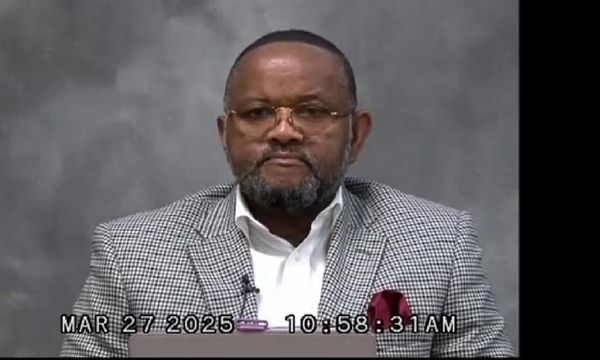The concept behind Garmin’s new Smart Alarm feature is pretty simple. To help you avoid a groggy start to your day, the watch tracks your sleep stages and prioritizes waking you during the lighter ones (i.e., not deep sleep or REM).
Users preselect a 30-minute wake-up window, and the Garmin does the rest; your wake-up call comes in the form of wrist-based vibrations.
I tried out Garmin’s Smart Alarm for a week while testing the new Garmin Vivoactive 6 — a full review of the watch is coming soon. The Vivoactive 6 is the only device in Garmin's lineup to currently offers this feature, though there's a good chance it will show up in some of the other best Garmin watch models via a future firmware update.
My mornings generally start at either 8:30 a.m. or 6:30 a.m., depending on the day of the week, and so I adjusted my wake-up window accordingly.
I also tried the wake-up feature on the weekends when I tend to sleep in quite a bit later. Based on these recent experiences, here are the five biggest takeaways from my time spent testing Garmin’s Smart Alarm on the Vivoactive 6.
1. The alarm vibrations are jarring
When the Smart Alarm feature was first announced, my (wrongful) assumption was that the watch would start vibrating gently at first when it’s time to wake, and then more vigorously as time goes on. This is not the case. When the vibrations go off, it’s nothing short of jarring.
On the one hand, the vibrations woke me up almost immediately every time they occurred. But on the other hand, it wasn’t exactly the most gentle or pleasant way to begin my day.
2. Even if you’re up and moving, the Smart Alarm still goes off

On several occasions, I awoke before the Smart Alarm. Despite the Vivoactive 6 presenting my Morning Report — a clear acknowledgment of my awake status — the Smart Alarm still went off around 15 minutes later, which seems counterintuitive.
In my opinion, once your Garmin knows you're active, that should be enough to automatically shut off the Smart Alarm — or at the very least, generate a pop-up asking you if you’d like to cancel it.
3. The Smart Alarm only woke me, not my partner

While I didn’t love the aggressive wrist-based wake-up vibrations administered by the Vivoactive 6, my partner did appreciate not being woken up by my traditional audible smartphone alarm. So, that’s a win for sure.
However, if your partner is a very light sleeper (mine is not), then the buzzing of the watch may be enough to wake them.
4. I noticed no change in my level of morning alertness/grogginess
The whole point of the Smart Alarm is to help you wake up feeling at your best. However, I didn't notice any real differences in my level of morning grogginess (or lack thereof) when waking up with the Smart Alarm versus a traditional alarm. That said, I also didn't feel like I woke up during deep sleep/REM at any point in the last week, so maybe the feature is working after all?
Another possibility is that I'm simply conditioned to wake up at certain times, and the Smart Alarm is just playing second fiddle to my internal clock. It's also worth considering that a 30-minute wake-up window isn’t all that useful if it happens to coincide with a 45-minute deep sleep or REM stage. With that in mind, maybe I just got lucky with the timing of my wake-ups.
5. I’m going to continue using the Smart Alarm (and hope for improvements)

While my initial first impressions of Garmin’s Smart Alarm feature are less than extraordinary, I plan on continuing to test it out, at least for the next week, as I finish up reviewing the Garmin Vivoactive 6. Ultimately, I think the concept is cool, but Garmin needs to make some tweaks.
As noted above, I'd love to be able to select a longer wake-up window, perhaps even an hour in length, to have the best shot possible of avoiding deep sleep stages or REM. I’d also appreciate a more gentle initial vibration when the alarm first goes off; the full-blown buzzing you get now is simply too startling for my taste.
What do you think of Garmin's Smart Alarm? Is it a feature you'd use? Let me know in the comments below.