
As someone who reviews laptops for a living, one of the first features I inspect, perhaps surprisingly, is the webcam. More specifically, where the sensor is placed and how it affects the design and quality. Over the last few years, manufacturers have refused to settle on one webcam position, and so far, none have felt right.
Some, like Apple, house them in a distracting phone-like notch while keeping the rest of the screen lid slim, some compromise on the quality to offer a consistent bezel look, and others, such as Microsoft, stick to a thick top bezel to accommodate a sufficiently large sensor. Few even tried to make bottom webcams, but to no one's surprise, they gained the "nosecam" moniker. Enter Honor, a China-based laptop maker, with what it believes is the webcam sweet spot on its new MagicBook Art 14.

The case of the disappearing webcam
Give it a slight press, and the spring will pop out a sleek magnetic camera module.
At first glance, the MagicBook Art 14 appears to have no webcam at all. It's not on the top bezel nor inside a notch. Instead, it's tucked away in a compartment on the left side, adjacent to the USB-C ports. Give it a slight press, and the spring will pop out a sleek magnetic camera module. You can then detach it and place it on the pins on top of the screen lid, and it will magnetically latch onto them.
I'm not going to lie: I had reservations about how cumbersome this modular process would be and whether it'd be more of a party trick than a practical solution. But I was surprised to discover how smooth it all was. The strong magnets ensure I don't have to fuss with the placement, and when it's time to pack up, the webcam goes back inside the compartment with one gentle push.

The ultimate webcam privacy option
More important than slim bezels, the freedom to physically get rid of the webcam has privacy upsides.
Most of the time, though, I didn't mind that the webcam juts out above the notebook lid and just left it attached instead of disassembling it each time. It doesn't fall when you move from one space to another. However, you must remove it when you slide your laptop into a backpack. I was also concerned about accidentally dropping it while carrying the laptop, but so far, the magnets have proven powerful enough to prevent that from happening.
More important than slim bezels, the freedom to physically get rid of the webcam has privacy upsides. I didn't have to worry whether a website was secretly trying to access my feed, nor did I have to stick an ugly tape or plastic cover over it to be extra safe. Another perk is you can mount the webcam facing you or away from you to show people what's behind your laptop, and you can do so seamlessly while on a call. The software instantly recognizes and adapts to it.
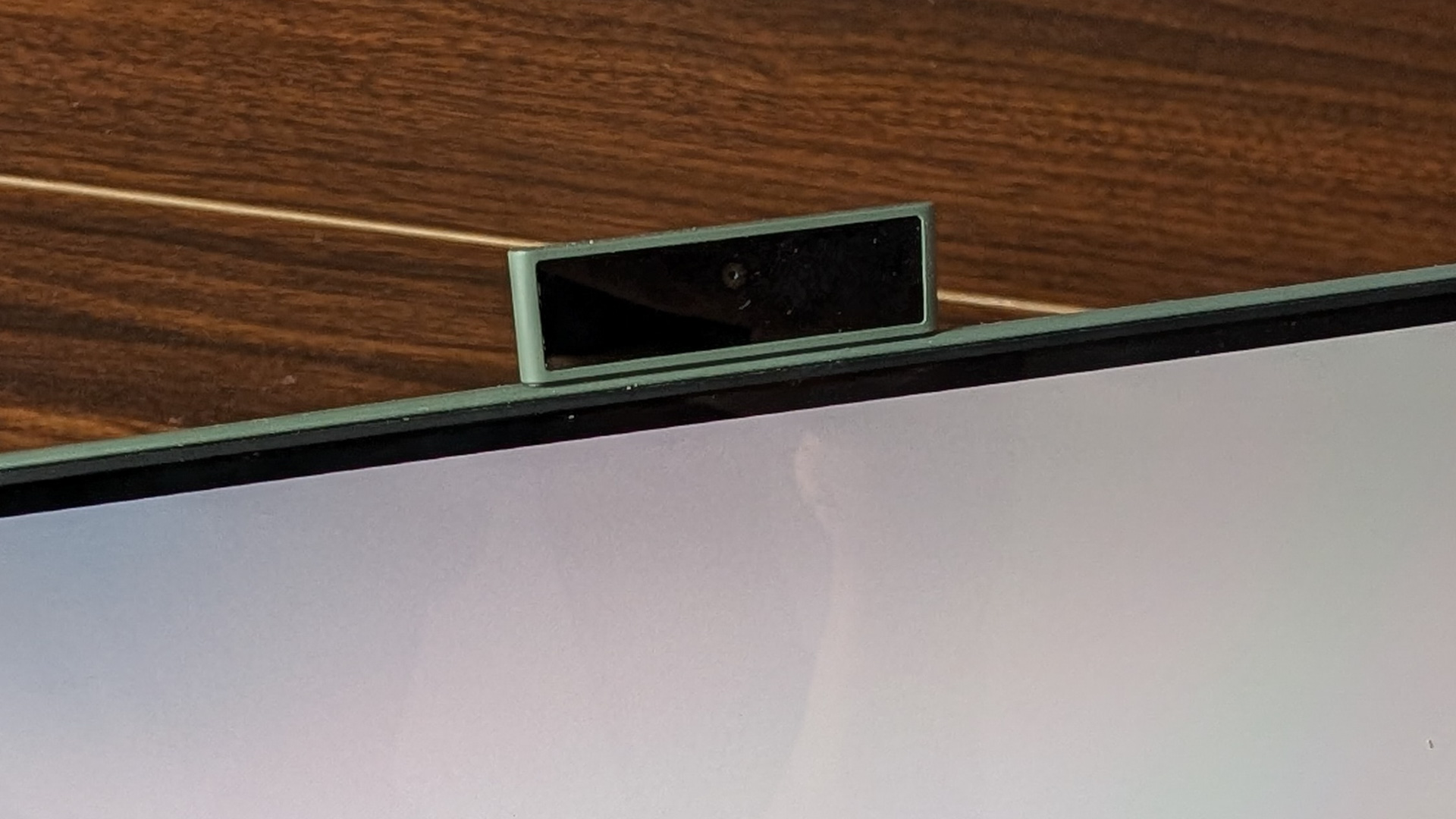
There are some drawbacks
The 1080p webcam's quality itself is average, unfortunately. In bright conditions, it produces a well-lit and sharp image. However, as soon as the environment dims or it faces obstacles like a light source at an awkward angle, it struggles to adjust. In poorly lit scenarios, the feed turns grainy and soft. It's still manageable, especially by laptop webcam standards, but other options in its price range offer a far better experience. It supports the usual collection of AI features, too, and can follow you around or artificially enhance the feed's quality.
The one downside to the MagicBook Art 14's modular webcam is the absence of IR sensors for Windows Hello.
The one downside to the MagicBook Art 14's modular webcam is the absence of IR sensors for Windows Hello. Unlike several high-end Windows laptops, the MagicBook Art 14 doesn't let you authenticate yourself to log in with your face. Instead, it features a fingerprint sensor housed inside the power button, which, in its defense, is fast and accurate.
There's plenty more to like about the Honor MagicBook Art 14. A few days into my time with it, I realized the webcam was no more than a distraction to the hardware qualities I admired more. For starters, it leverages a series of clever design approaches — like a titanium keyboard base and a heterogenous battery unit split into several small blocks — to bring the body weight down to a mere 2.2 pounds, 25% lighter than the MacBook Air. It's also just 1cm thick at its thinnest point, increasing slightly towards the hinge, where you'll find a pair of traditional ports, including a standard HDMI and USB-A.

More than just a clever webcam
The Art 14's chassis is made of a magnesium alloy and, more interestingly, features a chassis that feels smooth and luxurious to the touch. Paired with the screen's webcam-free clean look and the "Emerald Green" colorway we tested, the Art 14 is one of the most handsome laptops I've come across.
The 3:2 touchscreen is another highlight of the MagicBook Art 14. It goes nearly edge-to-edge, featuring a screen-to-body ratio of 97%, 120Hz refresh rate, and a resolution of 3120*2080 pixels. At a claimed 700 nits of brightness, it holds up well in any indoor environment, but it is a tad reflective, making outdoor use challenging on sunny days.
Despite the slim profile, Honor has managed to include traditional ports as well as a spacious and incredibly tactile keyboard and touchpad. The ample 1.5mm key travel makes typing on the titanium keyboard incredibly satisfying. The massive touchpad even detects pressure and allows you to execute force-based gestures.
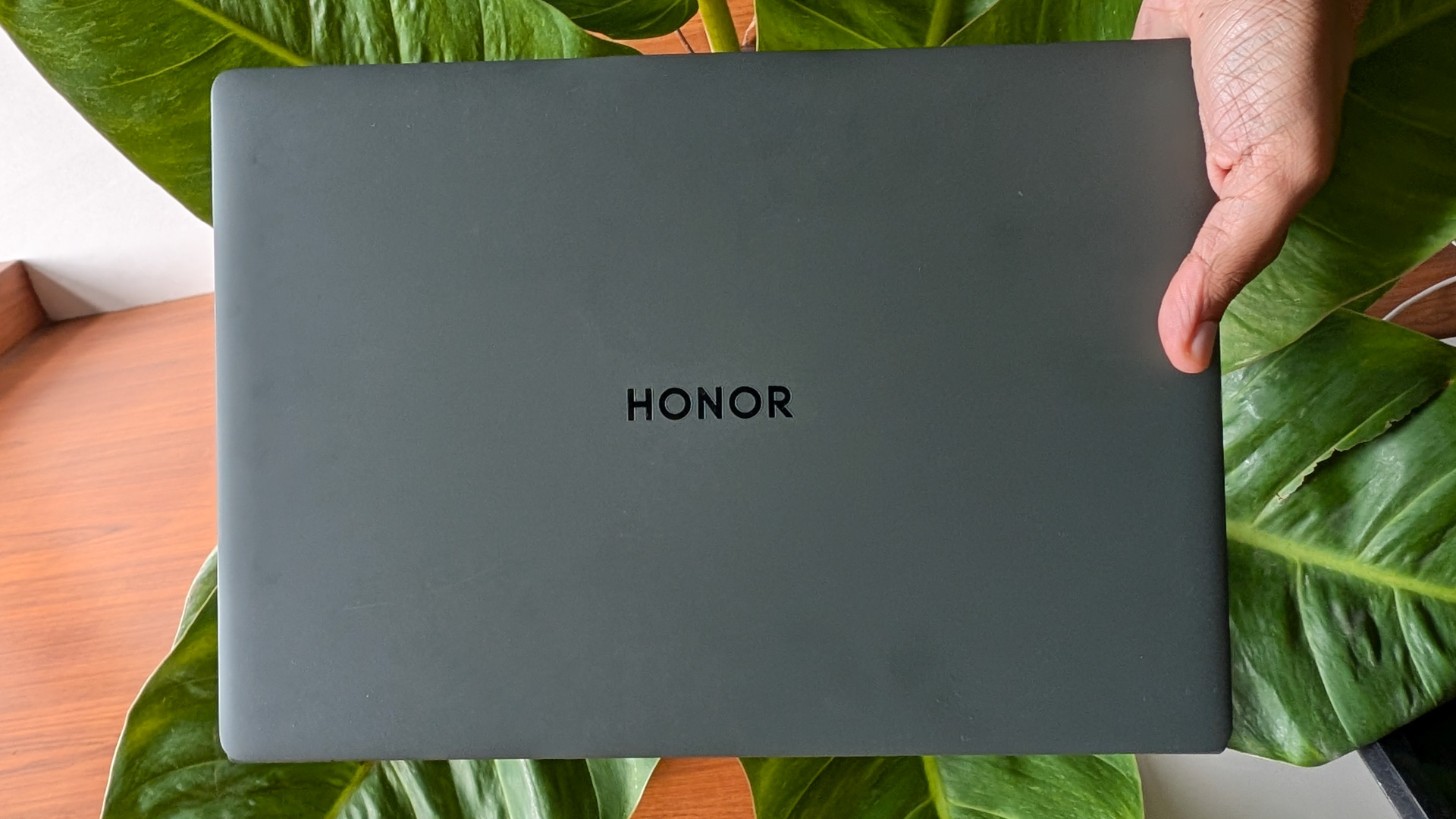
Performance has not been an issue either. The MagicBook Art 14 is powered by Intel's Core Ultra 5 and Core 7 chipsets, along with 16 or 32GB of RAM and a TB of onboard storage. In day-to-day tasks, the laptop flies through tasks like multitasking between browser windows and work chat apps, even when I was exporting a 1080p edited video in the background.
Gaming on the integrated Arc Graphics is acceptable, too, and you can play lower-end titles like Counter-Strike 2 at a decent 40-50fps. Under heavy loads, though, the Art 14's cooling system struggles to keep it cool, and the machine ends up uncomfortably warm on the bottom, affecting the otherwise long-lasting battery life and performance.

Outlook
The MagicBook Art 14 showcases some clever ideas, which is always welcome in the sometimes stagnant world of laptop design.
The only major complaint I have with the Honor MagicBook Art 14 is the bloated software. While its continuity features are handy if you've got an Honor phone or tablet, they can be intrusive for other users. The phone pairing program, for example, would randomly pop open and continue to stay active in the background even when I shut it down.
The Honor MagicBook Art 14 is available for between $1,200 and $1500 in Europe and the Asia-Pacific region. Honor announced a Snapdragon Elite variant at IFA 2024, but no pricing or availability information is available at the time of publication.
The MagicBook Art 14 showcases some clever ideas, which is always welcome in the sometimes stagnant world of laptop design.







