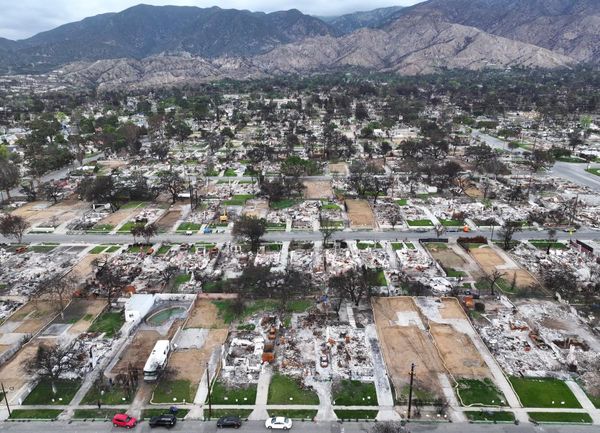Getting a brand new TV or making the switch from a soundbar to a surround sound are the kinds of purchases we normally think about when it comes to upgrading your home theater. However, when you actually go to watch something, the remote in your hand can make all the difference.
Although I’ve tried a number of the best streaming devices, in the end, it was Roku that won me over after I ditched my Chromecast for a Roku Ultra last year. The simplicity of Roku’s user interface and its responsiveness felt like a breath of fresh air after the way in which Google overly complicated things when it made the switch from Chromecast to Chromecast with Google TV.
I also really liked the fact that the Roku Ultra is a puck that fits perfectly in any entertainment center as opposed to a stick that needs to be plugged into the back of your TV. However, it was really the Roku Voice Remote Pro that came included with the device that sold me on Roku. While Chromecast with Google TV comes with a stylish remote, Roku’s take more closely resembled the TV remotes I grew up with while also having a bit more heft to it. To top it all off, the Roku Voice Remote Pro has a rechargeable battery and quite a few more extra buttons.
Even though Roku hasn’t released a new streaming device in quite some time, the company has come out with a 2nd edition of its Voice Remote Pro. It sports a similar design to the original but with some useful upgrades that helped me take my streaming setup up a notch. Here’s everything you need to know about the Roku Voice Remote Pro (2nd Gen) ($30, Amazon) and what it’s been like using it for the past two weeks.
Roku Voice Remote Pro (1st Gen) vs Roku Voice Remote Pro (2nd Gen)
Small but significant upgrades

At first glance, you might think these two remotes are identical. However, the Roku Voice Remote Pro (2nd Gen) is the one on the left while the original is on the right. Instead of starting over from scratch, Roku kept the best aspects of the Voice Remote Pro while making a few key changes to give the 2nd edition a more premium feel.
For starters, instead of going with a more glossy finish on the underside, this new remote is completely matte on both sides. This makes the Roku Voice Remote Pro (2nd Gen) easier to hold. Likewise, the new remote is actually heavier than the original (2.8 vs 3 ounces) but it feels lighter in your hand. Roku also shaved 0.2 inches off its length and this could be why it feels like it weighs less.
The most recognizable upgrade with this new remote is that it now features backlit buttons just like those on the Alexa Voice Remote Pro. When you pick up the remote, the backlit buttons instantly turn on which is perfect for when you want to switch apps or channels as Roku likes to call them in the middle of a movie night.

Another upgrade that most people will really appreciate is that Roku has switched the Voice Remote Pro’s charging port from Micro USB to USB-C. At the same time, the company claims that the Roku Voice Remote Pro (2nd Gen) has a 50% larger battery than the original and it should be able to last up to three months on a single charge. Besides the remote itself, you also get a USB-C cable in the package in case you don’t already have one.
Shifting focus to live TV

Although you can install all of the best streaming services as channels on the best Roku devices or on one of the best Roku TVs, over the past few years, we’ve seen a shift towards FAST or free ad-supported streaming television. This makes sense as paid streaming services now cost as much as cable or even more.
When you get a Roku device or a Roku TV, you can easily stream 350+ live TV channels for free by opening up the Live TV on The Roku Channel app. From news, weather and even re-runs of popular shows, there’s plenty to pick from and Roku has been working on building up its lineup of live TV channels over the past few years. Also, you can download and install plenty of other free Roku channels if you can’t find something to watch.
To make it easier to watch live TV on your Roku or Roku TV, the Roku Voice Remote Pro (2nd Gen) now has a Guide button above the four preset streaming buttons. This saves you a bit of time as you don’t have to manually navigate to the Live TV app and open it. At the same time, one of the streaming service buttons has now been replaced with the Roku Channel which also has loads of free content to watch like the Roku exclusive Weird: The Al Yankovic Story.
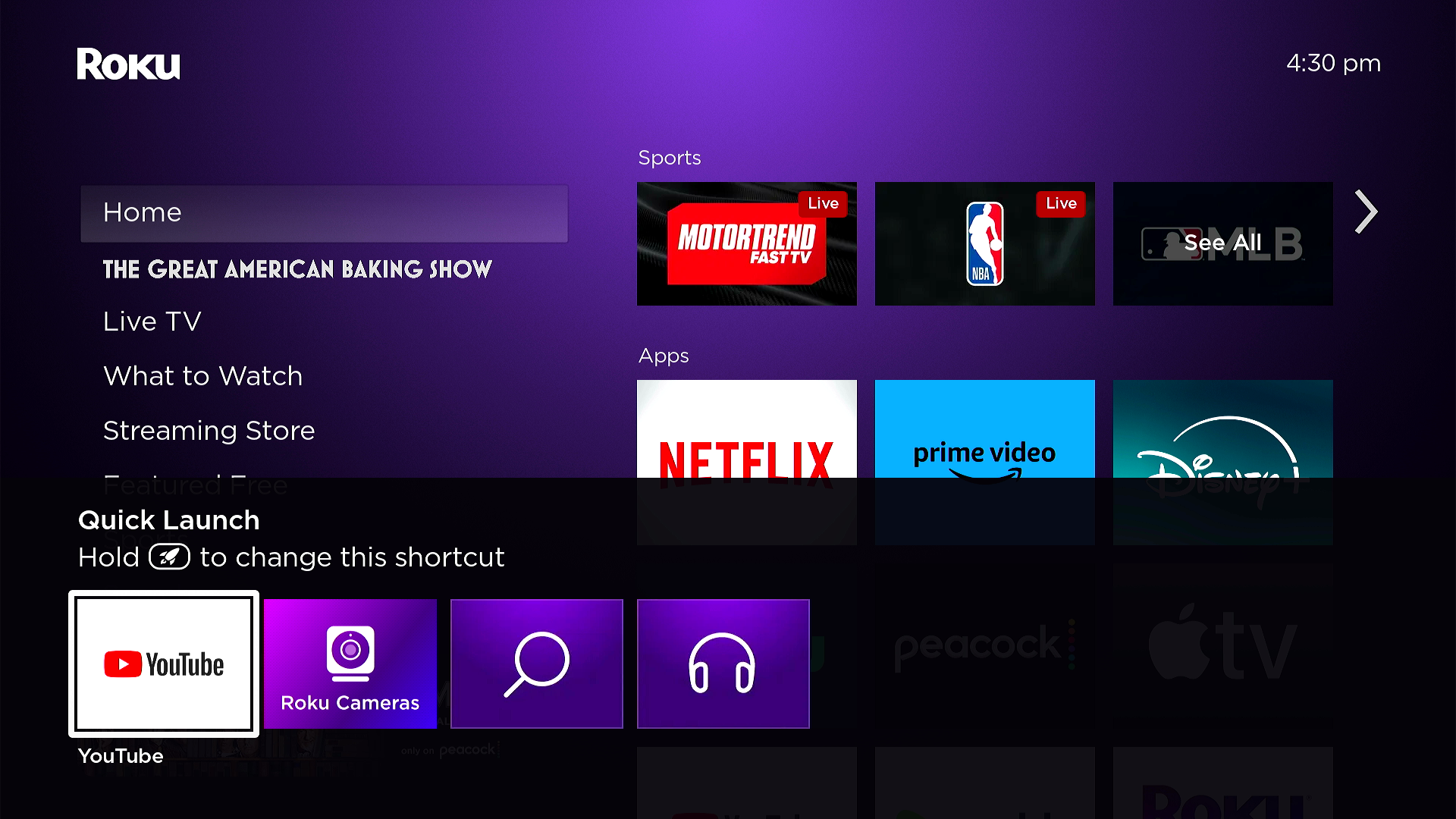
Next to the guide button, you’ll find the new Quick Launch button which has a rocket on it. Instead of customizing the button itself, you’re presented with a new Quick Launch menu. While the two shortcuts on the right for Search and Wireless headphones can’t be changed, you can customize the two on the left. These can be mapped to apps installed on your Roku device or TV but you can also set a voice command as a shortcut. The Voice Remote Pro (2nd Gen) is the first Roku device with this new Quick Launch menu but we’ll likely see it on newer streaming devices and TVs soon.
Not without its drawbacks

The new Quick Launch button does give you a few more options but depending on which camp you’re in, it could be a downgrade when compared to the two physical, customizable buttons on the original Roku Voice Remote Pro. I’m still undecided myself but what I really liked about the 1 and 2 buttons on the old remote is that they could be used to launch an app of your choice with a single press.
On my own Roku Voice Remote Pro, I have the 1 button configured to launch Live TV while the 2 button brings up live feeds from my Roku security cameras. Being able to view your security cameras right on your TV can be really helpful, especially if you have pets or young children like I do. For instance, if we’re watching a movie as a family and my toddler decides to wander off, I can just press a button to see if he’s in his play room or wandering around the house without having to take out my phone. With the new Quick Launch button and menu, I can still do this but it requires an extra button press. Certainly not a deal breaker but it is something I will have to get used to.

The other big change between the original and the new Voice Remote Pro is that Roku has removed the headphone jack on the left side of the remote. I know most people prefer using wireless headphones these days but I liked how I could quickly plug in a wired pair to my remote when I want to watch something at night after everyone else is asleep. Getting new wireless headphones set up with your Roku devices is easier now though as you can configure them right from the Quick Launch menu.
With a brand new device, some changes did have to be made and I completely get that. The good thing about my Roku Ultra though is that I can use both the new and older remote simultaneously. This has come in handy for those times when I do want to use the company’s Headphone Mode and I keep the original remote out during the day and only use the nicer one once my toddler has gone to bed.
A more premium experience overall

At just $30, the Roku Voice Remote Pro (2nd Gen) is an inexpensive upgrade that will give your streaming setup or home theater a much more premium feel without breaking the bank. Seeing the backlit buttons on the remote come to life at night still impresses me even after a few weeks and I really like how they turn on instantaneously without any delay at all.
Now that Roku has released an upgraded Voice Remote Pro, I’m eagerly awaiting the next version of the Roku Ultra. In fact, the company’s flagship streaming device hasn’t seen a new version since 2021 with the release of the Roku Ultra LT so we’re more than past due for a new release. If you plan on holding onto your current Roku Ultra, the Roku Voice Remote Pro (2nd Gen) is well worth the upgrade but if you’re in the market for your first Roku Ultra, it might be worth waiting to see if Roku does plan to update the device anytime soon.
As for me, I’m quite pleased with the new Roku Voice Remote Pro (2nd Gen) and even though a few features were cut, I still think it’s a big upgrade over the original. From the new backlit buttons to being able to charge via USB-C, Roku’s latest remote is now almost perfect. It just needs an input button so I can finally ditch the remote that came with my TV for good.