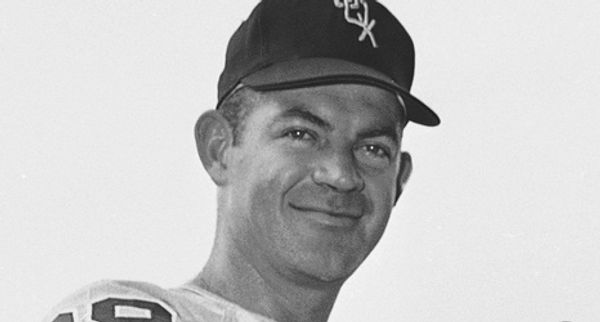TheStreet aims to feature only the best products and services. If you buy something via one of our links, we may earn a commission.
In June, Apple unveiled its first new product category since the Apple Watch: the Apple Vision Pro, a wearable headset loaded with tech to deliver a deeply immersive augmented and virtual reality experience. I was among the first people to try it then, and you can see my full first look at Vision Pro here. Then, in September, Apple announced the new iPhone 15 Pro and 15 Pro Max would be capable of capturing Spatial Video, one of the stand-out features of the headset.
Later this year, anyone with an iPhone 15 Pro or 15 Pro Max will be able to capture Spatial Video. This video form proved seriously impressive in my hands-on time trying it out with the headset. It adds more depth and immersion to standard video and is captured with two lenses to create a view for the left and the right.
You can still play back Spatial Video recordings as normal videos (in super high-quality) on your iPhone, but come early 2024 when Vision Pro ships, you’ll already have a library of personal videos to enjoy in mixed reality. I demoed shooting Spatial Video on an iPhone 15 Pro and playing it back on the Vision Pro, so here are some early first impressions.
How to shoot Spatial Video on the iPhone 15 Pro and 15 Pro Max

To shoot Spatial Video on the iPhone 15 Pro, you’ll need to download iOS 17.2 on your device. It’s out now as a free beta for the public and is also available as part of the developer beta. To enable this special shooting mode, open Settings and navigate to Camera; from there, tap on Formats, scroll to Video Capture, and turn on Spatial Video for Apple Vision Pro.
Then, in the camera app and when you’re set to record video, you’ll see a little Vision Pro icon in the bottom left corner, and all you’ll need to do is flip the phone horizontally. Spacial video uses the main camera and the ultrawide, which are lined up and can properly capture on the left and right. The result is a standard 1080p video at 30 frames per second that’s about double in size. You can play it as normal on your iPhone and even share it. Then, when Vision Pro ships next year, you can play it back in perfection on the headset.
- iPhone 15 Pro, Starting at $999 at Amazon, Verizon or AT&T
- iPhone 15 Pro Max, Starting at $1,199 at Amazon, Verizon or AT&T
What it’s like to capture Spatial Video on iPhone 15 Pro and 15 Pro Max

Likely as Apple intended, capturing Spatial Video is simple and feels just as intuitive as shooting in another one of the modes on the iPhone 15 Pro or iPhone 15 Pro Max. You’ll turn the phone into the landscape to unlock the recording mode, indicated by a headset icon, and see a level appear as you’re filming.

Horizon view and level are important, as an ultra-shaky video can be more jarring when playing back on the Vision Pro. In my experience, I captured a professional sushi chef creating a few standard rolls and rice balls, as well as the chef holding up the end product. I gradually approached, placing the roll while it was suspended in the air via chopsticks by about a foot and a half way. The iPhone did an excellent job of switching focus while I was moving around the piece of sushi and capturing the chef in the background. You can also manually click to focus if you’d like.
Another thing to note is there wasn’t any extra processing time for Spatial Video. It was ready for playback almost immediately, and as soon as I ended the first recording, I could easily jump into another.
Playing it back on Apple Vision Pro

Apple’s Vision Pro is as impressive as ever—eye-tracking and hand-tracking still work with an insanely high amount of precision and accuracy on this device. When going to open the Photo app from the main page, I just glanced at it and then tapped my index and thumb. I’m also a bit more proficient at the double tap gesture since I’ve been using it on the Apple Watch Series 9.
Once the Photo app opened, I glanced around the settings and navigated along the sidebar to view specific aspects of the library, like a photo type or even an album. There is also a set space for “Spatial Video,” so when the Vision Pro ships, all of your compatible clips shot on iPhone will appear there. Playing back the sushi video was great, and while 3D films and older school 3D TVs can be a bit jarring, it’s a more subtle immersion akin to portrait mode. It helps to guide your eyes, and certain aspects of the visuals pop more than others.
Another thing I noticed was that Spatial Video quality is very close to that of the iPhone’s regular deliverables. It’s a sophisticated, clear image with accurate colors that ensure you don’t miss any of the details. For video, the motion rate is a smooth 30 frames per second.

While the iPhone 15 Pro itself doesn’t map depth or anything truly spatial, the left and right end results factor in the disparity. The Vision Pro presents it, one side for your left and the other for your right, and then your brain handles the rest.
I viewed a pre-shot low-light scene around a campfire with many people who looked extremely lifelike, as well as a clip of a family in a kitchen making some lemonade. That speaks to the potential of this feature a bit better—imagine being able to relive family moments, birthdays, and moments with your family and friends. It adds an emotional level to what you’re playing back. I think that is really where the Apple Vision Pro will shine, especially in tandem with your iPhone, a device that is always with you.
During my fresher experience with Vision Pro, I also checked out some panorama shots on iPhone 15 Pro. One in particular that was captured at the Grand Canyon really showed off just how this headset can transplant your elsewhere. The panoramic image wraps around you, and thanks to a new hand-tracking gesture, you can zoom in by pinching both your left and right index finger and thumb together while simultaneously bringing them closer or farther apart. It’s really neat.
Let’s recap
Apple’s always all about the ecosystem:—the iPhone and Apple Watch work seamlessly, you can pick up an app on your iPad and continue it on the Mac, and AirPods quickly switch between all your devices. By rolling out Spatial Video to the iPhone 15 Pro and 15 Pro Max, it brings new value to that ecosystem, especially if you plan on investing in the Vision Pro.
It’s also smart to have this available before the holidays, as those are the memories one would want to capture in Spatial Video to either replay as a standard stellar HD file on your iPhone, Mac, iPad, or Apple TV, but also to one day view back on the Vision Pro.