
Grok, Elon Musk's ever-expanding AI platform, recently added a new image editing tool that lets you upload a photo, type what you want changed, and wait a few seconds while the machine does its thing.
As someone who spends a lot of time poking around in Photoshop, I had to see just how far this magic button could go. So I threw a few common image editing tasks at Grok and waited to be amazed or not. The results landed somewhere between technological marvel and digital curiosity. They were sometimes impressive, but not exactly going to put professional retouchers out of business. Here are a few ways I played with Grok's image editor and how it went.
Ambience

First, I went for a crowd-pleaser: a happy ending. I put up a landscape photo from a vacation a long time ago that I always liked but always had an ominous overtone. I asked Grok to "Give this image the warm feeling of a happy ending." Boom, the clouds were gone, and a rainbow appeared. Grok, to its credit, nailed the classic sense of connection between a rainbow and a happy ending. Certainly it looked like a more cheerful day. But, it couldn't quite nail the location of the rainbow, which looked far closer than it should and otherwise gave off an artificial feel.
Artistic effects
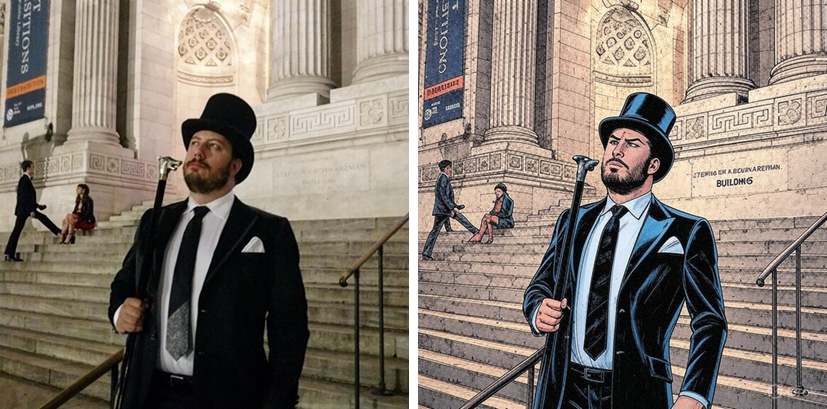
Next I decided to test Grok’s artsy side. I put up a favorite photo of myself from a fancy night out, top hat, cane, and all. I wanted to give the photo some style and asked Grok to "Give the image a comic book effect with bold outlines." Now, I wasn't expecting Frank Miller to lend a brush to the effect, but I did like the pop-art flair. Grok remade the photo nicely, even the people in the background. On the other hand, the drawing didn't exactly look like me. It gave off the vibe of someone tracing me in MS Paint.
Object addition

I went for a fun attempt with the ability to add objects to the image. I uploaded a photo of my chihuahua Chabbage and prompted Grok with: "Add a top hat and monocle to the dog." I wanted Cabbage to look like a tiny Victorian aristocrat who'd just inherited a country estate. The top hat was there, if a little cartoonish, but and I'm not sure what good the monocle did there, but I can't deny that it fulfilled the brief. Definitely not clean enough to fool anyone, but I admired the confidence.
Background change

For the last test, I decided to keep the theme going and transport Cabbage, now dressed to the nines, to a location befitting his monocled majesty. I asked Grok to: "Replace the background with a fancy Victorian gentleman's club." I had high hopes of crimson velvet armchairs and cigar smoke curling lazily toward chandeliers. No chandeliers, but the chair looked right. The background did shift to a vaguely luxurious-looking room, but it felt more like a budget cosplay of a Victorian lounge than the real thing. Not that Cabbage was in the chair. Grok apparently thought dogs should stay on the floor.
The editor needs editing
After a long time of using Grok's image editing, I found myself mildly impressed on occasion but often somewhat underwhelmed. For quick, basic edits and playing with simple additions, removals, or background swaps, Grok worked a treat.
It does a better job than both ChatGPT or Gemini at editing files you've uploaded. In fact, Grok offers a level of speed and accessibility that are very appealing. The results, while imperfect, often clear the low bar of "good enough for social media," which, let's be honest, is all most of us need.
However, Grok emphatically fails to threaten Adobe's empire. It lacks the precision, control, and finesse of Photoshop. There's a lack of incremental adjusting, no layers to fine-tune, and a lot of slight wording changes to do what would take a couple of clicks in Photoshop. And the results carry that distinctive aura of almost but not quite right known as the uncanny valley. It's a fun toy, but a toy is not a professional tool.







