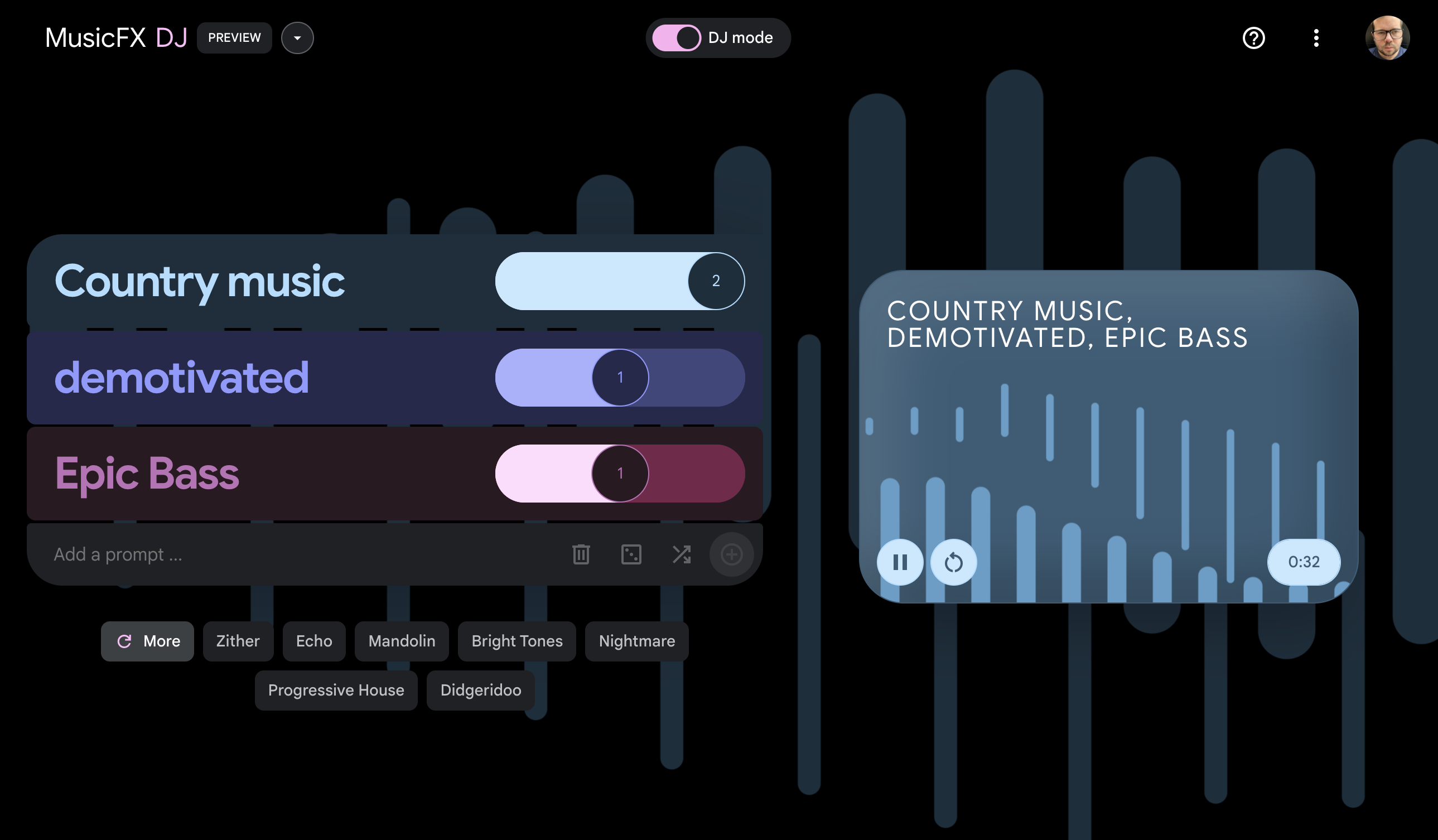
Google has launched a new DJ Mode for its MusicFX artificial intelligence experiment that lets you create Live Loops and experiment with sound.
MusicFX was launched last December as part of the growing Google AI Test Kitchen, a way for users to interact with the Google MusicLM AI model.
The new DJ Mode gives you more granular control over the generated sound, reacting in real time to changes rather than generating a new sound every time.
Unlike other AI music tools like Suno, Cassette AI or Adobe’s snappily titled Music GenAI Control, Google’s DJ Mode feels more like a performance tool than full song creation.
What is Google MusicFX?
Google has a lot of cool research and MusicFX is one of the products built on top of that research. It is purely an experiment and subject to change or cancellation — so don’t rely on it for any real world use cases. However, it is fun to play with.
The tool allows you to generate music from a series of text prompts. MusicFX can’t generate songs with vocals and refuses any request to include tracks mentioning an artist but other than that it can generate great backing tracks for a video, music for a game or a great beat.
Like ImageFX, the image generator experiment from Google, it converts your text prompt into a series of chips. Each chip is a drop down menu made from your text prompt and offers alternatives to quickly adapt the song generated.
DJ Mode flips that around and starts with chips, or specifically descriptions that you can use to create the live beat.
What is DJ Mode in MusicFX?
DJ Mode is exactly what you’d expect, it lets you create a real-time stream of music from text, or in this case by labelling a clip and adding it to the feed.
It is real-time loop creation but unlike MusicFX generally you can't download what you create — it is a performance space.
You can steer the music by adjusting the musical prompts with sliders, adding more or less of that particular sound to the live mix.
Each change you make, whether removing a prompt, adding a new prompt or changing the amount of that prompt in the mix takes a couple of seconds to be reflected in the live track.
It can handle up to 10 prompts and these can be anything from a specific instrument to a genre or even an emotion. You ould have epic bass, country music, demotivated and it would create a song that reflected those specific ideas.







