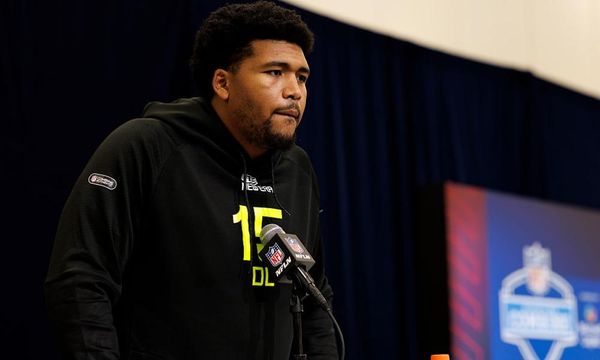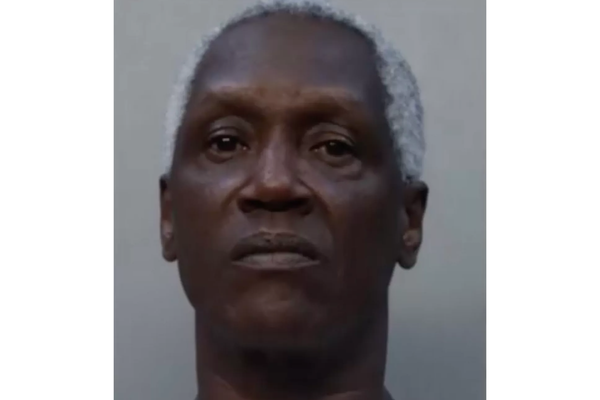The ray tracing effects my RTX 30-series GPU has managed so far are neat, but I think it is fair to say that the dream of proper real-time full path traced lighting in videogames has not been delivered yet.
Which is why I was super excited to hear about Cyberpunk 2077's new Overdrive RT graphics mode, which enables full-on path tracing in the game. Available now in patch 1.62, Overdrive mode arguably delivers the proper ray tracing experience with more rays, more reflections, and more of everything that makes lighting realistic.
But my excitement was soon tempered when I read the official patch release notes, which stated:
"The technology preview of Ray Tracing: Overdrive Mode is currently recommended on NVIDIA GeForce RTX 40 Series (4070 Ti and up) graphics cards. Also, on NVIDIA GeForce RTX 3090 (1080p, 30 fps). As this is a cutting-edge feature, it requires the highest-performing hardware available to run it properly."
As an owner of an Nvidia RTX 3090 Ti, I thought this meant that Overdrive mode was basically dead to me before it was even released. This is because I run an ultrawide curved gaming monitor with a resolution of 5120x1440, which sits between 1440p and 4K gaming. And, well, was I going to drop down to 1080p and 30 fps to game with Overdrive mode turned on? There's a better chance of Valve making Half-Life 3.
Out of morbid curiosity though, I thought I'd still try and see how the game looked and ran on my rig, expecting an—admittedly well-lit—slide-show. However, after patching Cyberpunk 2077, turning on Overdrive mode and then running the in-game benchmark and playing the game, I've come away pleasantly surprised. Here are some videos that show why.
As you can see, despite the fact that I ran the game at maximum settings, and turned the Overdrive path tracing mode to on, I still managed to post an average frame rate of 36 fps in the really rather punishing Cyberpunk 2077 benchmark.
As you can see from the rest of my system, it's strong but firmly mid-tier, with a AMD Ryzen 7 5700X 8-core CPU paired with 32GB of DDR4 RAM.
The game-changer setting here is DLSS, which I set to Performance. I could push that frame rate even higher if I dropped the DLSS quality to Ultra Performance, but then I found the trade-off in sharpness was too much.
These settings translated into a completely playable in-game experience, too, and one that was great to look at. Check the video out below for a sample of the Overdrive running on my rig.
Would I like more frames? Of course. I'm a guy that prefers a locked 60-120fps frame rate or higher over, say, a strict 4K resolution. Resolution for me is nowhere near as important as frame rate as I feel the benefits to the latter in terms of immersion and actual gameplay far outweigh it.
But I am a sucker for fancy new graphics tech and am willing to make some trade-offs to enjoy it. Right here, thanks to the magic of DLSS, and not even the frame generation-packing 3.0 version of it that is exclusive to Nvidia 40-series GPUs, I can manage to run Cyberpunk 2077 with Overdrive turned on while maintaining my ultrawide resolution and a completely playable (if not ideal) frame rate.
And, sheesh, these videos probably don't do justice in terms of just how much of an impressive improvement this more full path-traced lighting is. Everything looks and feels more realistic as lighting sources don't have to be faked. People, objects, buildings and even atmospheric effects like smoke are lit consistently and accurately to the time of day and the surrounding light sources. Considering this Overdrive is still really only a work-in-progress "technical preview", it sure is bloody impressive and to me immediately feels like a game-changer.
Overall, then, I think what I'm trying to say here is that there is absolutely hope for non-Nvidia 40-series graphics card owners when it comes to Cyberpunk 2077 and its Overdrive mode. Indeed, just yesterday did Nvidia reach out to confirm that Overdrive mode will run on any GPU with hardware ray tracing, with that even stretching back to Nvidia 20-series cards. You might just have to get quite aggressive with your DLSS quality settings and resolution to make it happen.