
If you’ve ever gotten a text, email, or Slack message from me, you know that I’m a sucker for emojis. For me, they are an extension of my personality and a way to add a tone to whatever message I’m trying to get across.
So when I discovered that I can create custom emojis, including versions of my friends and myself using Apple Intelligence on iOS 18.2 with Image Playground, I couldn’t wait to try it. Quick note, Genmoji is currently only available on iPhone 15 Pro, iPhone 15 Pro Max, and all iPhone 16 models.
This new AI feature gives users the chance to go beyond the limitations of typical emojis by creating personalized ones that resonate with their unique expressions. Here’s a look at what happened when I set out to create new emojis using Genmoji.
Brainstorming ideas
Knowing that I could create any emoji to reflect my mood, I let my imagination run wild. I envisioned a whimsical blend of a laughing sun sporting sunglasses, a dancing cat in a tutu, and a coffee cup with a winking face to practice.
Although I could create a plethora of emotions, I decided to stick to just a few customized mood emojis. From there, I created landscapes, images of food, and whatever else I could think of to test the Genmoji waters. My goal in creating these different Genmojis was to see how unique they could get while adding a little more personal flair to my messages.
Getting personal with Genmojis

For starters, I turned myself into a Genmoji. If you haven't tried it yet, it's an absolute must to get into the emoji mood. Seeing yourself shrunken down with the ability to pop up on anyone's screen is the ultimate Mike TV moment.
I have to say it was fun to try a variety of hairstyles and clothing. I even added some glasses that look pretty similar to my Meta Ray-Bans. Regardless of what I created, whether it was a Genmoji of myself or a customized image, I captured a facet of emotions, which allowed me to express myself in new ways with each conversation.
Awkward expressions
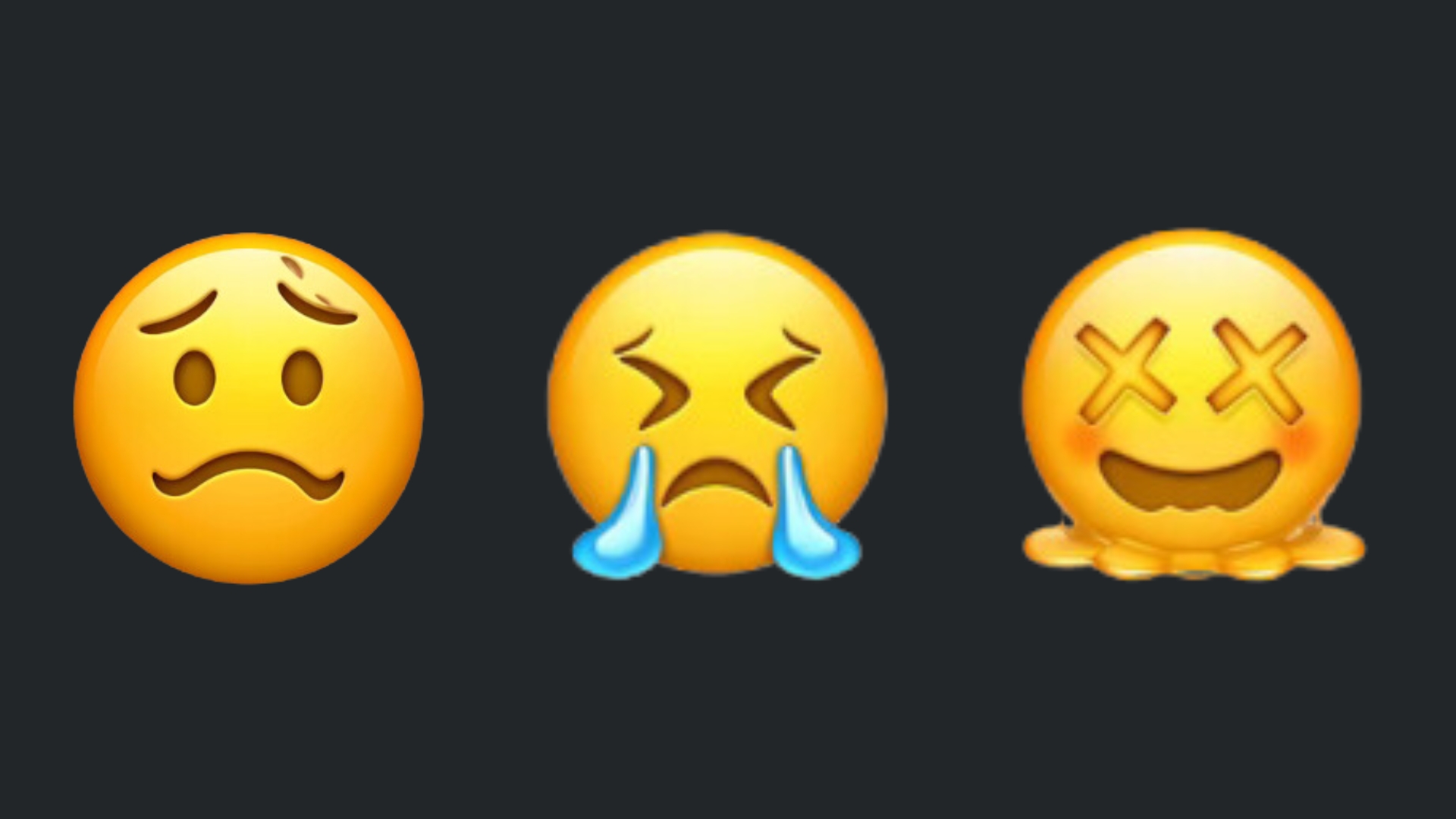
Until now, portraying everything from cringe to “oops!” meant I was limited to one standard emoji, which often did not portray the sentiment well enough. I tested a few prompts to get the exact emoji I wanted—but it took a while to get there.
Each time I tried a version of the prompt “embarrassed and awkwardly nervous” I got the same sad face emoji—one that I’d seen before. After several attempts, the Genmoji creation wasn’t going as smoothly as I thought. So, I decided to go in a different direction with the simple prompt of “diarrhea.” (Stay with me here).
To my surprise, the suggested Genmojis were a far better iteration of “embarrassed and awkwardly nervous.” This just shows that AI is not great at emotions, so sometimes you have to be literal.
Showing gratitude

Next, I wanted an emoji that expressed gratitude without a simple heart or the emoji with heart eyes. For example. I appreciate my daughter's music teacher because he often goes above and beyond, but sending him a heart emoji isn't exactly the emotion I want to express. Basically, I needed a way to let friends and family know that I’m grateful for all that they do for me.
For this one, I used the prompt: “Thank you letter" and then I added "thank you gift." The results were adorable and fit what I wanted.
Feeling blissful

For this one, I was thinking about when I’m the happiest, which is usually doing something relaxing. For that reason, I used the prompt “spa day” and it did not disappoint.
It even prompted another emoji that could fit in the "thankful" category. While doing this experiment, particularly the topic of happiness, many times the results were emojis that already existed. If this happens to you, try to change your prompt slightly by adjusting your word. For instance, instead of "happy" use "satisfied" or "blissful." Additionally, you can stray from the yellow face, although I know it's tempting to find the perfect expression on it.
Kid-approved
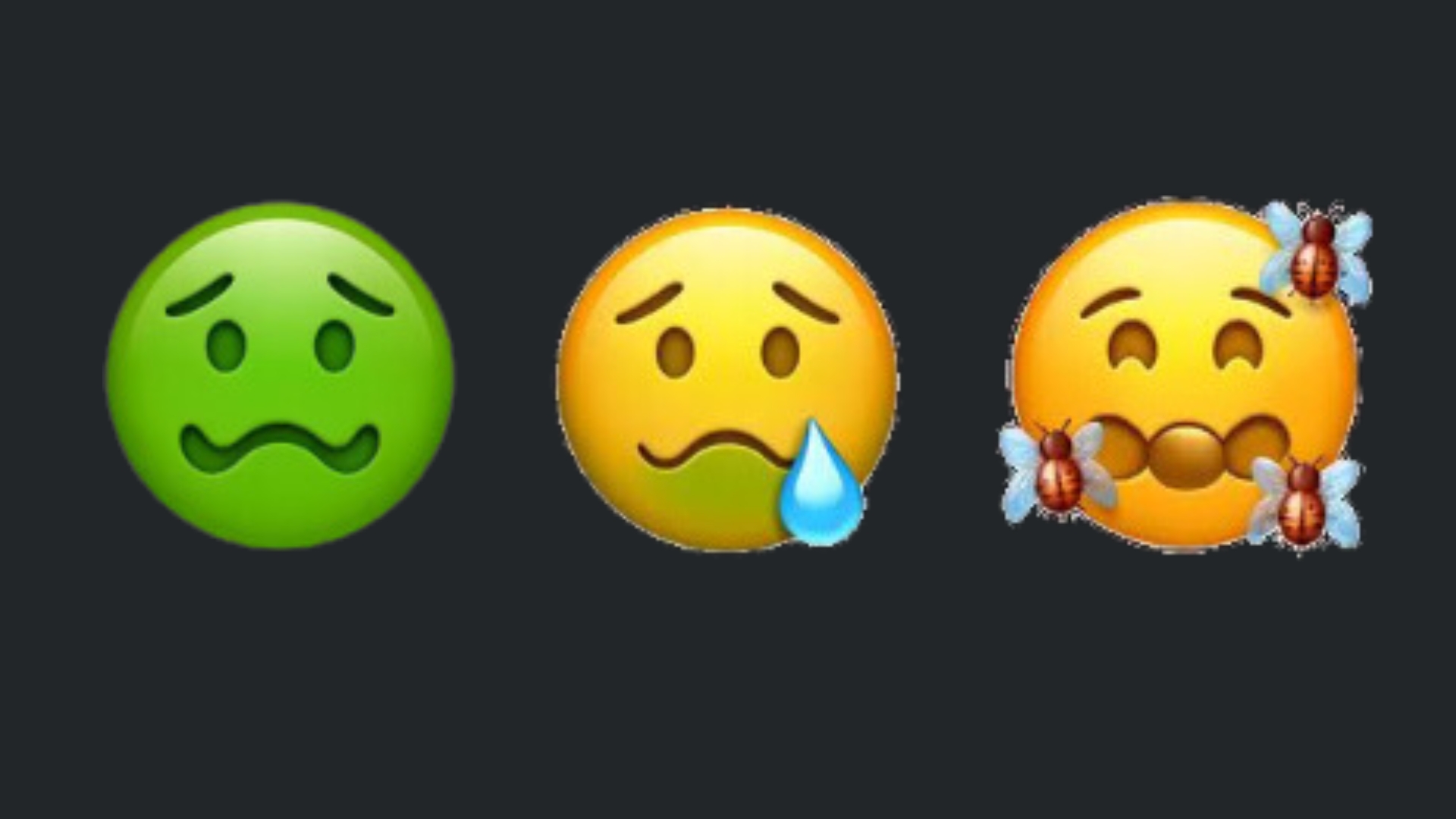
As a mom of three-year-old, I’d be amiss to not experiment with some kid-friendly (kid-silly!) custom emojis. These creations definitely made me laugh and I have no doubt that they will get used to send my son a message sometime soon.
I used the prompt “Farting” and got a mixture of good, bad, and disgusting—all absolutely perfect for kids and the kid at heart. But perhaps my favorite prompt was simply “Messy” because it came up with plenty of emojis that fit a typical day—at least for me. Many of which, could fall under the embarrassed category above.
These Genmojis are making me hungry

I’ve generated food images before, and was eager to add a few customized emojis so I could add them to my texts.
For this category, I simply used the name of each food. The heart-shaped pancakes, fries, and hamburger all came out fine. However, the peanut butter and jelly sandwich had lettuce on it the first time. I had to prompt the AI a few times for it to finally remove the lettuce. Also, the chicken nuggets were mostly weird-looking (very cracker-like), but I was able to find one useable image.
Prompts such as “happy donut” did not do well. It doesn’t seem complicated to put a smiling face on a donut, but Apple Intelligence thought otherwise.
Objects and landscapes
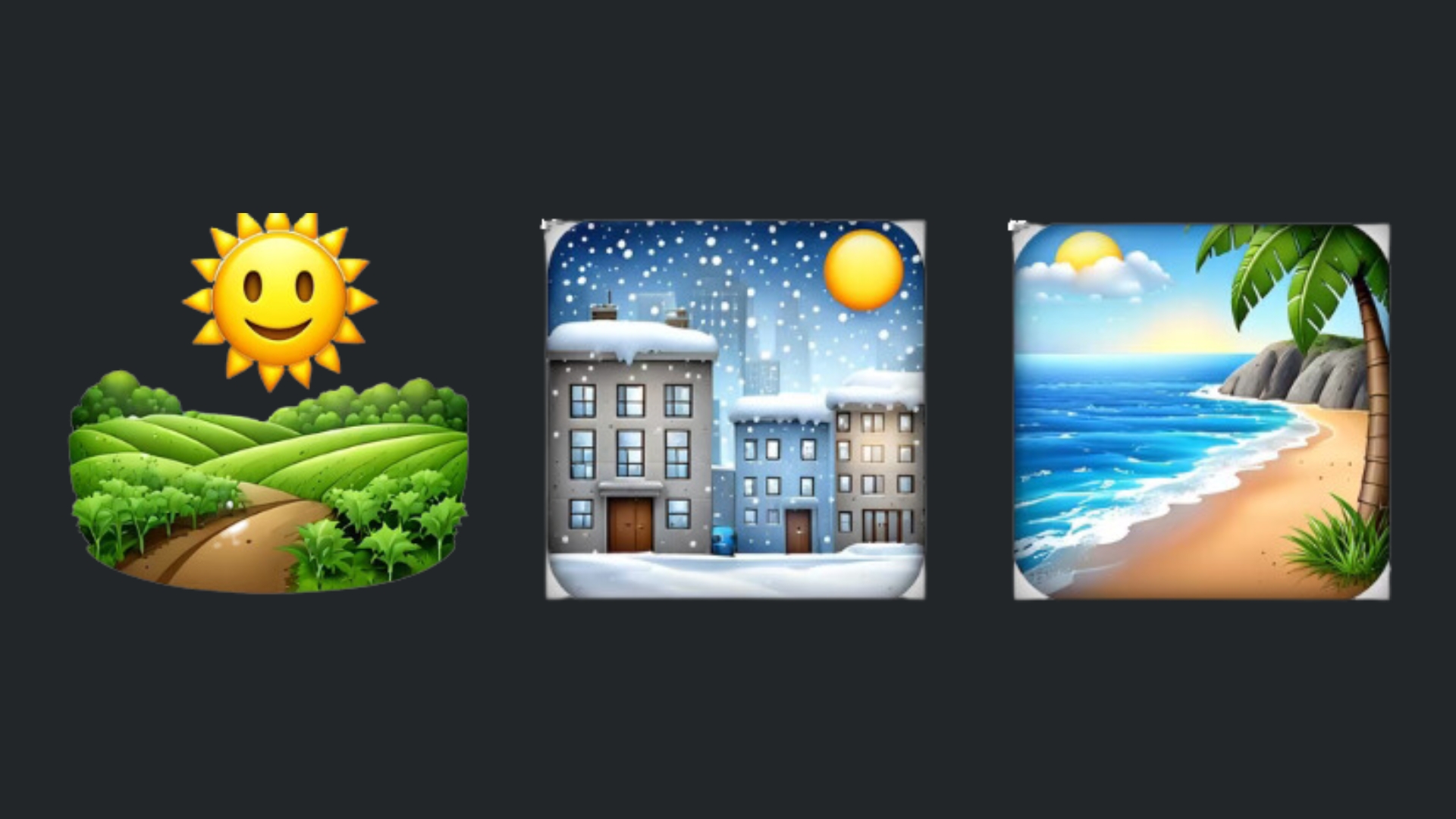
After playing around with expressions, I opted for a few landscapes. I wanted a range to showcase what the Genmoji could do. I definitely see myself making more of these, especially since the weather has been all over the place these days.
I created a sunny day on a farm, a snowy day in the city, and a picturesque ocean view. I have to say that out of all the images I’ve created, the snowy day in the city is probably my favorite. It is so cute and cozy. I have a feeling I’ll be using that a lot this winter.
Final thoughts
The integration of Genmoji into Apple's ecosystem is incredibly fun, creative, and a great way to add more expression to any conversation. Thanks to the ability to make your own emojis, Apple users can quickly brighten someone’s day or add a new tone to their message with a simple prompt. It really is as easy as it sounds to add a little extra uniqueness and say it with a personalized emoji.







