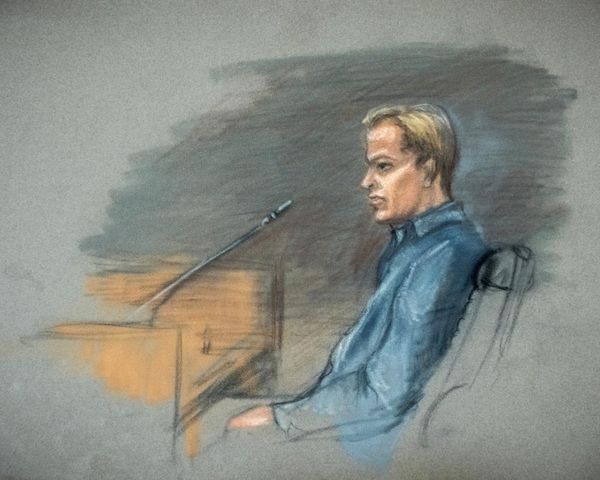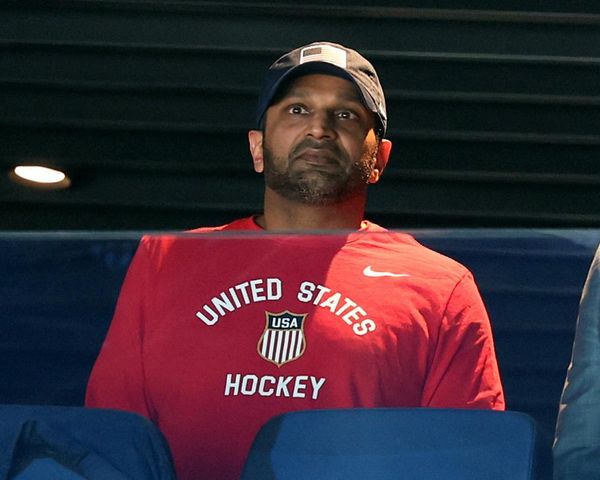Apple first announced its Vision Pro mixed reality headset at the 2023 WWDC, and the device went on sale in the US in February 2024. In that time I’ve read a lot about it, from professional reviews, like the one on our sister title Tom’s Guide, through to influencers wearing them on the underground. I’ve even known people who have bought them.
Until today, though, I’d never tried it for myself – I’d not even seen it in the flesh (or rather, aluminium and glass). I knew what it could do, from the hand tracking and pinching to control, to the life-altering effect of watching Avatar on it. As good as that sounded, I wasn’t desperate to try it.
I’ve used almost every VR and augmented headset on the market, from the Meta Quests to the HTC and XReal Air 2 AR glasses. They’re all impressive in their own right, but the novelty of the experience was starting to wear off, quicker than the VR-induced nausea they can often create. The Vision Pro should be more impressive, especially for the price, and the reviews to date attest to that.
On 12th July, the Vision Pro finally goes on sale in the UK priced from £3499 (as well as a few other territories), so it was time to try the unit for myself. The good thing is, that Apple is offering demos of the Vision Pro at every one of its Apple Stores across the country. So, while you can read all about my experience, you can actually book a demo to go and try it for yourself and see how you find it.

Setting up the Vision Pro
My demo was to last about half an hour. First I needed to scan my face using an iPhone. The experience is a lot like setting up Face ID. Once this is done you can get the right light seal to match your face, which provides the best possible fit and avoid light leakage.
If you wear glasses, Apple can scan them to get the right prescription for you and then add the Zeiss optical inserts to make sure the image is crystal clear. It seems more complicated than a simple dioptre adjustment but it does ensure optimum focus.
The next part of the set-up you perform while wearing the headset. The device was slightly smaller than I expected and felt relatively light in the hand. As the light seal attaches magnetically, you need to pick the Vision Pro up by the front screen – or ideally the aluminium surround. There are two headbands included in the box but I was using the Solo Knit Band rather than the dual loop band, which tightens with a dial at the back. This looks comfier but it took me a minute to position it so that the weight of the device didn’t sit too much on my forehead or under my eyes.
The battery pack has a long enough cable that you can either sit it on the chair next to you or slip it in your back pocket standing up. The pack will give you around two hours of use, or 2.5 hours watching video. It does feature a USB C port though, so you can continually power it from another source.
The rest of the set-up only takes a couple of minutes, and will only need to be done the first time you wear it. It calibrates the eye tracking and your hand positions, as these are your main tools for navigating the Vision Pro, so need to be spot on.
Calling up the home menu for the first time against the apparent backdrop of the room around me – though all actually on screen – I was acutely aware of how sharp the menus looked. The display for each eye is more resolute than a 4k screen, so it shouldn’t be a surprise, but it helped make it feel even more real.
To open one of the apps you simply look at it and pinch your fingers together. The apps move slightly as you look at them, which helps assure you it’s the right one. It also takes some training not to raise your hands up to do the pinch, as it still recognises it with your hands in your lap.

Diving into the Vision Pro apps
The first app I tried was the photo app. Images appear before you like supersized posters just metres from your face – though you can resize and move them around. Where it gets really interesting though is when you look at panoramics. Though initially shown just as very wide flat shots, by looking at the button in the top corner and pinching your fingers, the panoramic wraps around you, giving you a 180-degree view of the scene that feels like you're there. Panoramic images on your phone or laptop are often a little disappointing – even using Facebook’s 360 Photo feature – but here you get to really experience them.
The Vision Pro can go one further though by showing spatial photos and videos. These are essentially 3D photos and videos, shot using either the Vision Pro or the iPhone 15 Pro/Pro Max. From the examples I saw, the footage from the Vision Pro looked slightly better than the iPhone content, but that could have been the subject matter. The videos especially feel like you’re actually there, with very convincing depth even as you move your head.
Most of what I had tried up to then had been with an augmented reality view so that the apps I was viewing appeared in my natural surroundings. However, turning the small dial on top of the glasses allows you to mix between augmented reality and virtual reality, replacing your surroundings with a virtual one as you turn it more. Suddenly I was standing on top of a Hawaiian volcano viewing my apps, which felt strangely natural.
There’s a function on the Vision Pro called People Awareness. With this selected, anyone close to you will appear in your view, even when dialled fully into virtual reality. It means you won’t get any surprises if someone is approaching, and also lets you easily chat with other people in the room while still enjoying the Vision Pro.
Browsing the internet using the Vision Pro feels like it would be beneath its station, but it manages to elevate the experience. Firstly, you get a lifesize browser window, which you can make smaller or bigger, and even position it to the side. Scrolling through pages requires a simple pinch and drag movement, like pulling a piece of string, and works very nicely. To enter the name of a website or search term, you have the choice of voice command using Siri or a virtual keyboard.
I was a little apprehensive about the keyboard, as you’re essentially typing into nothing, but once you learn to push your fingers through the keys rather than tap them, it’s actually very easy. You can also pair an Apple wireless keyboard to the Vision Pro if you prefer. Or pair your whole Mac and create huge virtual displays for it.
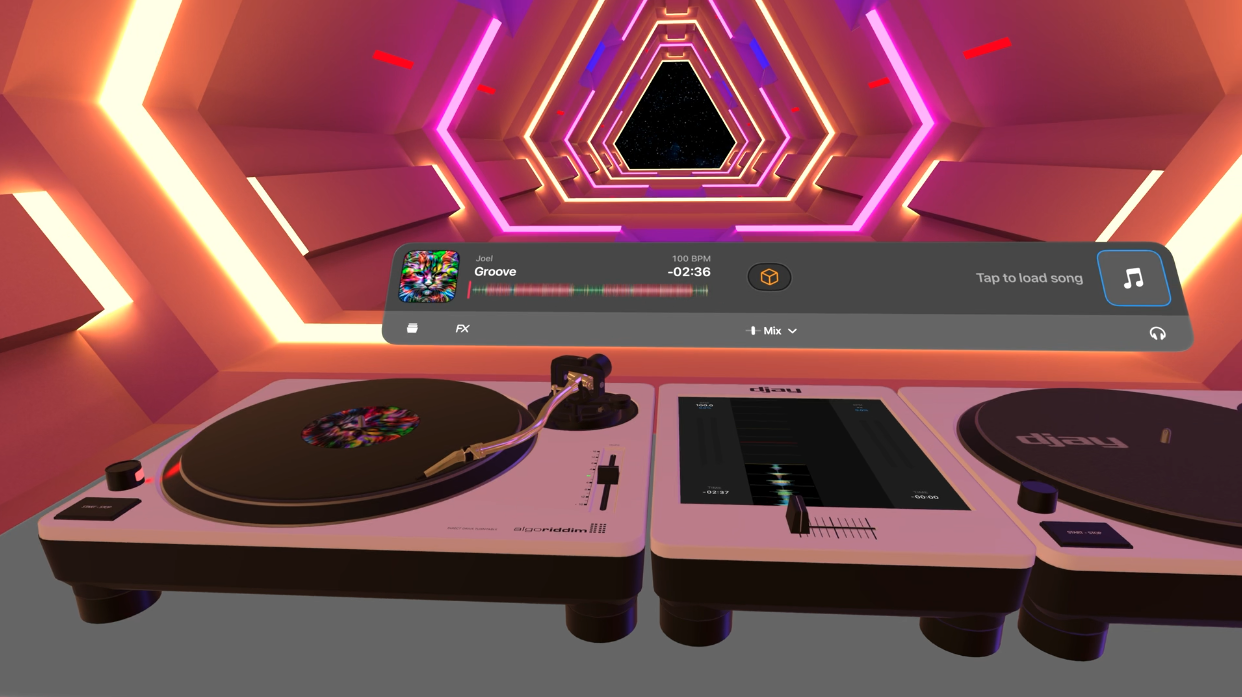
DJs, dinosaurs and downward dogs?
The app library for the Vision Pro already has over 2000 entries and is still growing, and there are some very clever apps out there that play to the headset’s strengths. The first one I tried was an app called Djay, which has been completely redesigned for the Vision Pro. You are presented with two lifelike decks and a central mixer to interact with, whether you’re moving the fader, scratching the recording or moving the needle. There are also virtual effects that you can control with your hands above the decks. It’s a lot of fun, and as it links to Apple Music and your personal collection, you could spend hours enjoying your favourite tracks here.
Encounter Dinosaurs feels more like a demo than an app you’d use regularly but it does show off the potential of the Vision Pro. The rocky environment of the dinosaurs appears through a large window that you can walk up to. A butterfly flies out and lands on your finger, a baby dinosaur looks to you for attention before a giant one breaks the fourth wall and walks towards you. It’s like something you’d find in a Disney ride and a great demonstration of this headset’s talents.
The Mindfulness app has also been redesigned to take advantage of the Vision Pro’s abilities. A virtual ball of light expands and contracts in your augmented view, and you feel instantly compelled to match your breathing to its movements. Images dance as they fill your view and help you completely switch off from your day. This certainly feels like a great way to unwind in the evenings.
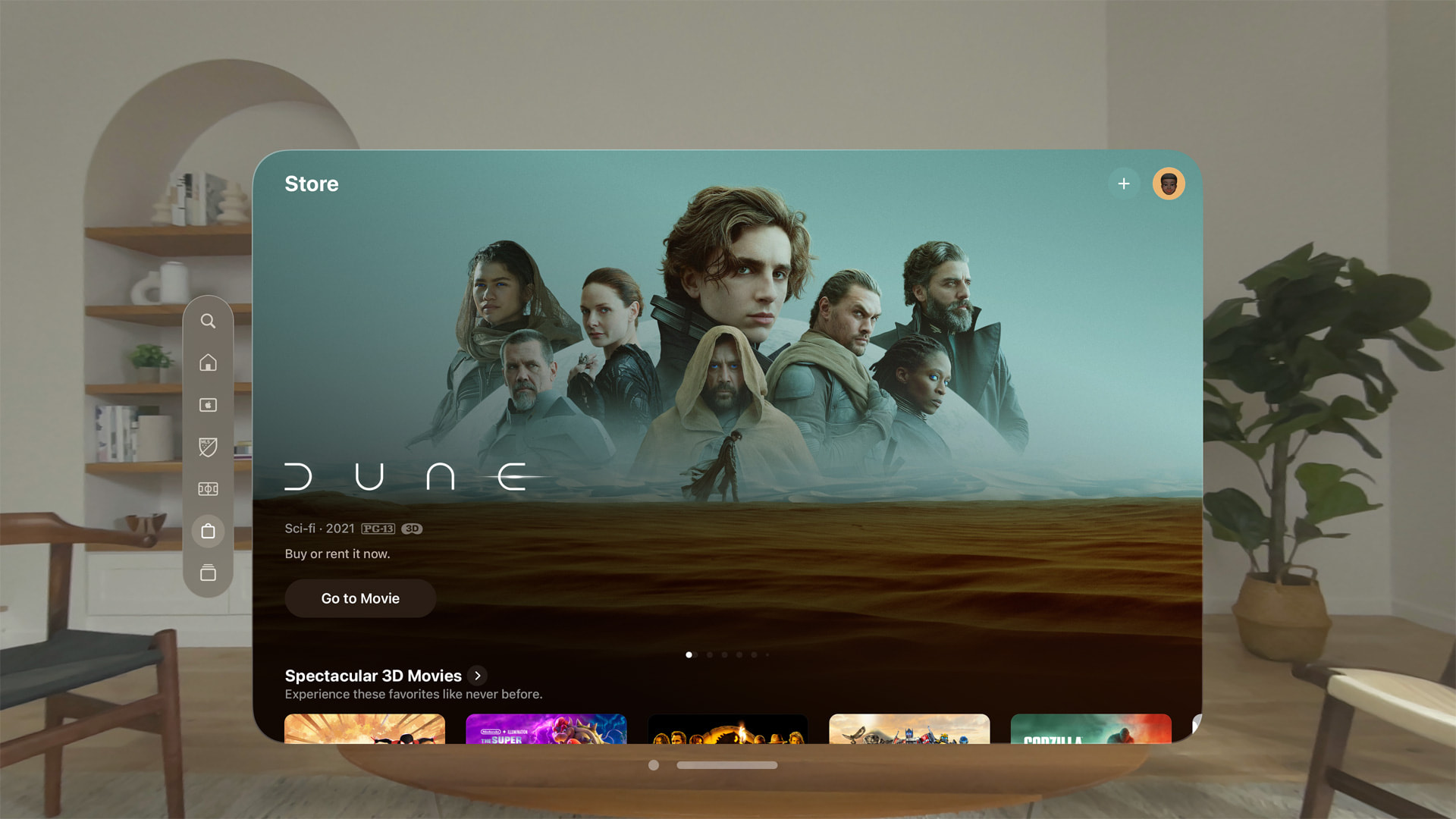
Have 3D movies finally found their home?
I’d heard about the Avatar: The Way of Water clip from the original demos at WWDC and it was perhaps the part I was least excited about. I’ve watched both Avatar films and found the 3D effects a bit of a one-trick pony. Watching it on the Vision Pro, however, did feel different.
For films in the Apple TV app, you can set your environment to a cinema experience, and even choose where you’d like to sit in the theatre. Here the depth of the 3D looks more natural, without needing to fly right into your face. It actually adds to the realism rather than distracting from it. While I’m still not sold on the need for 3D blockbusters, this is certainly the way to view them.
You can also watch TV and movies in the augmented view, to place a huge screen in your living room, or wherever you are. The NBA On-demand feature lets you watch a multi-view of screens that you can reposition and swap between – like your very own sports bar.

Immersive video
The last part of the demo pulled out the big guns. The collection of immersive video ranged from type rope walkers suspended high in the mountains, to courtside for headline NBA basketball games, all harnessing the power of 3D 8K video with a 180-degree field of view.
Experiencing live-action sports, such as football, NFL American Football and NBA basketball in this way gives a different perspective to the game. Experiencing the action from the touchline or behind the goal is a dream for many sports fans, and feels incredibly real in this demo showreel.
One of the clips showed Alicia Keys singing by a piano, looking like she’s singing directly to go, just metres away from where you’re stood. Experiencing concerts or intimate performances like this could be incredible, I know I’d love to watch some of my favourite artists in this way (come on, Taylor).

Is it worth the hype?
I was expecting to be impressed by the Vision Pro’s abilities but actually, it far exceeded what I had imagined. There’s only so far you can be impressed by someone else’s experiences, so if you are at all tempted, it’s worth trying the demo for yourself.
The Vision Pro is a new sector. It isn’t perfect, and its pricing is far from mass market. However, it does show huge potential for a new generation of devices. Much like with the iPhone, second and third generations will widen the appeal and bring the experience to more people.
Areas such as the immersive and spatial video make this a sensory experience that cannot be matched with a 2D screen. I can’t wait to explore the features of the Vision Pro further and get a deep dive into more of its apps as they become available.