
Intel Lunar Lake strikes again, and now I can see first-hand how a change in processors can completely alter how a particular laptop performs. We’ve seen it before with the Asus Zenbook S 14 (2024), and now there’s another fine example of how Intel’s CPUs are falling short: the Acer Swift 14 AI.
Acer’s revamp of the Swift lineup already impressed me this year back when I reviewed the Swift 14 AI with Snapdragon X Plus. With its brilliant 14-inch 120Hz display, long-lasting battery life, and other handy perks including a 1440p webcam and useful port selection, it’s a great choice for those after a premium notebook without breaking the bank. Fortunately, many of these qualities are shared with the Swift 14 AI with Intel Lunar Lake, but its price and chip aren’t on that list.
Don’t get me wrong; there are a good few benefits this Intel configuration offers. That includes an even brighter, more colorful 14-inch WQXGA+ (2880 x 1800) OLED display, 32GB of DDR5 RAM, and greater graphics thanks to its Intel Arc 140V GPU. However, this Intel model jacks up the price for many of the same features, and its performance isn’t much better (sometimes worse) than its Snapdragon counterpart.
There’s also the slight issue with its AI branding (again). Yes, this is an AI laptop with 48 TOPS (Trillions of Operations Per Second) NPU performance, and Acer’s AI symbols on the touchpad and lid will make sure everyone knows it is. That said, it doesn’t do anything more than what other Microsoft’s Copilot+ PCs can do.
Regardless, despite everything that’s going for the Acer Swift 14 AI with Intel Lunar Lake, it’s being trumped by itself in the places that count thanks to Acer’s Snapdragon model. That doesn’t mean it isn’t worth recommending, as it has its perks, but a more affordable model with similar performance is already here.
Acer Swift 14 AI (Lunar Lake): Cheat Sheet
- What is it? The Acer Swift 14 AI is a notebook for work and everyday tasks.
- Who is it for? The Swift 14 AI is for traveling professionals, college students, and anyone in need of a premium notebook.
- What does it cost? The Acer Swift 14 AI with Intel starts at $1,199 at Acer and at £1,199 in the U.K.
- What do we like? Its high-resolution 14.5-inch (2880 x 1800) display with punchy colors, lengthy battery life lasting just under 16 hours, and attractive, lightweight chassis. Having a great 1440p webcam and plenty of useful ports helps, too.
- What don’t we like? The Swift 14’s AI branding is a tad misleading, as it offers the same capabilities as any other Copilot+ laptop. Intel’s Lunar Lake chip is fine, but it racks up the price with minimal performance gains (sometimes less) over a more affordable Snapdragon X Plus model.
Acer Swift 14 AI (Lunar Lake): Specs
Acer Swift 14 AI (Lunar Lake): The ups
The Acer Swift AI lineup comes with all the bells and whistles you’d like to see in a laptop, going well beyond a basic 1080p display, limited port selection, and average battery life. If Acer keeps venturing down this path with its Swift notebooks, I expect there will be a lot more Swift 14 AI laptops on people’s desks.
Stylish appeal

Notebooks are made to be sleek, compact, and lightweight enough that you can carry them with you anywhere you go. The Acer Swift 14 AI doesn’t completely nail all these aspects, especially compared to its competition, but at least it does so with style and convenience.
The review unit I received came in Steel Blue, almost mimicking Apple’s MacBook Air M3 Midnight color (but slightly less of a fingerprint magnet). This iteration of the Swift series is more minimalistic, with a simple, small “acer” logo and an AI symbol on the lid. Open it up using the raised edge on the lid and you’ll be greeted with a sizeable 16:10 display with minimal bezels, along with a neat keyboard and comfortably sized trackpad with yet another AI symbol on it (more on that later).
Overall, it’s an attractive piece of kit, and I appreciate the rubber feet giving the laptop some height as I place it on a desk surface. It’s not the most compact or lightest notebook around, but I didn’t find any issues slipping it into one of the best laptop bags and carrying it around. It’s still light and small enough to be used on a train or a plane. Plus, if it means I get to look at its brilliant display, I’ll take the extra bit of size and weight without complaint.
A visual treat

The crème de la crème of the Acer Swift 14 AI is its magnificent 14.5-inch WQCGA+ (2880 x 1800) OLED display with a 90Hz refresh rate, and it has the test results to match such a statement. This is a better, higher-resolution screen than the Snapdragon model, too, so come for this if you’re after splendid visuals.
Delaying those holiday season vibes, I put on the trailer for Clint Eastwood’s latest “Juror No.2” and was blown away by the incredibly vibrant sunset-esque colors of the sun-filled courtroom — seeing every detail on Nicholas Hoult’s guilt-riddled face. With DisplayHDR True Black 500 support, you’ll find deep blacks shown on display as well.
Expect high-level details and punchy colors, along with a suitable amount of brightness. It can be harder to view content when the screen is hit with direct sunlight, but not so much where I couldn’t see what I was doing. If you’re yearning for a gorgeous display, this Swift 14 AI offers this in spades.
Battery that lasts
Whatever Acer is doing to make the Swift 14 AI last so long should be noted, as this laptop is packing plenty of juice even with its bright OLED display. Although, as you’ll find, I’ve seen this laptop last a little longer.
Using the Tom’s Guide battery life test (web surfing and streaming video at 150 nits of screen brightness), the Swift 14 AI lasted just under 16 hours before needing a charge. That’s excellent battery life, and it even beats the M3 Macbook Air. Still, it can’t quite match the Dell XPS 13 (2024) and Swift 14 AI with Snapdragon.
Lo and behold; what do the two longest-lasting laptops have in common? Snapdragon power. Still, having 16 hours of battery will get you through a whole workday and beyond without needing a plug, and that’s a perk that should be praised.
Bonus points
As with the other Acer Swift 14 AI I reviewed, this model offers the very same webcam and ports that give this notebook an edge. For clarity, I should say, as its 1440p webcam on the lip of the lid delivers a detailed image of yourself. That’s great for video calls, but it takes it a step further with Acer’s QuickPanel which can transform your background, sharpen the image, and turn on AI noise reduction for noisy environments. Hybrid workers, rejoice!

If you need a secondary display, a place to plug in PC peripherals, or just want to listen to some tunes, you can do it all thanks to the ports on offer. You’ll get two USB-A 3.2 Gen 1 ports, two USB-C 4 (one used for power), and a 3.5mm audio jack. That’s miles better than just a couple of USB-C ports (yes you, MacBook Air).
Acer Swift 14 AI (Lunar Lake): The downs
What Acer does best with the Swift 14 AI is with the laptop itself, not its performance or AI support. It still does a commendable job on these fronts, but its Intel Lunar Lake chip and strange AI branding keep it from being the best it can be.
Better performance elsewhere

This is where the Intel Core Ultra 7 258V processor shows its true colors, and it's not the prettiest. As with the Asus Zenbook S 14 sporting the same chip, the performance just can’t match what Apple’s M-series silicon and Qualcomm’s Snapdragon X Plus CPUs are pumping out.
Sharing similar results with the Asus Zenbook S 14 (also sporting an Intel Core Ultra 7 258V), it shows Intel’s chips lack the performance we’ve come to expect in other chips — even when they’re on the same laptop.
Now, the Snapdragon X Plus chips may not measure up to Snapdragon X Elite, but it’s certainly enough to compete with Intel Core Ultra 7. The Intel model may have scored a tad better in the Geekbench 6 single-core test compared to the Snapdragon model, but the same can’t be said when it comes to the multi-core score, which the X Plus Swift 14 AI wiped the floor with.
The problem here is that Intel’s Lunar Lake is more expensive than Snapdraon-equipped laptops, and it shows it barely performs better — or outright performs worse — than Qualcomm’s CPUs. So, why spend more on a laptop that doesn’t perform as well?
Interestingly, the Swift 14 AI does have some gaming chops, but it generally shouldn’t be used for demanding PC games. But it’s better tuned than its competition.
With the Intel Arc 140V onboard, this clearly helps the Swift 14 AI push the limit for games like Sid Meier's Civilization VI. It ran at 61 fps (frame per second), which is a more-than-acceptable frame rate to play comfortably. That beats the competition, but when put to the test in other slightly more demanding games, such as Borderlands 3 (25 FPS) and Shadow of the Tomb Raider (29 FPS), this shows it still isn’t anywhere close to one of the best gaming laptops for actual gaming on the go.
What’s with all the AI?
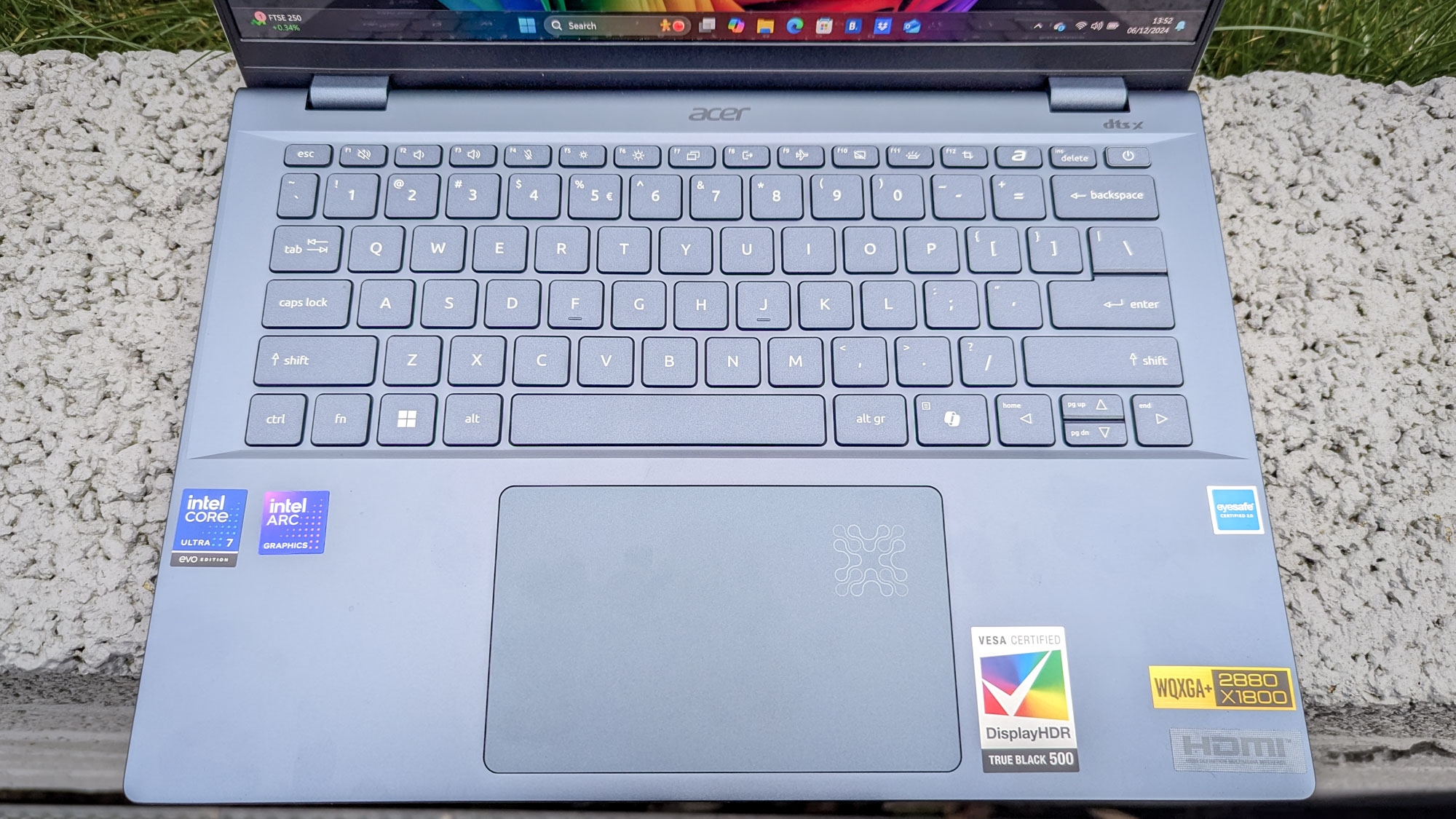
For a laptop with “AI” in its name, an AI logo labeled on the lid, and another AI sign etched on the touchpad that lights up, the Acer Swift 14 AI isn’t exactly all about AI. In fact, it’s as much of an AI laptop as any other Copilot+ PC, and there are quite a few of them out there. Unfortunately, it’s basically just branding; this laptop has the same Copilot+ PC features like any other — nothing more, nothing less.
The touchpad sign (a.k.a. the Activity Indicator) doesn’t have any useful function. When asking Copilot a question, using the webcam’s features, or using other forms of AI, it will light up. But that’s it.
Sure, it’s all well and good to have a Copilot+ experience at hand with just a press of a button, but a laptop filled with AI branding needs to offer a little bit more if other PCs also deliver the very same tool. If the Swift 14 AI had a unique AI feature that would benefit users, then its “AI” labeling would make more sense.
Beware bloatware

We meet again, bloatware. The Swift 14 AI comes with plenty of it, with apps like Booking.com, a tile literally labeled “Dropbox promotion,” and a couple of others. The good news is these are easy to get rid of, but some require extra work to completely get off the system, like McAfee.
At the very least, the AcerSense app gives you a full rundown of the laptop’s performance, battery, system usage, and more, including a handy storage optimization option.
Acer Swift 14 AI (Lunar Lake): Verdict
The Acer Swift 14 AI with Intel Lunar Lake may have its perks, including the dazzling 14.5-inch OLED display and punch-up in graphics, but its benefits can’t outweigh what the Swift 14 AI with Snapdragon X Plus has in store. It’s a pricier model that can’t compete in performance in some areas that count. Unless you want the best display the Swift lineup has to offer (even though the Snapdragon model’s display is still great) and better graphics, there’s not too much point in picking up the Intel model.
What’s more, there are other excellent notebooks worth your attention, including the M3 Macbook Air. If you’re looking for a Windows laptop that shows off Snapdragon X power, look no further than the Dell XPS 13 (2024).







