
The world of fitness trackers has changed in recent years, with more brands leaning towards rings as a watch alternative for a more discreet approach to tracking health and fitness. Samsung is the latest to join the line-up, with the Samsung Galaxy Smart Ring released earlier this summer.
You may have heard of the Oura Ring already. This sleek, smart ring promises advanced health and fitness insights in a streamlined design - and delivers, according to our review which ranks it among the best fitness trackers around. However, the primary concern our tester (and many other people) have reported with the device is the subscription plan, which users have to stick to if they want to make full use of the Oura Ring after purchasing. The Samsung Galaxy Ring doesn't have the same requirement - once you buy the ring, you get the data for as long as you want it.
So, could the Samsung Galaxy Ring be the Oura Ring alternative we need? Health writer Sarah Finley used the ring for two weeks to find out.
Samsung Galaxy Smart Ring review
Specifications
- RRP: £399
- Size: 7 millimetres in diameter, 2.6 mm thick
- Weight: 2.3 to 3.2g
- Material: Titanium silver, titanium gold, and titanium black
- In-built GPS: Yes
- Battery life: Up to 7 days
-
Waterproof: Yes - up to 100m
First impressions of the Samsung Galaxy Smart Ring
I've been intrigued about the Samsung Galaxy Ring ever since rumours swirled that the brand was creating a ring to compete with the Oura Ring. I loved the Oura Ring when I tested it for tracking my sleep but it soon gave way to the Whoop 2.0 for daily use as I found it was more accurate. So I was curious, could this new smart ring tempt me back to the world of on-hand wearables?
The tiny, lightweight ring sits on your finger of choice - and if I’m honest, I barely realised it was there, even though I’m not normally a jewellery wearer. The Samsung Galaxy Ring is easy to charge, sitting in a Perspex case with a USB-C cable, and the battery life lasts for up to seven days - unlike my Apple Watch, which I constantly have to charge.
The Samsung Galaxy Smart Ring has advanced health, fitness, sleep, and cycle tracking features as standard. These offer an overall picture of your wellbeing on the associated Samsung Health App, which you have to download to view your insights. I loved looking at my data when I woke up and after I moved.
One downside is that the ring is only compatible with an Android phone for the moment. As you can now use Galaxy watches with Apple products to a limited degree, I hope this will change with time.

Design of the Samsung Galaxy Smart Ring
If you’re not a fan of chunky smartwatches then this ring will be your idea of heaven - sleek and lightweight, it looks like a normal ring and is smaller than the Oura Ring by half a millimetre, although it's very fractionally thicker.
The ring comes in three different colours: titanium silver, titanium gold, and titanium black so you can match it with other jewellery you’re wearing or choose your favourite colour. I opted for the black titanium ring, which matched my Whoop and looked discreet on my right hand. The ring also comes in 9 different sizes - you’ll be sent a sizing kit, where you can try them on your fingers to choose which one it feels most comfortable on before ordering your final ring. You have to do this with the Oura Ring too. I settled on size 5, which fit perfectly on my small finger.
The ring works using three sensors inside the ring to record your health and fitness stats, then the ring uses AI to calculate the data, which is presented in the app. I loved the ease of the app, which will already be on your Samsung Galaxy phone if you have one, or is easy to download on other Android phones. It's easy to navigate with topline data presented at a first glance and each section is available to expand for more detailed data.
The ring wasn’t always comfortable, and although it wasn’t too tight, I regularly took it off for a break. I also felt like it got in the way when I was washing up or showering, so I took it off a lot - and yes, I did forget where I’d put it. Thankfully, Samsung predicted this, so you can use the app to locate it. The sensors will blink at you until you confirm you've found it - although a small vibration may be more helpful in future designs.
The design is supposed to be highly durable but I found the ring was easily damaged, with the black casing scuffing on the sides after just 2 weeks of wear. As I only tested the black colourway, I'm not sure if this would be the same with other colours.
Sleep tracking on the Samsung Galaxy Smart Ring
If you love to know how well you’ve slept the Galaxy Ring can help, with insights like sleep duration, physical and mental recovery insights, sleep cycles, and sleep stages. Interestingly, the ring can also tell if you’ve snored and your sleep temperature.
I found the overnight skin temperature readings, via a graph on the app, very helpful for changing my sleep environment for the better. As it turns out, it could have even helped me detect that I was getting ill as my skin temperature was elevated a week before I started getting cold symptoms during my trial period.
However, I didn’t find all the data as accurate as I’ve seen on other devices such as my Whoop and Apple watch.
When you wake up, you’ll be presented with a sleep score - from ‘needs attention’ to ‘excellent’. Mine was regularly in the ‘excellent’ stage as it recorded that I slept around 7.5 to 8 hours a night. However, the more I did a deep dive into my sleep stages, and compared it against my other devices, the more I realised it wasn’t as accurate as it could be. Looking at my sleep stages, my sleep time didn’t consider my ‘awake time’, which was normally several minutes throughout the night and between 4 to 8% of my total sleep time. While comparing my sleep time with my Whoop, it was also off by around half an hour consistently.
The sleep stage data, which analyses light, deep and REM stages, was more accurate though. Further insights, such as how much of each sleep stage I should be in in percentages were helpful as it showed the reasons behind the data or why my sleep score was so high - including how being in REM and deep sleep helped to boost physical and mental performance.
Once you’ve recorded around a week’s sleep, you’ll also be told what sleep animal you are. While not essential, it's a fun add-on that the brand also have on their smartwatches. According to the app, I’m a Lion so I’m a pretty healthy sleeper - a great insight. Other brands also offer this - for example, it's also available on the Fitbit Premium app with an additional cost.
Fitness tracking on the Samsung Galaxy Smart Ring
Like most fitness trackers, the Samsung Galaxy Ring can also track your fitness - with statistics such as heart rate, calories burned and heart rate zones available to view in the app. Some exercises - such as running and walking - are autodetected, while other exercises like cycling and circuit training need to be manually started in the app.
You can choose from 13 exercises, including all the most common ones (like running, cycling, and strength training) but it lacks specific sports tracking so you have to select 'other workout' if you like to play tennis, for example. However, if you do this, the stats may not be as specific as you’d like them to be - or as specific as other fitness trackers like the Garmin Venu 3 or the newest Apple Watch can offer.
One option I did like, however, was the in-built running coach on the app. Here, you can choose from options including endurance and speed training to enhance your running performance.
The stats aren’t super detailed but it will give you basic insights, such as average heart rate, calories burned, and average cadence for running, for example. When you track your running, you can also give yourself a target - such as burning a certain amount of calories or running a particular distance. Once you’ve got some stats in the app, you can also race against past results. These targets are also available in other forms of exercise tracking for other activities.
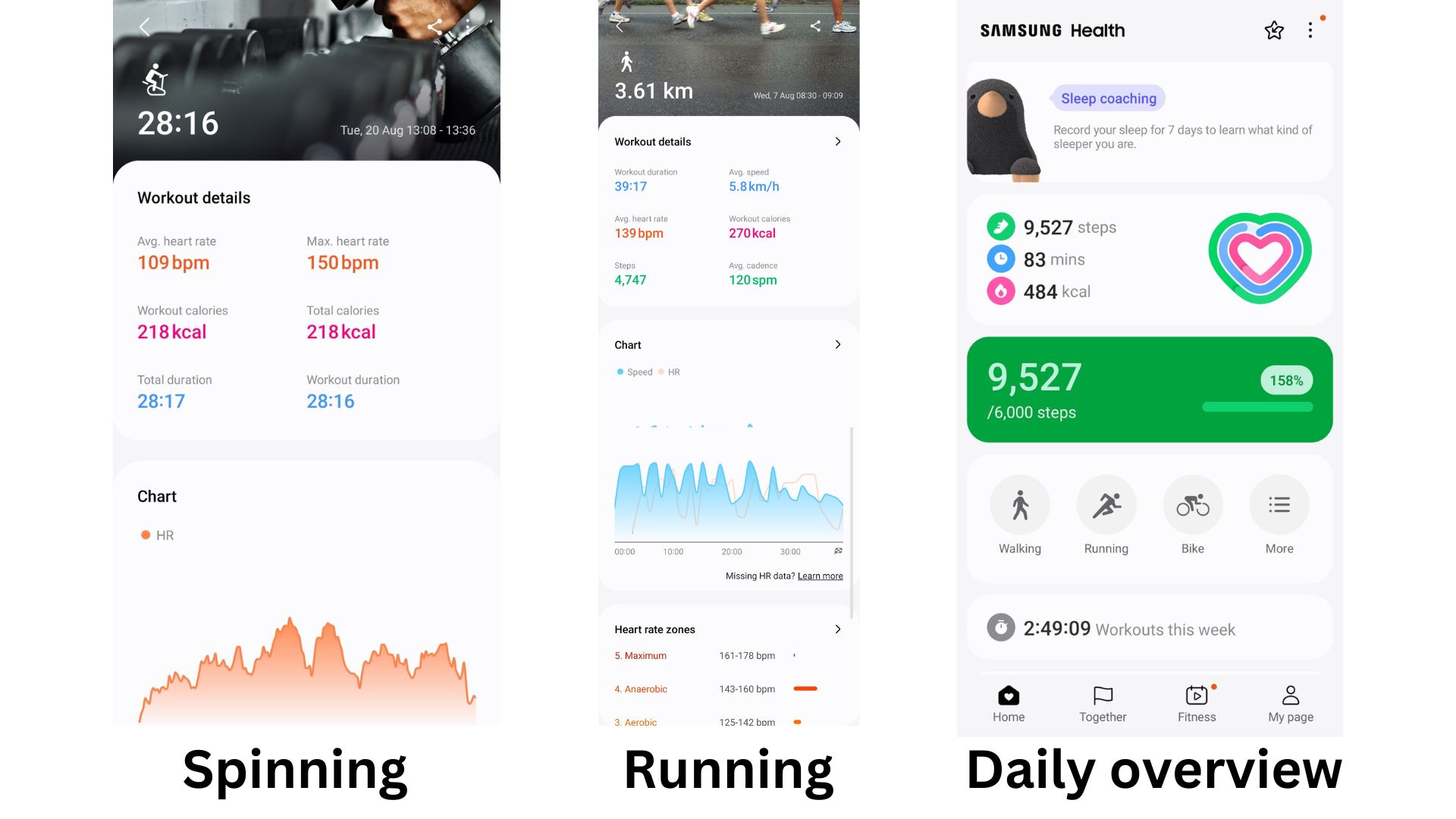
For indoor cycling, which isn’t autodetected, I selected ‘indoor bike’ option on the app and I decided to record it with no specific target this time. After my workout, I loved how it showed which heart rate zones the workout fell into, giving me data to improve on for my next workout. However, other data weren’t as accurate as I hoped - it recorded a high-calorie burn for my Peloton workout and 75 more calories than my Apple Watch did, which is quite a big difference. However, it's worth noting that fitness trackers require some time to get used to your body and average heart rate zones before they can (somewhat) accurately predict calorie burn, so perhaps I needed a little more time for this.
The app will also show your daily activity - including steps, active time and active calories. Like the Apple Watch, these are illustrated with different colours, increasing as you progress to form a heart. Once you’ve completed your daily activity, the colours will fill the whole heart - a satisfying illustration when you manage to do it every day. On the days that you don’t quite make it, the app will give you advice on how to be more active.
I loved seeing my energy score every morning, which would normally peak in its high 70s and other days go down to the low 60s. The energy score, like the readiness score on the Whoop, is based on how much sleep you’ve had and how active you were the previous day. On days when my energy score was low, it gave me tips on how to sleep better or lower my stress levels.
Cycle and stress tracking
You can also track your menstrual cycle via the ring and app by inputting your period dates. From here, it can predict your future fertile windows, ovulation and when your next period is due - much like some of the regular period tracking apps. However, the ring can use the skin temperature sensor to predict when your period will arrive once you've been wearing it for a while.
If you’ve got a particularly stressful job and you want to track your stress levels to see if they are affecting your health, then it's worth taking a deep dive into the stress-tracking features of the ring. The app will show you a graph of your stress levels throughout the day - with mine spiking when I was doing exercise, as is to be expected, and in other high-pressure situations. Thankfully, my stress levels weren’t consistently high - however, if you do suffer from high-stress levels, the app will give you advice or recommend breathing exercises.
Is the Samsung Galaxy Smart Ring worth it?
I loved how easy the ring was to set up and wear - unlike a smartwatch, I almost forgot I was wearing it. Charging was easy and lasted for almost a week, while its data was set up well in the Samsung Health app. However, at just under £400 (£399), it’s an investment - and I don’t feel the data is as accurate as some of its other competitors on the market.
The ring sleep data wasn’t as accurate as the Whoop statistics are and there could be more options for exercise tracking. By comparison, many of the best Fitbits offer over 40 workout modes to choose from with specific sport-related insights. In a bid to compete with an already busy market, it had a lot to live up to. Although the overall health picture I got from the Samsung Galaxy ring gave me some great insights, it didn’t delve deep enough or provide accurate enough data to swap out my already much-loved Whoop or Apple Watch.
However, if you're in the market exclusively for a fitness tracking ring, it's a great option with useful insights and a streamlined design, without too much to complain about. Price-wise, by comparison, the Oura Ring comes in at between £235 and £449 depending on the model and colour you choose with an ongoing £5.99/month or £69.99/year subscription to use it. While the Samsung Galaxy Smart Ring has a higher upfront cost, it doesn't have the associated subscription fee, making it a winner in my books.







