
You need three things when it comes to a good webcam for streaming: a banger of a sensor for stellar picture quality, versatility in its design to fit into any dense setup, and a ton of customization options to really up the professional quality of your content. With some small but crucial tweaks to the formula, the Elgato Facecam MK.2 nails all three of these.
For the same $149 price tag, you’re getting all that made the original Facecam great with some top notch updates. That same 1/ 2.5” Sony STARVIS CMOS sensor is back and paired with Elgato’s Prime Lens optics, for a gorgeously crispy picture with professional-grade color. But with new quality of life updates such as built-in flash memory to save your settings to the camera, HDR at 1080p60, a privacy shutter built into the new sleeker design, and vastly improved low light performance (thanks to the f/2.4 aperture and AI), this is a bumper package for the cost.
That’s not to say it’s completely perfect. Some of the AI post-processing features can give you an odd artificial look, and while I appreciate the USB 2.0 compatibility out the box, would it have killed Elgato to stick a USB-C-to-C cable (or even just an adaptor) in the box too? Plus since this is a streaming camera, you’re expected to bring your own mic for the best sound quality — with no on-board mic, plug-and-play is rather limited.

But for wherever your mind takes you in content creation, from driving hundreds of miles in Gran Turismo 7 (like I did) or just chatting to your community, the Facecam MK.2 offers the best quality at this price. Whether you’re just starting out and want to begin with a professional bang, or you’re established but don’t want to pay through the nose for a DSLR + Elgato’s Cam Link, this is a damn good option.
Elgato Facecam MK.2: Cheat Sheet
- What is it? This is a webcam built with streamers in mind.
- Who is it for? As the above answer may have given away, the hardware in this camera and sublime software integration makes this a fantastic package for streamers.
- What is the price? The Facecam MK.2 is available for $149/£149.
- Will I look good in streams using it? In one word, yes. The auto mode is a solid start, but if you get yourself acquainted with the deep customization, you can really start to make a professional-quality picture (that can run at a full 1080p 60 fps).
- Anything missing? If you wanted to use this webcam for more than streaming, you may be frustrated at the lack of a built-in microphone.
Elgato Facecam MK.2: Specs
Elgato Facecam MK.2: The ups
Plug in and setup — you will be taken aback by the picture quality and the quality of life features on offer here. Let me explain.
Sleek versatility for whatever your mind conjures

Where to set up the webcam and what to do with it for your streaming can be a conundrum. Not everybody has the space to slap a DSLR on a 1/4-inch rod and suspend it from your desk to get that perfect filmic quality. That is why the new, slimmer, more thoughtful design of the Facecam MK.2 is critical to the success of this prime shooter.

Whether you’re resting it atop your monitor and making the most of the angles of rotation and tilt available to you, or removing the monitor grip altogether and screwing it into a ¼-inch thread attachment, the low profile of this cam makes it a cinch to fit into the tightest of spaces. Plus, that lower-down positioning of the lens means it’s easier to maintain eye-contact with when working on the screen below.
Of course it’s plastic, but there isn’t a hint of cheapness to the feel of this matte texture across any surface, and the concentric circles around the lens are great for fiddling with (not a selling point, but it felt good).

And that privacy cap of the MK.1 that you’d lose all the time? That’s been replaced with a built-in privacy shutter for comfort in its security.
Professional-grade picture

With settings at auto out-of-the-box and opened with Elgato’s Camera Hub software, Facecam MK.2 does a good job, even in challenging light sources like a rain-drenched Nottingham (thanks to that f/2.4 aperture), giving your features plenty of detail and adding a pop of color. That buttery smooth 60 fps framerate for that uncompressed 1080p footage was especially important for the synchronization between my GT7 gameplay and steering inputs too.

Plus, if you wanted to try it, this is the first Elgato cam with full 120 fps slow-mo (at 720p), which can honestly make for some quite hilarious replays of your driving antics. Detail at up to 47 inches away from the camera is maintained thanks to that nice, long focus length.
But, if you’re looking to extract every bit of possible quality out of that Sony STARVIS CMOS sensor, set some time aside to learn the settings and tweak them to perfection. It may be a pain, but the HDR results speak for themselves.
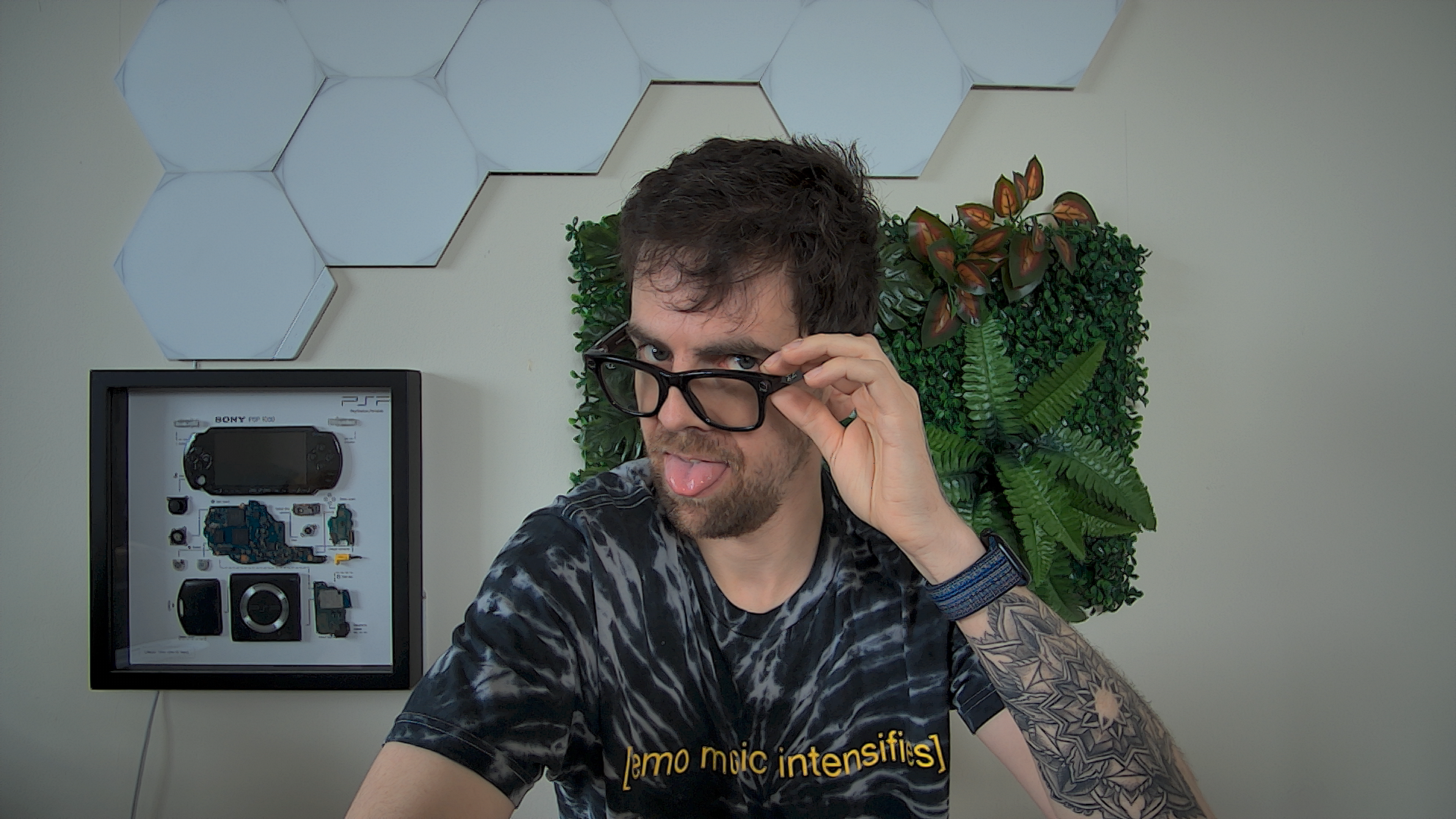
And we can’t forget about that stellar low light performance. That’s down to the Noise Reduction Algorithm, which gives you the choice of either Spatial “2D,” Temporal “3D,” or a combination of the two.
Of course, for streaming, I would always recommend you light the scene well enough that you don’t need noise reduction in the first place (nothing will ever get around the tiny bits of sponginess as the software tries to massage the grains out of that picture). But this workaround is more than good enough if you like to keep things dark and moody.
Remembering your settings in a flash
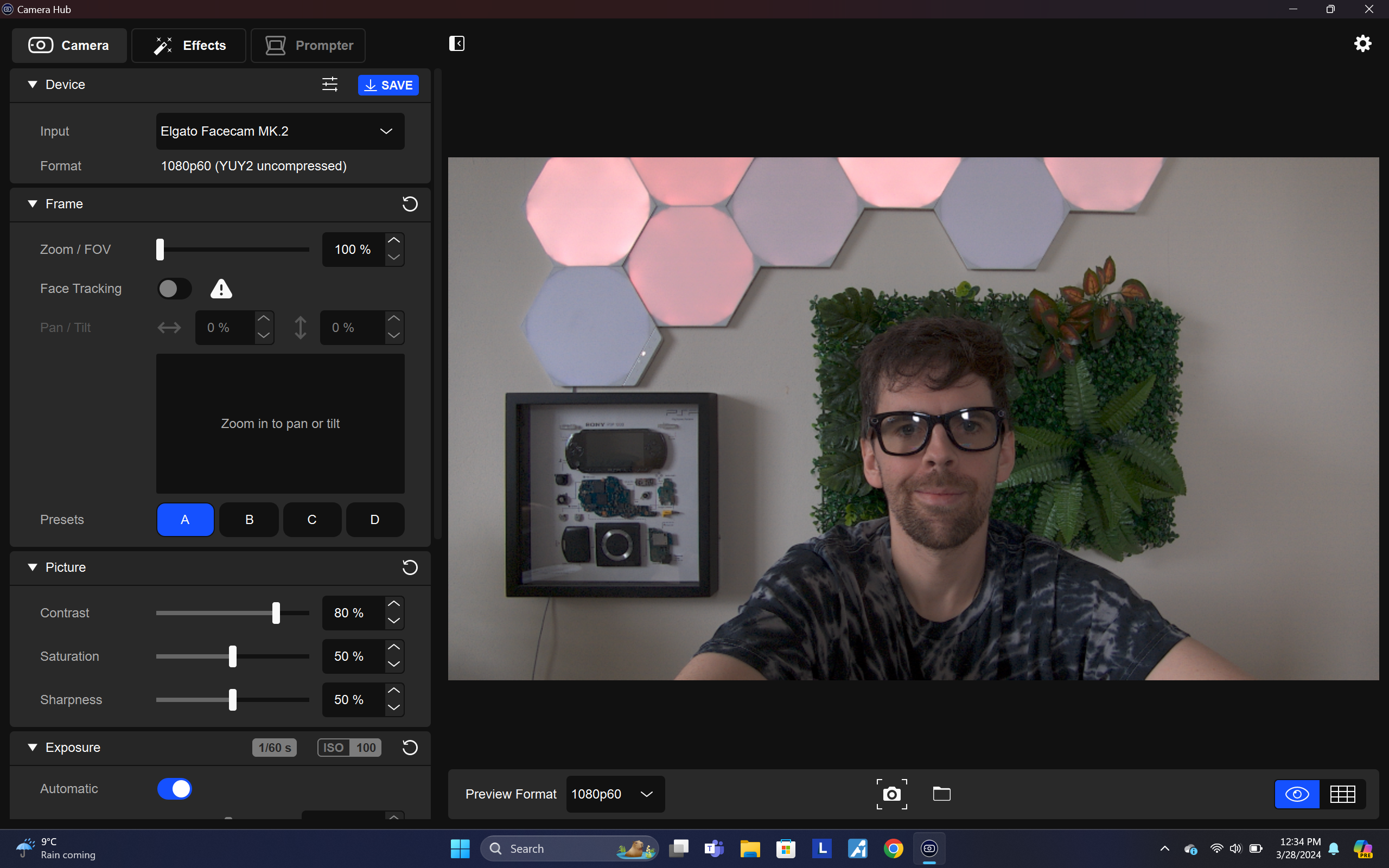
Elgato’s brought plenty of quality of life improvements to the MK.2 — be it that slimmer chassis or the privacy shutter. But this pre-existing feature is probably still one of its biggest wins. Say you’re transitioning between different streaming setups with your camera. Instead of needing to customize it for each one, or relying on some hokey cloud setting option, there is flash memory built into Facecam.
That means you can look at your best on any computer without needing to lift a finger. That even includes going across Windows or Mac, or even a Chromebook that doesn’t support the Camera Hub app. So zone in on those perfect settings and save them quick!
Elgato Facecam MK.2: The downs
One of these is more for the normies who want to do more than just stream with their camera, and the other is something I hope Elgato can fix in a software update. But I can only review what I have in front of me right now.
Perfect for streaming — a little awkward elsewhere
This is a great camera for picture quality, but it’s a “bring your own mic” kind of arrangement. There is no built-in microphone, which to those who are getting into streaming, it shouldn’t be a problem whatsoever. Let’s be honest — if your plan was to stream on Twitch/YouTube with a webcam’s built-in microphone, I need you to stop and get a USB mic or a gaming headset like yesterday.
But while the workaround for me if I wanted to use this in team meetings on the couch was my AirPods Pro, it can be an obstacle if your side of the meeting is more of a social affair with more people.
Some AI mishaps
Heading over to the effects tab will give you some nice little AI effects that we’ve become accustomed to in the likes of Google Meet and Zoom, such as background blur or adding completely different backgrounds altogether. There is a bit of artifacting around you if you talk a lot with your hands (like me), so be sure to keep those movements slow and deliberate if you want to hide the clutter in the back of your room.
But my main issue comes with the Eye Contact — using AI and AR effects to give the appearance of looking at the camera. 75% of the time, it works and works well to ensure I’m connecting with my team while reading from my notes just below the camera. But there are these split-second moments where you can see my pupils dart down and back up.
Elgato Facecam MK.2: Verdict

But let’s be real here — if you have a set place in your home setup where this camera belongs, and you can work around the (frankly) small obstacles above, you’re going to love the Elgato Facecam MK.2.
Be prepared to start to learn the settings to really get the most out of that sensor and lens combination, as the auto mode doesn’t quite match the more subtle tweaks you can make. However, if you’re keen to stream, you’ll already know how critical this step is, and Camera Hub makes it easy to do!
And you’re getting all of this at $149, alongside built-in flash memory for keeping those presets between different computers you plug it into, and some of the best noise reduction in the business. You’d be hard pressed to find anything better for your enthusiast streaming needs.







