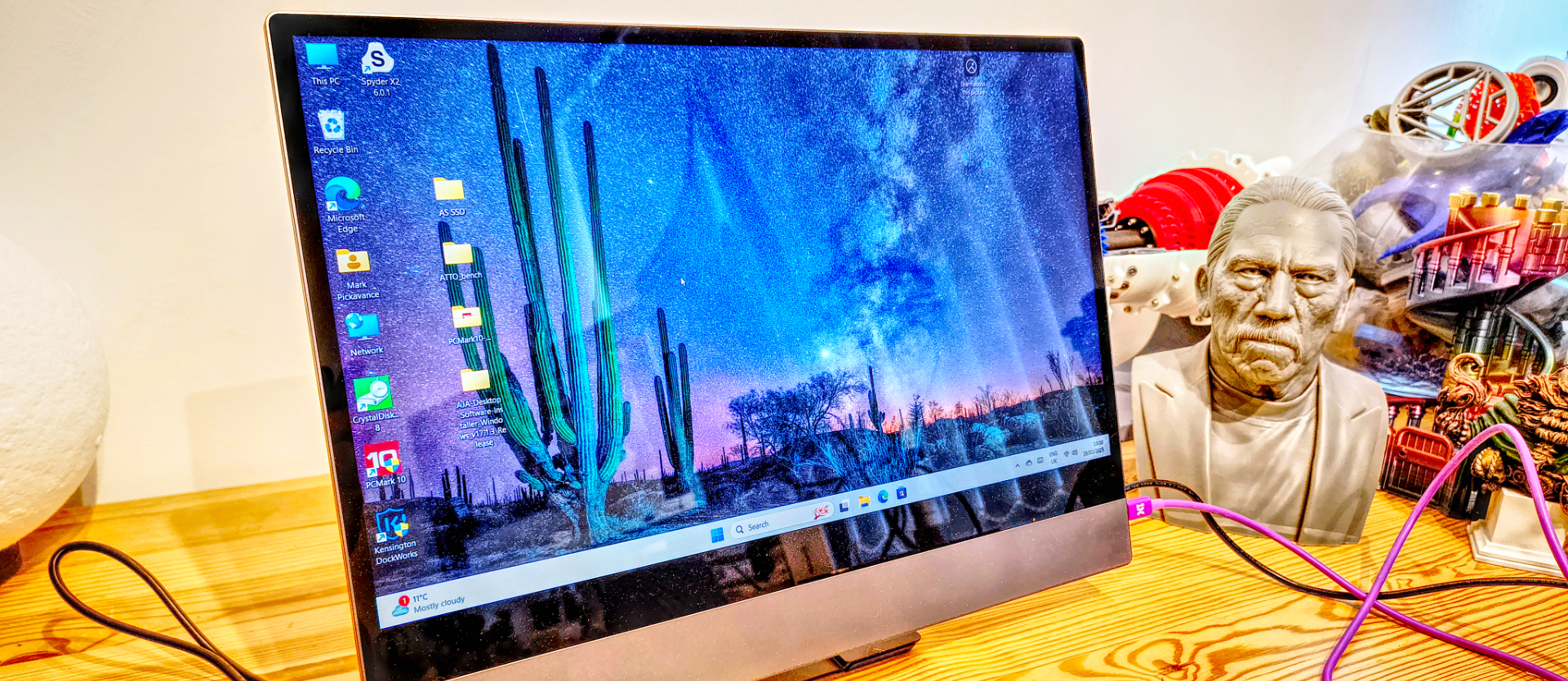
espresso Display 15: 30-second review
Those using a laptop as their primary computing platform can sometimes need more screen space, and bringing a monitor from the office isn’t always a practical exercise.
The espresso Display 15 is, as the name implies, a 15-inch display that’s designed to work with a single USB-C cable connection to a laptop or mini PC.
It has a magnetically attached stand and a 1m USB-C cable but no power supply. The makers also sell a range of accessories, including a battery power pack, a Pro stand, case, mount, and screen protectors. The makers also make an HDMI to USB-C adapter cable for those who don’t have Thunderbolt or USB-C, which supports DisplayPort Alt Mode.
The caveat of a thin and elegantly engineered display is that, for a 15-inch 1080p resolution display, it isn’t especially cheap, and to keep it so svelte, the designer left out lots of features, like speakers.
It also has no on-screen menu, no power button, or brightness controls. The only external features are two USB-C ports, enabling the espresso Display 15 to be externally powered or take power from the connected computer.
The minimalist approach of this design will either be exactly what you want or a major hindrance, depending on how you intend to use the screen. For those who need a portable monitor for presenting on the road or more display space, the espresso Display 15 has some potential if the price isn’t a showstopper.
espresso Display 15: Price and availability

- How much does it cost? $299/£259/€299
- When is it out? It available now, but can be out of stock
- Where can you get it? Direct from espresso
Before we get into the pricing, it’s worth noting that espresso Display 15 was out of stock for US, UK, EU, and Australian customers directly from espresso when I last looked.
Hopefully, it will come back into stock soon since it’s evidently a popular choice.
When that happens, it might also be available on Amazon.
Also not currently available is a bundle where the monitor comes with a cover.
The snag for espresso is that much cheaper options exist for those who don’t specifically want a display with aerospace engineering and a magnetically attached stand.
As an example, Arzopa has a 15.6-inch 1080p portable monitor with HDMI and USB-C inputs for only $65 on Amazon.com. It might not be made to the same exacting standards as the espresso model, but at 20% of the price, it’s certainly an option.
Even better-known brands like Lenovo and its L15 portable display are only asking $170 for a similarly specified portable display. Asus also has a ZenScreen 16” option that’s only $109.
Therefore, the espresso Display 15 is pitched at those who are happy to pay a steep premium to have something of exceptional quality.
- Value: 2.5 / 5
espresso Display 15: Specs
espresso Display 15: Design

- Simple design
- Magnetic stand
- No speakers
The espresso Display 15 is an exercise in minimalism. But, and this is much of the pleasure of this hardware, it does make you question why monitors are festooned with buttons and controls.
Being only 5.3mm thick, this sandwich of 6H hardness glass, LCD electronics and anodised aluminium projects the level of engineering that went into its design and manufacturing.
The front has a 34mm deep metal tide line on the bottom edge with the espresso logo on the left corner. While such a thick border on most monitors might be considered less ergonomic, it provides a layer that should raise the screen slightly if it rests on a desktop.
The rear of the panel is entirely metal, and it needs to be for the Stand+ component that comes with the espresso 15 to work. This curious structure has a hinged mechanism that can be used in a number of ways, and in its most expanded form, it can raise the screen to 245mm from the desk surface.
The connection between the two parts is via neodymium magnets, enabling the display to be repositioned easily and quickly reoriented to portrait mode. My only reservation about this connection method is that the 765g of the display can cause some sliding if the panel is knocked, mostly due to how smooth the rear surface is.
It’s interesting to note that espresso makes a Pro stand that is not jointed, and its extra rigidity might help prevent the screen from being accidentally moved. It also makes a magnetic mount for VESA attachment to a conventional display arm, but espresso didn’t include either of these accessories with our monitor.
Having a magnetically attached support is a slight departure from the norm, but this monitor doesn’t have any external controls whatsoever, and the only edge-mounted features are two USB-C ports.

The logic behind the two USB-C ports is to allow either the PSU of a laptop to power both the espresso 15 and the laptop that’s connected by one port. Or, to provide a means to independently power the monitor and still attach it, something that would be necessary if the optional HDMI to USB-C cable were used.
There is no power button, as it’s assumed that if you connect the screen to a system, it will be used. I’m fine with that, but I’m less convinced that this monitor has no OSD and no manual means to adjust the brightness. It can be adjusted using a free-to-download application, but that’s not very useful if you don’t use Windows or Mac OS.
Another gotcha is that the screen doesn’t have any speakers, not even the horrible small ones that sound like they’ve been made from tiny foil pie tins.
I’d accept that if speakers had been included, they probably wouldn’t be any better than those in a laptop, but if you use this screen with a TV streaming box, you may be forced to use headphones to hear anything.
Even if espresso mentions that this screen will work with computers, phones and tablets, the omission of speakers does hint that it was made specifically for laptop use, even if I found it ideal for mini-computers that typically don’t have speakers.
Putting aside some odd design choices and idiosyncrasies, the espresso 15 is still a desirable portable display, and the quality of the engineering in it is impressive.
- Design: 4 / 5
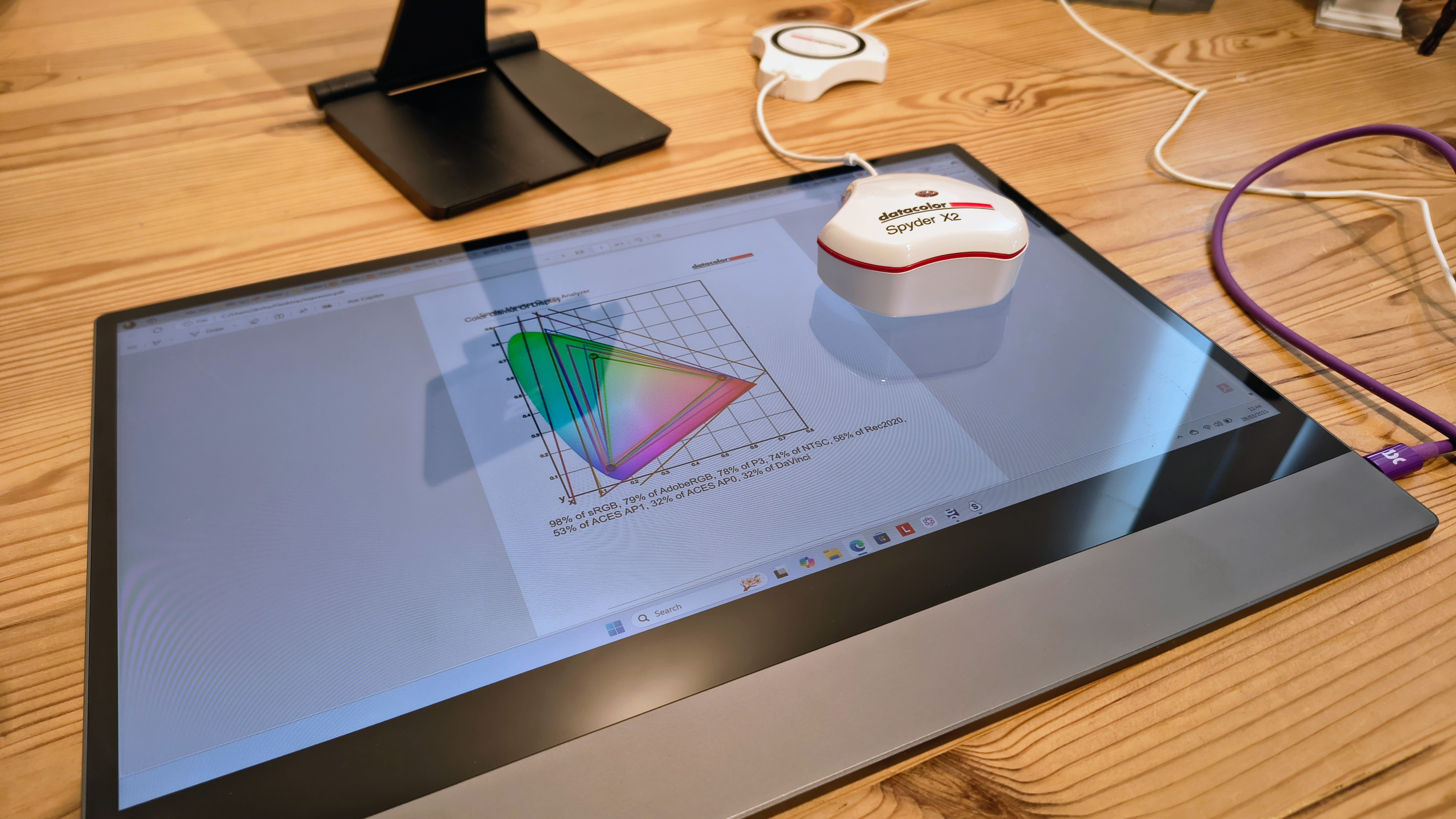
espresso Display 15: Performance
- Great contrast
- 98% sRGB
Before discussing the results of a display analysis, I should mention that testing this monitor proved truly annoying, mostly because it doesn’t have an OSD, and the only way to adjust screen brightness was via the espressoFlow application.
Given that the Datacolor Spyder X2 Elite calibration application we used is designed to be full screen, and the espressoFlow application doesn’t show brightness percentages, the display analysis proved to be an absolute nightmare to perform.
Windows 11 didn’t help much either. If you use the brightness controls of the laptop, they only apply to the built-in screen and not an external one, even if the external display is the only one in use.
The quoted specifications for the display are that it is 300 nits, is 100% RGB, and has a contrast ratio of 1000:1. While the maximum brightness was slightly less than expected, the contrast was better than predicted, and the gamut representation was almost exactly right.
It’s not nearly colourful enough for a professional designer, but for a portable monitor, the gamut range is decent, and the colour is reasonably accurate.
One area that might have been better was the luminance uniformity, where it was distinctly darker at the bottom of the display than at the top. However, this might have been the direct result of some of the brightness control issues I’ve mentioned, as colour uniformity was good.
Overall, this is a good quality display for IPS technology. It might have been brighter, and the screen less glossy to reduce reflections, but compared with many portable monitors, it delivered on more of its maker’s promises than were flunked.
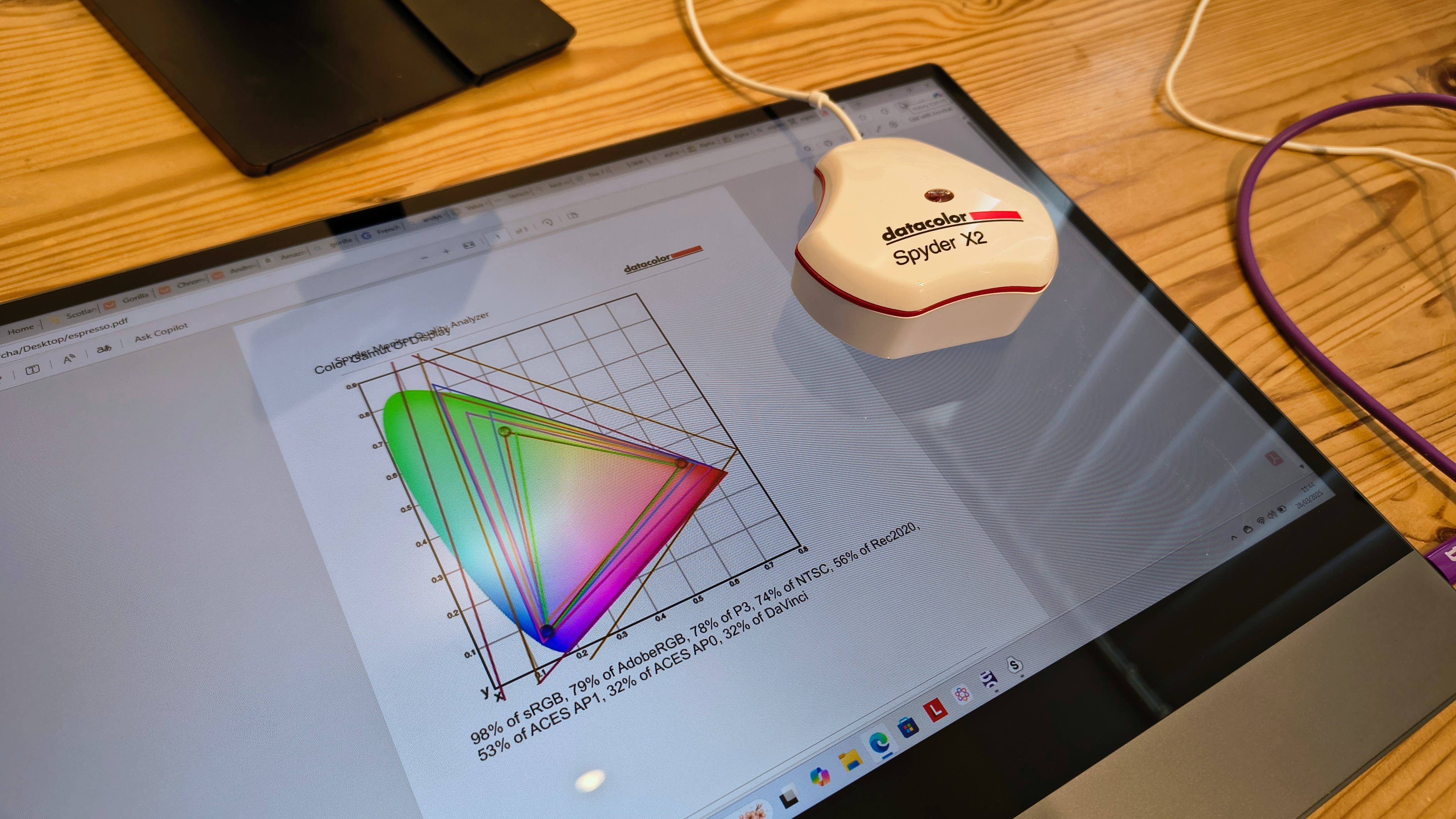
- Performance: 4 / 5
espresso Display 15: Final verdict
Testing this hardware revealed that the extra cost over a lesser brand option might be worth it if you want image clarity and punchy colours. However, the cost difference is substantial, and with portable items, long-term durability might also be worth considering.
While I found the lack of brightness controls an issue for testing, for others who can use the provided application to make adjustments more easily, its omission isn’t a showstopper.
The omission of speakers might be more of a problem in some contexts, but again, you can get external speakers that use the audio jack or Bluetooth inexpensively.
Given that the Stand+ is half a kilogram of metal, you might also want to budget for the display cover to keep the two items from moving against each other in transit.
That increases an already high price, possibly pushing it beyond what some customers might consider reasonable. That said, the touch version of this display is another $200, so in the greater scheme of espresso displays, this hardware is as inexpensive as it goes.
I’m saying it’s worth that price, but getting the expense through accounts might be an entirely different problem for those who want one- when it eventually comes back into stock.

espresso Display 15: Report card
Should you buy a espresso Display 15?

Buy it if...
Don’t buy if...
We tested the best business monitors - and these are our top choices.







