
I wear the Apple Watch Series 7 and have been methodically testing the latest Garmin Vivoactive 5 upon its release, so what would happen if I put the two smartwatches head to head during a 5K run?
Every Saturday, there’s a 5K that runs through my local countryside park, and it seemed the perfect chance to test out both Garmin and Apple and their GPS tracking capabilities. By no means am I a strong runner (I leave that to my fitness editor), but I enjoy taking part in a 5 or 10K every month to enjoy the many benefits of running.
I wore the super lightweight and bouncy Asics Gel-Nimbus 25 running shoes on my feet, plugged in my headphones and set off for the start line wearing the Apple Watch Series 7 and Garmin Vivoactive 5 smartwatches — here are the results and the reasons why both watches surprised me.

As I learned when I walked 5,000 steps with the Apple Watch Series 7 and Garmin Vivoactive 5, both measure walking steps using a built-in accelerometer to measure arm swing, but for this experiment, I wanted to dig further into GPS. I wore both watches on my left arm, securing them snugly to my wrist with the correct orientation before setting off and starting them together.
The watches have different tracking capabilities, which made the results all the more surprising. That said, neither lost track of my route and both threw up some similar stats.
I ran 5K with the Apple Watch Series 7 and Garmin Vivoactive 5 — here are my results
Post-run, I stopped both watches and downloaded the results to Strava to compare. Here’s what I learned.
The Apple Watch Series 7 recorded just over 5K (roughly 5.34K) with a moving time of 28:28 and 8:35 average pace versus the Garmin Vivoactive 5, which recorded slightly under 5K, a moving time of 28:13 and a much slower average pace of 9:25. Both watches were within 0.33 miles of each other and Garmin recorded closer to the 3-mile mark, but neither accurately nailed the 5K distance (3.1 miles).
The Series 7 recorded 254kcal calorie burn and an average heart rate of 150bpm versus Garmin’s 256kcals and 146bpm — very close. That said, no fitness tracker will offer 100% accuracy and your cadence, height and stride could play a role.
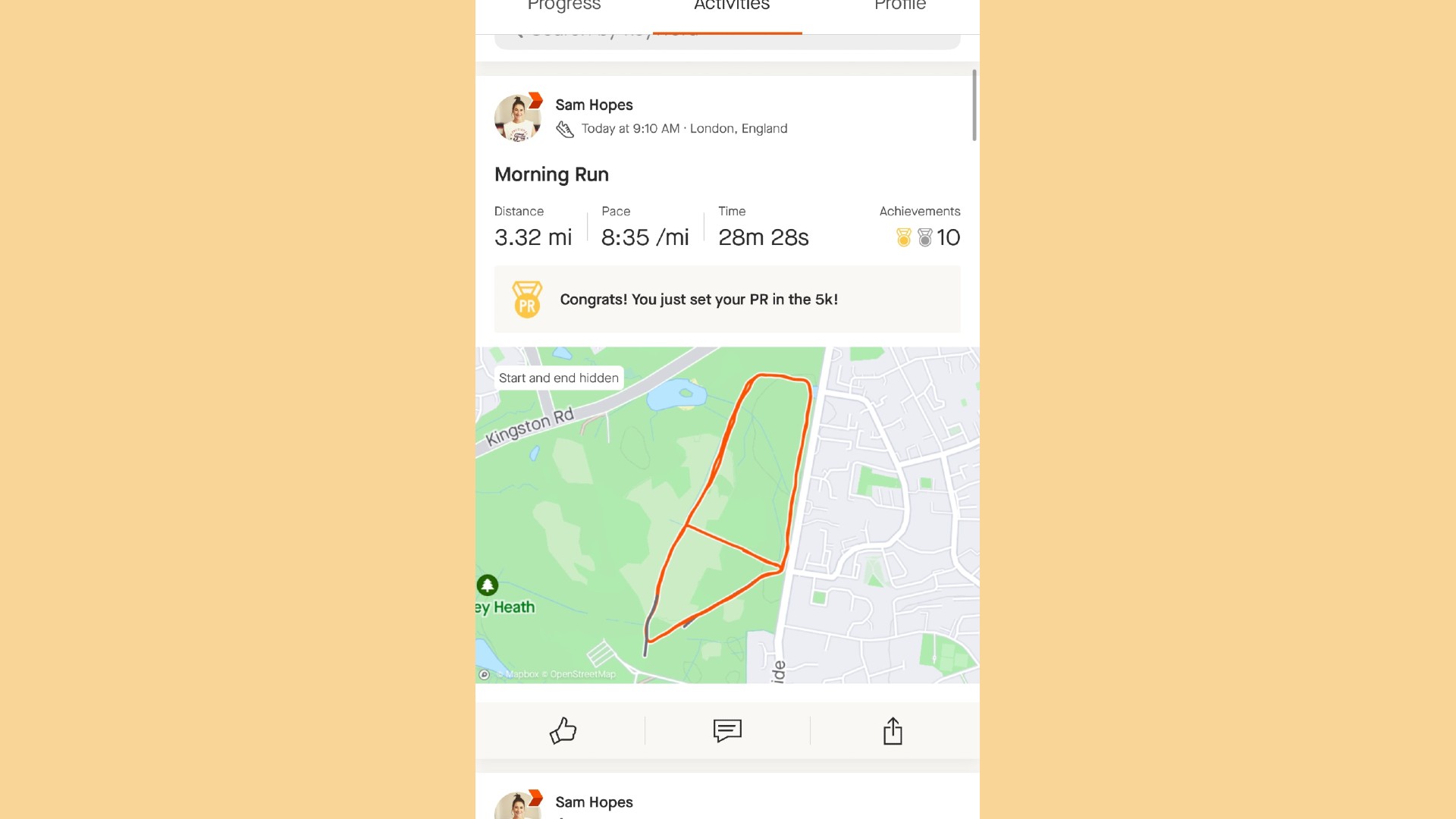
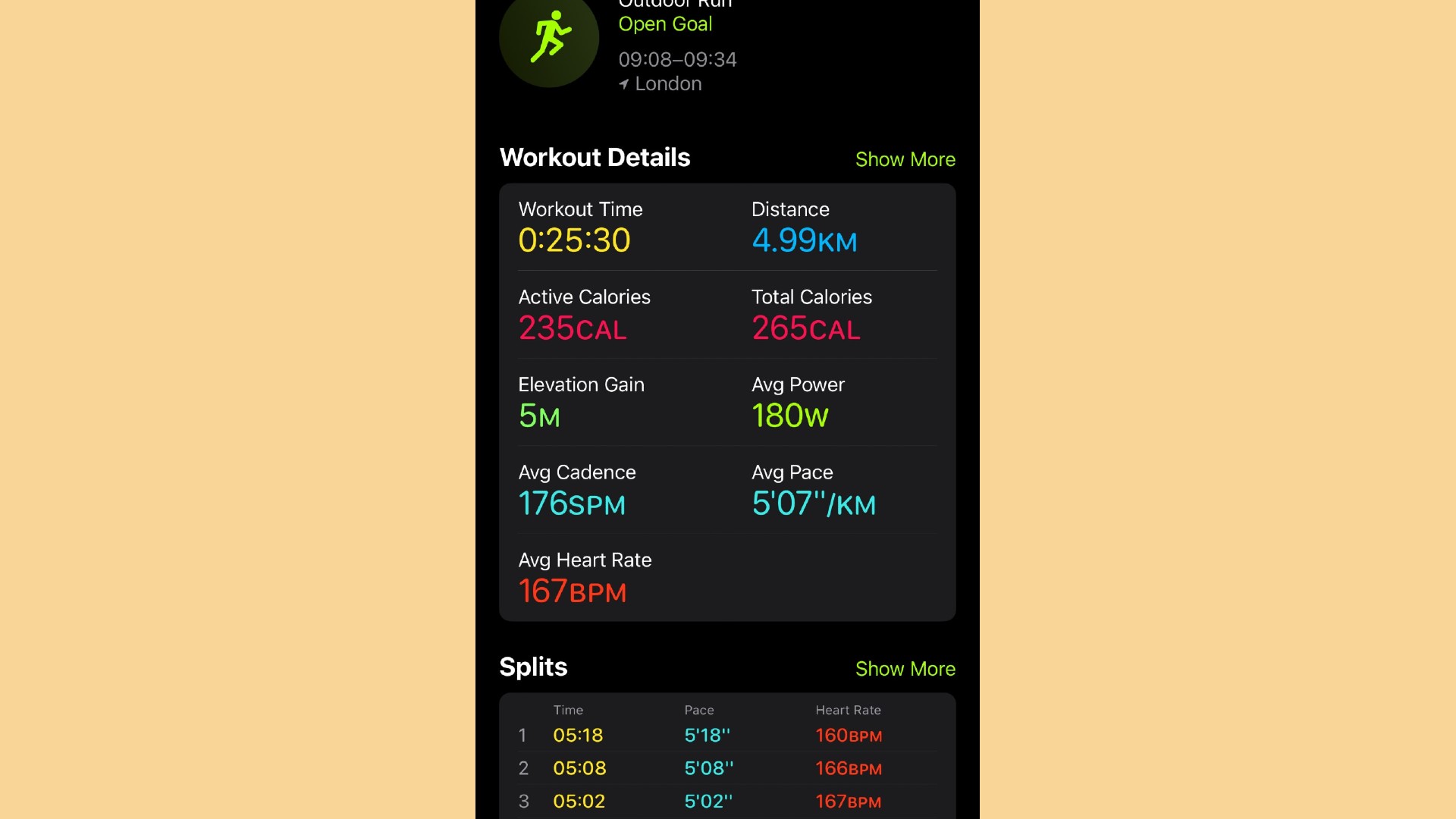
Interestingly, the Series 7 also recorded the same route on a different day far more accurately, recording 4.99km (3.1 miles).
With the results in, let's have a quick look at the GPS capabilities of both watches. The GPS on the Series 7 feeds back a fair amount of information. You can look at stats like distance, moving time, calorie burn, elevation gain, average pace, heart rate and fastest split, for example. Garmin records the same but doesn’t supply elevation, although it does include average cadence.
As a novice runner, that’s plenty for me, but keen runners may demand more in-depth analysis and might turn to some of the best fitness trackers for them.
The Series 7 offers GPS, GLONASS, Galileo, QZSS and Beidou GPS sensors to help provide a solid reading using multiple satellites to improve accuracy as you run. The Garmin Vivoactive 5 has an in-built GPS but doesn’t use multi-band GPS (which helps deliver stronger accuracy even when trees or buildings block a signal). Remember to toggle on GPS before starting the activity on Garmin (more on that later) and set your run to outdoor. Garmin must load GPS first, so avoid setting off before it's finished, and try to get a clear view of the sky to help speed things up.
As a brand, Garmin has always been considered the more fitness-focused, outdoorsy tracker, with features such as Garmin Coach (running plans to suit 5 and 10K or half-marathon runners) and 30+ pre-loaded GPS and workout activities available on the Vivoactive 5. But if you take your sports more seriously than the casual athlete, the Garmin Forerunner series or Garmin Epix Pro are some of the best Garmin watches for dissecting your fitness adventures.
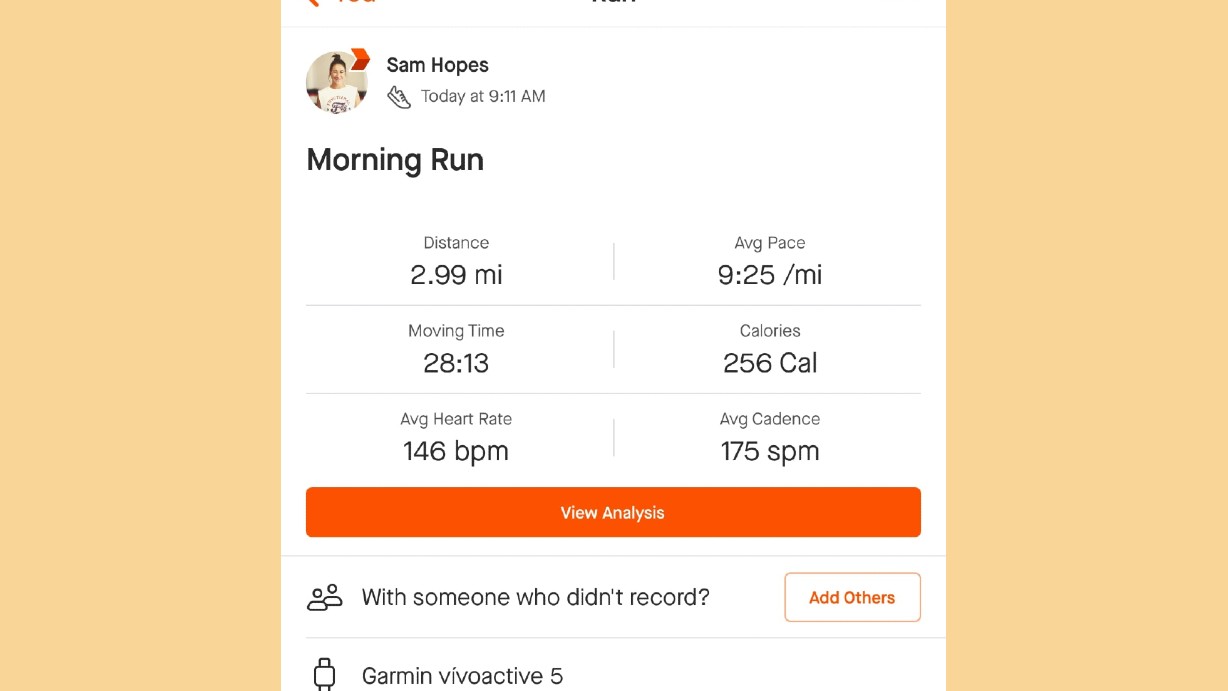
From a user perspective, the Vivoactive 5 was slower to load and took longer to locate GPS before running. While the Apple Watch Series 7 was primed and ready to go, I stood waiting impatiently on the start line for the Garmin to play catch up.
That said, the handy side buttons of the Vivoactive 5 act like a stopwatch and are much easier to navigate as you run compared with the Series 7 touchscreen, which requires a swipe and tap to end the workout (easier said than done during wet weather, which is almost a guarantee during English winters).
Both watches have always-on display options which can drain battery life, but Garmin’s renowned battery power (multiple days without charging versus charging the Watch 7 every day) suits active trips away and distance-based activities. Heart rate, pace and GPS accuracy are my main focus when I run, but I recommend reading our full Garmin Vivoactive 5 review and Apple Watch Series 7 review for more information on features and specs and whether either watch is right for you.
It’s worth mentioning that Apple has discontinued the Apple Watch Series 7, although the model should still be available from retailers like Walmart and Amazon, and you could pick up a decent discount. Before you do, we recommend learning the differences between the Apple Watch 8 vs. Apple Watch 7 to help you decide if you’d get more out of upgrading.
Upon release, the Series 7 retailed at $399 for the 41mm model, $429 for the 45mm and upward of $600 depending on your chosen case upgrades. On the other hand, the Garmin Vivoactive 5 smartwatch starts at $299, which is cheaper than its predecessor (Garmin Vivoactive 4) and the Apple Watch Series 7.
Verdict
Both wearables have many valid pros and cons, but when it comes down to running a 5K, the Garmin Vivoactive 5 has the edge, although it’s also personal preference if other tech specs and features matter more to you. The Vivoactive is technically cheaper, but you could scoop a discount if you can find the Series 7 on sale.
The two side buttons on the Vivoactive 5 are much more user-friendly than Apple’s touchscreen during a sweaty run. But I’m more compatible with the Apple Watch Series 7 day-to-day and find Apple watches much easier to navigate overall — particularly the Apple Fitness app versus Garmin Connect.
I’ve seen a few reports of people having issues configuring GPS on the Garmin, and I must admit, I slipped up myself during the first few attempts to record workout data.
If you’re having trouble with your watch’s accuracy during exercise, check how to calibrate your Apple Watch properly, and on the Garmin watch, make sure the GPS has been configured. On the Vivoactive 5, select your activity and swipe up, then click settings and select the GPS mode you need. Wait for GPS to load and confirm before you begin your run. You’ll also need a clear view of the sky, which is less than ideal when running in the woods or through a forest.







