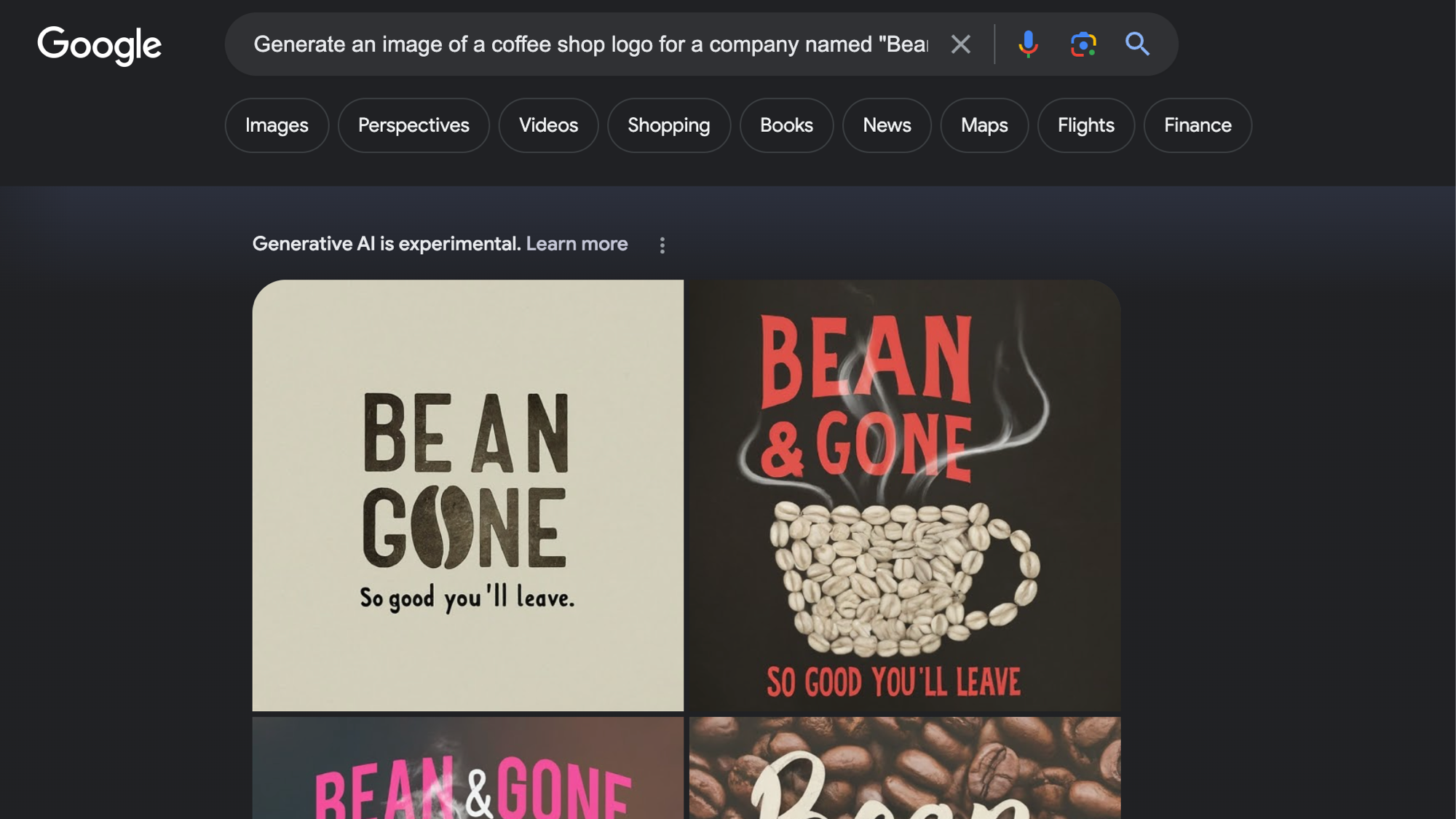
There are a multitude of artificial intelligence image generators, each with varying capabilities and levels of quality. One you may not have tried is buried inside Google Search. Currently only accessible as an opt-in labs feature, it does something others struggle with — text on images.
The latest release of OpenAI’s DALL-E 3, accessible through ChatGPT, added the ability to put legible text on images earlier this year and MidJourney v6 also boasts that capability, but from a quick experiment neither gets close to the consistent accuracy of Google Search AI image.
First launched in October this year and recently updated, the feature lets you type what you want to see in the Google Search bar and have it return the results almost immediately. This includes a prompt: “Generate an image of a coffee shop logo for a company named Bean and Gone with the promo phrase So good you'll leave".
To access it you need to visit the Google Search Labs page and enable Generative AI in Search. This extends beyond just images and can also generate information based on your search query, providing links to sources for you to follow.
How well does Google Search AI image generator work?
Considering how easy it is to use I didn’t have particularly high expectations. My previous experiences trying to add legible text to images have been hit-and-miss.
DALL-E does a fairly good job but it usually takes a few prompts and it never gets it exactly right every time. If it gets the general image looking good it’ll then struggle with the image. MidJourney v6 is a bit of a try-hard, it creates product images and the text is an afterthought.
I gave Google Search a handful of prompts and in the majority of cases it created reasonable images with legible text. It wasn’t always perfect, I had a few random letters, images without the words and completely nonsensical phrasing — but for the most part it was very well done.
How does Google Search AI image generator compare?

A handful of smaller AI image generators can produce legible text in images. Tools like Ideogram and Starry.ai do a great job as it's a niche they focus on. Ideogram is particularly good at creating logos and gets the text right in most cases.
There are also non-public models from companies like Nvidia. So far the only public tools from the big players are DALL-E 3, MidJourney, and the Google search experiment which is based on the Google Imagen 2 model.
What sets Google Search AI image generator out from the others is the ease of use. It is right there inside the Google search results. If you are looking for a particular image and can’t find it — just click the generate button.
While I don’t see the current implementation setting the world alight, being based on Google’s Imagen means the underlying technology will be appearing in other apps and tools in the future, licensed by Google. It will also likely be coming to Android and Workspace through Slides.







