
When I work, I like to have all my resources splayed out and visible so I don't lose track of where things are. Thanks to the Alienware AW3423DW's extra-wide curved screen, I can have half a dozen windows open simultaneously without shrinking any of them down to an unreadable size. Better yet, it has built-in cable management features that pair seamlessly with the grommets on my desk, meaning I have full control over how I clutter my workspace.
This curved monitor has been a game changer for my productivity, and right now you can get the Alienware AW3423DW Gaming Monitor for just $799 at Amazon, which is a whopping $300 off the regular price and the lowest price we've ever seen. Yes, this is Black Friday deals cheap.
A display that can fit everything
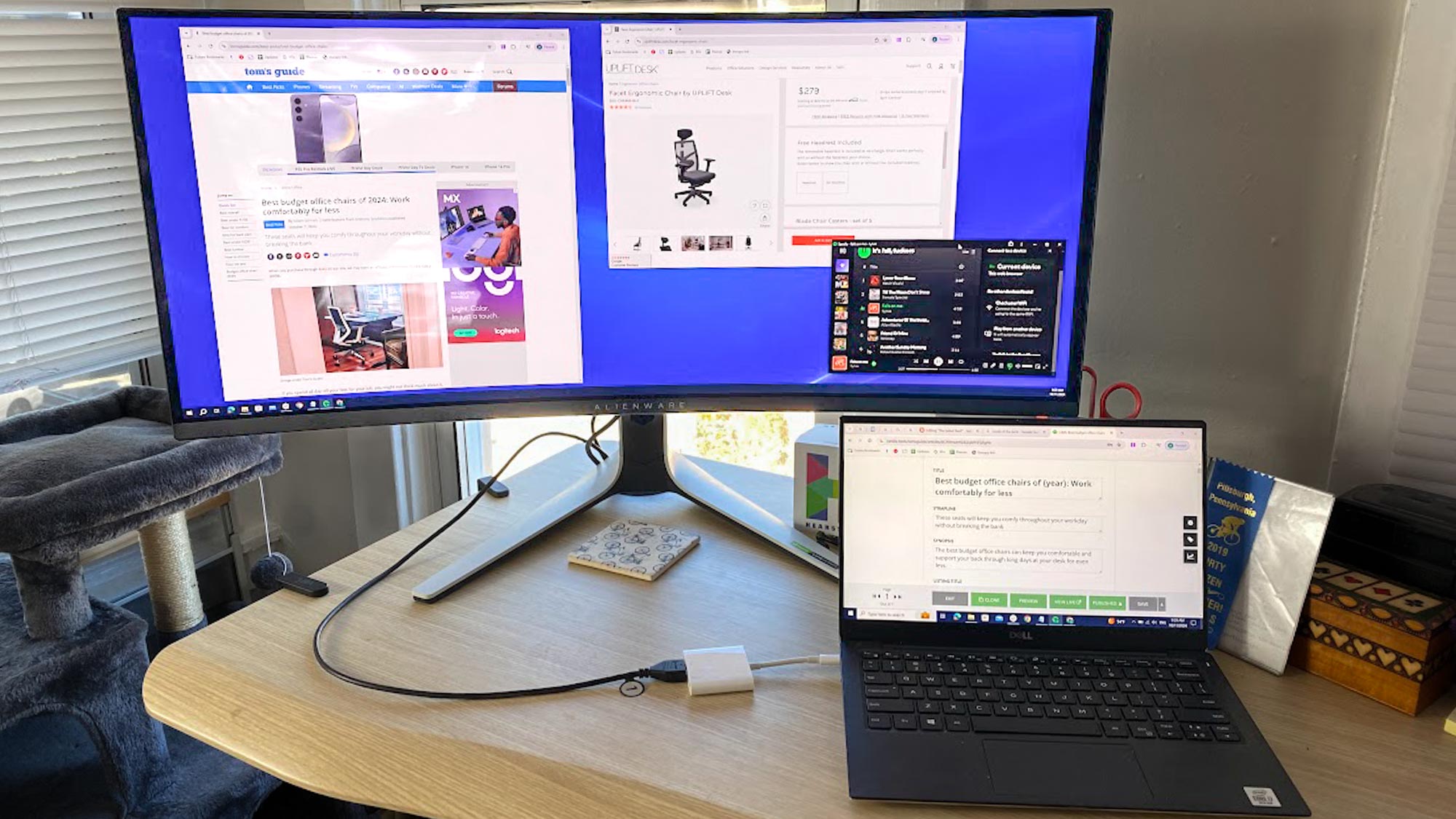
Before I became a journalist, I was a bike mechanic for almost seven years. I had a lot of tools at my disposal at my workbench, and I loved having them all hanging from hooks on the wall behind me. I never lost track of where any of them were, and I could practically reach behind myself and grab the right tool without looking. I always wanted that accessibility to carry over to my writing career, but I struggled initially to figure out how it could.
Generally speaking, when I'm churning out articles at my desk, I'm working with a lot of supplementary information. I like to have my spec details close at hand so I don't have to shuffle through a dozen tabs to find them, and this screen is big enough that I can have all my info laid out for me to reference on the fly. Generally speaking, I'll keep the document I'm typing on my laptop screen, and I'll keep all that extra information on the Alienware so I can glance over at it. One downside of having such a vibrant monitor is that it can be a little overwhelming to follow text as you're writing it, which is why I prefer to keep things as static as possible on there.
There's so much room on this monitor that I even have room to keep more frivolous windows up on it, such as my Spotify. I'm a serial playlist creator, and I can easily fall into a rabbit hole of sifting through music to play for hours on end, but I can snap myself out of that trance so much more easily when
A perfect fit for my desk

Because this monitor is curved, I like to position it in the back left corner of my desk. That keeps it just far enough away that I can read everything on it without feeling like I'm burning my retinas. Coincidentally, this setup allows me to take the best advantage of my desk's cable management infrastructure. Because the base of this monitor splits into two legs, I can position it right over the grommet in that corner to snake all my cables through without any extra exposure.
This pairs well with the built-in cable management cover on the monitor itself, which slides down to reveal a litany of HDMI and USB ports. I can have seven cords running out of this bad boy, and you'd hardly be able to tell unless you were looking at the back of the monitor where they all tuck into the stand.
A secret charging station
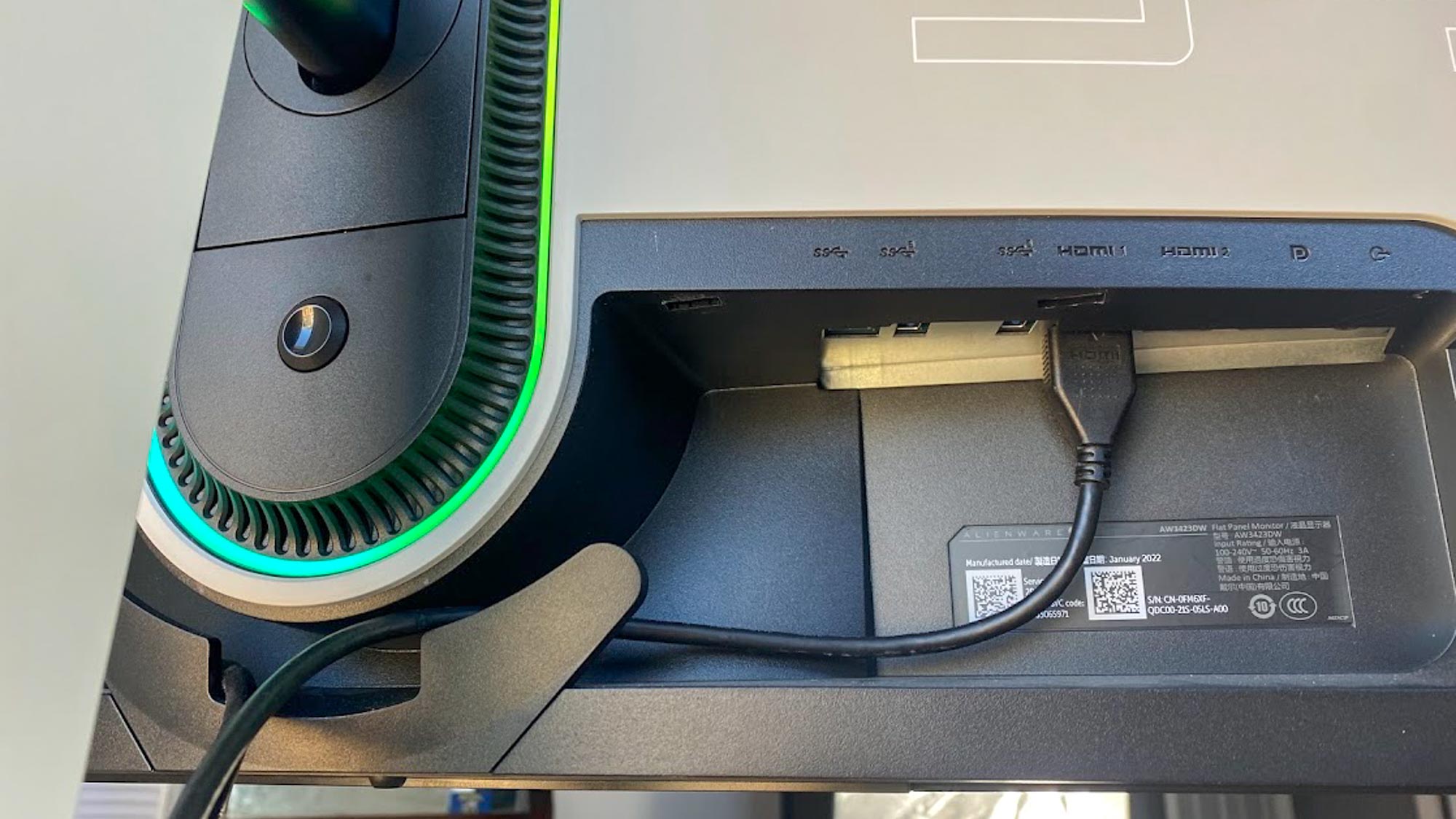
Inside the hidden cable compartment on this monitor, there are two USB ports. Two more run along the bottom of the exterior, meaning you can run four charger cords out of it at a time. These would unquestionably make the monitor a great power source for the best gaming keyboard or the best gaming mouse; however, in my case, I don't use either of those, which frees them up for my other gadgets.
I sometimes use these ports for my phone, but I also like to use them to juice up my bike lights, my headphones, the Bluetooth speaker I use in the shower, and even my Switch Pro Controller. There's enough clearance between my screen and the desktop that I like to tuck everything underneath for safe keeping.
Overall, I know I'm not using this monitor for its intended purpose, and perhaps not to its fullest potential. That said, I'd be lying if I said I didn't feel spoiled by it. It's a fantastic, crystal-clear display on its own, but it's also an incredibly utilitarian asset in my home office. I love plugging my laptop into its dongle and watching all my scattered windows pepper my second screen like a flowchart in a murder mystery. It may all be scattered, but it's scattered in a way that makes sense to me.
Perhaps you don't need to drop almost a thousand dollars on a monitor that you're just going to use for work. This isn't the most optimized setup, but I hope it can stand as an example of the potential gaming tech has to boost productivity in one's professional life. Especially when it's on sale like this.







