
A good laptop keyboard may not seem as essential as good battery life or smooth performance, but a poor typing experience can sour an otherwise fantastic laptop. I was reminded of this while spending some quality hands-on time with the Samsung Galaxy Book 5 Pro 360 this week.
At Laptop Mag, we review over a hundred laptops yearly, so I've leveraged our hands-on impressions and testing data to get you a list of laptops with satisfying keyboards to save your fingers some pain.
A poor keyboard may not be the ultimate deciding factor when buying a laptop, but you can get a laptop with a good keyboard, great performance, and solid battery life. So, here are our top recommendations for laptops with quality keyboards.
HP Spectre x360 16 (2024)
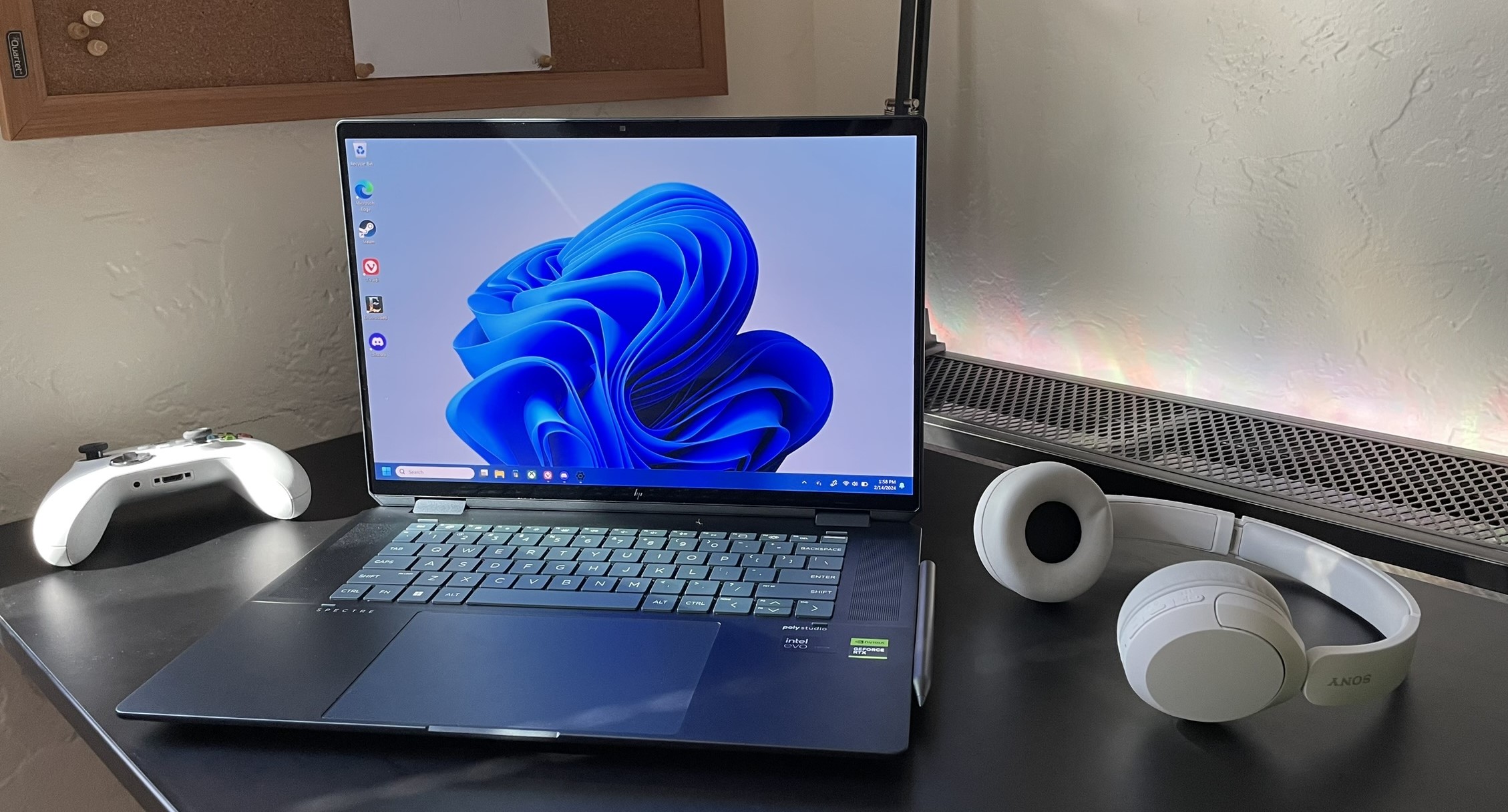
Keyboards can make or break a laptop in my opinion, and the HP Spectre x360 16 does not disappoint.
This year's HP Spectre x360 keyboard, available in both the 16-inch and 14-inch models, impressed us with its satisfying typing experience. The keyboard is bouncy but not overly loud and the square Chiclet-style keys are well-spaced.
The keyboard deck also features a large, sturdy touchpad with haptic feedback that produces vibrations to simulate the click feel.
Both versions of the Spectre x360 have vibrant displays, great performance, impressive audio, and over 11 hours of battery life. While 11 hours of battery life may not break any of our benchmark records, it's pretty impressive for a 2-in-1 and will get you through a full day of work or school.
Apple MacBook Pro 16 (M3 Max)

Apple was right to call it magic. The MacBook Pro 16’s Magic keyboard offers large bouncy keys with firm feedback.
The Apple MacBook Pro 14 M3 and MacBook Pro 16 M3 Max feature Apple's updated "scissor" key switches in the Magic keyboard. These switches replaced the dreaded "butterfly" switches on MacBooks back in fall 2019 and have been a major boost to the overall experience of the MacBook lineup ever since.
The large bouncy keys are nicely spaced and offer a satisfying click activation without being too loud or uncomfortable on the fingers. While the Apple Magic keyboard doesn't have mechanical switches, the activation of the scissor switches feels close enough to satisfy even the most stringent mechanical key switch purists.
The MacBook Pro M3 models also feature astounding performance, fantastic battery life, and gorgeous Liquid Retina displays. These laptops are "best in class" for good reason.
Lenovo Legion Pro 5i

The key actuation is crisp, with a nice tactile spring.
The Lenovo Legion Pro 5i Gen 9 and its larger sibling the Legion Pro 7i feature the "perfect keyboard," which is nearly unchanged from the Legion Pro 5i Gen 8 which was so good, it spawned its own feature. The only update with the 9th-gen version of Lenovo's top gaming laptops is the inclusion of a Microsoft Copilot key for easier access to the Windows AI assistant.
The keys are widely spaced with a crisp, tactile spring activation and feature an off-set nook for the arrow keys making it perfect for gaming.
Both Legion Pro laptops have excellent performance and feature Nvidia RTX 4000 series graphics. You also get decent speakers and a quality display to boot. As both laptops are gaming machines with discrete GPUs, the battery life could be better. But it's hard to argue against the power of an RTX 4070 or RTX 4080 when it comes to gaming. Just, don't take the Legion Pro 7i (Gen 9) on an airplane.
Outlook
Sure, you can still buy a laptop with a keyboard that's maybe not your favorite in terms of activation height and feel, especially if you typically plug your laptop into a docking station with a keyboard, mouse, and monitor. However, eventually, you'll need to take that laptop to a meeting or on a trip, and you'll be reminded of just how miserable the typing experience can be.
So, why compromise if you don't have to? You can have it all.







