
With OpenAI’s ChatGPT search now available for free to everyone, getting real-time answers has never been easier – especially on mobile. From quick sports updates and shopping deals to understanding a topic while you’re out and about, simply hit the globe icon to activate this type of search for personalized queries.
Now, instead of sifting through endless search results, I get clear, conversational, and up-to-date responses. Whether I’m texting or choose Advanced Voice with Vision, I get the answers exactly as I want them, tailored to me.
Even at this early stage, ChatGPT is so good I don't see the need to use Google as my primary search engine. The following are 7 prompts to try with ChatGPT search on mobile that will save you time, boost productivity and maybe even impress your friends while you’re at it.
1. Discover the latest news
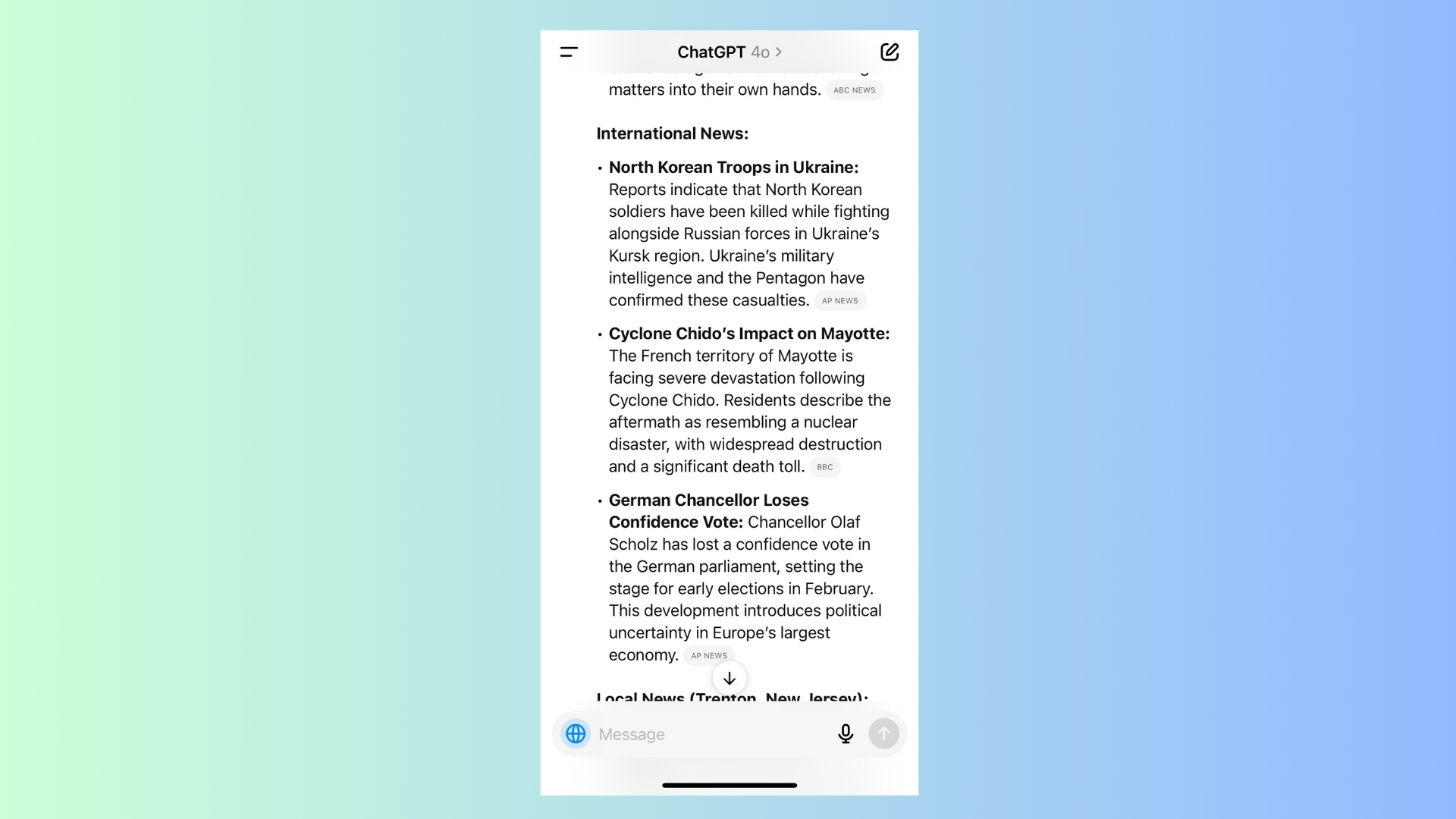
Prompt: What’s the latest news happening right now?
Staying updated on breaking news or specific topics is as easy as sending a text. For this prompt example, I kept it broad, but you can ask ChatGPT search about any current event because it pulls in real-time headlines and summaries from reliable sources. Whether you’re tracking tech advancements, politics or even entertainment gossip, this prompt keeps you informed without digging through multiple news apps.
This is especially handy if you’re on the go and need quick updates on a topic for work, school, or general curiosity. Personally, I like to use it if I see news on social media and want to learn more about what is going on in the world around me.
2. Get the best deals
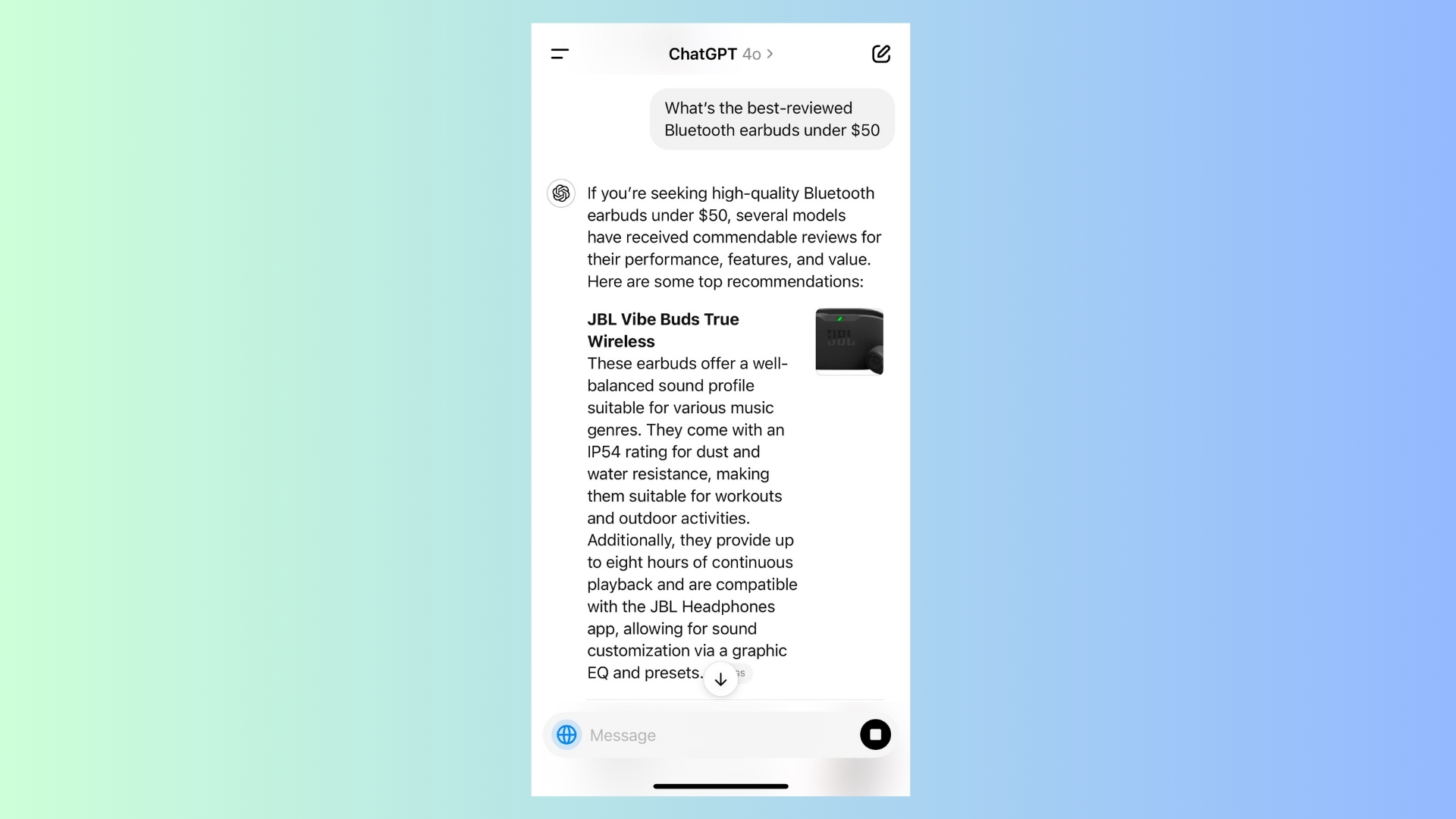
Prompt: Find me the best-reviewed [product] under [price].
Shopping smarter is one of the best uses for ChatGPT Search on mobile. For example: Find me the best-reviewed Bluetooth earbuds under $50.”
ChatGPT can quickly summarize top product recommendations from trusted sources, giving you a snapshot of the most affordable and well-rated options. No more hopping between Amazon, Walmart and Reddit reviews to decide the right product for you. I use this feature all the time whether I'm out at the store and searching for deals at home on the couch.
Using ChatGPT search on mobile is perfect for budget-conscious shoppers who want quick insights into the best deals available.
3. Summarize articles and emails on-the-go
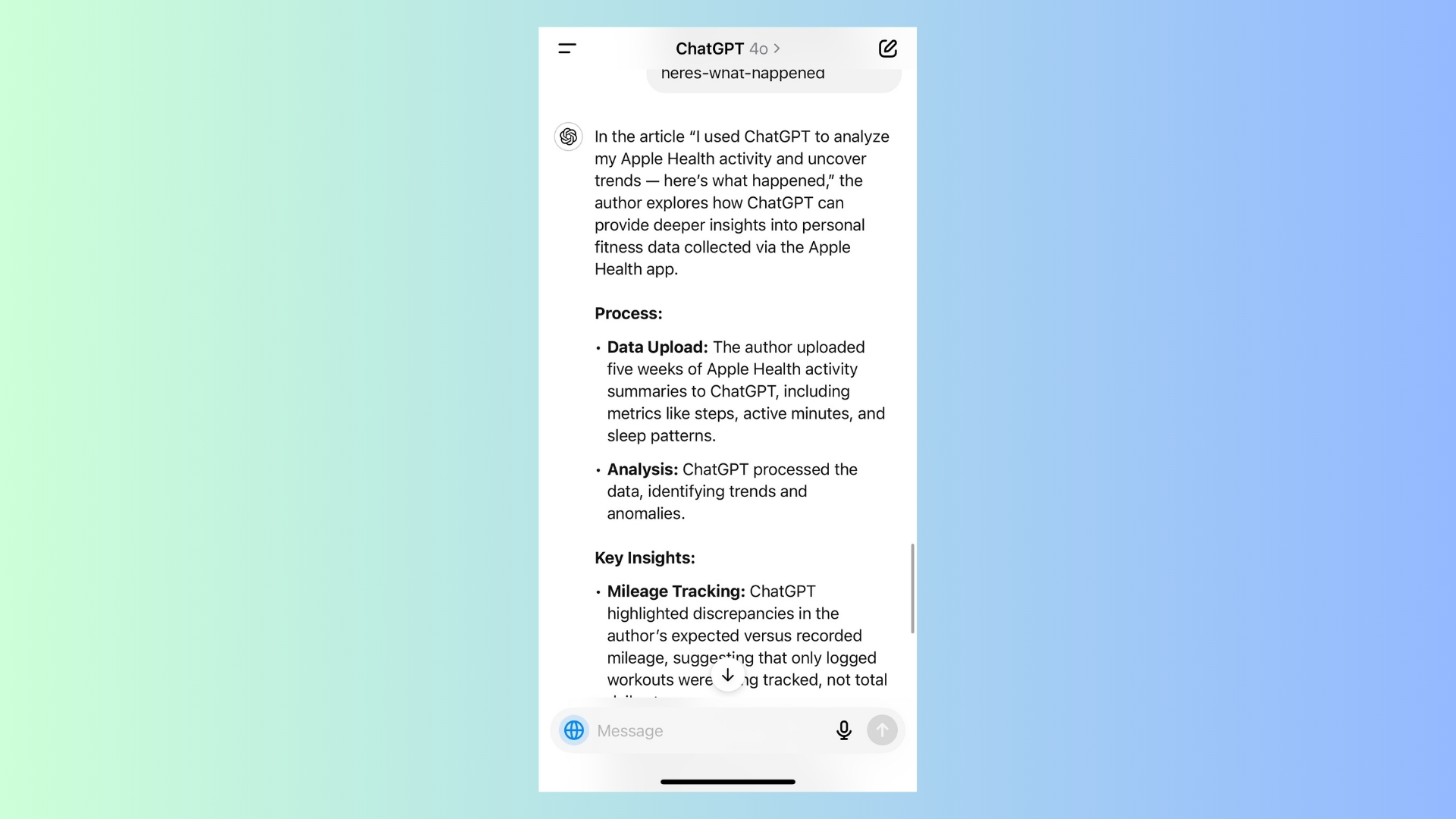
Prompt: Summarize the key takeaways from this article.
I don't always have time to read the news, but I want to stay informed about what's going on. I also have an overwhelming amount of emails from my kids' many teachers. Rather than find myself in a TL;DR situation, ChatGPT simplifies the text for me so I don't miss out on anything I need to know. It's easy to get a summary; just drop in the email or link to an article and in seconds ChatGPT search will extract the most important points into a short, digestible summary.
This prompt can be used for news articles, research studies or even opinion pieces to get a quick overview without missing the critical details.
4. Know the weather
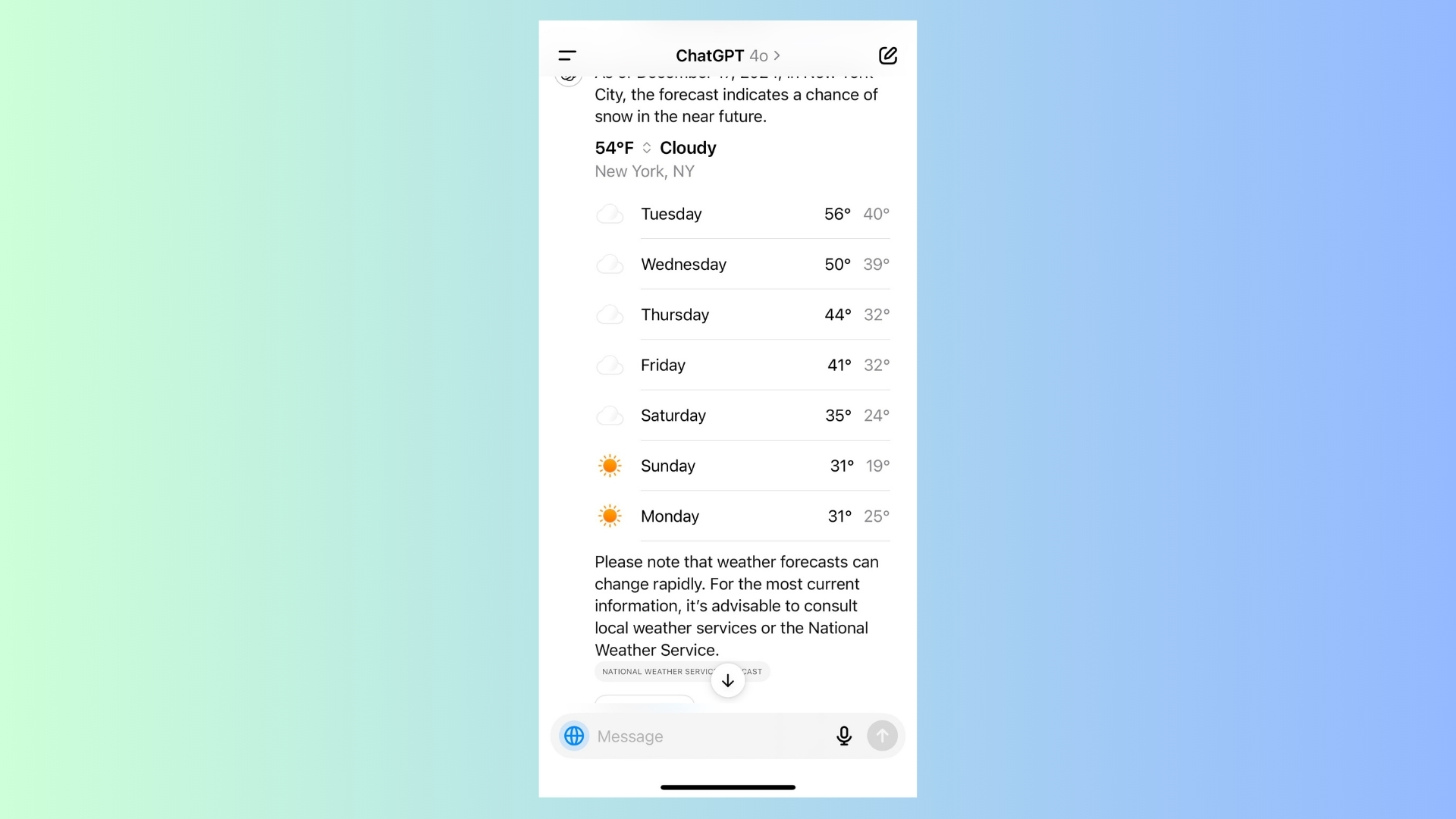
Prompt: What’s the weather like in [city] this weekend?
Checking the weather doesn’t have to mean switching apps or typing into a search bar. Now you can get the daily or weekly forecast for your city or any city you wish. This can help as you travel or want to stay informed about the weather in the city of a loved one. I have a cousin in South Korea and often notice the difference in weather from where I live in New Jersey. For fun, I’ll ask ChatGPT what the weather is like so I get a better idea of her life overseas.
ChatGPT search pulls up accurate forecasts for your destination, including temperatures and precipitation details. Whether you’re planning a quick trip or just deciding what to wear, it’s a hassle-free way to stay prepared.
5. Discover new things to do
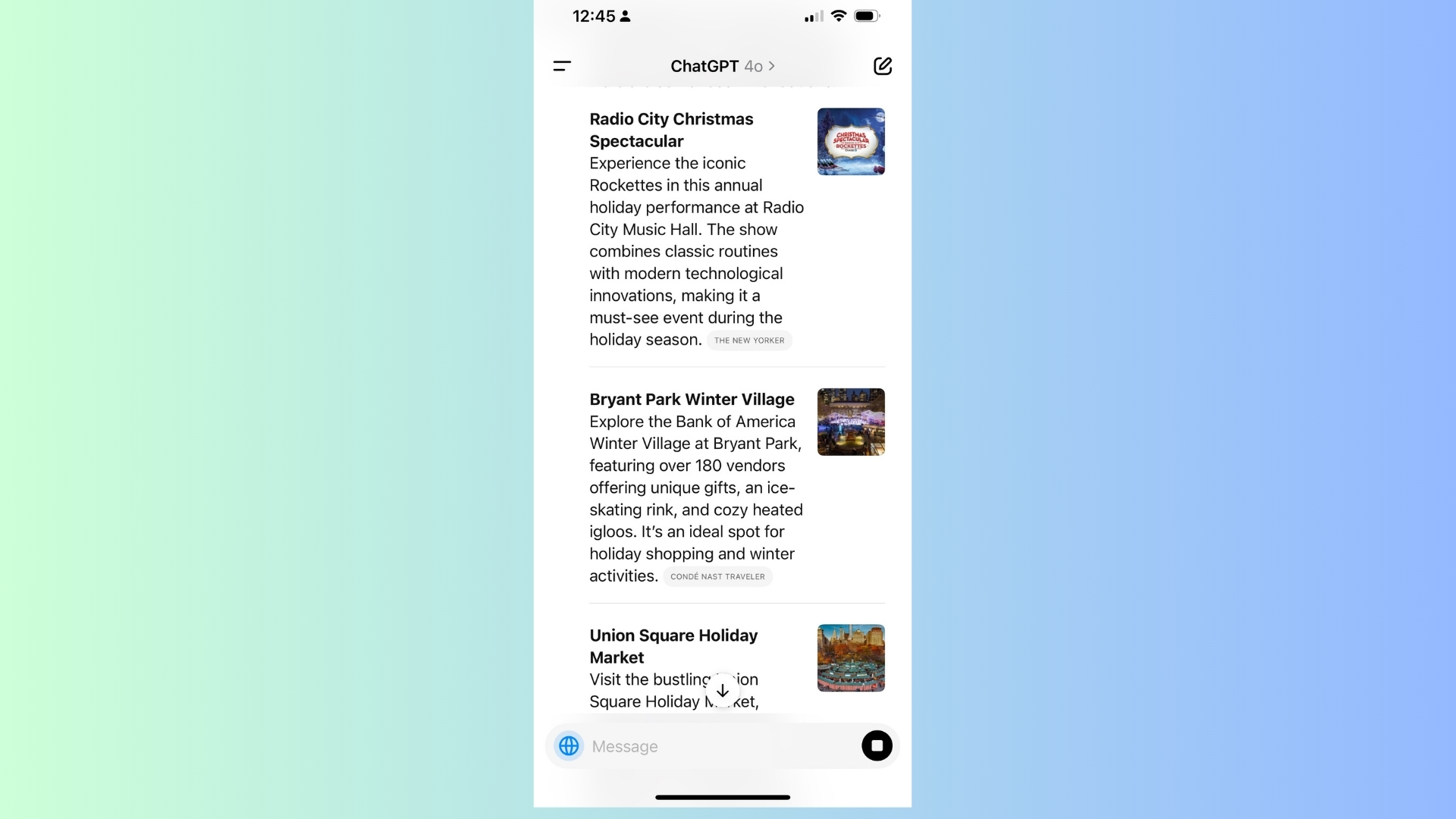
Prompt: What are the must-see attractions in [city or destination]?
Taking a vacation? Need something to do with friends visiting from out of town this weekend? ChatGPT search can act as your virtual tour guide and come to the rescue right from your phone.
With the kids out of school for the holiday break, I asked for local activities to help keep them busy. ChatGPT pulled together lists of top landmarks, museums and hidden gems based on real-time recommendations. It can even highlight trending activities or lesser-known spots that other tourists are enjoying.
This prompt works equally well for weekend getaways, family vacations, or spontaneous trips, saving you time on research and helping you make the most of your travels.
6. Understand a difficult topic
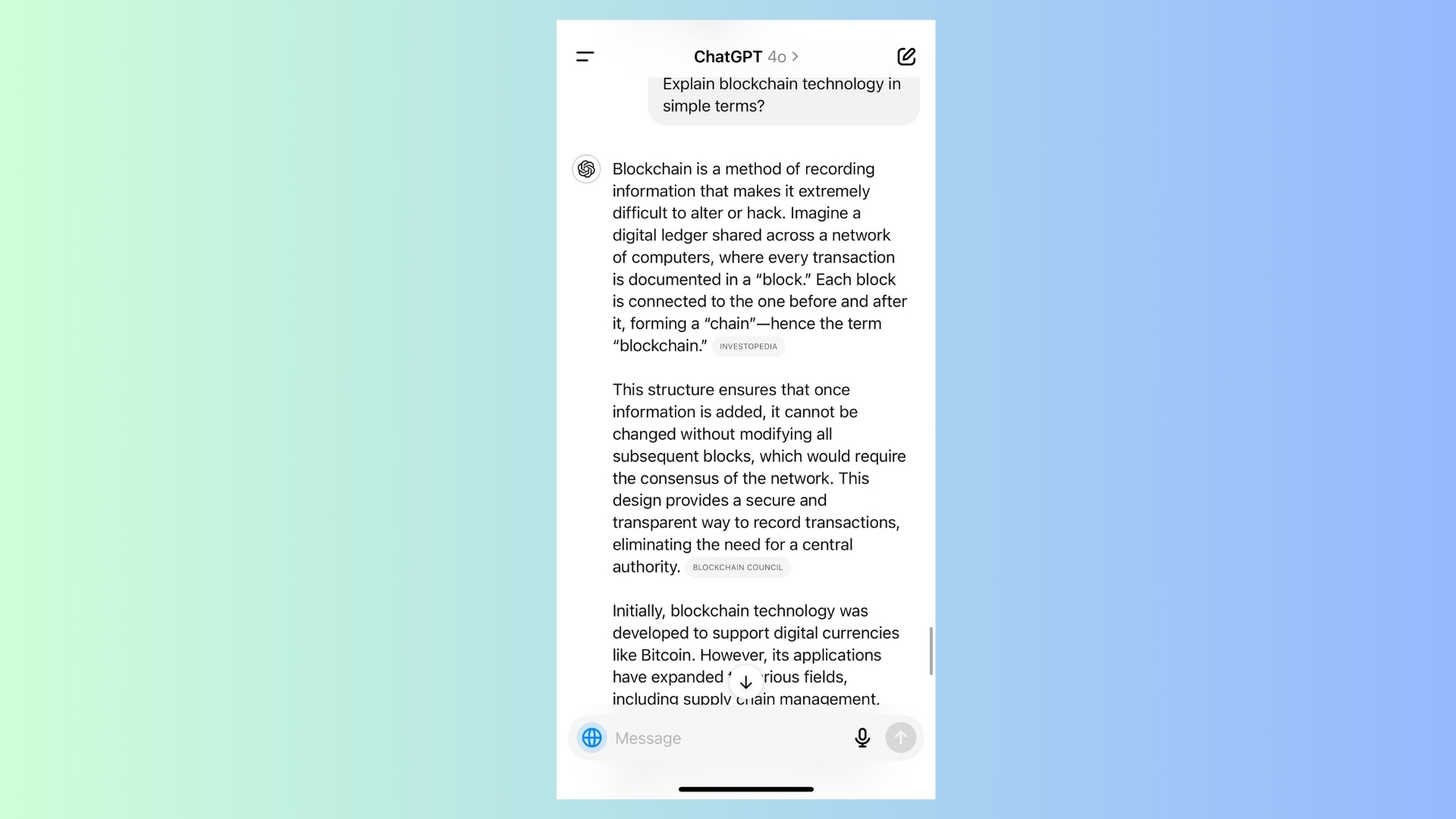
Prompt: Explain [complex topic] in simple terms.
If you’ve ever been caught off guard by a topic of conversation you aren’t familiar with, ChatGPT search can come to the rescue. When you need to understand something quickly, ChatGPT can simplify it for you. For example: “Explain blockchain technology in simple terms.”
The AI will break down the concept into clear, conversational language without overwhelming jargon. It’s like having a personal tutor who can explain anything, from quantum physics to financial markets, in plain English. In fact you can even add, “like I’m five years old" to the end of your search to really have the topic broken down for you. This is a great trick to grasp a topic fast without spending hours on research.
This is especially helpful for students, professionals, or anyone looking to quickly grasp a topic without spending hours on research.
7. Compare products
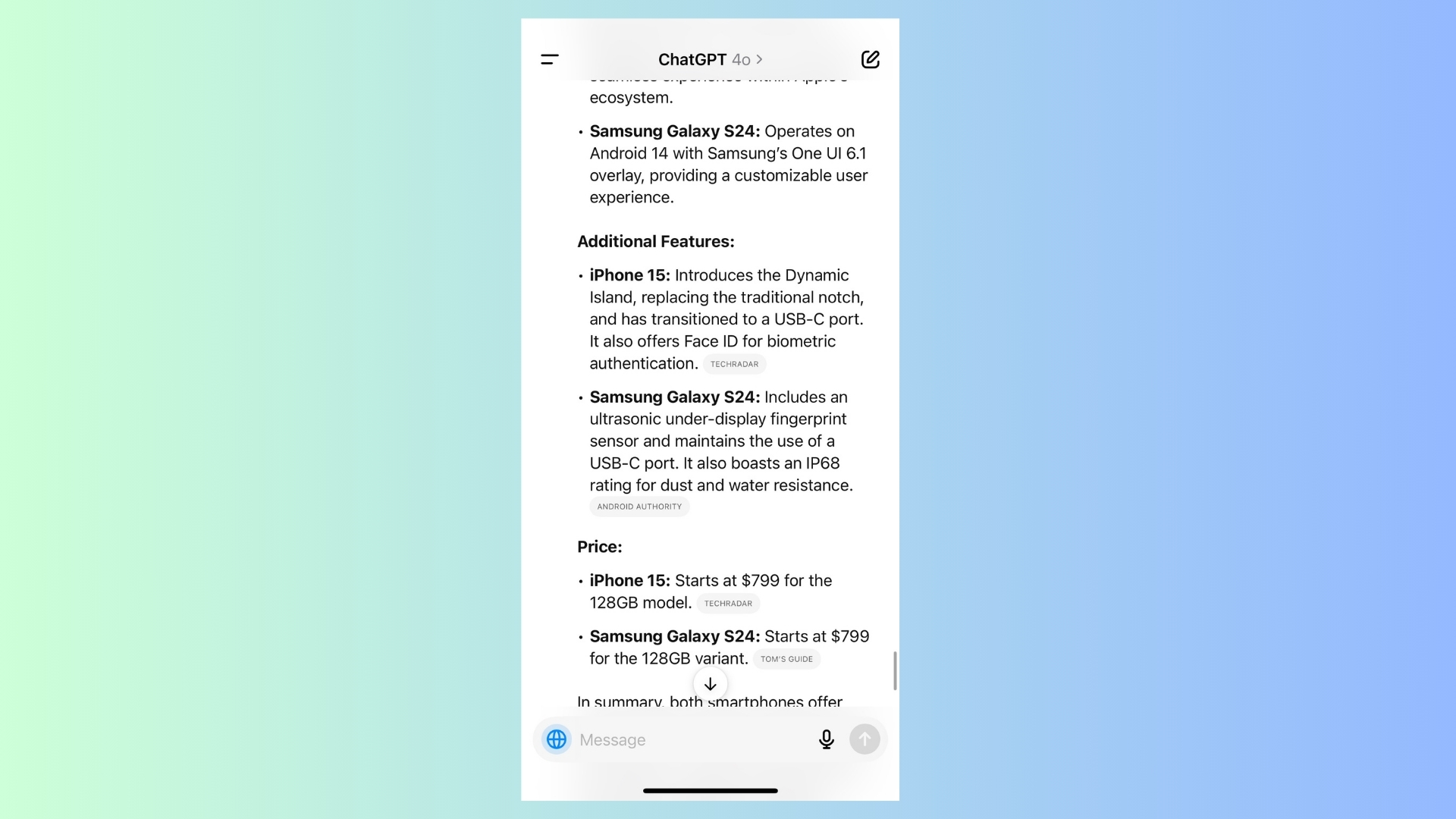
Prompt: Compare [product A] vs. [product B].
When making purchasing decisions, particularly big ones, you can lean on ChatGPT search to help compare products side-by-side. For example, I asked,
“What are the differences between the iPhone 15 and Samsung Galaxy S24?”
With this prompt, I got a breakdown of the key features, pros and cons, and relevant reviews for both products. The ability to ask questions like this makes it easier to see which option is better suited to your needs, whether you’re buying tech gadgets, appliances, or cars.
For shoppers trying to avoid decision fatigue, this prompt is a lifesaver.
Final thoughts
The real power of ChatGPT search on mobile lies in its ability to blend conversational AI with real-time, reliable information at a speed much faster than Google. Because the answer to each query is an actual response rather than several links to further search through, users get the answers they want faster. These prompts let you quickly access news, simplify your shopping, get travel advice, and even understand tough concepts — all within a single chat interface.
Overall, I think it is far better than any other search engine available, but it does have a major flaw that all users should consider. Because chats are saved to help the conversational aspect of ChatGPT robust, it does pose an issue with privacy and security. I would never put in personal or classified information because ChatGPT uses text based on input and it stores prompts indefinitely. I suggest keeping that in mind as you do your searches to ensure you are staying safe and confidential information remains private.
Using ChatGPT as my search tool has transformed my mobile browsing experience into something smarter, quicker, and far more intuitive. I encourage you to give it try, but remain diligent about not entering any sensitive information into your prompts.



.png?w=600)



