
Even though the rumored Xbox Series X mid-gen refresh never came to be, we did get three new Xbox consoles this week and I was lucky enough to get the chance to go hands-on with one of them.
Back in 2020 when the Xbox Series X/S launched, we had a digital only version and one with a disc drive but now this too has been flipped on its head with the release of the Xbox Series X Digital Edition. Like the Xbox Series S, it forgoes a disc drive in order to cut costs.
Microsoft has followed in its own footsteps by swapping the console’s colorway with this new discless Xbox Series X. Instead of an all-black design, it sports an all-white one. While I haven’t opened up the console Microsoft sent over to me to check out, others have, and there’s one big change under the hood that’s aimed at improving power consumption instead of boosting the Series X’s graphical capabilities.
Here’s what it’s been like using the new, white Xbox Series X Digital Edition all week and whether upgrading could be worth it for you.
Clean as can be

Pictures just don’t do this new Xbox Series X edition justice. It’s really the kind of console you need to see in person to truly appreciate. It’s almost identical to the previous version except for the omission of a Blu-Ray drive. With both consoles side by side though, the edges of the Xbox Series X Digital Edition feel more pronounced. I’d say that overall, this new version has a bigger presence than its predecessor.

In the box, you get all of the same accessories that came with the original Xbox Series X. There’s the console itself, an Xbox wireless controller, two AA batteries, a power cable and an HDMI 2.1 cable. The box design is a bit different, though, since it shows the whole console instead of just a closeup of the top of the device at an angle.
As someone who bought a refurbished Series X from Microsoft earlier this year, I never got this original unboxing experience. However, just like with its new units, the software giant wraps and packages its refurbished ones in a similar way. The only main difference I noticed when unboxing the Xbox Series X Digital Edition is that the “Power Your Dreams” wrapper was missing this time around.
Small but subtle differences

When I had the Xbox Series X Digital Edition out of the box and put everything else out of the way, it was then that I noticed the main design difference between it and its predecessor besides the lack of a disc drive. Instead of green accents in between the holes on the top of the console, Microsoft has changed them to black with this version.
This is by no means a dealbreaker, but it was one of my favorite things about the original Xbox Series X’s design. However, the decision to go with black instead of green as an accent color does make this new console look a bit closer to the original Xbox Series X. If you want green accents all around though, this isn’t the Series X for you. Instead, you’d be better off with the Xbox Series X 2TB Galaxy Black Special Edition, as it has a green accent at the top, a green base and the controller it comes with also has a green back. It is significantly more expensive at $599 versus just $449 for the new Xbox Series X Digital Edition.
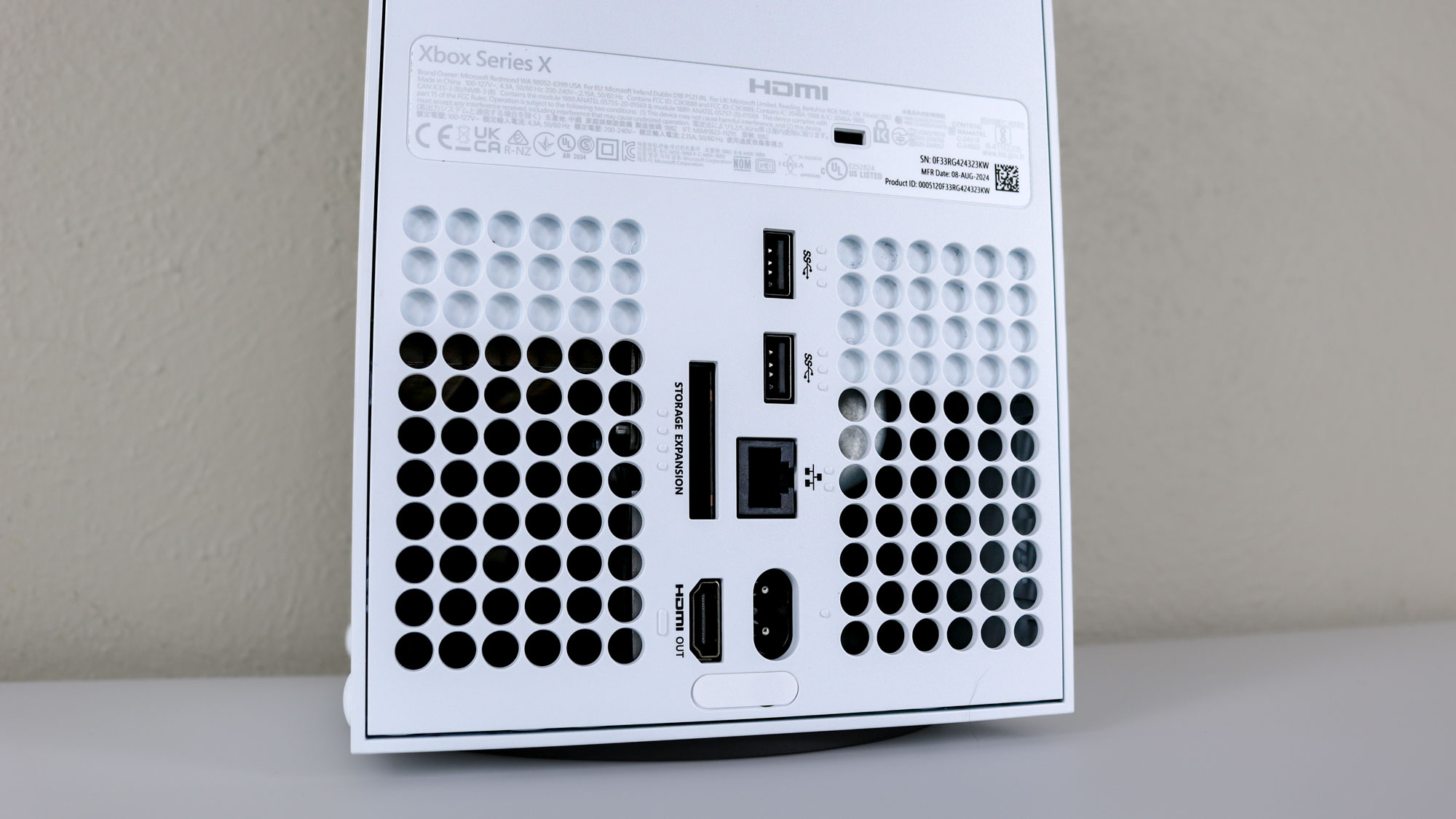
Around back, you get all of the same ports that the original Xbox Series X has, which include an HDMI 2.1 port, two USB-A ports, a storage expansion slot, an Ethernet port, a power port and a Kensington lock port. There’s also a single USB-A port and a sync button on the front of the console.
If you open the Xbox Series X Digital Edition up like some reviewers have, you’ll find it sports a new heatsink that uses copper heat pipes instead of the vapor chamber found on the original. Likewise, its motherboard has been redesigned and its processor is a bit smaller than the original 6nm one. In terms of heat and noise, the two Xbox Series X consoles are nearly identical. However, this new console uses less power when idle, which should help keep your energy bill down.
A quick and simple swap

One of my favorite things about the entire Xbox Series X/S family is that all of the consoles use the same, relatively inexpensive power cable. What I like about this is that I can quickly move my Xbox around from room to room in a similar way to undocking and redocking my Switch. For instance, I have a power and HDMI cable hooked up to my TV and an extra set plugged into one of the best gaming monitors at my desk. This way, I can play on the big screen when it’s free or cozy up at my desk when it’s not.
This makes for an easy upgrade if you already have an Xbox series console. However, if you’re upgrading from the Series S to the Series X for the first time and want to play in 4K at 60Hz, you’ll need to swap your current HDMI cable with the one that comes with the Xbox Series X Digital Edition. This is because the Series S ships with an HDMI 2.0 cable instead of an HDMI 2.1 one.
If you’re using your Xbox with a 1440p monitor and not a TV, you’re good to go, as the Xbox Series X can do 1440p at 60Hz using an HDMI 2.0 cable. Swapping out one cable for another isn’t that difficult, unless like me, you’re using a monitor arm instead of a monitor stand.

With everything plugged in, I went through the same setup process as before and loaded up a few of my favorite games to test out the Xbox Series X Digital Edition. While I downloaded the skateboarding sim Session first, I spent most of my time playing Atlus’ new JRPG Metaphor Refantazio as I needed a few more screenshots for my review.
Unlike others who managed to fight off the scalpers and snagged a console at launch this generation, I ended up getting an Xbox later on for work. You see, I review the best PC game controllers and since most of them also work on Xbox, I decided to pick up a used Xbox Series S to test them out on Microsoft’s console. Coming from the Xbox Series S to the Series X earlier this year, the graphic improvements were immediately noticeable. However, I do have one small grip with my Series X. Every now and then, I hear its disc drive spin up when I’m playing.
With the new Xbox Series X Digital Edition though, the console is dead silent, just like with my Series S. You get all the same features too — minus the ability to play physical games and Blu-rays — and my favorite Xbox feature without a doubt is Quick Resume. I love being able to jump right back into a game without having to load up my previous save file. In a lengthy game like Metaphor ReFantazio too, Quick Resume lets you play for a few minutes here and there without wasting any time. In fact, there was a power outage while I was playing through the game and much to my surprise, I was able to pick up right where I left off even though my console had effectively been turned off.
A worthwhile upgrade and a great entry point

If you’re coming from a Series S, the Series X Digital Edition is the perfect upgrade since you can already play all of your existing digital games on it. The extra storage also makes it a much better choice for Xbox Game Pass as Seagate and Western Digital’s storage expansion cards can get expensive unless you pick one up on Black Friday or during another big sales event.
For those that want to get back into gaming or even back into Xbox, the Series X Digital Edition is a great option, too. You get all the power under the hood with a slightly cheaper price tag. And who knows — we could see this version go on sale over the holidays like we did with the original Xbox Series X.
If you have a large Blu-ray collection or have been hanging onto your physical Xbox games, you’re probably better off with the original version or even the new special edition console since you get an extra terabyte of storage. Personally, I sold my Xbox games back in the 360 era and have been all digital ever since, as I moved around a lot and didn’t want to lug physical games around with me. If you didn’t though, many Xbox, Xbox 360 and Xbox One games work with the Series X thanks to Microsoft’s backward compatibility efforts for this console generation.
The new Xbox Series X Digital Edition is a sight to behold and one of the best looking consoles I’ve ever seen. If you get the chance, this is one you’ll definitely want to check out in person as pictures just can’t capture how clean the switch from all-black to all-white really is.







