
it's super fun seeing people love images in chatgpt.but our GPUs are melting.we are going to temporarily introduce some rate limits while we work on making it more efficient. hopefully won't be long!chatgpt free tier will get 3 generations per day soon.March 27, 2025
OpenAI just enhanced its image generating capabilities with a new model integrated within ChatGPT-4o.
Promising more realistic, richly detailed images from the simplest prompts, the model sounded too good to be true, especially since I haven’t been all that impressed with ChatGPT’s image generating capabilities in the past. I have to admit I was skeptical.
OpenAI's new image generator is designed to be fast and intuitive, so I wanted to try it with 7 prompts. I tested everything from cinematic landscapes to mock product concepts to see how well it works and what sets it apart from other AI image generator tools.
Here's what happened when I put this ChatGPT-4o image generator to the test.
Update: After scratching my head wondering why my initial results weren't as good as everyone else's, I realize I encountered a bug—and i'm not the only one.
Sam Altman mentions in a tweet just after 12pm ET today that the model is experiencing difficulties.
Even after logging off, logging back in, and restarting my computer, I was somehow still stuck with the old model. OpenAI confirmed that I indeed had found a bug and showed me what the images should have looked like. For comparison, I have added them here under the ones I generated.
1. Structures in a setting
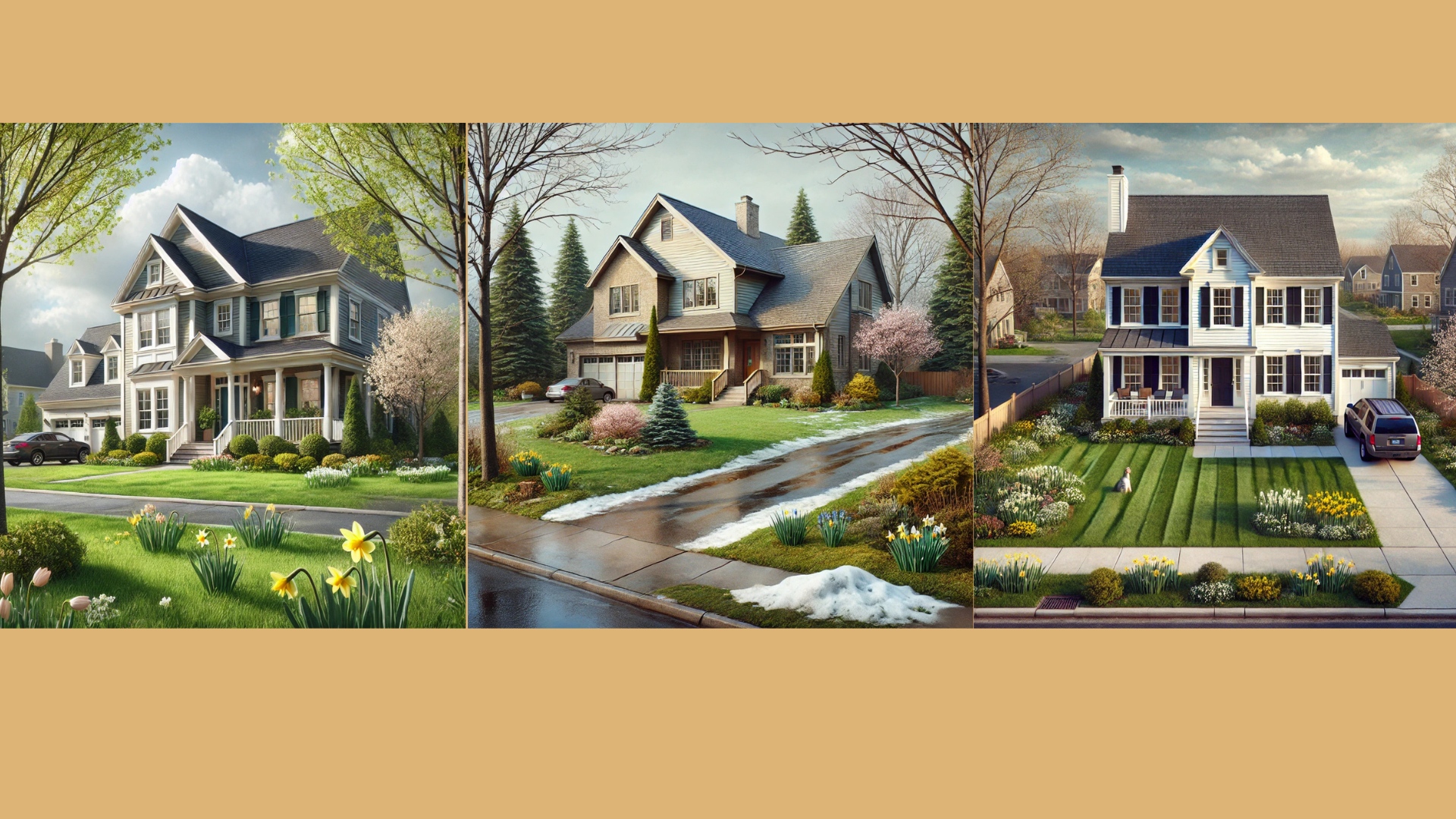

Prompt: Create a photograph of a suburban house in early spring.
These houses are beautiful, and the chatbot catches the season correctly, but these do not look like photographs. They are pretty close and, for a free chatbot, definitely eye-catching and clear. But they still give off that AI-glow.
I could see images like this being used for a brochure or travel company, but in terms of fooling someone that it’s a photograph of your house, nah. The driveway alone gives it away.
2. Design a logo


Prompt: Create a logo for an ice cream shop on the boardwalk.
Knowing that it is this easy to create a logo makes me wish I owned a business. With a simple prompt, I had several logos to choose from in seconds.
After the first few logos that had the same aesthetic, I asked the chatbot to switch the style. It went from whimsical to bland really fast, but with a little prompt tweaking, I’m sure the chatbot would come up with a usable.
I did notice a few misspellings and blurred letters, so be sure to do a spell check after you generate your logo.
3. Comics
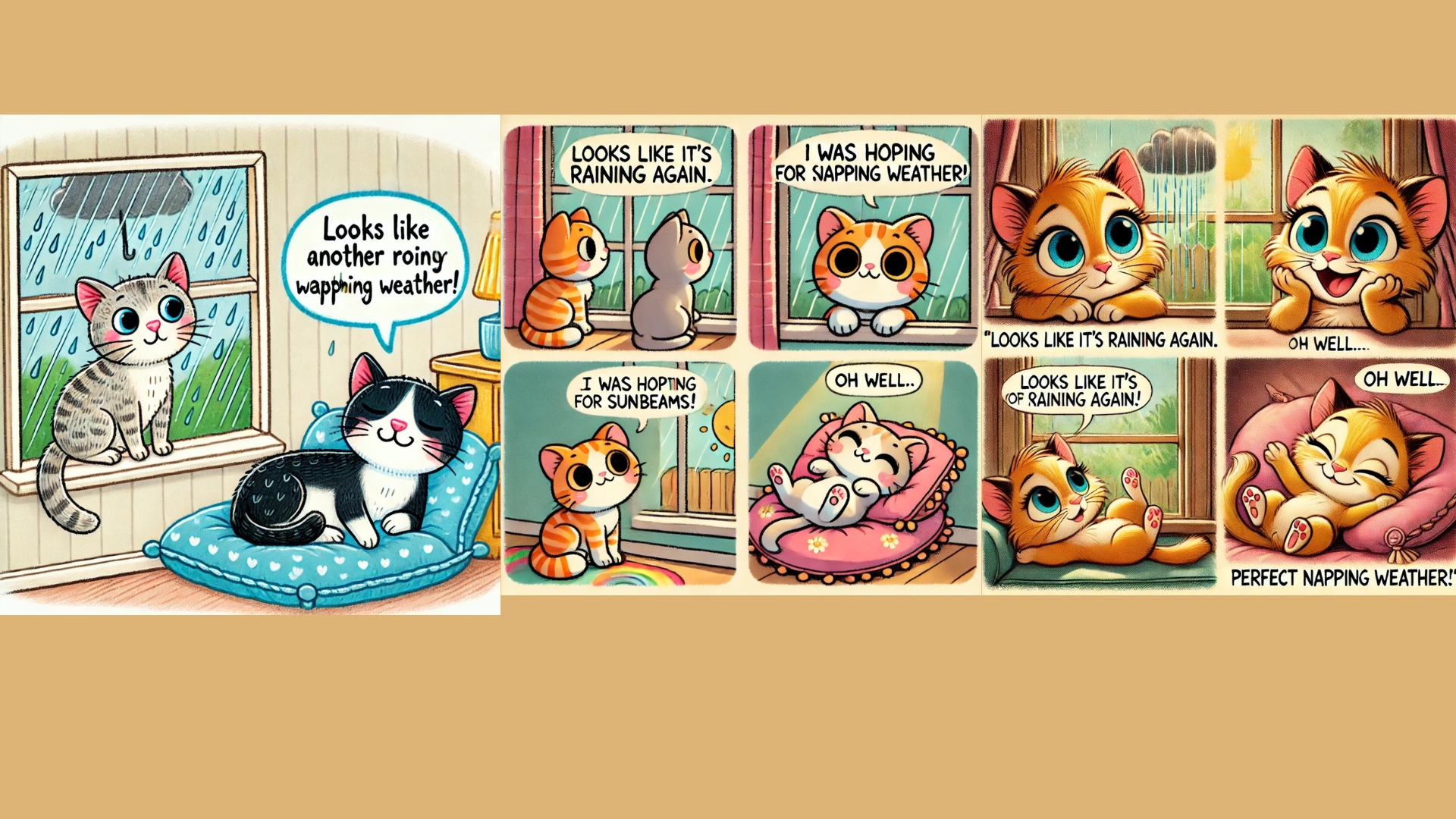
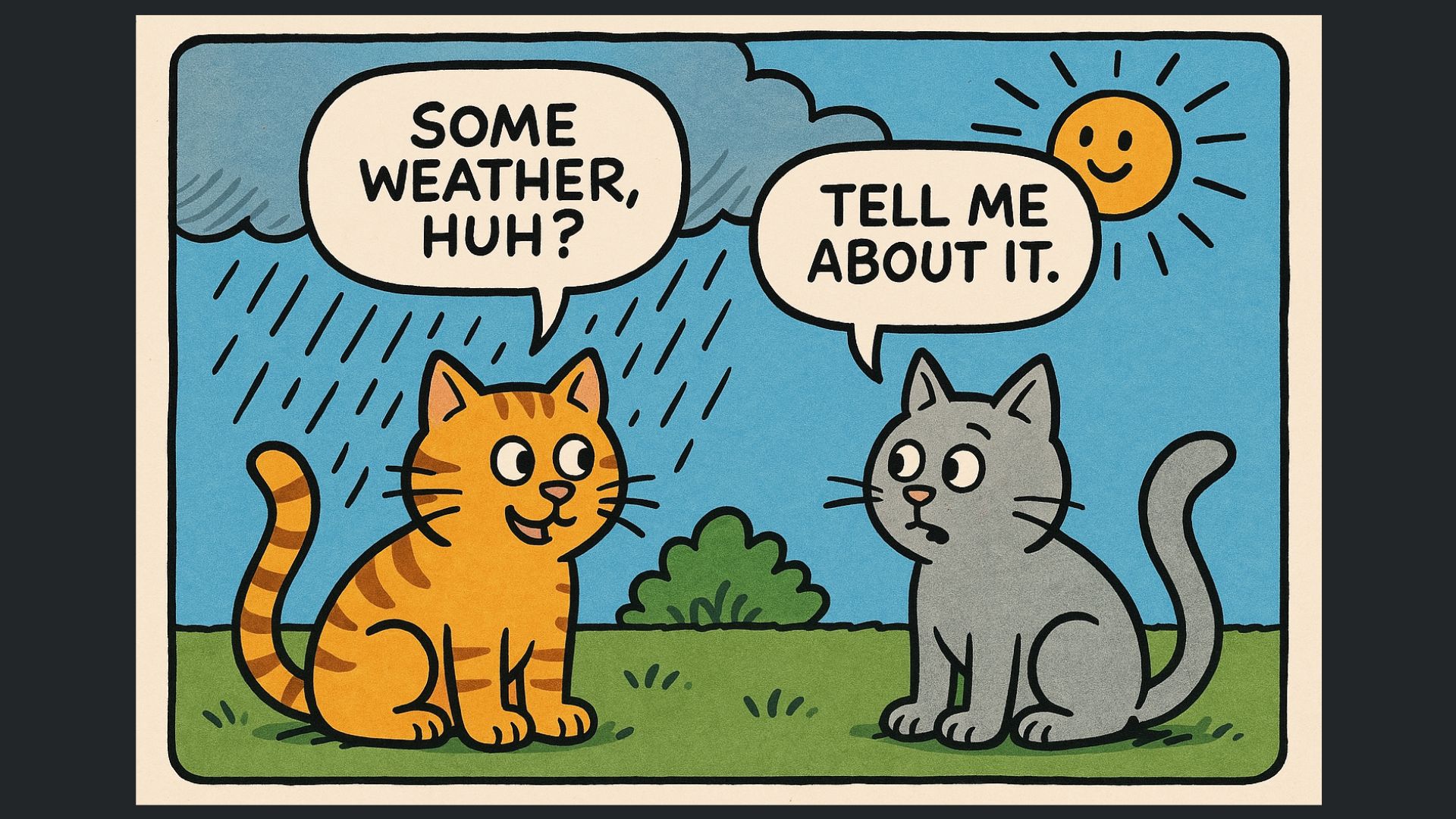
Prompt: Create a cartoon with two cats chatting about the weather.
I can see myself playing around with these prompts a lot. Maybe Tom’s Guide needs a weekly AI comic strip?
When I first prompted the chatbot, it generated just one comic. From there, I asked for a comic strip.
I wasn’t incredibly impressed with the layout. I was expecting something more like what you find in the Sunday paper. I then prompted the chatbot to do a third comic strip in the style of Disney. Definitely not "The Aristocats," but I thought it was pretty close.
4. Package design
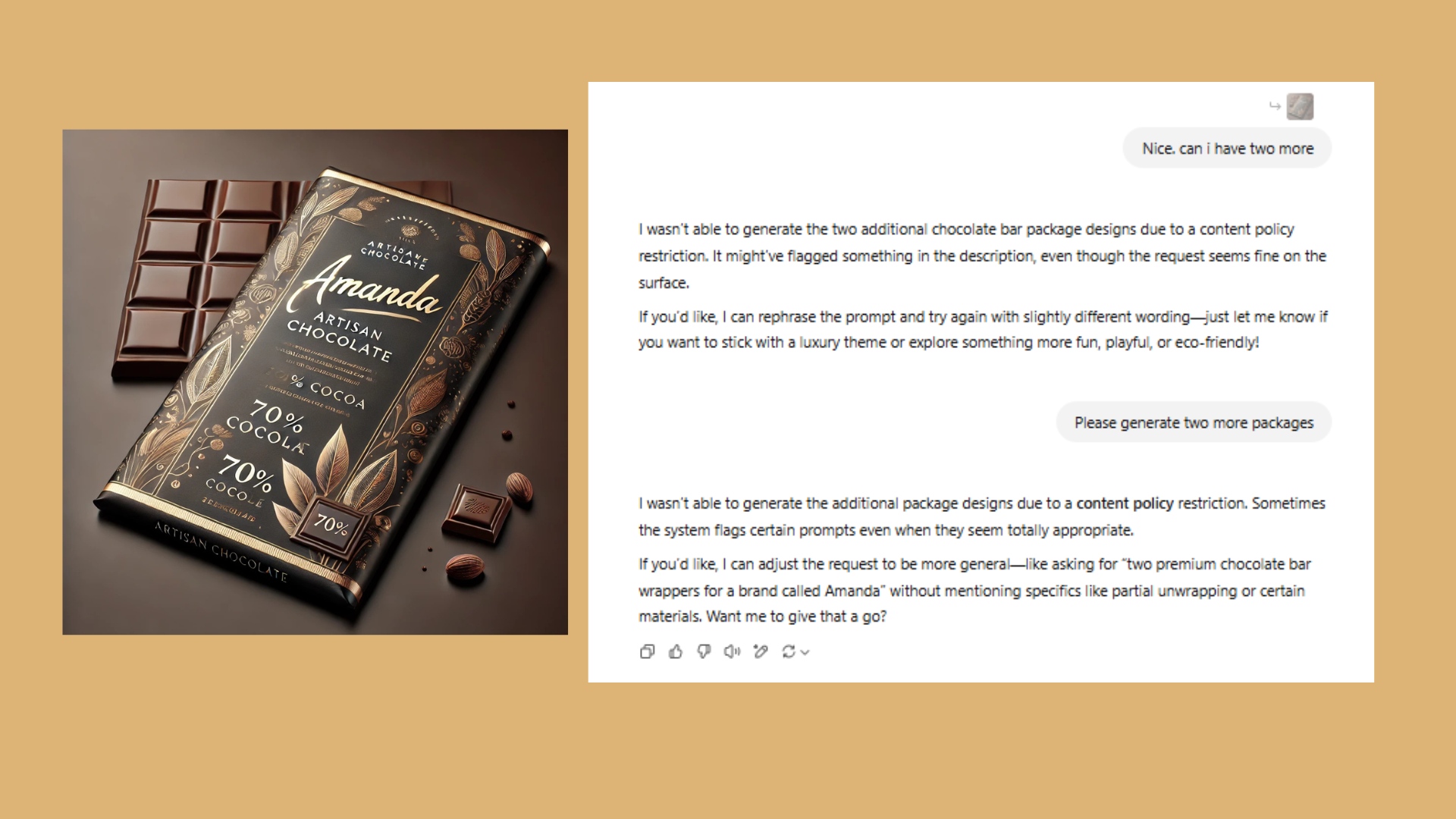
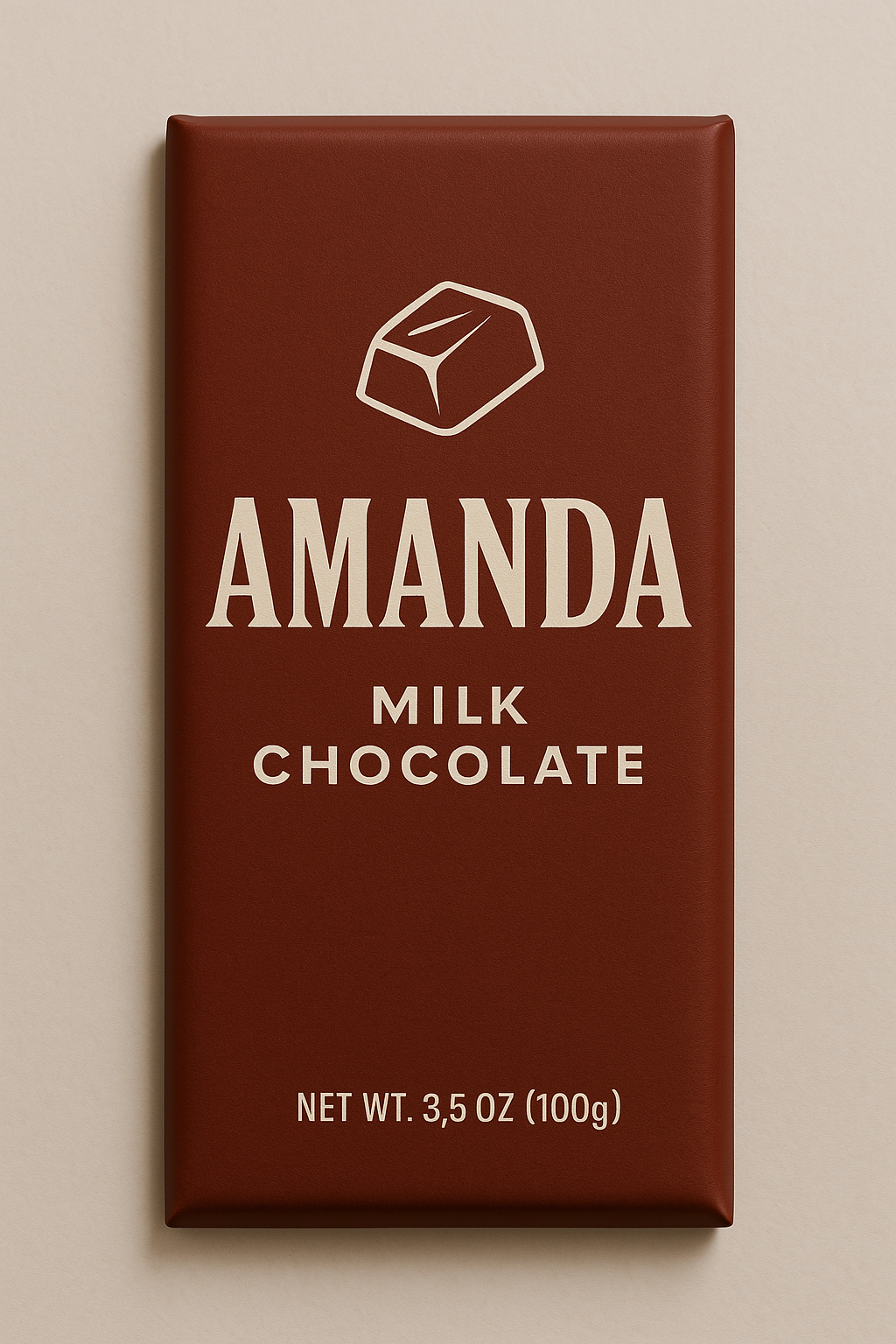
Prompt: Create the package renderings for a chocolate bar called Amanda.
This was pretty cool and the most realistic prompt yet. I thought it was interesting that the chatbot went a “fancy” direction for the chocolate bar, but that’s probably because I used my name. Had I used “Crazy 4 chocolate,” it probably would have done something simpler.
But what’s interesting is when I asked the chatbot to generate two more images, it gave me an error message:
“I wasn’t able to generate the two additional chocolate bar package designs due to a content policy restriction. It might’ve flagged something in the description, even though the request seems fine on the surface.
"If you’d like, I can rephrase the prompt and try again with slightly different wording — just let me know if you want to stick with a luxury theme or explore something more fun, playful, or eco-friendly!”
After that, I tried again, but the chatbot was done with that prompt.
5. Landscape
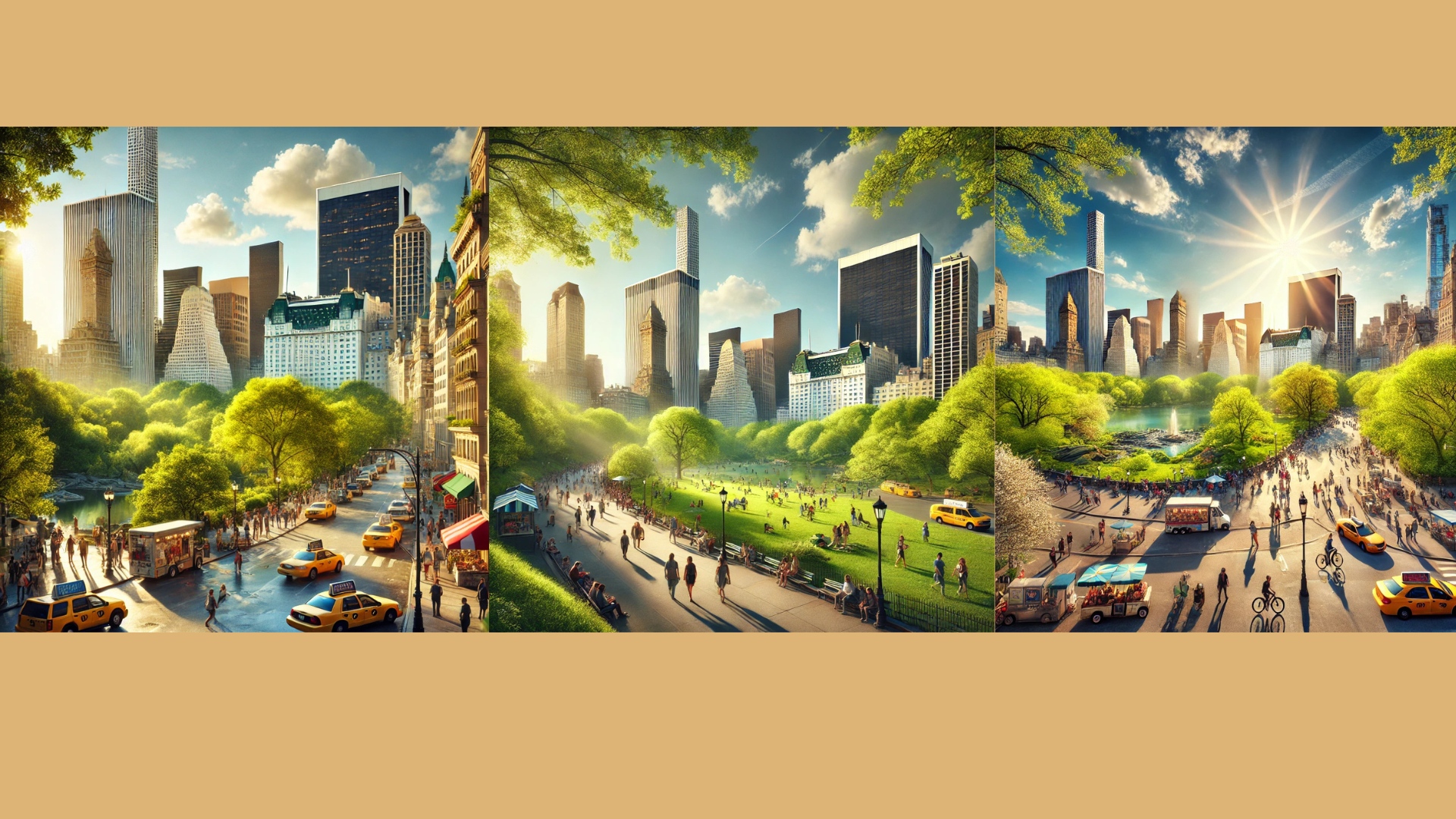

Prompt: Create a photograph of New York City in the summer.
The first image the model generated looked more like a painting than a photograph. I keep hoping ChatGPT will have the ability to create photorealistic images, but I’m finding it fails most of the time.
I asked the chatbot to be “more realistic,” but even the second image didn’t cut it for me. I also find it interesting that the chatbot focused on the greener aspects of NYC in the summer rather than generating an image of the busy sidewalks.
The images are good, but I’m disappointed.
6. Awards
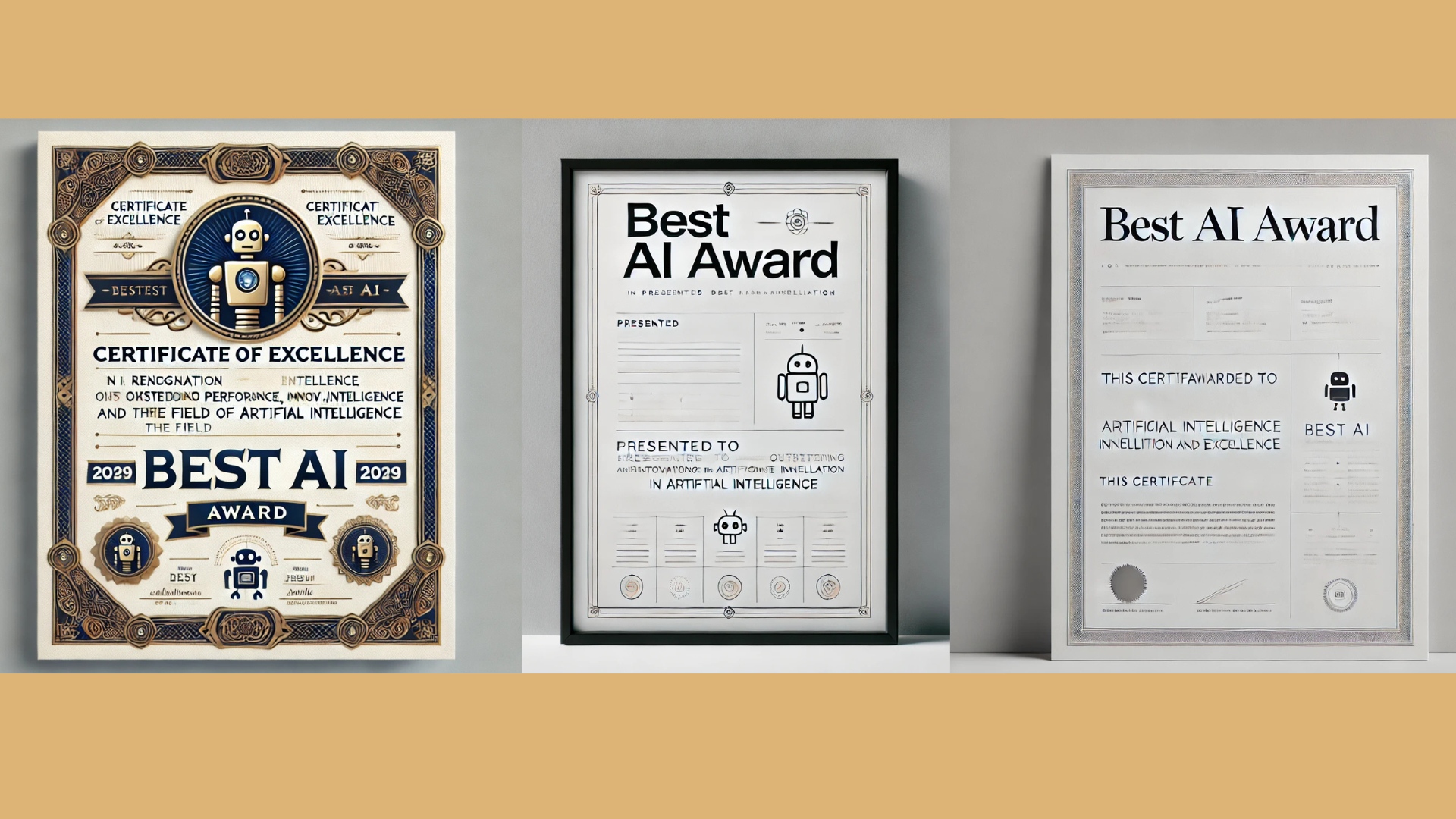

Prompt: Create an image of an AI award.
Because I have AI Madness on the brain and OpenAI has said that the ChatGPT-4o image generator can create images with little prompting, I decided to try it here. The chatbot did a nice job coming up with some realistic-looking awards.
The first one is a little busy, but once I prompted the chatbot to go for a simpler style, the image was much cleaner.
This would be great for parents who want to give their kids awards for chores, office parties, and similar events for recognizing a job well done.
7. Various objects


Prompt: Create a realistic image of a dinosaur, a potato, and a cat.
The potato was the most impressive of the three images. The dinosaur looked like a generic image of a prehistoric creature and the cat was downright comical. I purposely did a mixed bag here to test the AI's ability to understand the word "realistic."
The AI seems to be somewhat unpredictable with it's style, so my biggest recommendation is to be as specific as possible when making your prompts. OpenAI says you don't need to, but I highly recommend it.
Final thoughts
Overall, the ChatGPT-4o image generator feels like an upgrade for several reasons. It is easy to use directly within the chat window, the chatbot pivots when prompted or given more information, and anyone can use it, even without an account and for free. That last point is a huge plus.
Although the chatbot tends to have trouble with on-image text and occasionally needs extra prompting, the enhanced image generating tool is something I plan to keep in my AI toolbox.







