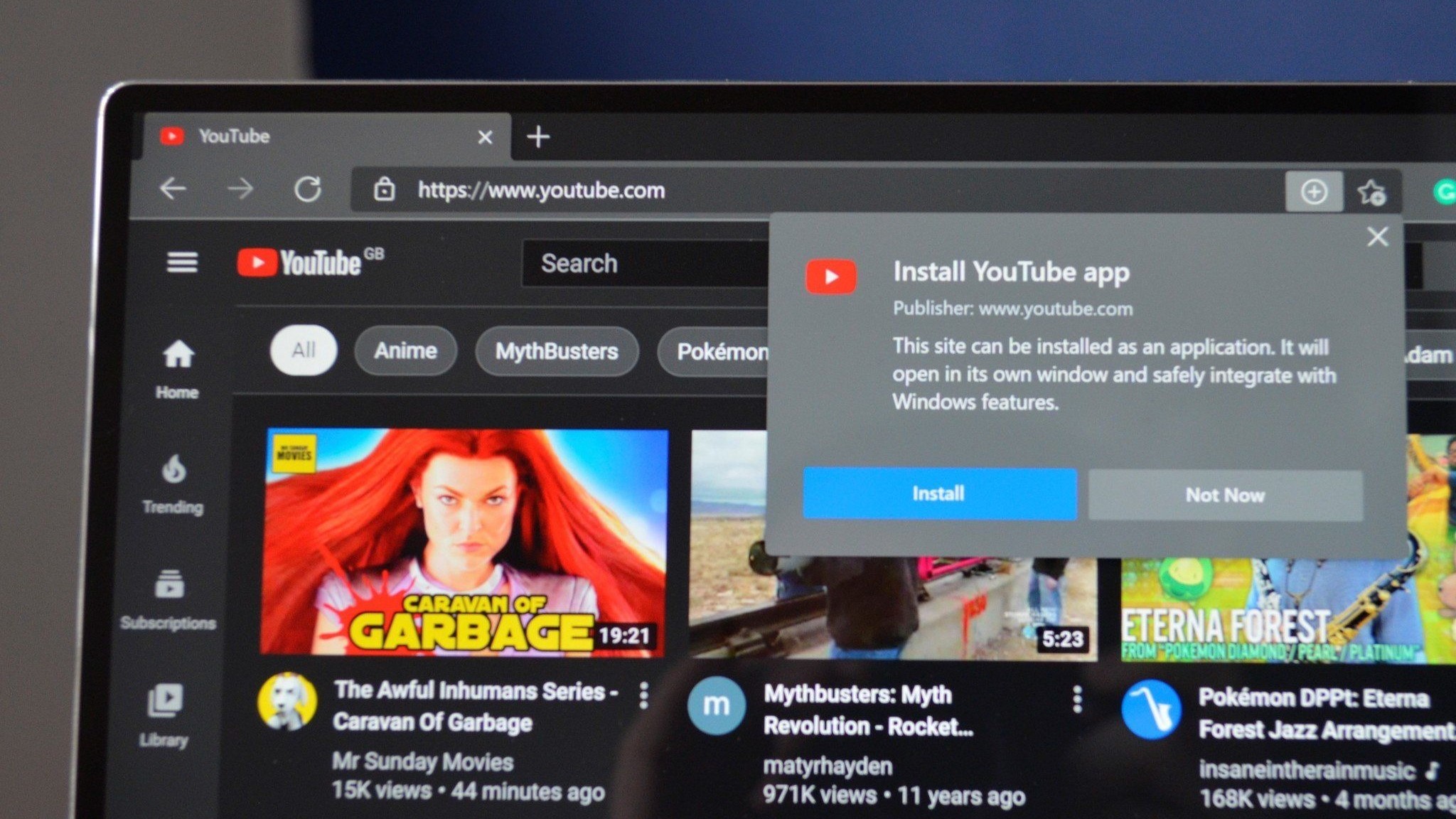
I watch a lot of YouTube videos. I doubt I'm alone in that "hobby," but there is one thing stopping me from enjoying my favorite content, stuttering. Some videos I try to play are unwatchable due to stuttering. The problem gets worse when I speed videos up 1.5x or 2x, but it occasionally pops up on run of the mill YouTube videos played at normal speed. Luckily, I found a way to fix the issue, at least in my experience.
If you hop over to edge://flags/ and search for "QUIC" you'll see a setting for "Experimental QUIC protocol." Toggle that to disabled, restart your browser, and open a YouTube video. If you're lucky like I was, your stuttering issues should be gone.
The fix isn't new. Reddit user gnuguy99 shared their experience with YouTube stuttering on Edge two years ago. Disabling QUIC helped them out and I saw similar results.
It's worth noting that disabling QUIC doesn't seem to help everyone. There are comments in that Reddit post discussing issues persisting even after disabling the experimental feature.
What is QUIC?
QUIC is an Internet protocol that's meant to speed up web applications. It's actually supposed to help the performance of video streaming sites, so it's a bit strange that YouTube stutters when QUIC is enabled. The fact that QUIC Was developed by Google makes it even more strange that it appears to cause issues with YouTube, which is owned by Google.
Browsers powered by Chromium, including Google Chrome and Microsoft Edge, have QUIC enabled by default.
Microsoft has a Tech Community post that dives into the details of how QUIC came to be, how it differs from Transmission Control Protocol (TCP), and why QUIC is important.
In that post, James Kehr shared video streaming as a use case for QUIC:
"The driving force behind most of this innovation was, you guessed it, a fast and stable Internet experience. People today want to open a site and have the page loaded by the time their thumb clears the smartphone screen or the cursor clears the browser window. Our video needs to stream immediately in 4K with no buffering and no pixelation."
It's not clear why QUIC can affect YouTube streaming. The behavior is certainly odd since the new protocol was meant to prevent the exact issue it appears to cause.
Despite being in all capitals, QUIC is not an acronym. Originally it was going to stand for Quick UDP Internet Connections, but QUIC is now just the official name for the protocol.
🔥The hottest post-Cyber Monday deals🔥
- 💻HP EliteBook 14 (Ryzen 7 PRO) | $699 at HP (Save $2,023!)
- 🎮Xbox Series X Digital Edition (1TB) | $398 at Walmart (Save $51.99!)
- 🕹️Xbox Game Pass Ultimate (3-months) | $29.29 at CDKeys (Save $11!)
- 🎮Lenovo Legion Go (Z1 Extreme) | $539.99 at Amazon (Save $160!)
- 💻Surface Pro 11 w/ keyboard (X Plus) | $999.99 at Best Buy (Save $350!)
- 💽Seagate Xbox Series X|S Card (2TB) | $199.99 at Best Buy (Save $160!)







