
Keychron B1 Pro review: Specs
Keychron B1 Pro review: Cheat sheet
- Who is it for? This is aimed at students, professionals and casual users — if you’re not convinced, let me introduce you to its super-streamlined original emoji keyboard shortcut (fn+shift)
- What does it cost? This little productivity keyboard will only set you back $39 from Keychron
- What’s good? It’s low-key, relatively portable, and is a pleasure to type on
- What are its weaknesses? It looks a little cheap and lacks a few features

At only $39, the Keychron B1 Pro is an incredible little productivity keyboard that provides a satisfying typing experience at an even more satisfying price. When searching for the best keyboards, it’s important to take into account its typing feel, price, suitability for your needs, and size.
Keychron is known for its well-priced and well-made keyboards, and the B1 Pro is no different. The B1 Pro claims to be a compact, low-key, casual keyboard — and it ticks all of those boxes. This is not supposed to compete with the best gaming keyboards with flashy illuminated keys or clicky-clacky sounds. This is a keyboard for productivity, and the concave keys and bouncy scissor-switch mechanics provide a satisfying, fun typing experience.
While the keyboard is slightly let down by its bulk (slim in comparison to mechanical keyboards, but a little weighty for an “ultra slim” design), its cheap appearance and lack of backlight don’t do enough to undermine its strengths.
Let me walk you through this simple productivity keyboard in my Keychron B1 Pro review.
Keychron B1 Pro review: The ups
The Keychron B1 Pro packs a lot given its budget price. From the 3 connection types to the ZMK firmware capabilities, there’s a lot wrapped up in its $39 package.
Design and construction

The Keychron B1 is compatible with both Windows and Mac devices, but it takes its styling cues from the classic Apple Magic Keyboard. It comes in white and space gray. I tested the white edition, but I would probably buy the space gray one for myself. The white version looks a little too much like a pre-2012 MacBook for my liking. With both ‘Win’ and ‘Command’ keys, the Keychron B1 Pro is easily adaptable between different operating systems.
Regarding build quality, the B1 Pro’s keys feel secure and well-made, and the keyboard’s body is free from defects. While it doesn’t have the sleek metal finish of its more expensive cousins, for only $39, I think Keychron has nailed it with the B1 Pro.
The Keychron B1 Pro is advertised as a “lightweight,” “compact,” and “Ultra-slim” keyboard — while it is these things, at 15 ounces it’s still noticeably heavier than an Apple Magic Keyboard at 8 ounces. When I was carrying this keyboard in my backpack (having come from a Magic Keyboard) I could feel its weight. So if you’re currently using a lighter board, the B1 Pro’s relative heft may take some getting used to. However, it’s still far more transportable than something like the Cooler Master MK770 ($119) or a full-size board like the Keychron Q6 ($195).
Typing experience

I tested the Keychron B1 Pro out on a MacBook Air M2 and a 14-inch MacBook Pro 2021, and it provided a typing experience similar to my usual Apple Magic Keyboard. So many laptop keyboards these days don’t have scissor-switch keys, even great devices like the MacBook Air M2 and the Asus Zenbook S 13 OLED. So it’s a reward to type on a scissor-switch wireless keyboard like this one. The keys have a satisfying bouncy, while the low profile and concave cutout ensure your fingers fall in the right places, for more accurate typing. As you can see below, my results from 10fastfingers.com show the Keychron B1 Pro almost equal to my long-term keyboards.
I write for a living, and this matched my Apple Magic Keyboard ($99) and MacBook Pro 2021 in terms of typing feel. I’m not a fan of mechanical or gaming keyboards (my fingers plonk over the keys like an inebriated elephant) and the Keychron B1 Pro is perfect for my delicate needs. If you’re a writer — whether it’s a school essay or the next NYT Bestseller — this keyboard will be everything you need it to be.
Affordability

Half the cost of rivals like the Logitech MX Keys Mini ($99) and the Logitech Keys-To-Go 2 ($79), the Keychron B1 Pro is a well-priced alternative with most of the same specs. While the B1 Pro doesn’t look high-end, it’s not trying to be. In classic Keychron style, this is a keyboard designed to offer great performance while undercutting premium rivals.
Battery

Keychron makes some bold claims: 8 months of battery on a single charge, which is markedly better than the Logitech MX Mechanical Mini ($149), which lasted just over two weeks in our tests. Keychron calculated this ‘8 months’ by assuming 5 hours of daily use. In essence, this means the keyboard should last 1200 hours, or 150 eight-hour work days. We haven’t been able to drain the battery yet, but after a week of constant use for work (around 6-7 hours a day), it’s still at 97%. This is in large part due to the lack of a backlight.
Connectivity

The Keychron B1 Pro offers Bluetooth, 2.4GHz, and wired connections. It’s compatible with Windows, Mac, and Linux. I used this with my 2022 M2 MacBook Air, my 2021 M1 Max MacBook Pro, and my iPhone 11. To connect to a device, you press Fn1-3 (there are three Bluetooth channels) for four seconds and it will pop up in the Bluetooth options. However, switching between devices is a little finicky sometimes. You might have to “Forget this device” and reconnect every once in a while, but if you’re only using it on one laptop, you won’t notice this little snag.
Just as a warning: the Keychron B1 Pro is not compatible with Android devices. It doesn’t claim to be on Keychron’s website — but if you have an Android tablet, this is not the keyboard for you. The Keychron B1 Pro did not connect to the Google Pixel 7A, the Samsung Galaxy Z Flip 4, or the new OnePlus Pad Go either. So if you want a keyboard to use with an Android tablet, I would recommend the Cherry KW 7100 ($49) or the NuPhy Air75 ($119) instead.
ZMK Open-source firmware

The Keychron B1 Pro utilizes ZMK open-source firmware, which can be accessed by the Keychron Launcher software via a web browser. Keychron launcher lets you remap keys, create shortcuts and macros, and set various layers allowing you to quickly switch between different layouts (when flicking between work and gaming, for example).
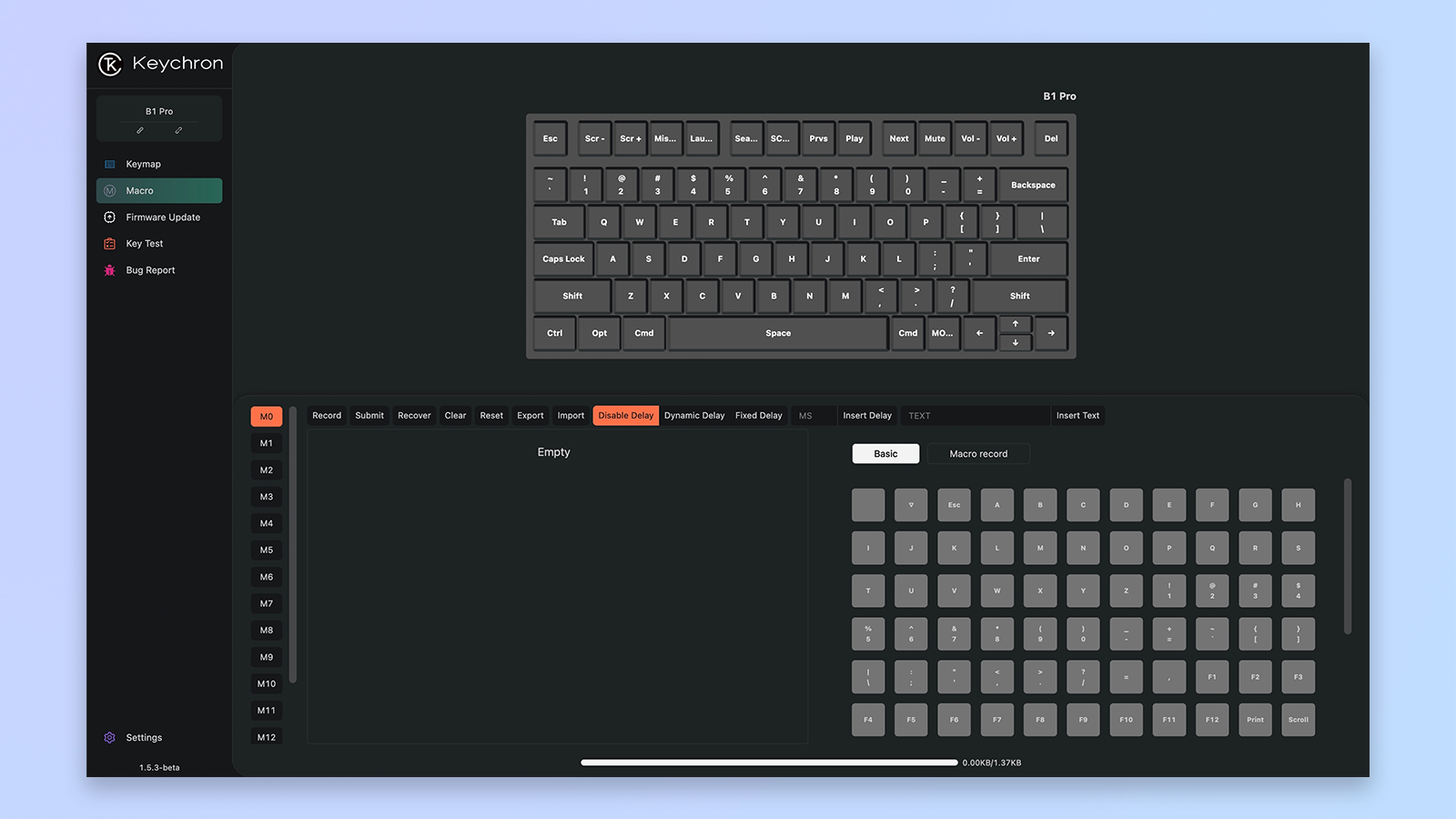
As the Keychron Launcher is browser-based there’s no need to download anything extra. It took me an hour of playing around to find some shortcuts I liked, but once you’re set up, you can make the board completely your own.
Keychron B1 Pro review: The downs
Appearance

While the Keychron B1 Pro is clean and streamlined, I do have a few qualms. I find the plastic body a bit dated and cheap-looking, and the font on the keys is a little unappealing: the kerning — or the spacing between letters — is far too tight. On top of this, if you tilt the keyboard under direct light, you’ll be able to see the thin sticker layer on top of each key. These aren’t actual stickers, but it does look cheap in comparison to the Logitech MX Keys Mini ($99). The Caps Lock light is slightly delayed, but the actual Caps Lock setting isn’t, which feels kinda cheap.
No backlight

Perhaps one of the reasons why the B1 Pro has such an impressive battery life is its lack of backlight. However, this will negatively impact your ability to type on the board at night. So sorry, vampires — this isn’t the keyboard for you. For the ultimate backlit keyboard, consider the beautiful NuPhy Halo75 V2 ($129).
Keychron B1 Pro review: Verdict
The Keychron B1 Pro does exactly what it wants to: it’s a simple, compact, and super-cheap keyboard that’s great for productivity, whether you’re using it at home, for work, or if you’re a student writing essays.
This isn’t a gaming keyboard, but it doesn’t claim to be. It’s sleek-looking, if a little heavier than one would want in an ‘ultra-slim compact’ keyboard, but despite its basic appearance, it comes with powerful open-source ZMK firmware, meaning you can change keystrokes and shortcuts to whatever you want.
If you can get past the appearance of the seemingly ‘stuck-on’ letters and plasticky body, this is a fantastic little productivity board and one of the best wireless keyboards for the money.







