
AI is everywhere at the moment. I have to admit, I’m a bit of an AI skeptic. For what it’s worth, I think AI should be used for boring, repetitive tasks, so I have more time for things I actually enjoy.
I really didn’t want to test the Plaud NotePin. I tried to palm it off on one of my coworkers, but, alas, it kept landing on my desk like Groundhog Day. And boy, am I glad I gave it the benefit of the doubt.
The Plaud NotePin knows its place. It can’t generate podcasts and it's not trying to write my articles or anything. That’s why I like it. It's an assistant that helps me get more done without detracting from what I want to do.
Here’s why I think the Plaud NotePin is one of the best ways to use AI right now.
Dictaphone, but make it magic
The PlaudNote Pin is a complete game changer for a whole host of professions. I wholeheartedly recommend it for journalists, students, creatives, and just about everyone who needs notes, and fast.
While the free tier of Plaud AI has a huge range of transcription presets, the Pro ($155 p/a) and Unlimited ($359 p/a) subscriptions unlock even more customization. With Pro, you can create your own prompts.
Just for testing purposes, I asked Plaud AI to organize my audio recording alphabetically. I’m not sure why anyone would do this in reality (except for maybe taking roll-call), but it rose to the challenge.
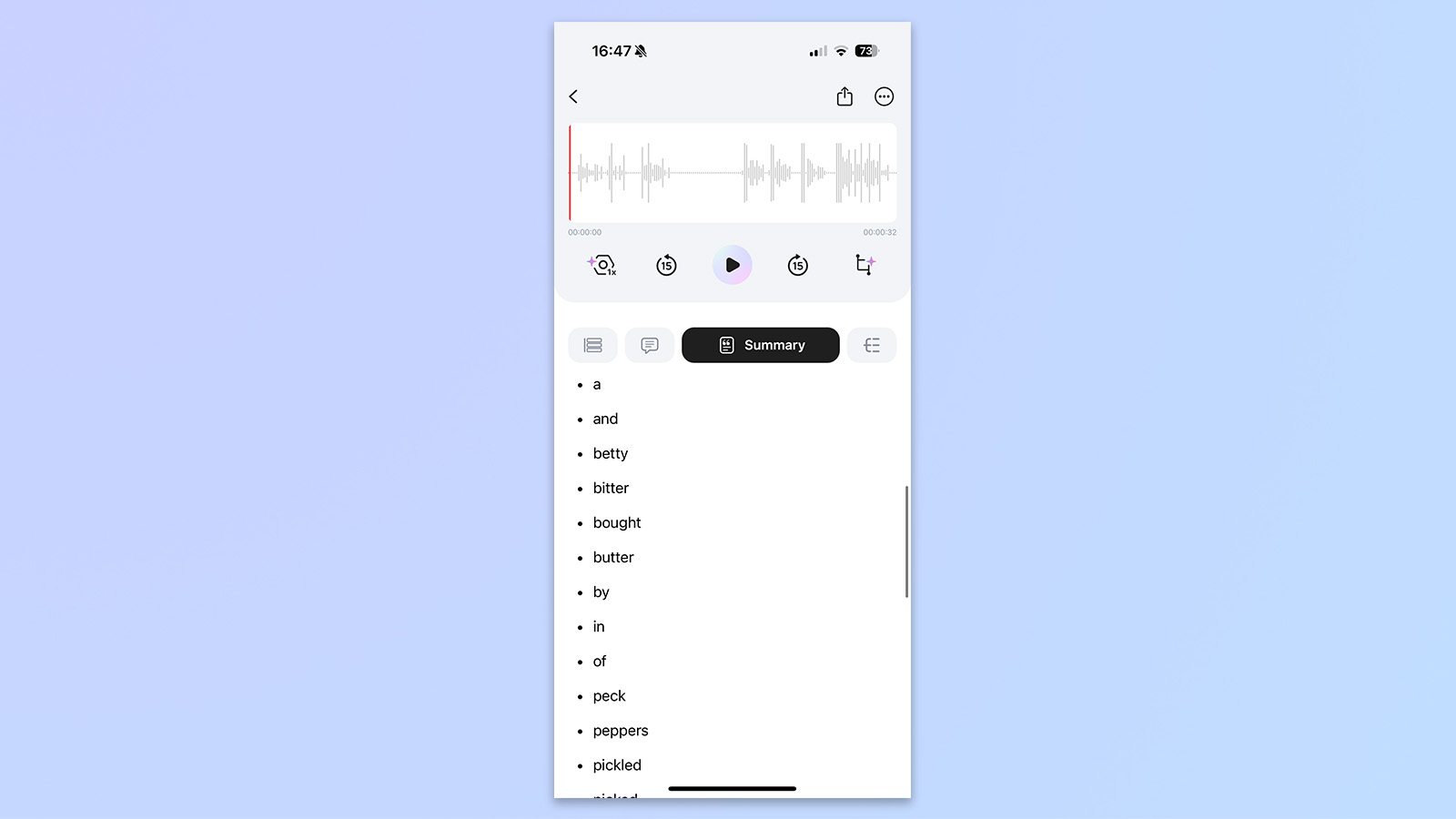
Yes, the eagle-eyed amongst you will spot the two mistakes. Picked should be before pickled and seashells should be before seashore, but for the most part, Plaud AI did really well with this. It goes without saying that no one should blindly trust anything AI spits out regardless — that’s the number one no-no of integrating AI into your workflow.
Plaud AI is capable of transcribing audio recordings with a great degree of precision. I dictated a whole section of my review into the NotePin and made very few changes from the transcription in the copy you see published today. I edited for fluency and comprehension, but the Plaud AI made light work of understanding my formatting.
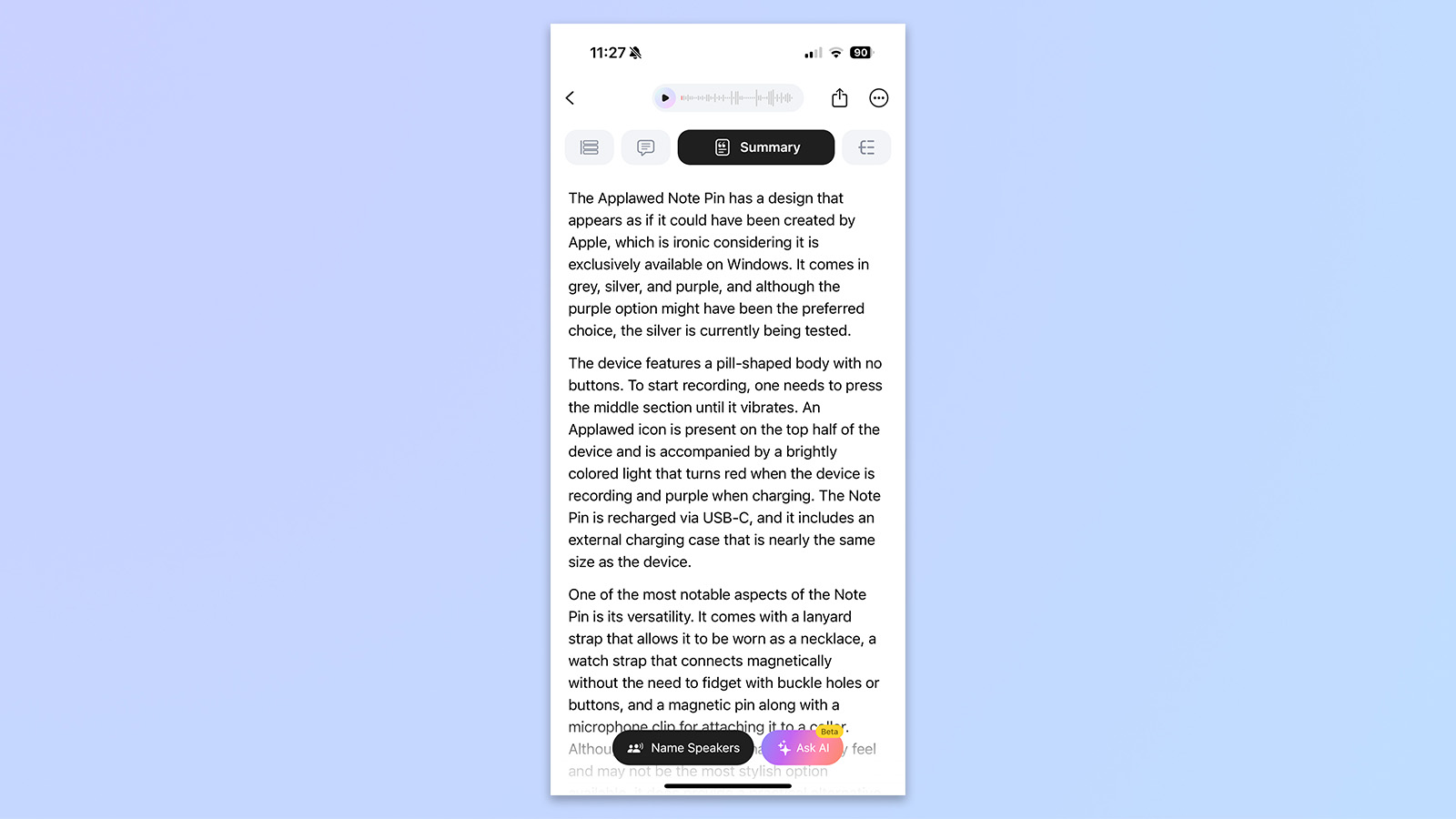
I think it’s hilarious that Plaud AI spelled its own name wrong (three times: Applawed, Plawed, Plod), but you can see from that screenshot that it synthesized my words with supreme efficacy. Some of the things I dictated turned out to be inaccurate, which I corrected in copy.
The only assistant I need
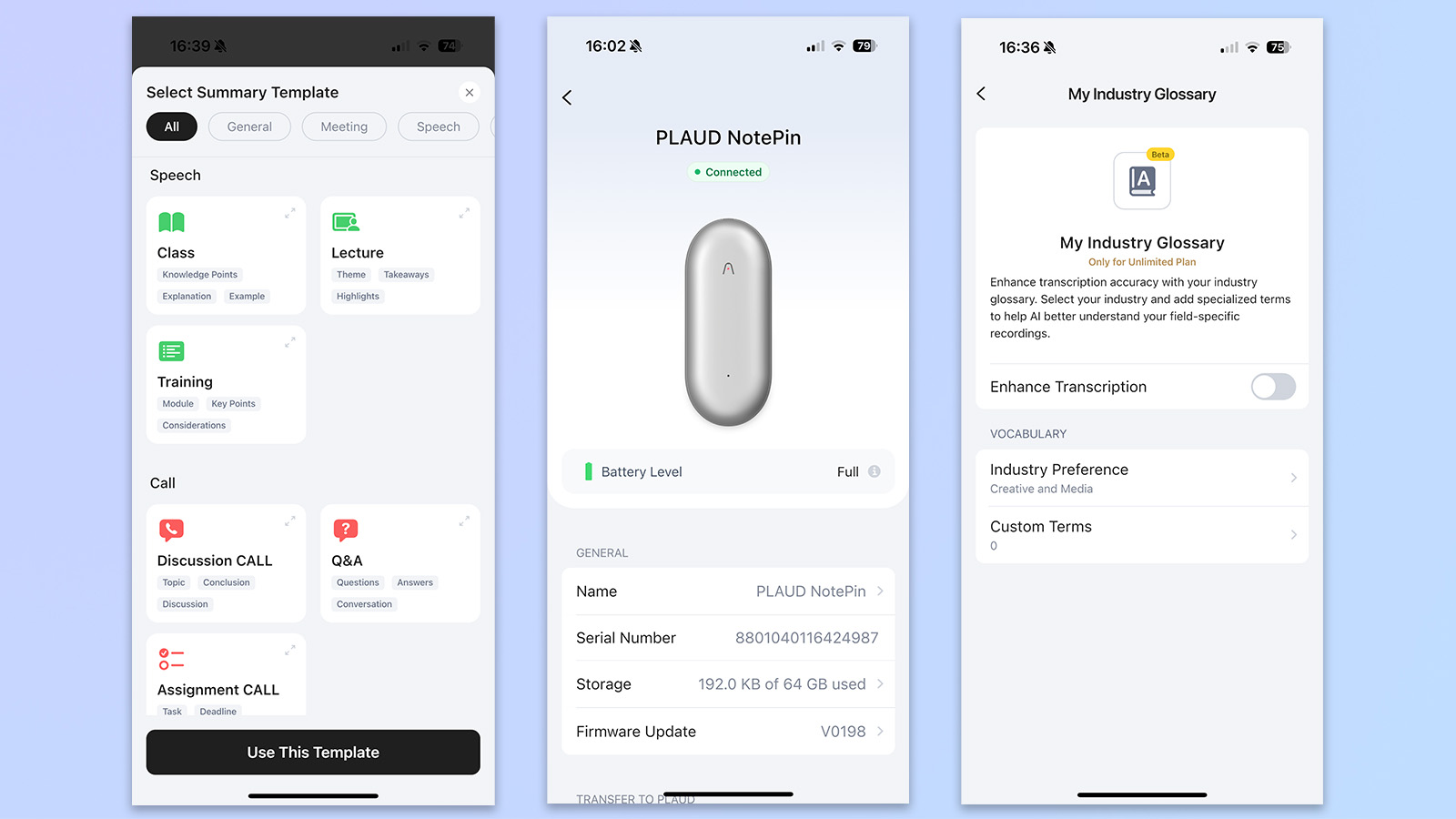
I’ll go through some of the more premium features now. Obviously these are only available on the aforementioned Pro or Unlimited subscription tiers, which are $159 per year and $359 per year respectively.
I know that this is a pretty high cost, which is one of the biggest cons with the Plaud AI. For students, I think the free tier is more than enough — it comes with a lecture preset.
With the Unlimited tier, you get access to "Industry Glossary." This is basically for super specific industry jargon that normal dictation might not be able to understand. I can see this being useful for professions like medicine or engineering. As I am a humble journalist, I had to get a little creative in order to put this to the test.
In my free time I’m working on a fantasy novel. My characters’ names are quite goofy (think Lord of the Rings more than Harry Potter) and there are quite a few made up words. I inputted some of these names and fictional words into the Industry Glossary, then dictated the plot of a chapter.
I’m not going to share the screenshot of said plot lest my life’s work be stolen, but I can attest to the accuracy of the Industry Glossary. Plaud’s transcription was 100% accurate, even with those bizarre names.

While I do think ChatGPT and Gemini can be good for editing for grammar and fluency, I think the NotePin is miles better for brainstorming. The NotePin isn’t trying to generate the content for you — it’s merely streamlining the process.
This is what AI should be used for. It’s helping take care of boring tasks so I can focus on what really matters.
There’s no such thing as “AI art” — and the Plaud NotePin isn’t trying to say there is
Don’t get me started on the ChatGPT-turning-me-into-anime trend. I could monologue for hours about why that trend got under my skin, but that’s a different conversation for a different time.
My opinion goes something like this. AI “art” doesn’t exist and we should utilize AI as an assistant rather than a creator. That’s why it’s so important to figure out the best prompts.
AI can be excellent for planning and editing, but it will never be able to recreate what makes art, well, art. Without the human spark that breathes life into media, there is no such thing as art. If you disagree, that’s fine. This is just my opinion.

Here’s where the Plaud NotePin comes in. I’m writing a fantasy novel in my free time and I was able to use the NotePin to help me out. I’m not going to share the transcription of my meandering brainstorming session for obvious reasons, but I will share Plaud AI’s sage writing advice.
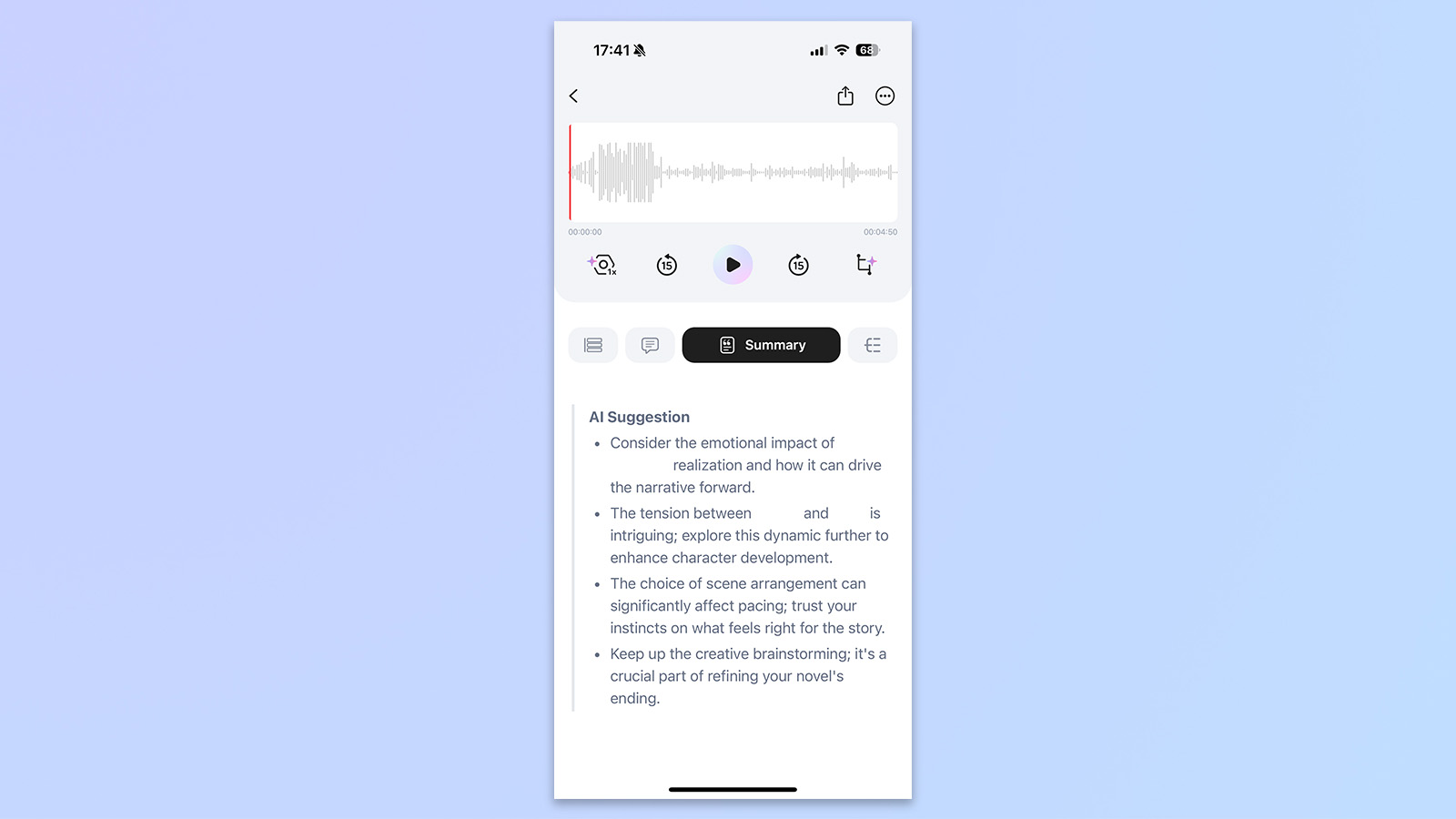
While, no, it didn’t tell me anything I don’t already know, but it’s nice to have the reminder there. Without Plaud’s easily-digestible advice, I might have forgotten to take advantage of my knowledge.
Capabilities like these are why I like the Plaud NotePin so much. It’s not trying to do my job for me — I’m perfectly capable of that myself — but it’s trying to help me perform better.
Yes, the NotePin is expensive. As I discuss in my Plaud NotePin review, I wouldn’t recommend it for remote workers wanting to transcribe online meetings due to its lack of compatibility with third party apps. But for those looking to record and transcribe in-person meetings, classes, and brainstorming sessions, the NotePin is a fantastic device.
What would you use the Plaud NotePin for?







