
Any PC gamer knows that having a reliable and responsive mouse is important when playing video games. There are literally thousands of these accessories on the market to choose from and while many of them look similar anyone who has used a quality gaming mouse or a subpar one knows they do not all behave the same way.
The most important qualities found in the best gaming mouse are a responsive sensor with little lift-off distance, a low-weight build, a comfortable grip, and button reliability. I've spent over 16 hours testing the HyperX's brand-new Pulsefire Haste 2 wired gaming mouse and I'm happy to report that it delivers on all of these points. It's an excellent gaming peripheral to use while playing any of the best PC games, and it comes in both wired and wireless versions to better suit anyone's needs.
Disclaimer: This review was made possible by a review unit provided by HyperX. The company did not see the contents of the review before publishing.
Excellent response and feel

HyperX's latest Haste 2 gaming mouse comes in either white or black and is available in the US at Amazon, Best Buy, HyperX, and the Micro Center. The wired version has an MSRP of $59.99 while the wireless one goes for $79.99. Considering its performance and features this is a very good price point for this gaming mouse. As a comparison, it's very similar to the Razer DeathAdder V3 wired mouse in many ways, but has slightly fewer features and costs less to reflect that.
It's at a very good price point considering its features and performance.
The Pulsefire Haste 2 either has a sleek minimalist design or a very plain one depending on your tastes, but it works excellently. Rubbery grip tape and smooth PTFE mouse skates are included in the box for optional application. The grips definitely make the gaming mouse feel a lot grippier with their soft-yet-durable texture but also manage to make the white version look more dynamic for better visual appeal.
As with many adhesive things, it might take a few tries to get these grips in the right spots, but I personally found that it was easy to pull them up and retry placement without them getting damaged or losing their stickiness as long as you're careful not to touch the adhesive side with your fingers too much. The textured grip is comfortable and makes the mouse feel more in my control than before they were applied. Meanwhile, applying the PTFE skates really helps make the mouse glide around on the mousepad for a smoother experience.
During my own gaming sessions, I had the Haste 2 set at 2,400 DPI and 4,000Hz — it always responded quickly, moving exactly where I wanted it to. The Haste 2 utilizes the HyperX 26K Sensor, which offers high-precision aiming. Plus, the chassis design is comfortable for both right and left hands (though the forward and back buttons are definitely more suited to righties). The wired version of the Haste 2 features a flexible paracord USB cable that's roughly six feet in length. It feels very durable and should be plenty long for most computer or laptop setups.
RGB lighting and control customization

There are a total of six buttons on the Haste 2: The left-click button, right-click button, scrolling wheel, forward button, back button, and a dedicated DPI button (dots per linear inch). It's not the most comprehensive set of controls, but everything responds as desired and it more than delivers for my gaming needs.
By default, this gaming mouse is set to a 1000Hz polling rate, however, if users download the HyperX NGENUITY software it can be increased up to 8,000Hz for extremely fast refresh times. This program also makes it easy to update the Haste 2 with the latest drivers, customize the RGB light settings, change button designations, and adjust macro settings until you get the mouse behaving exactly as desired.
This impressive 26,000 DPI optical sensor is rated for 100 million clicks and pressing the DPI button on top of the mouse cycles through the default 400, 800, 1,600, or 3,200 DPI modes, allowing users to quickly jump between these pointer sensitivity speeds without having to open any programs. However, going into HyperX NGENUITY also makes it possible to customize these presets anywhere between 200 and 26,000 DPI, which is especially helpful in gaming when performing precision tasks like aiming at small targets. I was initially worried that it might be too easy to press the DPI button by accident, but it is situated in just the right spot that I never could unintentionally hit it.
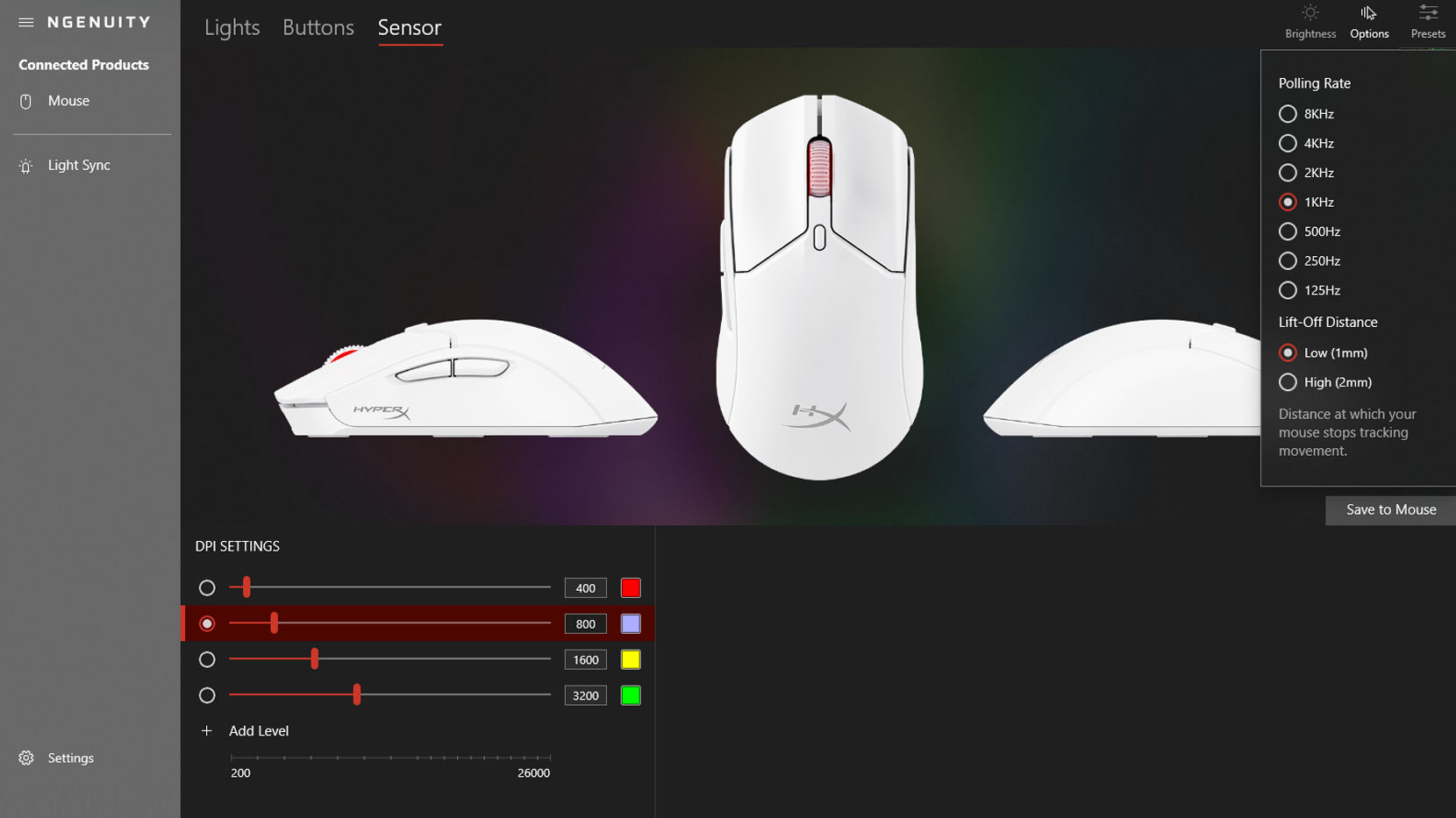
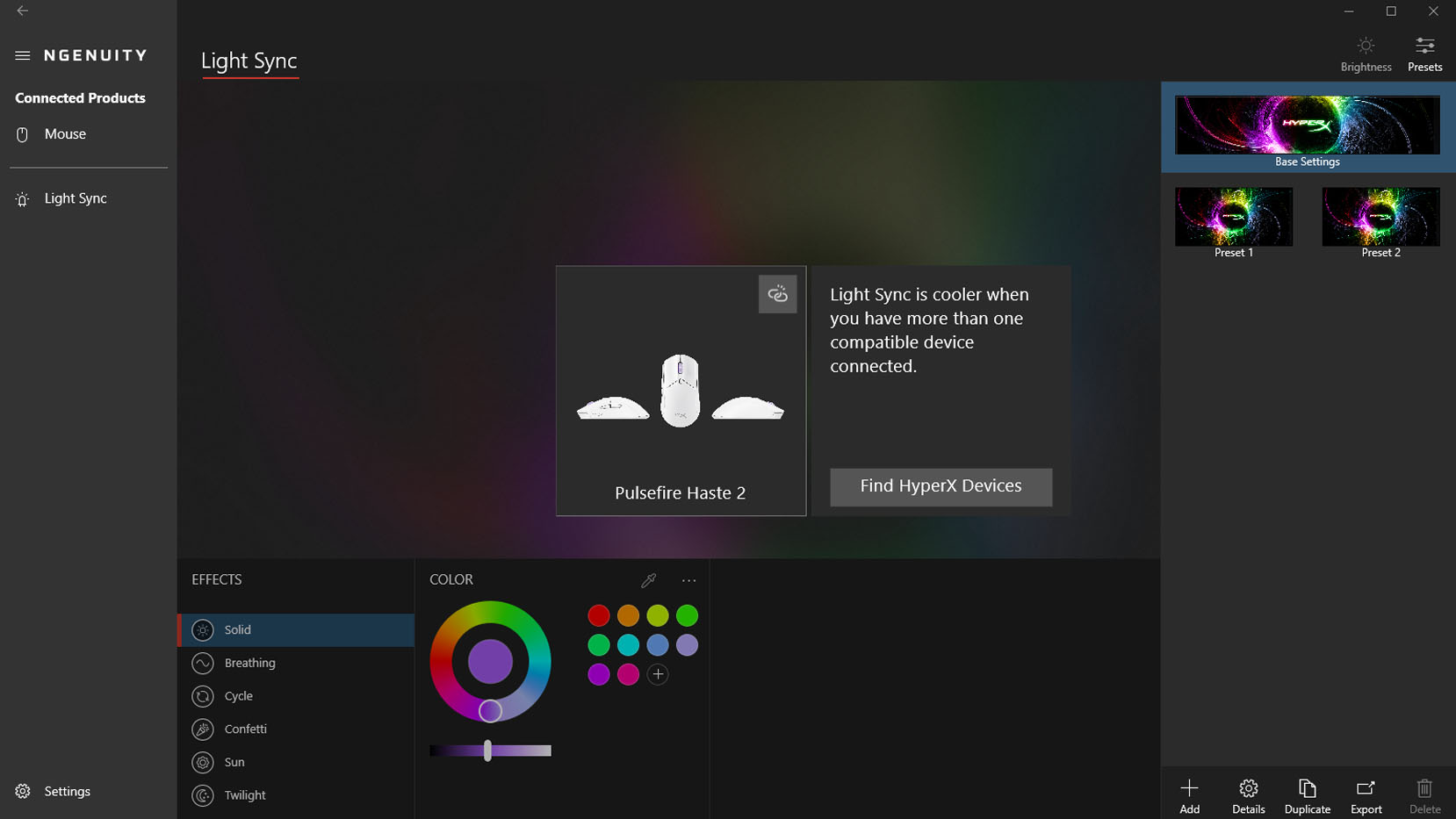
As far as RGB goes, the Pulsefire Haste 2 only has colorful lighting on its mouse wheel, which is less exciting than some other gaming mice. Granted, the RGB circle is beautifully vibrant, and strangely enough, I constantly sense phantom Fruit Loop smells when looking at it, which is an unexpected perk.
But what's really cool about the Pulsefire Haste 2's RGB lighting is that the HyperX NGENUITY software I mentioned earlier lets me select the specific hue and tone of the color that gets displayed. There are also preset modes for allowing the lighting to fade into each color within the rainbow or to cycle between specific colors. It's also possible to create different presets of the exact colors and effect modes desired. What's more, by enabling Light Sync the Haste 2's RGB light wheel can be made to respond to in-game sounds for a fun effect.
Should you buy the HyperX Pulsefire Haste 2?

Considering all of the features and excellent performance of this gaming mouse, the HyperX Pulsefire Haste 2 is an ideal accessory for PC gaming. It's not the fanciest option on the market, but it still provides six programmable buttons, an easy way to jump between DPI settings, fun RGB lighting, and convenient companion software to customize it further.
Since it comes in both a wired or wireless version in either white or black, you can choose the look and design that works best for you. The wired version costs a bit less, is a bit lighter, and features a six-foot-long USB Paracord cable that is very flexible and durable. Thanks to its responsive sensor and customization options it can be tuned to work exactly as you want it to.







