
The Huion Kamvas Slate 10 is the latest mobile drawing display to pop up that challenges the dominance of Apple's iPad for digital artists who want to get out and paint on the go. For anyone who loves digital plein air, these new Android tablets are eye-catching entries, and are priced below an equivalent iPad.
XPPen set the benchmark with the excellent Magic Drawing Pad, which feels like a real drawing tablet with the bonus of a CPU, and the other brands have been playing catch up, with Huion releasing the Kamvas Slate 10 to rub alongside rival Ugee's 10-inch and 14-inch UT series. This also comes on the back of Huion's impressive Kamvas Pro 19, proving the brand can deliver for desktop displays.
Unlike iPad, the Kamvas Slate 10 offers off-the-shelf innards, including the use of Unisoc T616 CPU, the support for Android 12 and 8GB RAM - not the most advanced setup but solid for basic digital art needs and notes. Yet, as I'll go into, there are performance drawbacks of this 'budget' setup, as well as cost advantages.
Huion Kamvas Slate 10 review: in the box
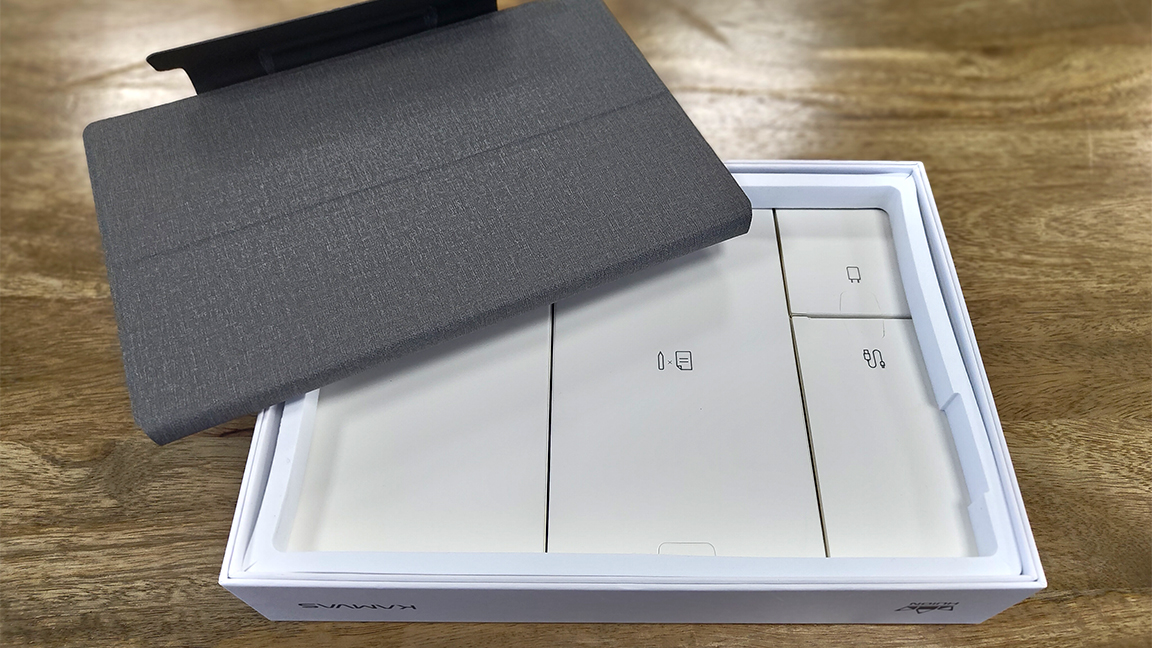

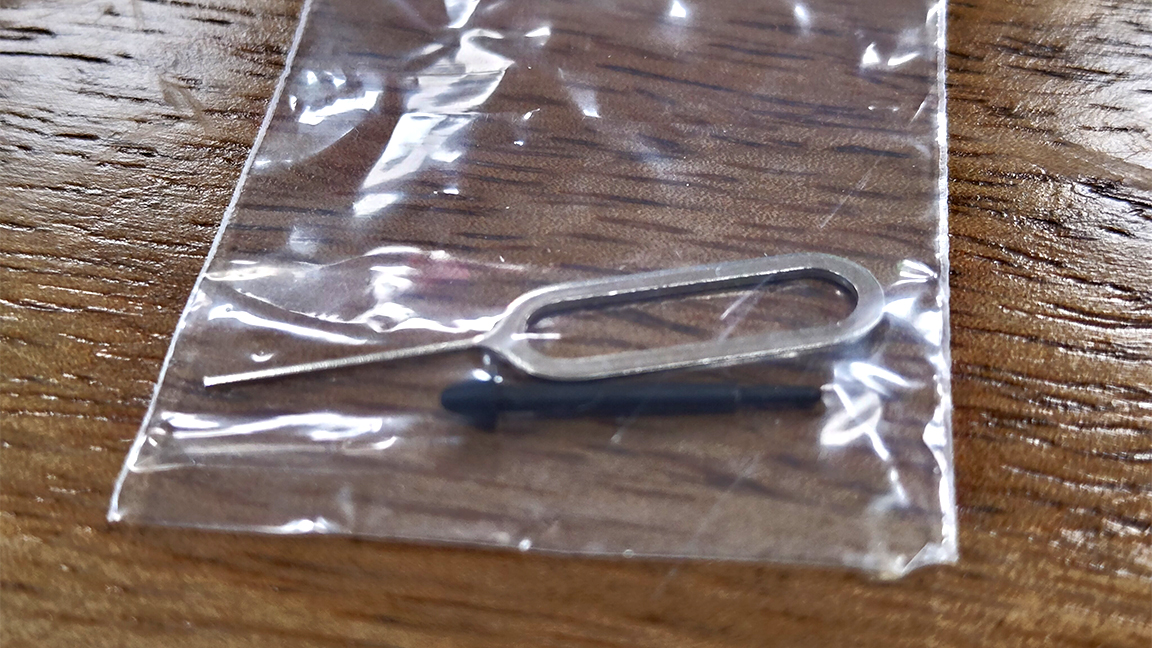

For a budget drawing display, the Kamvas Slate 10 offers the minimum but good bits and pieces in the box, which includes a sturdy case that folds in a stand, an active capacitive stylus (HS200) and replacement nib, card eject tool, USB-C to USB-A power cable and adapter, and a short setup booklet to get you up and running.
Everything is nicely packaged with a snug foam frame keeping the display safe from damage. While you only get one spare nib, it's actually more than I expected at this $249 / £259 price.
I'd also mention Huion offers free software too, which comes pre-loaded on the device. The two apps are HiPaint, a digital painting software with some child-friendly stylised brushes, and Huion Note, a journal and scrapbooking software connected to the cloud.
Huion Kamvas Slate 10 review: setting up
Setting up the Kamvas Slate 10 is very simple and is no different that setting up a new Android phone. I simply turn on the device and log in using my Google account and follow the setup steps, with the option to sync apps and data from offer Google devices.
For this review I limited my connectivity to other apps for speed, and the setup took around two minutes. If you're planning on syncing everything in one go, then naturally you'll be waiting longer for Google to do its work.
I did find I needed to update various apps as I went, such as the latest version of Chrome and Huion's HiPaint. And, oddly, I needed to give the stylus a quick charge before it would work, so it's not ready to go out of the box. But for the most part, the Kamvas Slate 10 is up and running in no time with little fuss.
Huion Kamvas Slate 10 review: design and specs

CPU Unisoc T616
Graphics Mali-G57
Memory 8GB RAM, 128GM storage (upgradeable to 512GB)
Connectivity Bluetooth 5.0, USB-C, 3.5mm audio jack
Dimensions 216.57 x 135.36mm (active area),
Display 1920 x 1200 (16:10) resolution, 10.1-inch, LCD, 65% NTSC, 90% sRGB, 66% Adobe RGB, 16.7M display colours, 10 Points Capacitive Touch, Full Lamination
Cameras Front: 5.0MP / Rear: 13.0MP
Stylus 4,096 Levels, 60 degree of use
The Kamvas Slate 10's tech isn't going to blow away the new iPad and indeed lags behind XPPen's Magic Drawing Pad. The Unisoc T616 is an eight-core chip usually found in lower-end Android phones and is not as good as MediaTek and Qualcomm chips. There is a dedicated graphics chip, the Mali-G57, which when combined with the CPU is capable of delivering a good performance.
The display is fully-laminated but glossy, and offers a 1080p resolution, which on a 10.1-inch screen is good enough. This display has a 90% sRGB rating and can display 16.7 million colours, but XPPen's Magic Drawing Pad has the same colour display but a 103% sRGB rating, so already we're seeing a separation (and as you'd expect, Apple's Liquid Retina display beats both).
The Slate 10's stylus is nicely designed and feels good in the hand. It's lightweight, so can take some getting used to, but it has two buttons for control and the display offers 10-point touch to the combo of stylus and gestures is nice. While stylus pens are now tipping into 16K of pressure levels, including other Huion's and XPPen's Magic Drawing Pad, here the Slate 10 comes with an older but solid 4,096 levels of pressure sensitivity.



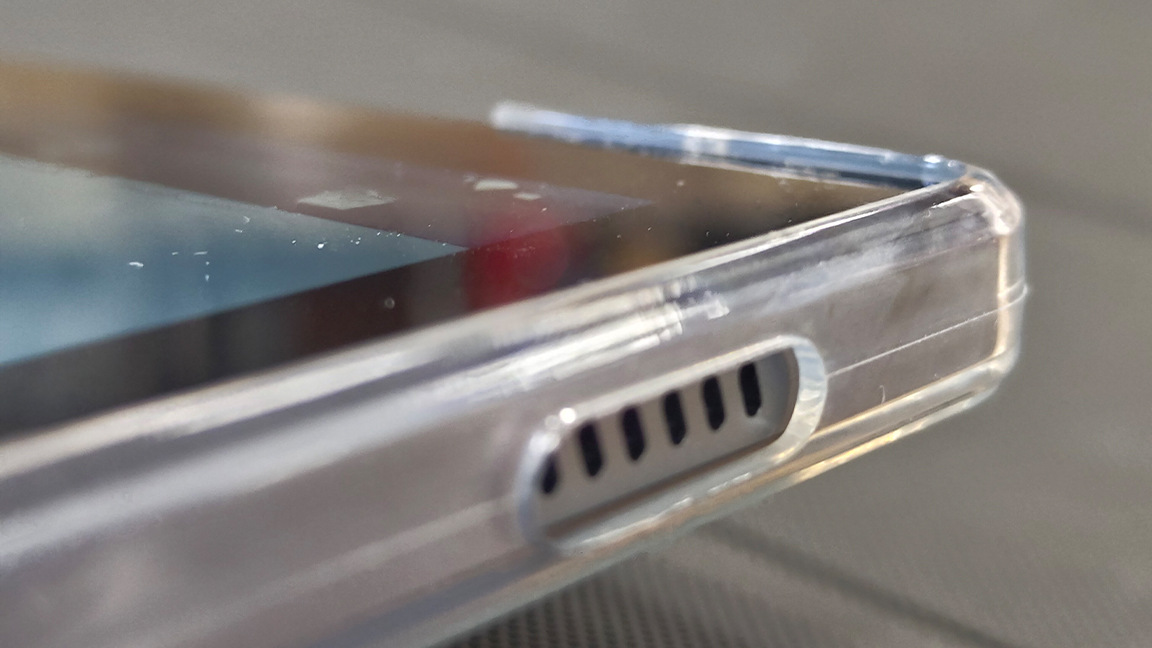

Looking at the tablet's design, it has some nice features that suggest Huion is clearly building this one for children. The tablet comes in a pre-fixed protective soft-plastic case; this stiff rubber-like surround means the Slate 10 can be dropped and it'll not chip or break. It does make it chunkier than rival tablets, and its weight and thickness is off-putting at first.
The pre-fixed leather case is a nice design touch. This not only protects the screen from scratches but can also be folded into two stand styles, one an upright for watching media and the other folds to a low stand style for digital art.
At the sides of the tablet are the power button and the toggle 'rocker' button for adjusting volume, this a mix of button combos activate standard Android features, such as screen capture.
The tablet has a thick-ish bezel with a camera at the top and camera cluster at the rear. The bezel combined with the protective case makes the Kamvas Slate 10 feel more chunky overall than it perhaps is; making overall less appealing than both iPad and Magic Pad.
Huion Kamvas Slate 10 review: performance
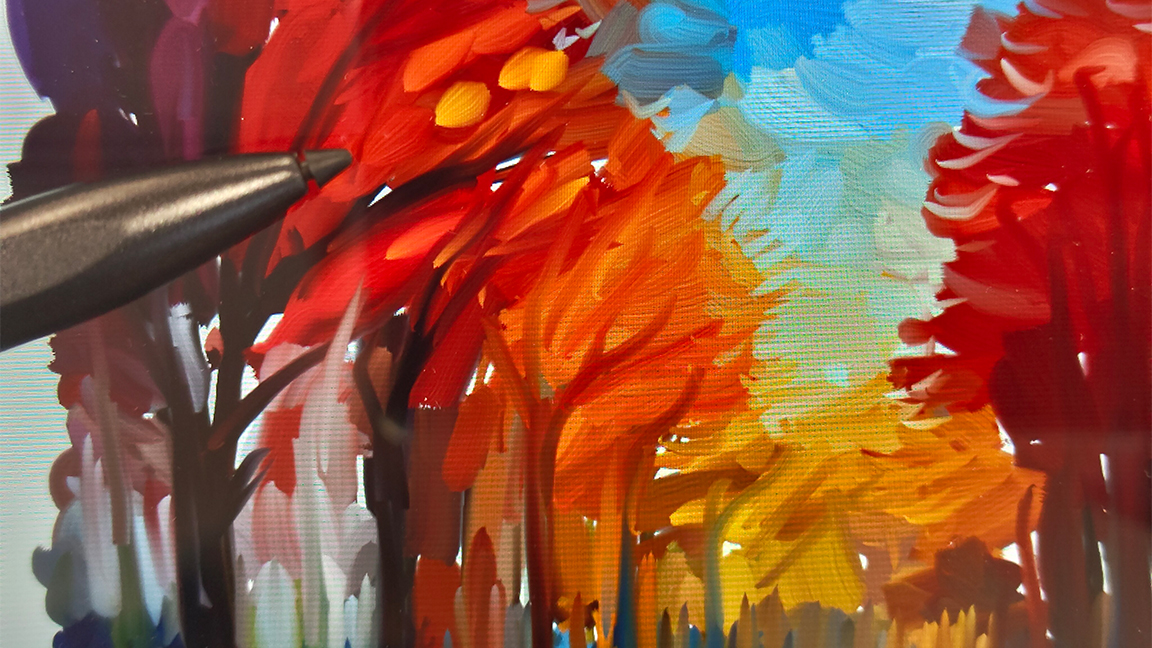
Using the Kamvas Slate 10 is a mixed bag; I love how easy it is to use and the pre-loaded HiPaint offers some unique brushes, such as the duo-bordered ink pens that create lovely anime-style line art. It has all the ease of an Android device too, with apps launching in under a second.
After trying out HiPaint - a solid freebie but comes with pop-up ads and lacks the accessibility of Procreate - I download and open ArtRage and this works well. The colours are surprisingly punchy and there's little slow-down in using this app. I do find I need to tweak some of the initial tablet settings, for example turning off Adaptive Brightness, as it keeps reducing the display light as I work.
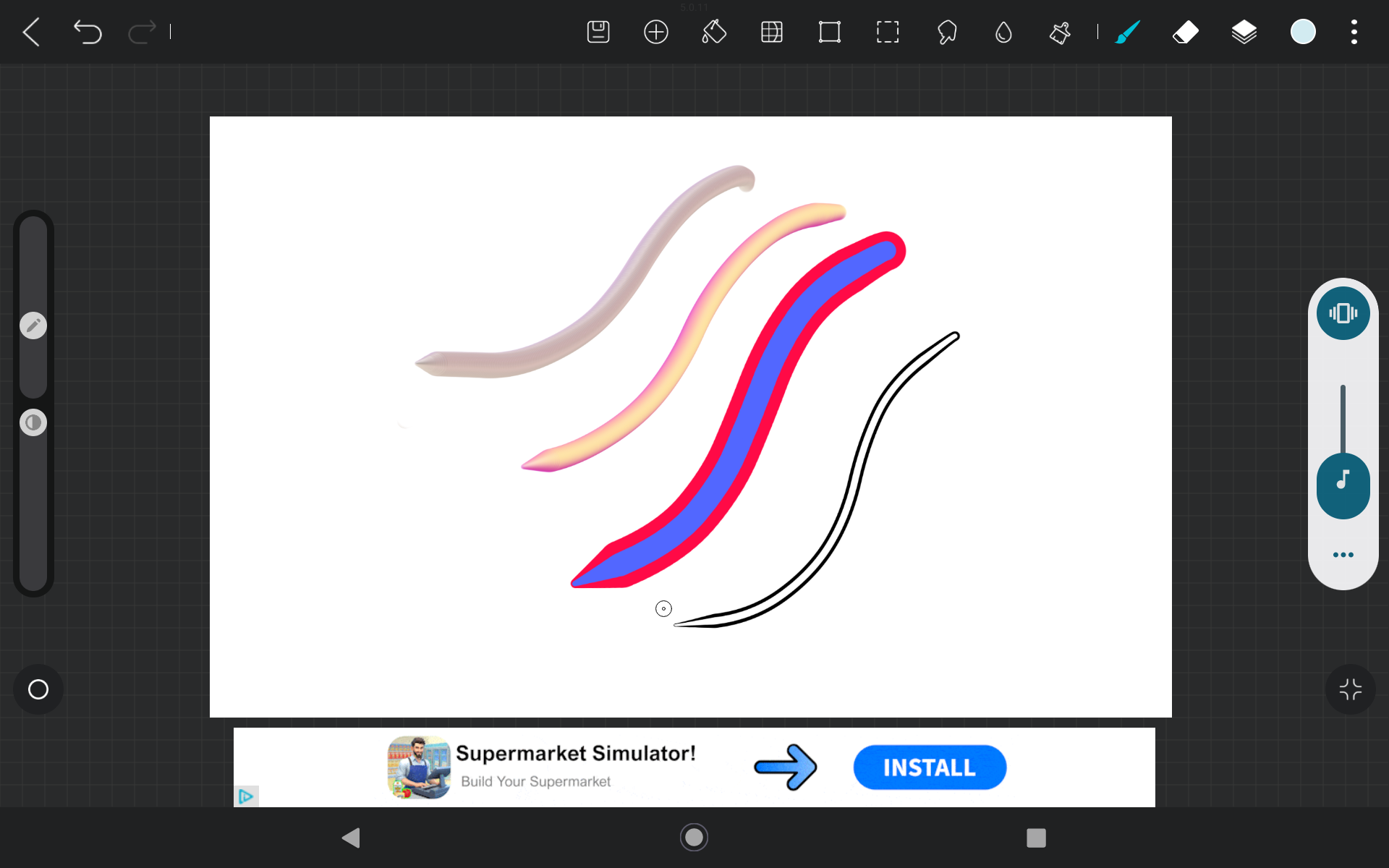
The real issues I find with the Slate 10 occur when I sketch and attempt a line art image using ArtRage's ink pen and pencil; there's a definite line wobble and lag. This makes it very hard to create precise lines, and it's actually very frustrating.
The gloss display doesn't help either; this feels slippery and while there is a little artificial resistance I can't escape the sensation of drawing on a screen. Huion does offer a free screen protector when you buy on its store, which would improve things. Keep in mind too, out of the box the Slate 1o doesn't offer anti-glare coating, unlike the Magic Pad that has both anti-glare and an etched display.
Despite offering palm rejection on a number of occasions my hand activated ArtRage's colour dial and messed up the painting
The experience of using the Slate 10 improves when I paint loosely and quickly using ArtRage's oil brushes; this sketchy painting style fits the lower-end tech better. I have fun painting a quick countryside scene, and again the colours are great.
Some little issues pop up as I paint, however, for example despite offering palm rejection on a number of occasions my hand activated ArtRage's colour dial and messed up the painting; I think this happens when the stylus nib is raised off the display but my hand is leaning on it, meaning I need to adjust my use. It also means making precise line art more difficult.
A quick mention of the Huion Note app; this is a solid software that many will find useful and it's easy to create notes, sketch, import photos and images, and generally doodle in. This, combined with the general performance and price-point makes me feel the Kamvas Slate 10 is aimed at more casual use.
Huion Kamvas Slate 10 review: who's it for?
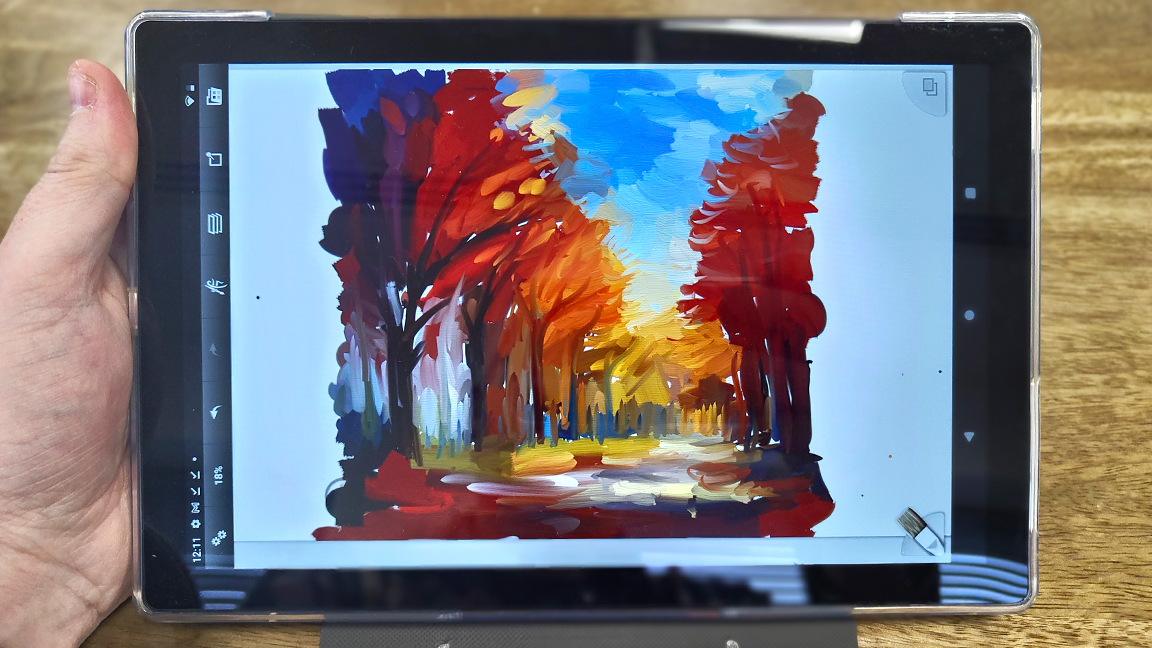
While the Kamvas Slate 10 can run the best drawing apps for Android, including ArtRage, Sketchbook, Drawing Desk and Infinite Painter it's definitely not a tablet for pro artists, and even hobbyists should consider XPPen's Magic Drawing Pad or an iPad instead of this.
However, given the price, which is half that of both the Magic Drawing Pad and iPad, and its ease of setup and protective features, I would say the Kamvas Slate 10 is a good entry-level tablet for children; particularly 10-12 year-olds. Eventually they'll outgrow it, and likely want an Apple or a Samsung, and for notes our list of the best tablets with a stylus is worth reading.
Huion Kamvas Slate 10 review: buy it if
- You want a cheap tablet
- Need a child-friendly tablet
- Have a Google account
Huion Kamvas Slate 10 review: don't buy it if
- You need precise control
- Want a digital art focussed tablet
- Can afford an iPad







