
The HP Victus combines affordability with solid specs and a whole lot of fun. The Mica Silver Victus dark coloring and cool black chromed-out V logo make for an elegant chassis that hides a potent Intel Core i7 CPU and Nvidia 4050 GPU combo. I enjoyed gaming without the worry of it being underpowered.
The 16-inch Victus comes with an FHD (1920 x 1080) display that’s clocked in at a 60Hz refresh rate, which is disappointing, but that was probably a cost-savings decision at this price point ($1,449). I found the display more than adequate and up to the task. However, I admit I am not an avid gamer, and others may desire a display with a higher refresh rate.
That all said, let’s dive deeper into HP’s elegant affordable gaming machine and see if it earns entry onto our best gaming laptops under $1,500 list.
Price:$799.99 (starting); $1,449.99 (reviewed)
CPU: Intel Core i7-13700H
GPU: Nvidia GeForce RTX 4050 with 6GB VRAM
RAM: 16GB
Storage: 1TB SSD
Display: 16-inch, FHD (1920 x 1080) with 16:10 aspect ratio
Battery: 7:03 (1:40 gaming)
Size: 14.53 x 10.21 x 0.90 inches
Weight: 5.2 pounds
HP Victus 16 pricing and configurations
Our review model costs $1,449 and comes with an Intel Core i7-13700H CPU, 16GB of RAM, a 1TB SSD, an Nvidia GeForce RTX 4050 GPU with 6GB of VRAM, and a 16-inch, 16:9, 1920 x 1080-pixel display. These specs are solid for entry-level gaming and should handle the needs of most new gamers.
There is a base model Victus 16, that costs an infinitesimal $799. This model comes with a Core i5-13500H processor, RTX 3050 GPU with 6GB of VRAM, 16GB of RAM, and 512GB of SSD storage. There is also a $1,099 version that comes with an AMD Ryzen 7 CPU, Nvidia GeForce RTX 4060 GPU, 16GB of RAM, and 1TB of SSD storage. If you go through HP’s site, you can mix and match your specs to build a Victus that fits your budget.
HP Victus 16 design
I love that the Victus 16 is an office chameleon and fits in while secretly hiding its gaming heart. The body is all-aluminum, dark Mica Silver with that gorgeous black chromed V logo on the lid, giving it a chef's kiss of elegance.

The rear of the unit features stylish venting to help keep things cool while gaming.

When you open the lid, you come face-to-face with the large 16-inch display with a 16:9 aspect ratio that looks larger than I expected. When your eyes glance down at the full-sized keyboard and its lovely RGB-lit keys, which you can customize at your leisure, you’ll find that the deck is comfortable and perfectly ample for gaming and work.

Looking up from the deck and keyboard, we find the V Victus logo at the base of the display bezel; the Bang and Olufsen speaker grill is next,
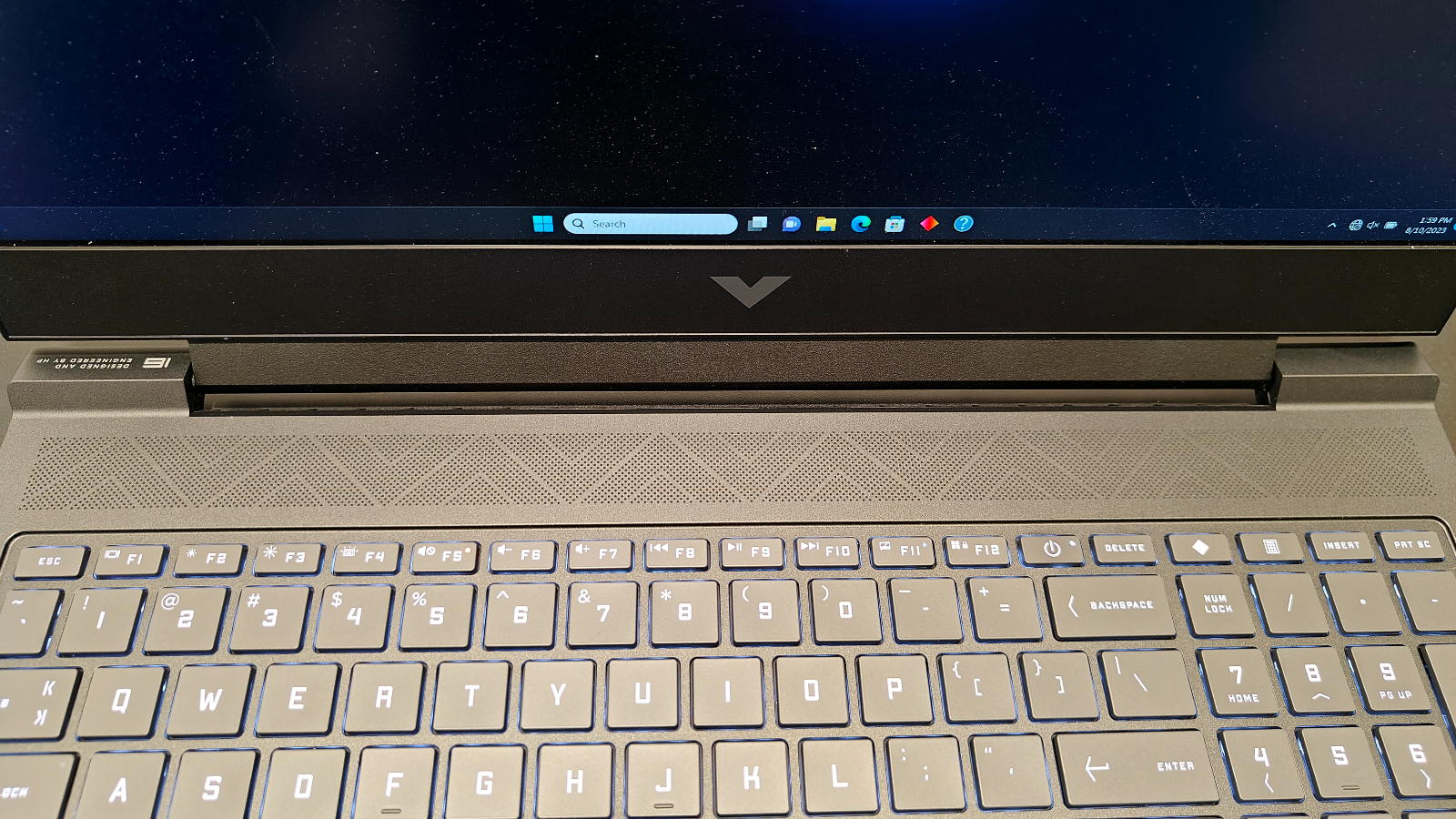
followed by the FHD (1920 x 1080) display that's colorful and adequately bright. You’ll notice the microedge bezels on the side and looking up we find the FHD (1920 x 1080) built-in webcam. What the Victus 16 lacks in flash, it makes up for in solid performance.

The HP VIctus 16 measures in at 14.53 x 10.21 x 0.9 inches and weighs 5.2 pounds. Thankfully, the weight is well distributed so it feels lighter than its five-plus pounds. I slid it into my backpack next to my main work laptop and went about my day without noticing the weight difference. The Lenovo Legion Pro 5i weighs in at 5.5 pounds (14.3 x 10.25 x 0.88 inches), followed by the MSI Katana 15 (14.13 x 10.2 x 0.98 inches, 4.96 pounds). The lightest member of our group is the Acer Swift X 14, which measures 12.71 x 8.98 x 0.7 inches and weighs 3.42 pounds.
HP Victus 16 ports
The Victus 16 comes with ample ports most gamers will appreciate.
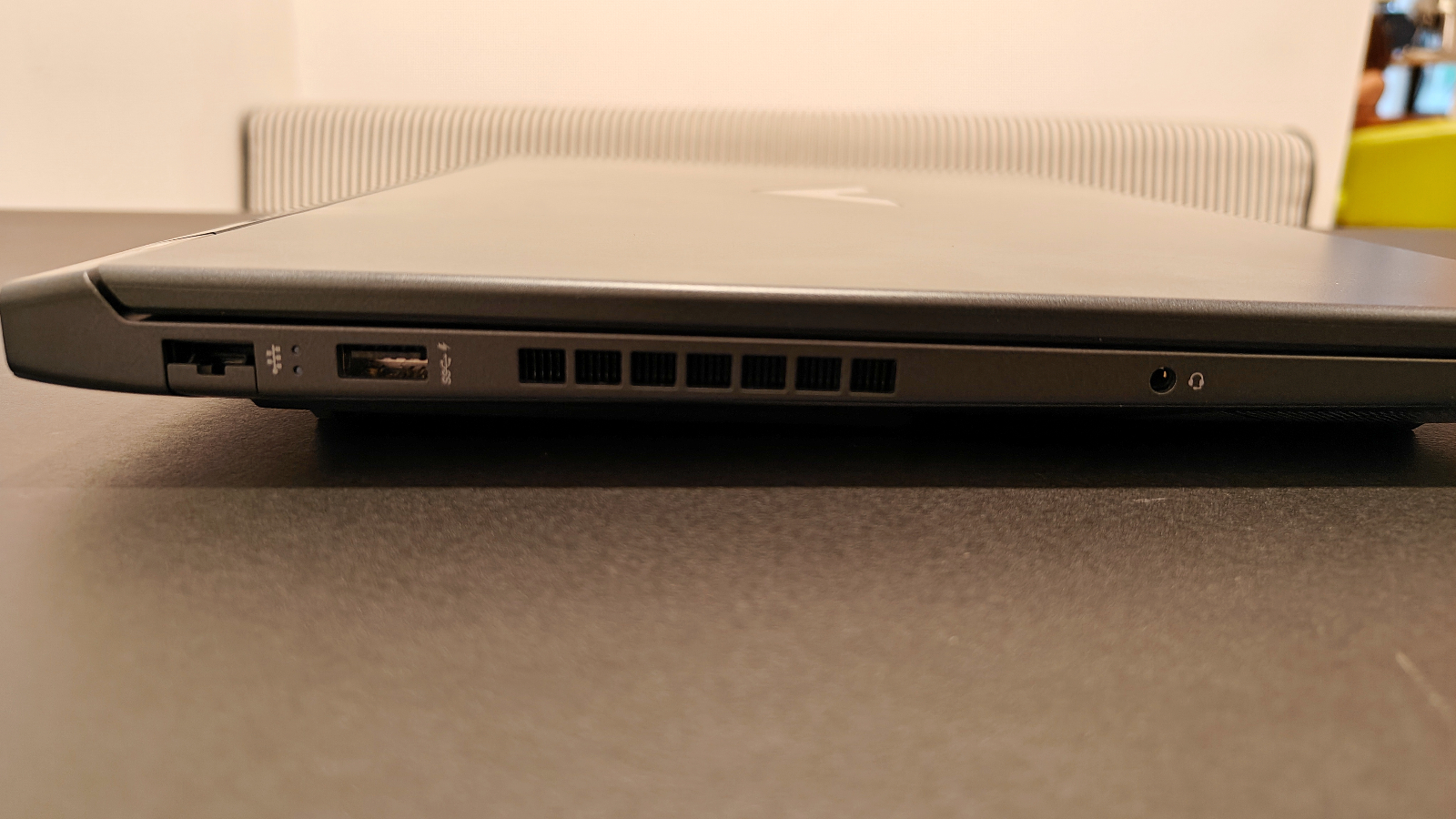
On the left, we find the combo audio jack, a USB Type-A port, and an ethernet port.
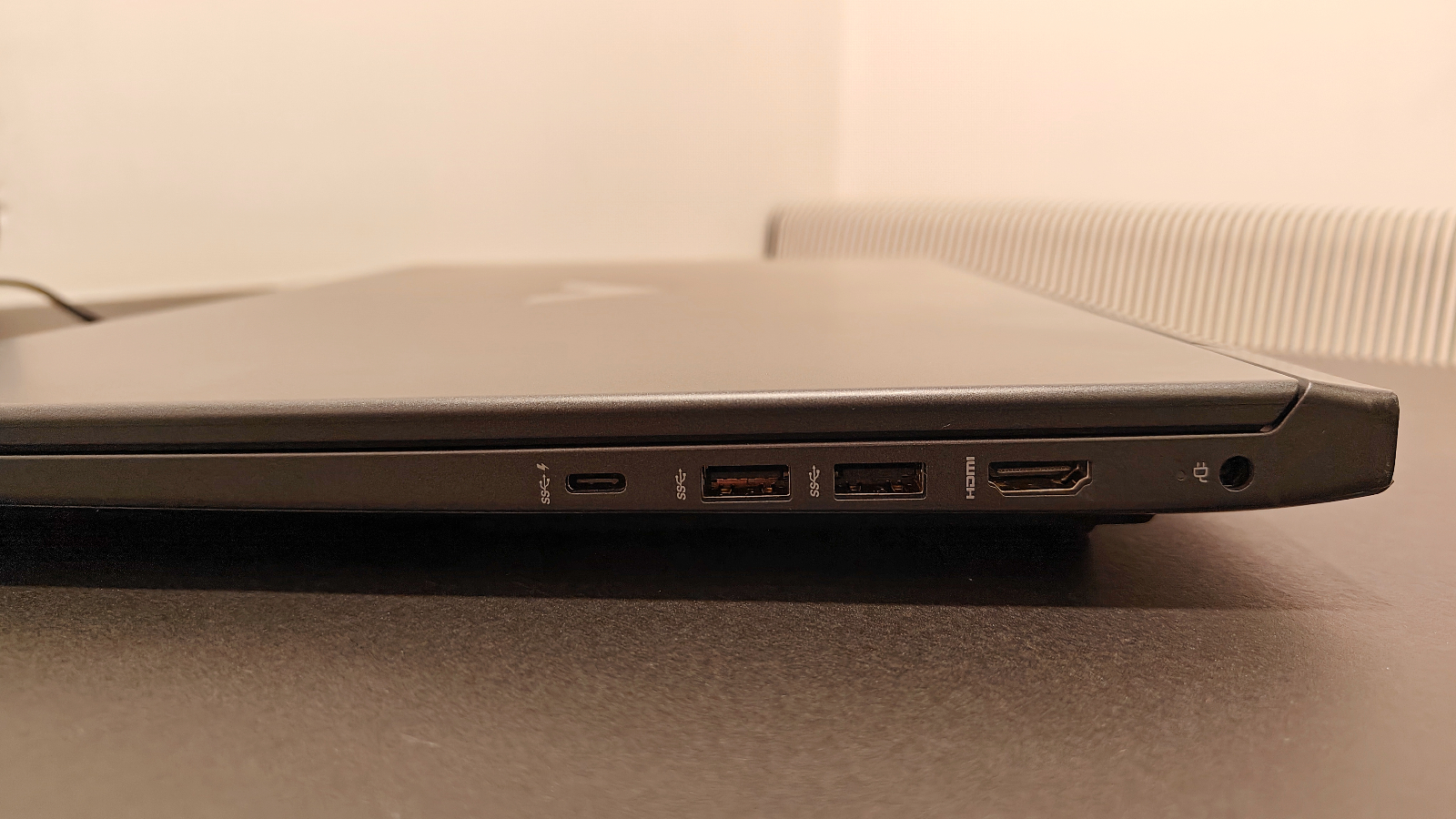
On the right, we discover a USB Type-C port, two USB Type-A, an HDMI port, and an AC power port.
HP Victus 16 display
People see FHD (1920 x 1080) these days and judge, but the 16-inch display on the Victus 16 is lovely. I found it plenty bright indoors, with excellent color saturation while gaming. However, this is just the eye test, and I also didn’t notice any tearing while gaming, although some may question its 60Hz refresh rate. The 16:9 aspect ratio makes for a nice wide-screen experience while gaming and watching video content.
I enjoyed crashing around and causing bedlam while playing Dirt 5. The shiny reflective paint on the vehicles was excellently reproduced, and all the mud-splattering fun I enjoyed while driving around the Sao Paulo Brazil course was awesome.


The cars start off so brightly colored that it would make a rainbow jealous, and the Victus display beautifully rendered the entire color spectrum with excellent saturated warmth with fine crisp details.
Next, I watched the first ten minutes of "Guardians of the Galaxy Vol. 3" on Disney Plus. During the opening scene where we finally learn Rocket's origin and find him with other Raccoons in a cage was rendered wonderfully with excellent detail. I could easily make out individual hairs in his coat of fur.
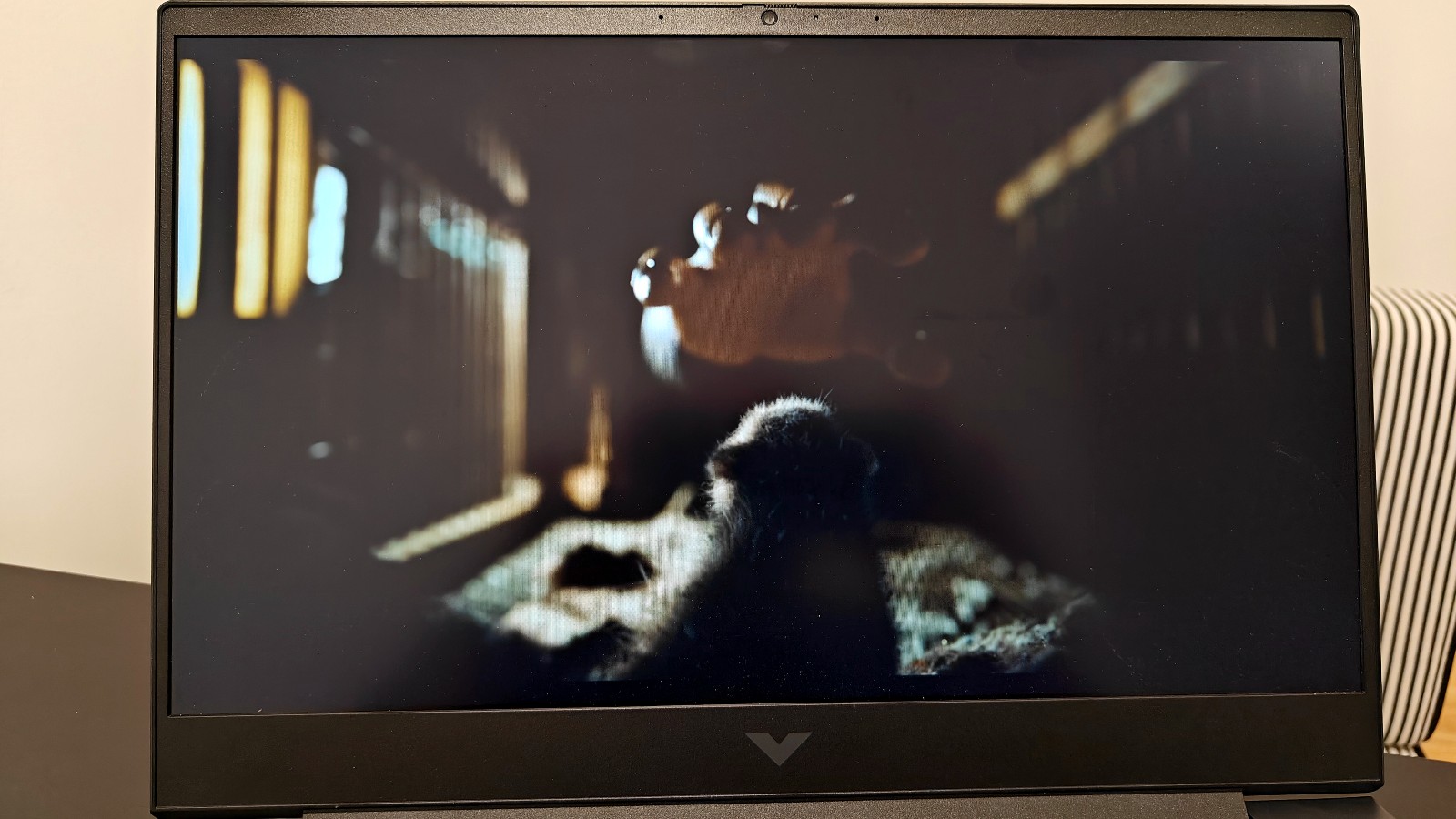




In the next scene, I saw the golden-colored humanoid, Adam Warlock flying through space for an immediate clash with the Guardians. His gold-colored skin and features are nicely handled by the Victus display, with the warm gold being nicely saturated throughout the scene.
Which is why it came as a shock during our testing, that the HP Victus 16 reproduced 75.2% of the DCI-P3 color gamut, which is below the mainstream gaming average of 90.7%. The Swift X obliterated this benchmark, scoring 138.1%, with its closest competitor being the Legion Pro 5i, which tallied 82.8%. The Katana 15 averaged a pitiful 46.1%.
Our Victus 16 produced 313 nits of brightness, which is below the mainstream gaming laptop average of 339 nits. The Swift X led our group with an average brightness of 359 nits, followed by the Lenovo at 349 nits. The MSI Katana 15 closed this category with a weak showing of just 248 nits of brightness.
HP Victus 16 keyboard and touchpad
The keyboard features the same dark Mica Silver coloring as the body and lid with a white font that pops nicely against the dark gray-like coloring. The Victus’s keys are RGB backlit, and you can customize the color scheme within the Omen Gaming Hub software that’s included with the unit. The keyboard is hyper-responsive with fast, excellent bounciness that’s great for gaming. I know some may prefer a super clicky keyboard, but I enjoyed this silent assassin much better, as it allows you to sneak in gaming anywhere.
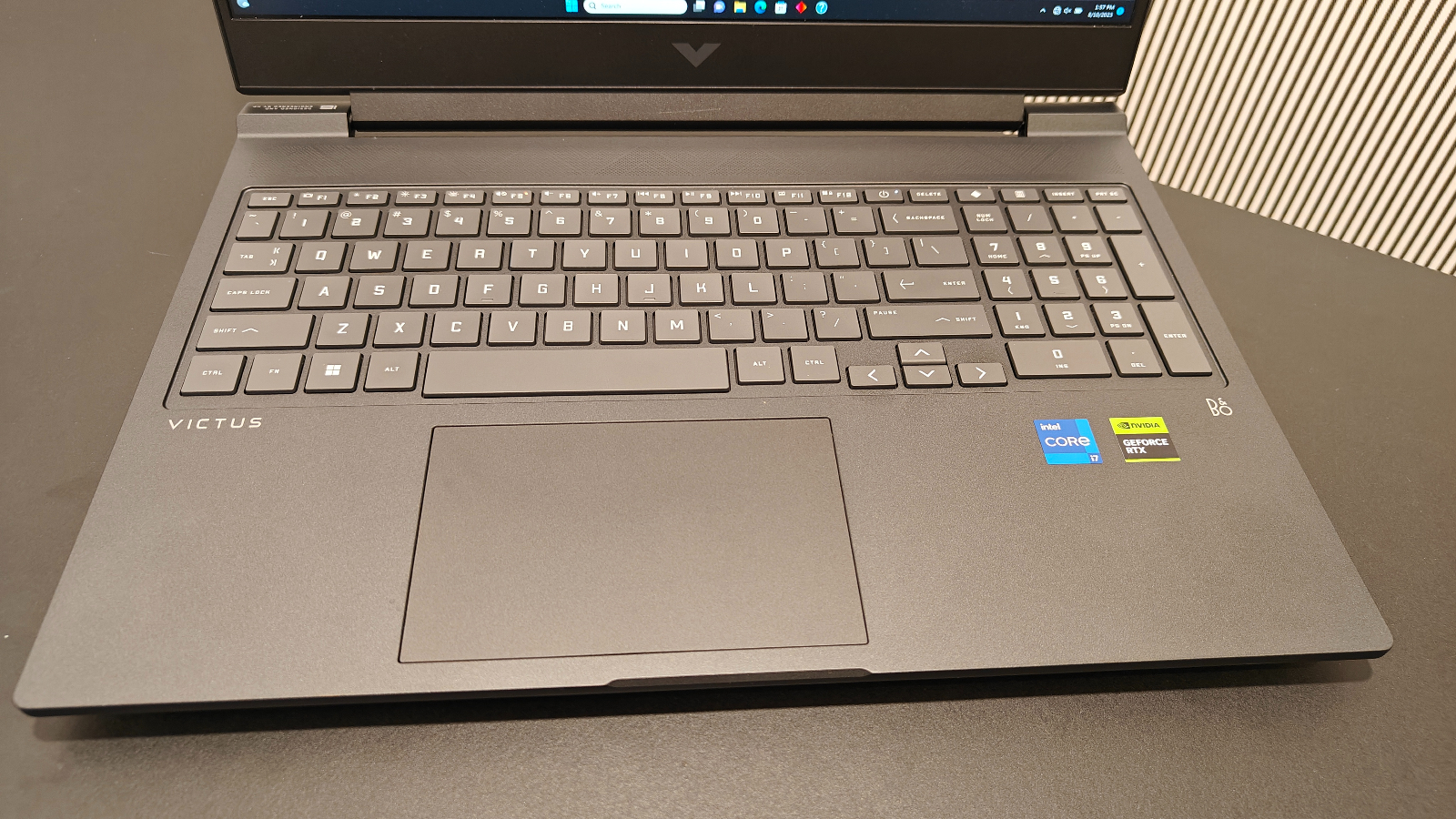
During the 10FastFingers.com typing test, my coconut-smashing monster mitts typed at 89 words per minute with 92% accuracy. The deck and keyboard are perfect for large hands like mine. Normally, I am in the 85 to 90 words per minute range with 85% accuracy, so I was within my normal speed with slightly elevated accuracy.
The 5.1 x 3.3-inch touchpad is responsive and accurate when navigating websites or documents. It nicely performed all Windows 11 gestures, such as two-finger swipes and three-finger taps. The bottom corners give very firm and clicky feedback when using right or left clicks. This touchpad also has a nice chrome-cut finish that embraces the touchpad as it sits nestled into the deck; it’s a very polished look.
HP Victus 16 audio
The audio experience on the HP Victus 16 is solid, with excellent depth for laptop speakers. The system creates enough tonal separation to make out the differences between highs, mid-ones, and lows. It is not a bass-pushing boom box, but I could listen to music from across my area at work. The audio performance and vibe of the Victus is perfect for the individual without being overly loud.
I fired up Megan Thee Stallion’s “Her.” The bass line was nicely reproduced, although it lacked serious thump. The audio signature is very clean and crisp without being tinny. As I switched to Queen’s “Another One Bites The Dust “ with its steady bass guitar and Freddie’s amazing vocals, the Victus 16 did a more than adequate job of reproducing all the intricate musical notes with a defined natural sound. Audiophiles will appreciate the accurate sound produced by the Bang & Olufsen speakers.
While watching "Guardians of the Galaxy Vol. 3," vocal reproduction and tonal depth were clear. Sound effects were reproduced cleanly, and even when I had the speakers turned all the way up, there was never any distortion during explosions.
The mic array on the Victus 16 worked very well with those I video chatted with, stating my voice came through clearly, with very little background noise to speak of.
HP Victus 16 performance
With an Intel Core i7-13700H CPU, 16GB of RAM, and a 1TB SSD, the Victus 16 delivers solid performance, making for a good overall user experience. I didn’t experience any laggy performance with the Victus 16 while editing a quick short video with Dirt 5 running in the background.
Upon receiving the Victus 16, I plugged it in and opened up 50 tabs in Google Chrome. A few were playing YouTube videos, one running "Guardians of the Galaxy Vol. 3" on Disney Plus. There was no lagging performance, and the fan noise was minimal. The cooling system on the Victus is very effective, which helps with performance.
Our HP Victus 16 review unit surpassed the category average during our synthetic tests, starting with Geekbench 6, an overall performance benchmark. The Victus scored 12,005, leapfrogging the average mainstream gaming laptop score of 8,740. The Lenovo Legion Pro 5i (Intel Core i7-13700HX) led our group with a score of 13,634, followed by the MSI Katana’s 12,562 (Intel Core i7-13620H). The Acer Swift X 14 (Intel Core i7-13700H) closed things out, tallying 12,118.
During the Handbrake video-editing test, requiring the laptop to transcode a 4K video to 1080p, the Victus blew away the average mainstream gaming laptop average of (8:10), taking 5 minutes and 34 seconds. The Legion led the group, transcoding the media in just 3:39, followed by the Katana 15, which averaged 4:35. Our Swift slammed the door on this benchmark, transcoding the media in 7:46.
During our file transfer test, the Victus 16 (1TB SSD) averaged a transfer rate of 1,807 megabytes per second, shooting past the 908.02 mainstream gaming laptop average when duplicating 25GB of mixed-media files. The Swift X (1TB SSD) delivered a group-leading transfer rate of 1,963 megabytes per second, blasting past the rest of the group. The third spot belongs to the Legion Pro (512GB SSD) 1,793 MBps, followed by the Katana 15 (1TB SSD) with 783.72 MBps.
HP Victus 16 graphics
The HP Victus 16 comes with an Nvidia RTX GeForce 4050 GPU and 6GB of VRAM. The 4050 easily handled Dirt 5, as I spent part of my grueling work day smashing into other cars around the race track, giggling to myself as others typed away at their keyboards.
On the 3DMark Fire Strike benchmark, the HP Victus 16 delivered a score of 20,526, which beats the average mainstream gaming laptop (6,177). However, the Legion Pro 5i (Nvidia GeForce RTX 4060) owned this benchmark with a score of 25,580, while the Katana 15( Nvidia GeForce RTX 4070) was hot on its tail at 24,239. The Swift X 14 (Nvidia GeForce RTX 4050) sealed this benchmark shut with a score of 13,642.
The Victus surpassed the 41 frames per second mainstream gaming laptop average during our Borderlands 3 (Badass, 1080p) benchmark averaging 66 frames per second. The MSI Katana 15 blew this benchmark away, averaging 99 fps, while the Legion Pro averaged 90 fps.
Finally, we ran the GTA V (Very High, 1080p) benchmark, and our unit surpassed the category average of 46 fps, scoring 71 fps. Our group was led by the Lenovo once again with 97 fps, followed closely by the Katana with 96 fps.
Our Swift X was tested using Sid Meier’s Civilization VI: Gathering Storm, averaging 78 frames per second, surpassing the mainstream gaming laptop average of 34 frames per second.
HP Victus 16 battery life
The Victus 16’s battery life is good for a gaming laptop with potent specs. However, pushing documents and watching video content doesn’t tax system resources as much as gaming does. On the one hand, during our in-house battery test (continuous web surfing over Wi-Fi at 150 nits), the Victus lasted 7 hours and 3 minutes, which is solid for a gaming laptop, but below the mainstream gaming laptop average of 9 hours and 42 minutes.
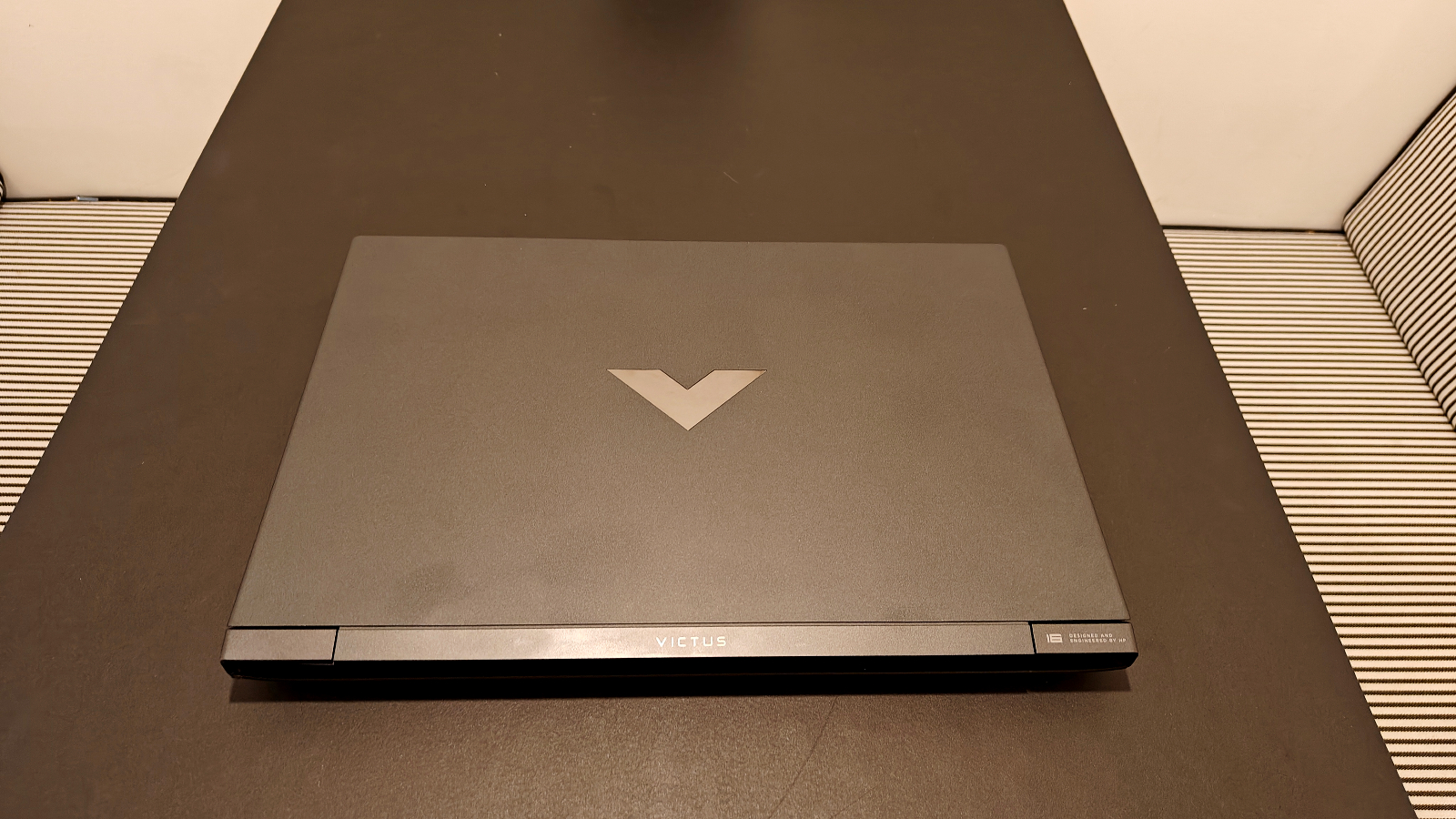
On the other side of things, while gaming, the Victus lasted just 1 hour and 40 minutes, which is common with gaming laptops. So, if you’re going to game, have an outlet nearby.
The Acer Swift X 14 led our group averaging 7:26, with the Legion Pro 5i coming in at 4:51. The MSI Katana lasted all of 2:48. Gaming devours battery life as it requires the entire system to be engaged in the activity, hence the less-than-spectacular battery life.
HP Victus 16 heat
The Victus cooling system is very effective, and I never experienced that feeling of “OMG my thighs are frying” while using it on my lap. It scored well during our heat tests, which consisted of a series of temperature scans after running a fullscreen HD video for 15 minutes. The touchpad measured a cool 75.2 degrees Fahrenheit, while the space between the G and H keys measured 81.9 degrees. The laptop's underside was also very cool and acceptable at 84.9 degrees during testing and well below our 95-degree safety threshold.
However, those were the non-gaming scores. After 15 minutes of gaming, the temps in two areas got hot. The touchpad measured a still very acceptable 73 degrees. However, the center of the keyboard peaked at a temperature that rivals an Arizona heatwave: 100.9 degrees. The underside was measured at 104.2 degrees, so I recommend placing the laptop on a table or desktop while gaming.
HP Victus 16 webcam
The FHD (1920 x 1080) webcam on the HP Victus 16 is one of the better cameras you’ll find on a laptop. The 1080p resolution is more than enough for streaming and meetings.
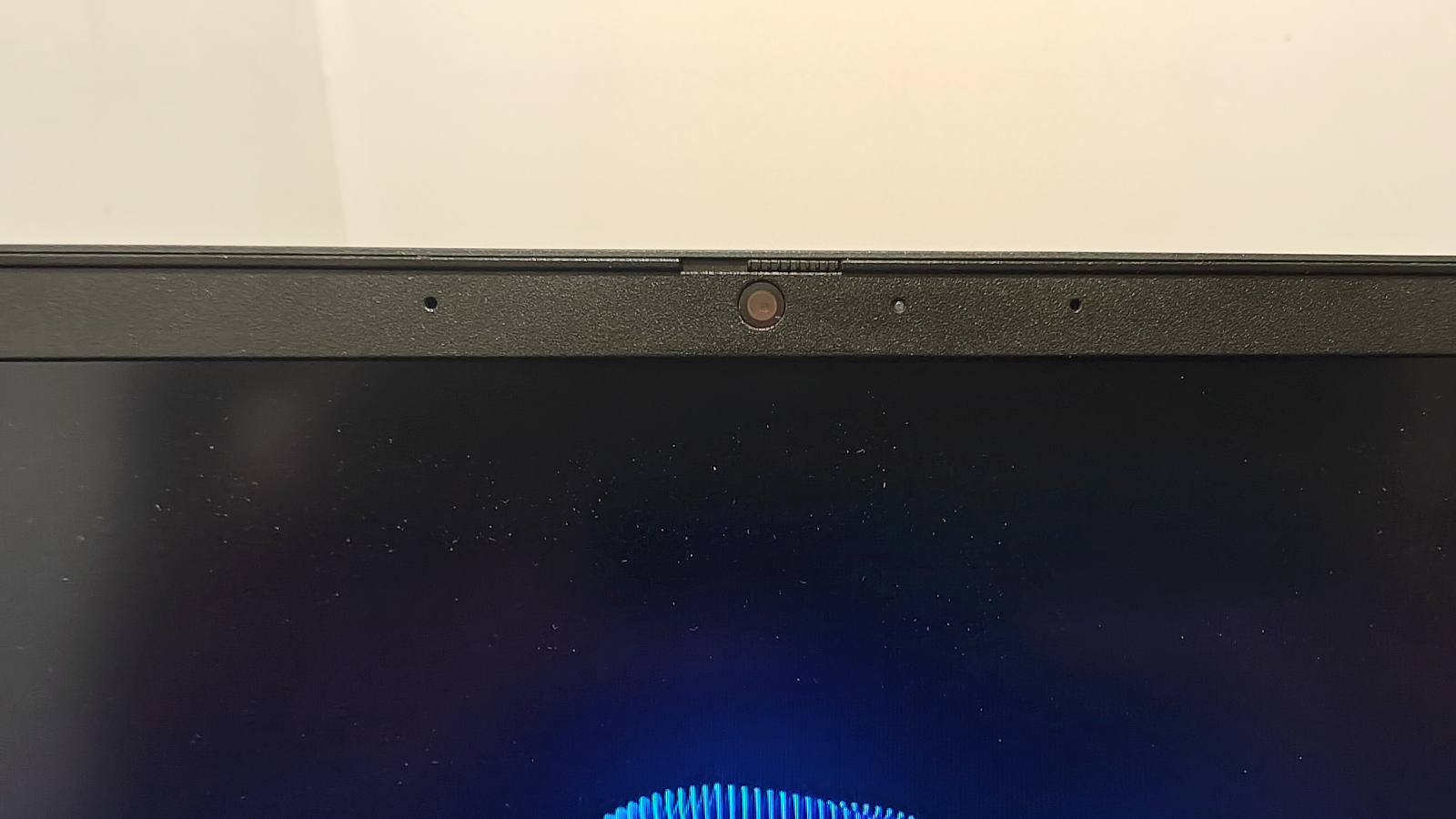
During my time with the unit, I found the camera provides excellent crisp images and is color accurate in all lighting conditions. I was happily surprised by how quickly the webcam adjusted to low-light conditions.
The Victus 16’s webcam is excellent, but if you want more resolution, I would check out our best webcams page for some extra guidance in case you think you need more.
HP Victus 16 software and warranty
The HP Victus 16 comes with Windows 11 Home, but it doesn’t come with an obnoxious amount of software or bloatware. The HP Omen Gaming Hub app gives users intimate control of the entire system, from CPU overclocking to RGB lighting and audio. The app is user-friendly and made me feel more in tune with the laptop.
Like every Windows 11 computer, there are apps for Skype, Office 365, Microsoft Solitaire suite, and Xbox console. Other than that, you really can just get into gaming or pushing documents without having to deal with deleting extraneous software.
The HP Victus 16 comes with a one-year limited warranty. See how HP performed on our Tech Support Showdown special report.
Bottom line
The HP Victus 16 is a super fun affordable gaming laptop that I would recommend to entry-level and even some mid-tier gamers. Its Core i7 CPU and Nvidia 4050 GPU can handle most of the triple-A games you will find yourself playing. I know through this review I used the term “solid” often because, like a faithful first car, that’s what the Victus is: solid, dependable, and fun to game with.
Although the display may not be the brightest in outdoor lighting situations, it's perfectly fine indoors. The FHD (1920 x 1080) display is colorful, sharp, and renders games without noticeable tearing or lag. I would totally recommend the HP Victus 16; it's fun, it's elegant and it's got all the moxy you need to enjoy gaming.







