
The HP Spectre x360 14 (2024) is one of the first laptops I reviewed earlier this year, and it remains one of my highest-rated ever.
HP absolutely nailed the hardware and core experience with the Spectre x360, and less than a year later, we're getting a successor with a refined design, fresh new branding, and the latest Intel Core Ultra platform. The OmniBook Ultra Flip 14 (2024) is the exact opposite of the HP OmniBook Ultra 14 (2024) I reviewed a while back — it's thin and light, it's flashy, and it's versatile.
AI, security, and endurance improvements join forces to make an extremely compelling premium Windows laptop, especially for those who desire that unique 2-in-1 form factor. The OmniBook Ultra Flip 14 still narrowly avoids that lauded perfect score thanks to HP's continued bloatware injections on consumer laptops, though, as well as just how much you have to pay to add this laptop to your bag.
OmniBook Ultra Flip: Pricing and specifications

Pricing highlights
- The HP OmniBook Ultra Flip 14 starts at $1,450 with an Intel Core Ultra 5 inside, firmly placing it in the "premium category."
- Max out with a Core Ultra 9, 32GB of RAM, and 2TB of SSD storage, and you're looking at around $2,150 for this pricey 2-in-1.
- All variants of the OmniBook Ultra Flip boast the same slim design and 2.8K OLED display.
- Value rating: ⭐⭐⭐⭐
• Price: $1,899.99 at HP
• Display: 14-inch OLED, 16:10 aspect ratio, 2.8K (2,880 x 1,800) resolution, 48-120Hz refresh rate, 0.2ms response time, 400nits max brightness, VESA DisplayHDR True Black 600 support, multi-touch & active stylus support, variable refresh rate (VRR) support, flicker-free
• CPU: Intel Core Ultra 7 258V (8 cores, 8 threads, up to 4.8GHz w/ Intel Turbo Boost)
• GPU: Intel Arc 140V (16GB VRAM)
• NPU: Intel AI Boost (Up to 47 TOPS)
• RAM: 32GB LPDDR5x RAM @ 8,533MT/s (soldered)
• Storage: 2TB M.2 NVMe PCIe Gen4 Performance SSD
• Battery: 64 Whr w/ 65W USB Type-C fast charging
• Dimensions: 313.7 x 216.2 x 15mm (12.35 x 8.51 x 0.59in)
• Weight: 1.35kg (2.97lbs)
HP's luxury convertible Windows PC hasn't been the value champion it once was in a couple of years, and the OmniBook Ultra Flip does nothing to reverse that trend. This laptop starts from $1,449.99 at HP, which includes an Intel Core Ultra 5 CPU, 16GB of RAM, and 512GB of SSD storage.
That price can quickly rise to as much as $2,150 if you configure the OmniBook Ultra Flip with a beefier Core Ultra 9 chipset, 32GB of RAM, 2TB of SSD storage, and Windows 11 Pro. For most people, though, the sweet spot will be the HP OmniBook Ultra Flip 14 (2024) with an Intel Core Ultra 7 256V, 16GB of RAM, and 1TB of SSD storage for $1,599.99 at Best Buy. That's still a pricey machine, but there's no denying the consistent quality.
Configuration options may change the Intel chipset, the memory and storage amounts, and the Windows 11 OS version, but all versions of the OmniBook Ultra Flip feature the same display, design, and feature set. It's worth mentioning that I have seen the OmniBook Ultra Flip 14 go on sale already, too, so you may want to keep an eye out for enticing discounts.
In the box, you'll find the HP OmniBook Ultra Flip 14 (2024) 2-in-1 laptop, a 65W USB Type-C fast charger, and HP's MPP2.0 rechargeable active stylus. This laptop is covered by HP's standard 1-year warranty.
Recommended configuration
OmniBook Ultra Flip: Design and build quality

Design highlights
- The OmniBook Ultra Flip further refines the design language we've seen evolve through past Spectre x360 devices.
- Build quality is still exceptional, and this laptop is thinner and lighter than its predecessor.
- The 2-in-1 form factor still feels a little like an afterthought, and the character of this design language's earliest iterations has further dwindled, but those are minor complaints in the grand scheme.
- Design rating: ⭐⭐⭐⭐½
I adored the HP Spectre x360 14's design, even if I criticized the laptop for being a departure from the bold and unique design language of its predecessors. The OmniBook Ultra Flip continues to step away from those diamond-cut edges and stark outlines, retaining only the strangely cut corners that house two of your USB Type-C ports.
In this respect, the OmniBook Ultra Flip is no improvement, but it's impossible to ignore the refinements HP has made here. When I first previewed the HP OmniBook Ultra Flip 14 at HP Imagine 2024, I couldn't fully appreciate those changes. It was painfully obvious when I received my review sample, though; the OmniBook Ultra Flip is thinner (15 vs. 16.9mm) and lighter (1.35 vs. 1.44kg) than its predecessor and overall feels slightly softer in its curves.
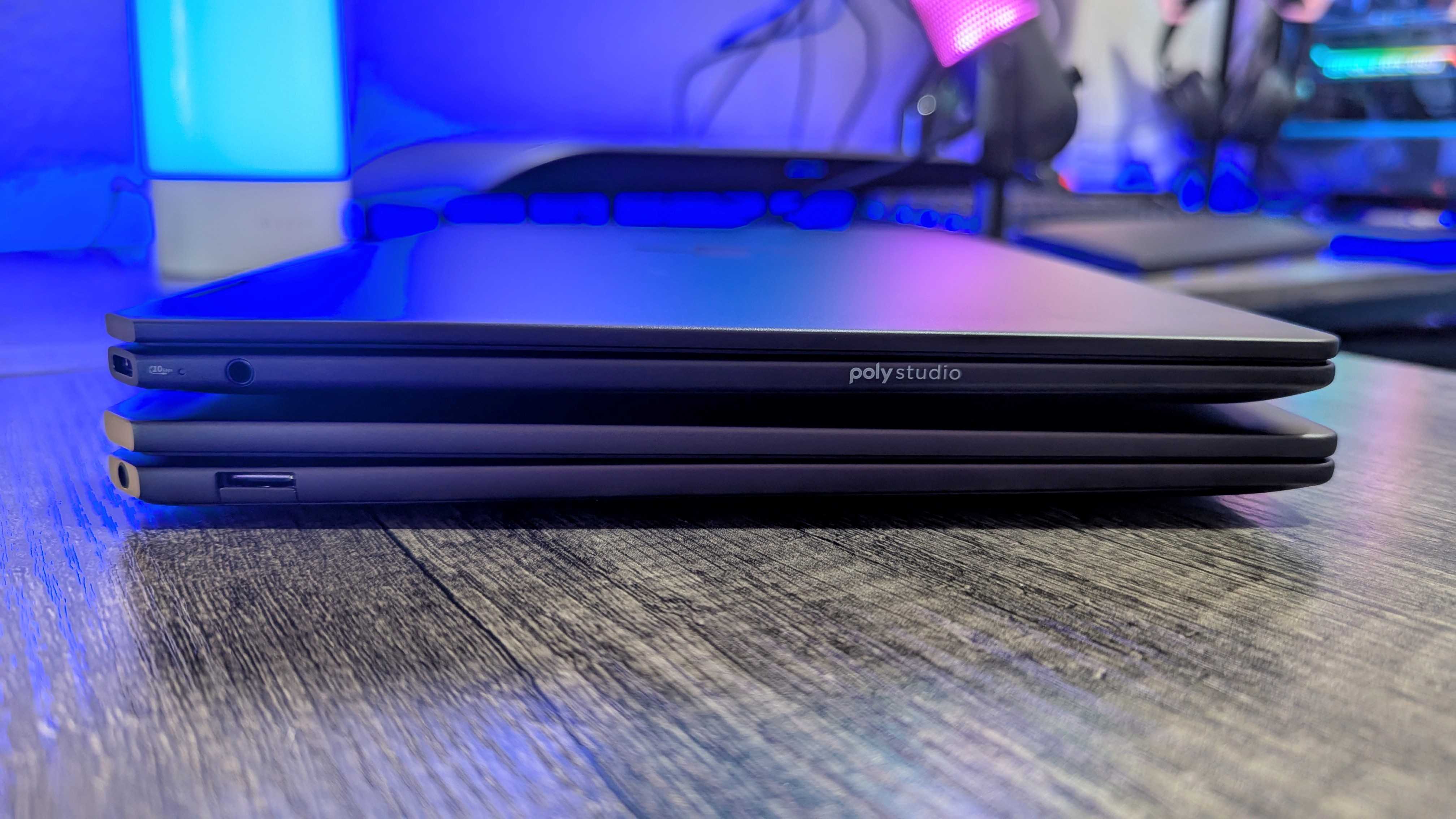

Trimming down this already-portable laptop meant trading the odd dropjaw USB Type-A port for a more capable and versatile USB Type-C 3.2 Gen 2 port, which I personally don't mind (it's still joined by two full-fledged USB Type-C Thunderbolt 4 ports, too). Otherwise, the OmniBook Ultra Flip feels very similar to the Spectre x360 14, but that's not a bad thing.
Overall build quality is still flawless, every bit exuding the premium feeling this laptop's price tag demands. HP still uses a healthy mixture of recycled and reused materials, including aluminum and plastic, and it clearly hasn't impacted the caliber or reliability of this hardware in the slightest. The HP OmniBook Ultra Flip 14 may be a little on the reserved side design-wise but it survives the gauntlet that is the premium Windows laptop segment.
I do still wish the OmniBook Ultra Flip would embrace its 2-in-1 convertible form factor a little more than just slapping on a 360-degrees hinge, though. When three of your four postures remove the use of the keyboard, it helps to have the power button (and maybe a volume rocker) accessible on the chassis, not the keyboard deck. At least the active stylus firmly attaches to the side via magnets.
OmniBook Ultra Flip: Display quality

Display highlights
- The OmniBook Ultra Flip 14's display is virtually unchanged from its predecessor, but that's not a bad thing.
- Color accuracy, responsiveness, and overall image quality are still best-in-class.
- Now, the multi-touch display is even more durable, with Corning Gorilla Glass 5 protecting it.
- Display rating: ⭐⭐⭐⭐⭐
The HP OmniBook Ultra Flip 14 very clearly uses the same display as the Spectre x360 14 that came before it, but I can't fault HP for returning to the same panel. Months later, and this is still a phenomenal OLED display that captures exactly what you expect from an ultra-premium laptop.
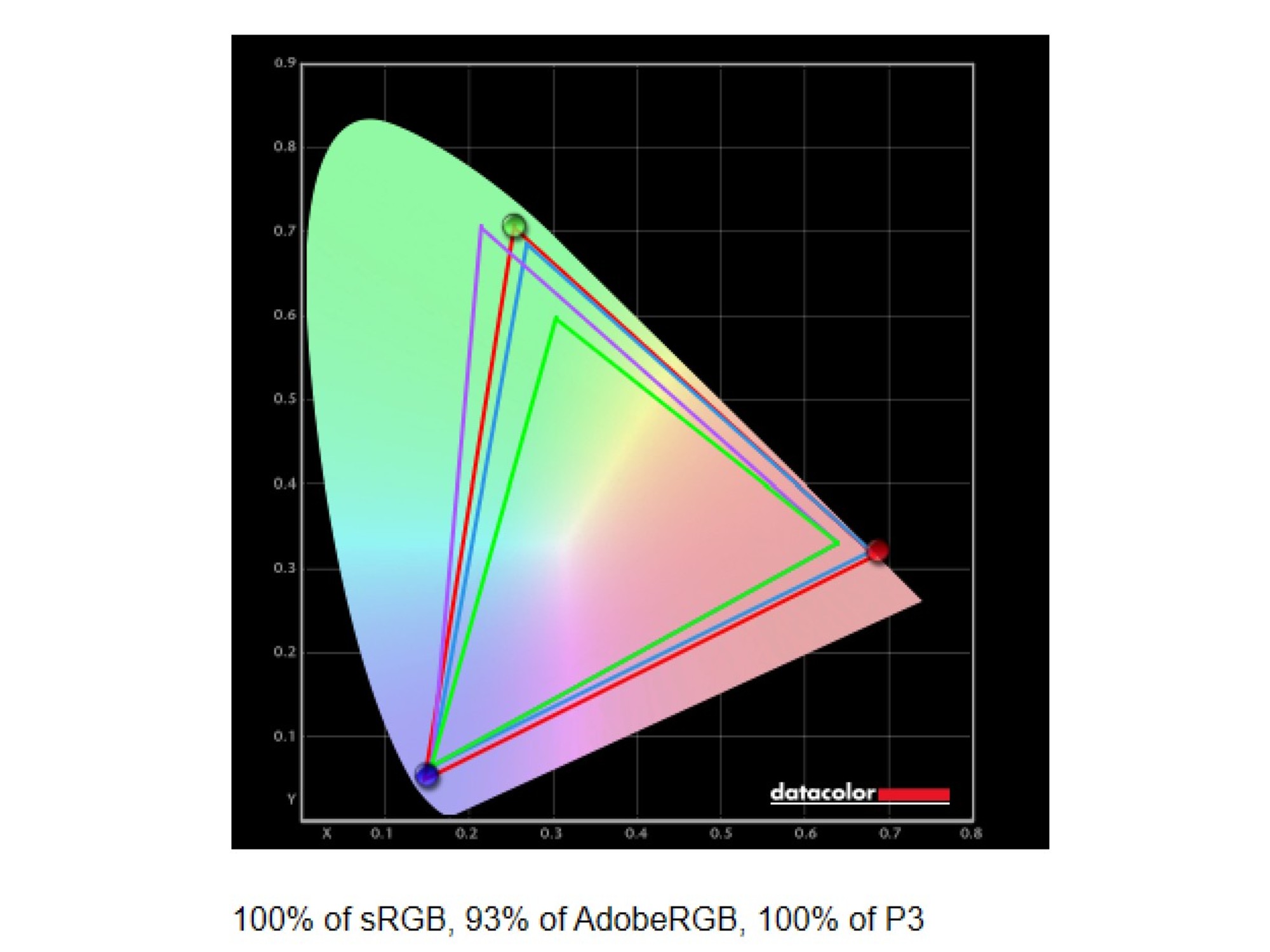
In our testing, the OmniBook Ultra Flip expectedly performed extremely close (and often identically) to its predecessor. That includes near-perfect color accuracy with 100% of the sRGB and DCI-P3 color gamuts, pleasantly high max brightness for an OLED panel, flawless contrast ratios, and a consistent white balance that leans slighter warmer than the Spectre x360 14.
HDR support is here and is as useful as ever (meaning it's nice to have, but don't expect this display to blow you away with HDR content), and you still don't have Dolby Vision HDR support. Visually, though, this display is stunning at every turn, feels incredibly responsive with its variable 120Hz refresh rate, and is a joy to use for productivity, gaming, and consuming media. It should also be a little more durable with the upgraded Corning Gorilla Glass 5, although it's still pretty glossy and reflective.
OmniBook Ultra Flip: Performance and thermals

Performance highlights
- This is one of the first laptops with Intel Core Ultra (Series 2) inside.
- That means big gains in efficiency and graphical prowess, though not CPU performance.
- Overall, the OmniBook Ultra Flip is an excellent performer that runs smooth and silent.
- Performance rating: ⭐⭐⭐⭐⭐
The HP OmniBook Ultra Flip 14 (2024) is HP's flagship showcase for Intel Core Ultra (Series 2), the latest and greatest mobile platform from Intel. Despite being the smaller laptop, the OmniBook Ultra Flip also performs very similarly to the Intel-tuned Lenovo Yoga Slim 7i (Gen 9) Aura Edition I reviewed, which rocks the same chipset.
That is to say, this laptop runs like a dream. It's not a powerhouse workstation for heavy-duty creative work or hardcore gaming, of course, but it's a stellar performer considering its compact stature and flexible design. Intel Evo certification guarantees short waits when booting up, waking from sleep, or logging in, as well as fantastic standby endurance.
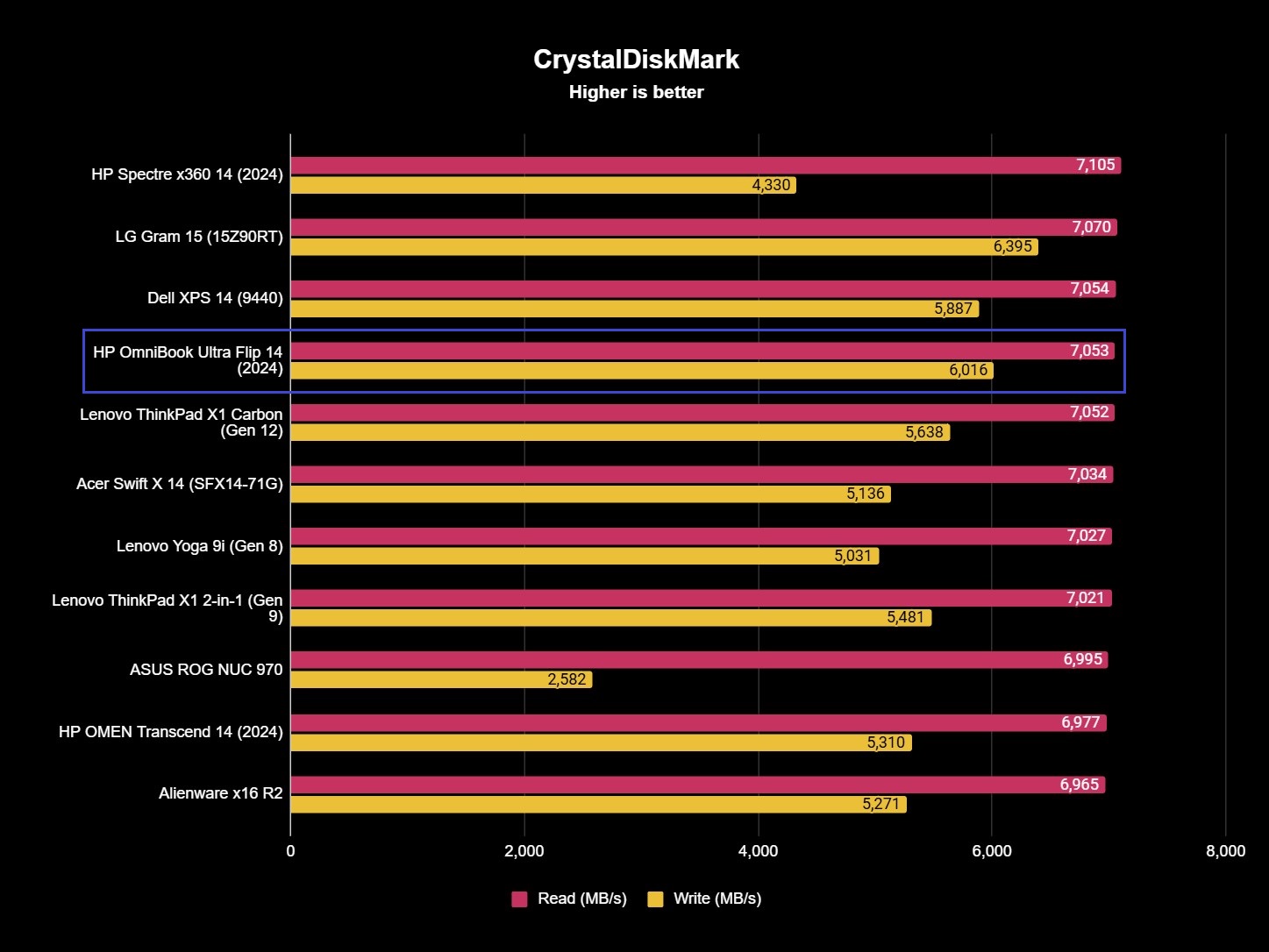
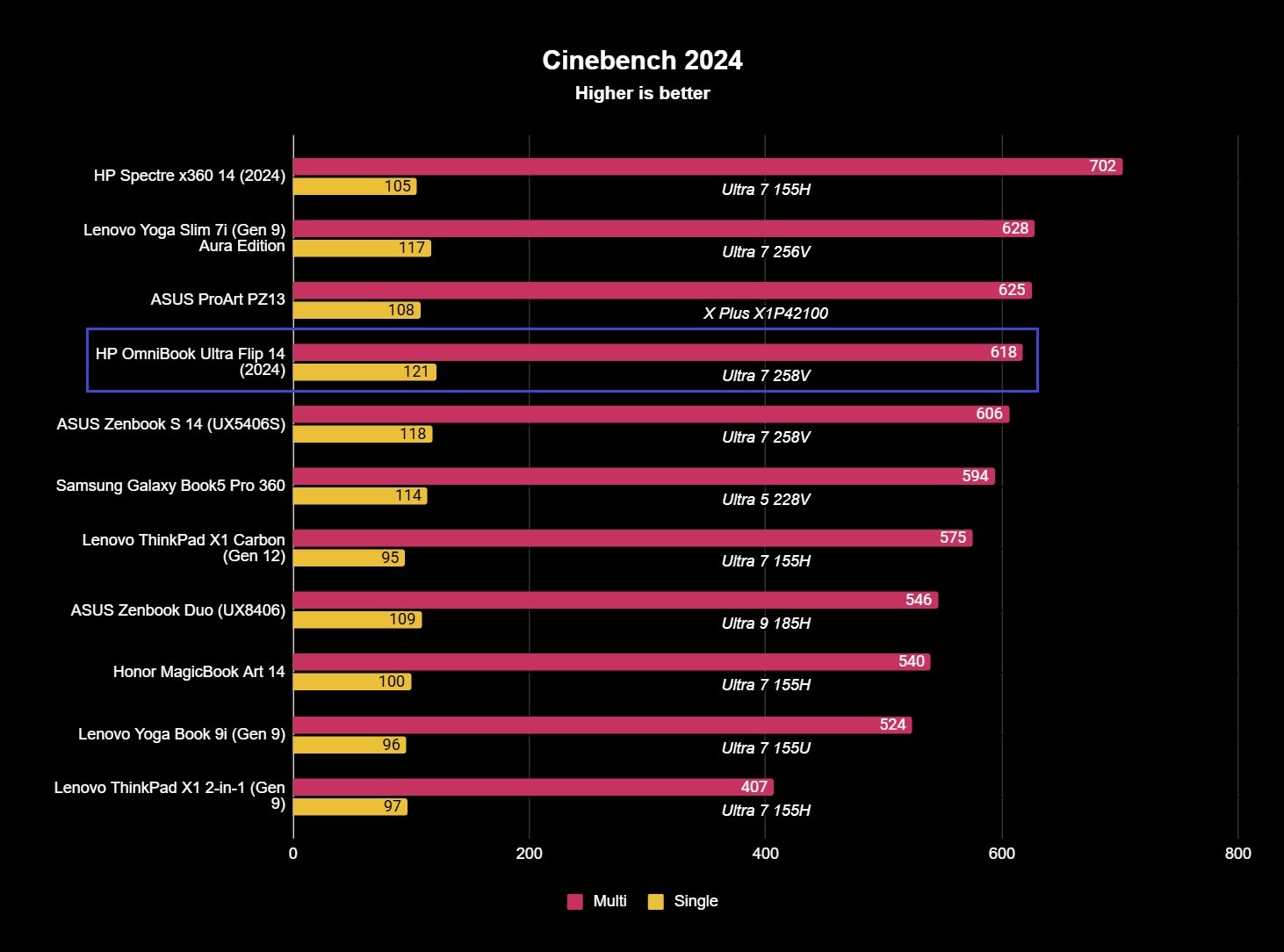
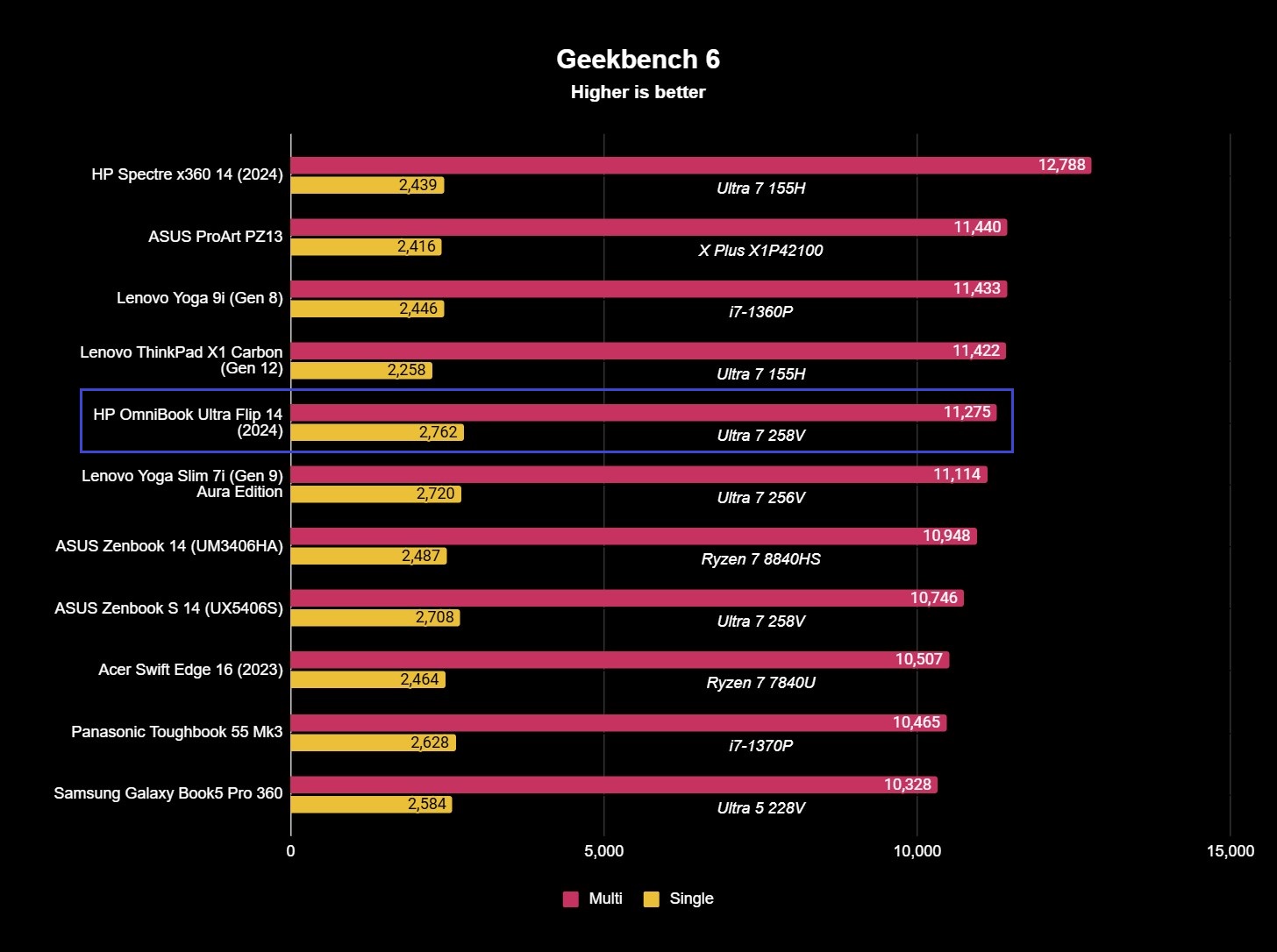
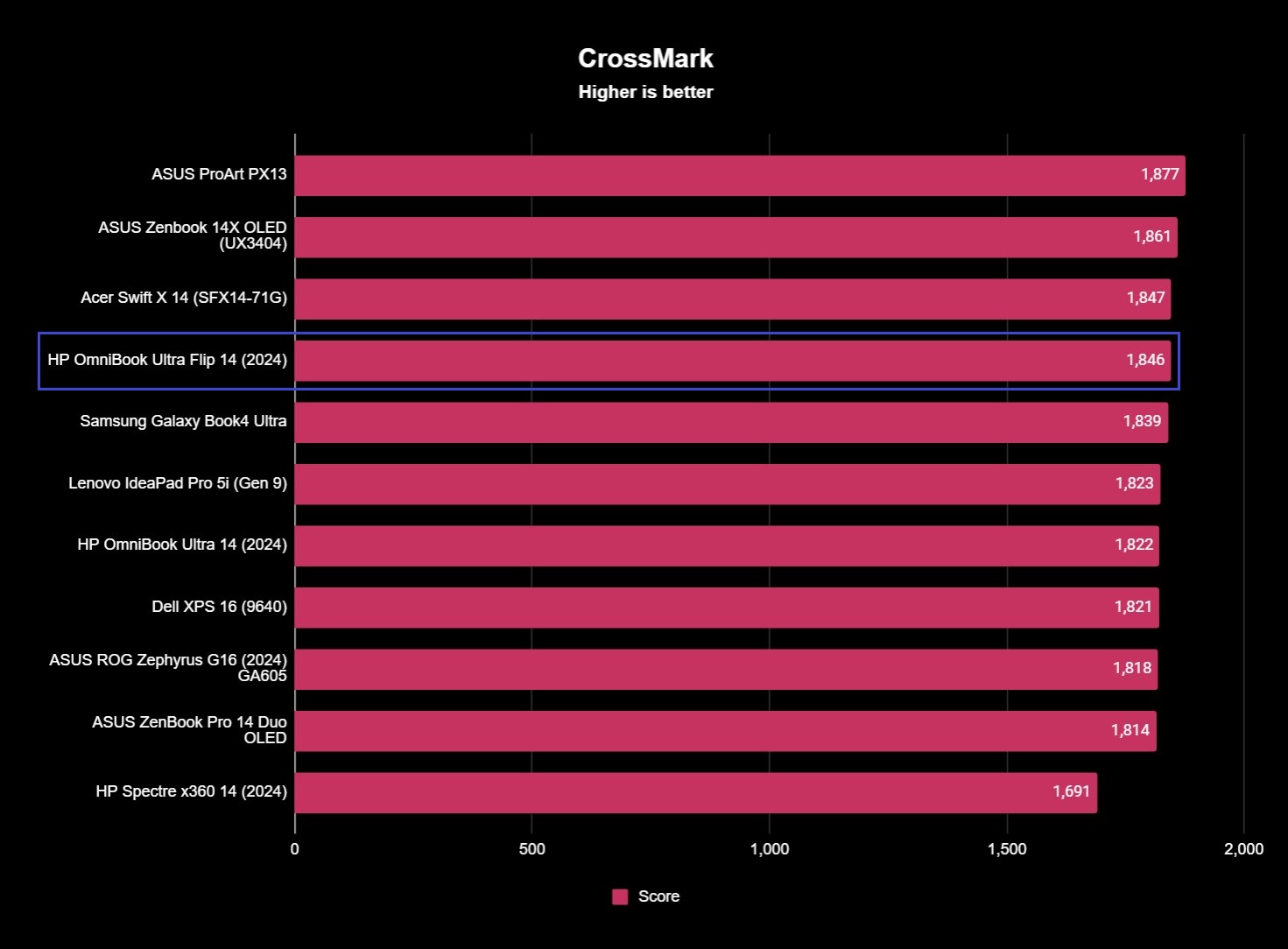
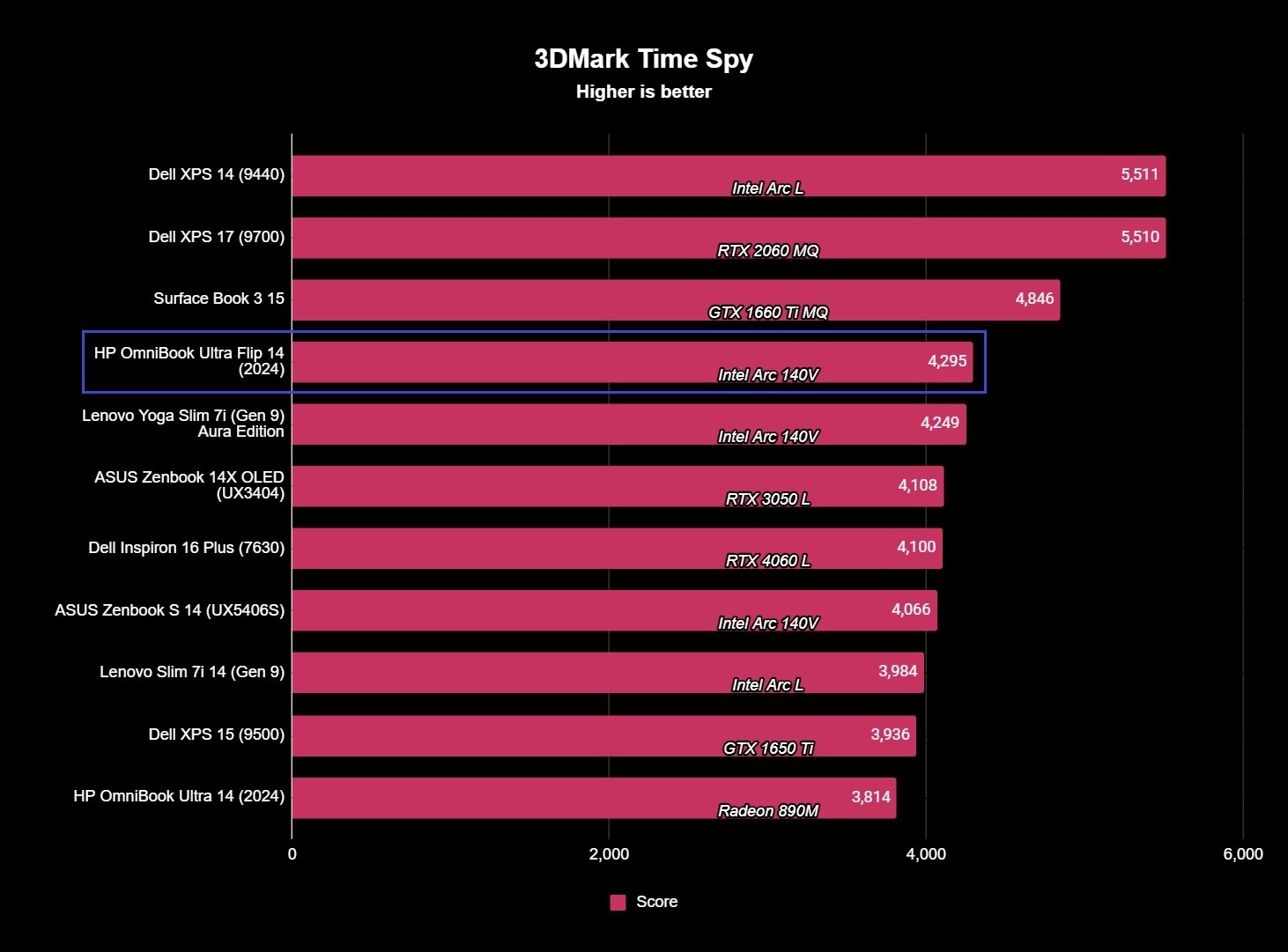
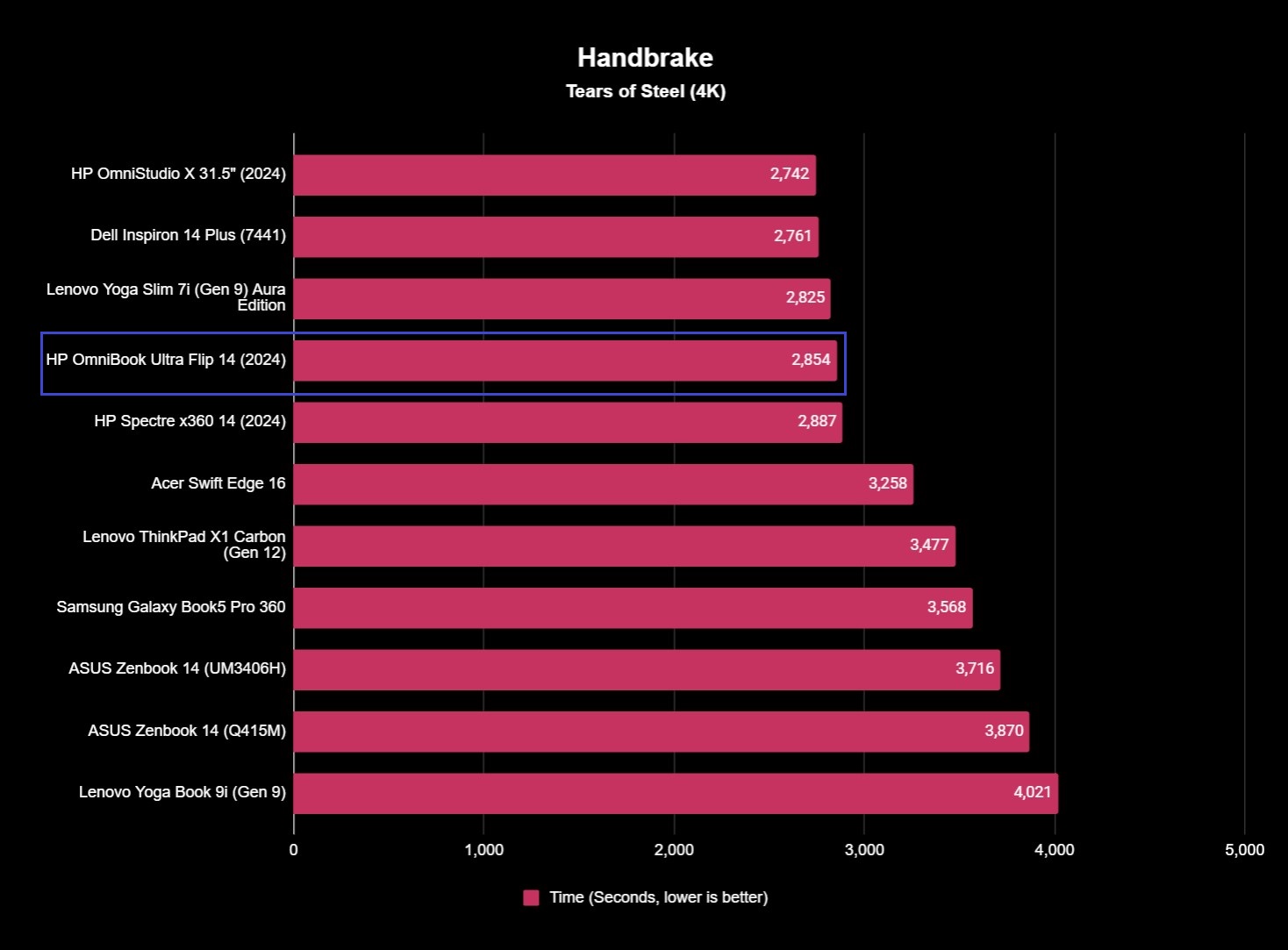
Put the OmniBook Ultra Flip 14 through its paces, and you'll get some impressive results... if you have the right perspective. On paper, the OmniBook Ultra Flip actually performs worse than the Spectre x360 14 that came before it, but seemingly, lower multi-core performance is only due to Intel's focus on efficiency with Core Ultra (Series 2).
The culmination of hardware upgrades and the enhancements of Intel's latest chipset lead to better-sustained performance, a smoother overall user experience, and considerably less heat and noise than the Spectre x360 14. It is an upgrade, even if Intel Core Ultra (Series 2) isn't a strong competitor against the multi-core strengths of AMD and even Qualcomm.
Push the limits, and the OmniBook Ultra Flip can make some noise, but it was never particularly pronounced or obnoxious. The laptop always remained performant and responsive and was never too hot to comfortably touch, either. Most of the time, though, the OmniBook Ultra Flip is quieter than a mouse.
OmniBook Ultra Flip: Software and AI experience

Software highlights
- The OmniBook Ultra Flip benefits from Copilot+ PC features in Windows 11.
- HP is also taking advantage of the integrated NPU with enhanced features and security.
- However, this laptop is still weighed down by a too-long list of preloaded apps and software.
- Software rating: ⭐⭐⭐⭐
The HP OmniBook Ultra Flip 14 (2024) is part of the new generation of AI-powered Copilot+ PCs, so it benefits from a growing list of added AI features in Windows 11. The "Copilot+ PC" brand still doesn't mean much to the average consumer, but this is still the best baseline Windows experience you can get in a laptop.
HP is taking advantage in other ways, too. The myHP hub software is enhanced with various AI features such as gesture controls, smart power modes, upgraded Human Presence Detection (HPD) features, and more. Poly Camera Pro is here to (ideally) optimize the front-facing camera and mics, too, and AI can even play a role in making the quad speakers sound better. HP's AI Companion lets you control your PC, search the web, or navigate your files with AI, too.
Most importantly, HP is beginning to bake its trusted Wolf Security suite into its premium consumer devices, and the OmniBook Ultra Flip is one of the first. This means upgraded multi-level security to protect your device and data from all manner of threats, and the OmniBook Ultra Flip utilizes its capable Neural Processing Unit (NPU) to handle a lot of this added security without noticeably impacting performance or efficiency — and it makes a difference.
That's all genuinely great, but I have to dock HP for continuing to shove unwanted bloatware onto its consumer devices. Apart from far too many fragmented HP apps and embedded links, you'll also find a wide array of third-party apps and promotions, including McAfee Antivirus. This level of bloatware wasn't okay in 2014, and it's still not okay now — calling it a hassle to remove all the unwanted junk is an understatement.
OmniBook Ultra Flip: Battery experience

Battery highlights
- Despite a smaller physical battery, the OmniBook Ultra Flip lasts far longer than its predecessor.
- This is a true all-day work machine with fantastic endurance.
- Intel's Core Ultra (Series 2) really is a huge improvement here, and it shows.
- Battery rating: ⭐⭐⭐⭐⭐
The HP Spectre x360 14 (2024) actually surprised me with its shockingly good endurance for a compact, Intel-powered 2-in-1, but it doesn't even compare to the OmniBook Ultra Flip. A thinner and lighter chassis means a physically smaller battery (64 vs. 68Whr), but Intel Core Ultra (Series 2) is such a huge leap in efficiency over the first generation that it ultimately doesn't matter.
In fact, the HP OmniBook Ultra Flip 14 is one of the longer-lasting laptops I've used recently, competing with the best powered by Qualcomm and Intel. I used the Procyon benchmark suite to simulate an hour of general Office productivity work, and the OmniBook Ultra Flip only drained 6%. Looping an HD video test with 50% volume drained 7% of the battery, likely due to the OLED display being a little more power-hungry than a traditional IPS LCD panel.
Generating a Windows Battery Report returned some of the most consistently excellent endurance I've enjoyed in a recent Windows laptop, with me regularly getting over 9 hours of actual usage on a single charge without turning down features, display brightness, or performance. Charging via the 65W charger is a breeze, too, and you can use any of the three USB Type-C ports to that end.
OmniBook Ultra Flip: Keyboard and touchpad
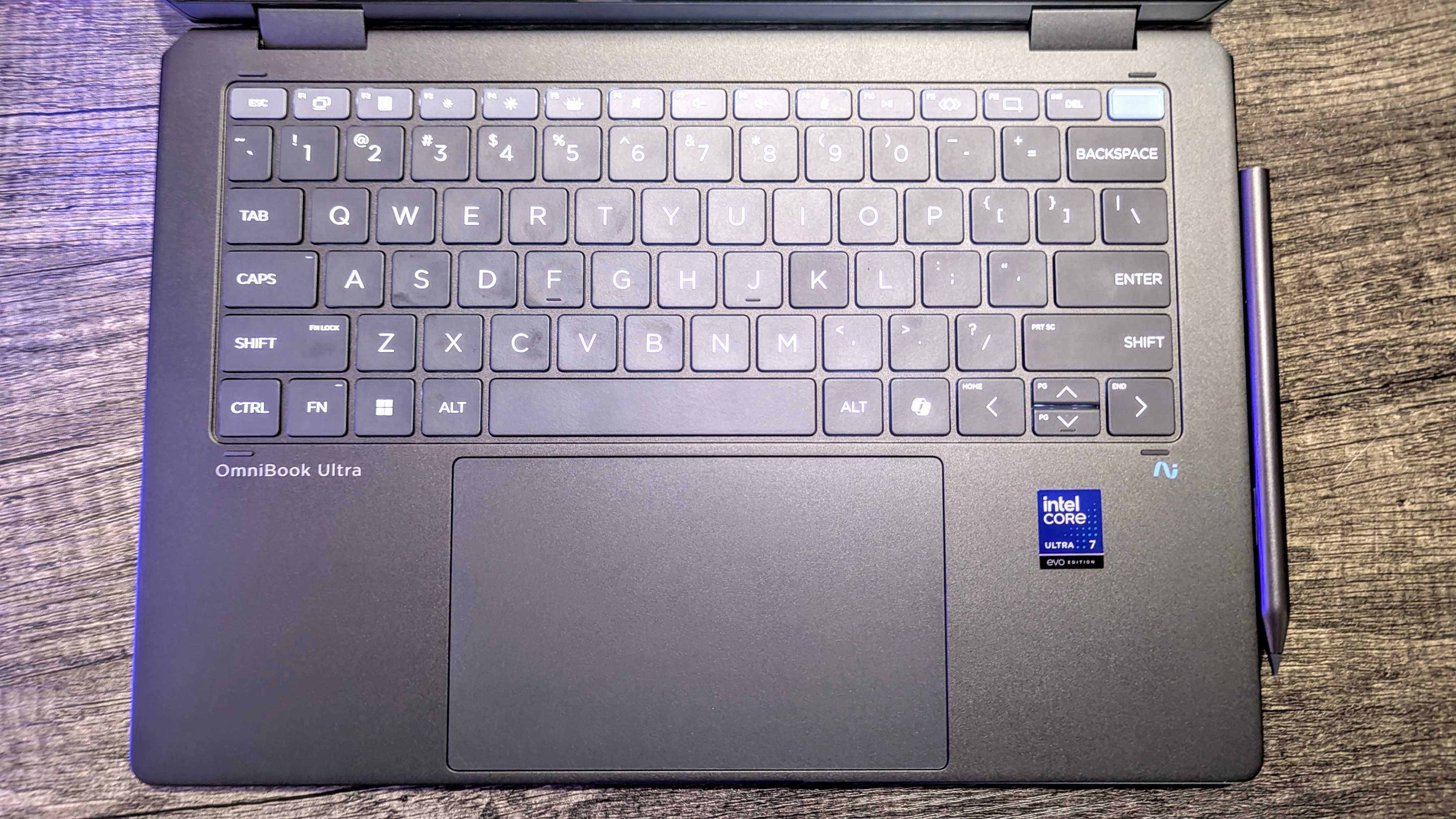
Keyboard highlights
- The Spectre x360 14 has one of my favorite keyboard and trackpad combinations, and the OmniBook Ultra Flip is more of the same.
- This is a comfortable, responsive, and tactile keyboard with a great layout.
- The glass, haptic touchpad is also very roomy and perfectly precise.
The HP OmniBook Ultra Flip may be a fair bit thinner than its predecessor, but its keyboard is just as good as the Spectre x360 14. That is to say, this is one of my favorite keyboards on any laptop I've reviewed; the keys are large, the layout is spacious and sensible, the key travel is both tactile and responsive. This is an amazing laptop keyboard through and through.
All the details are accounted for, including bright and even backlighting, a useful function row that easily swaps between functions, and a legible font that stands out in any lighting condition. I can't offer you any complaints about this touchpad, either. It's massive considering the footprint of the laptop around it, coated in silky smooth glass, utilizes Microsoft Precision drivers for easy gesture support, and — best of all — is a haptic touchpad.
That means physical buttons are replaced by a haptic vibration motor under the unmoving glass panel. When done right, haptic touchpads can perfectly mimic the tactility of a standard touchpad but do so evenly across the entire surface and with support for additional tactile gestures. Once you've experienced a haptic touchpad, you won't want to go back.
OmniBook Ultra Flip: Everything else
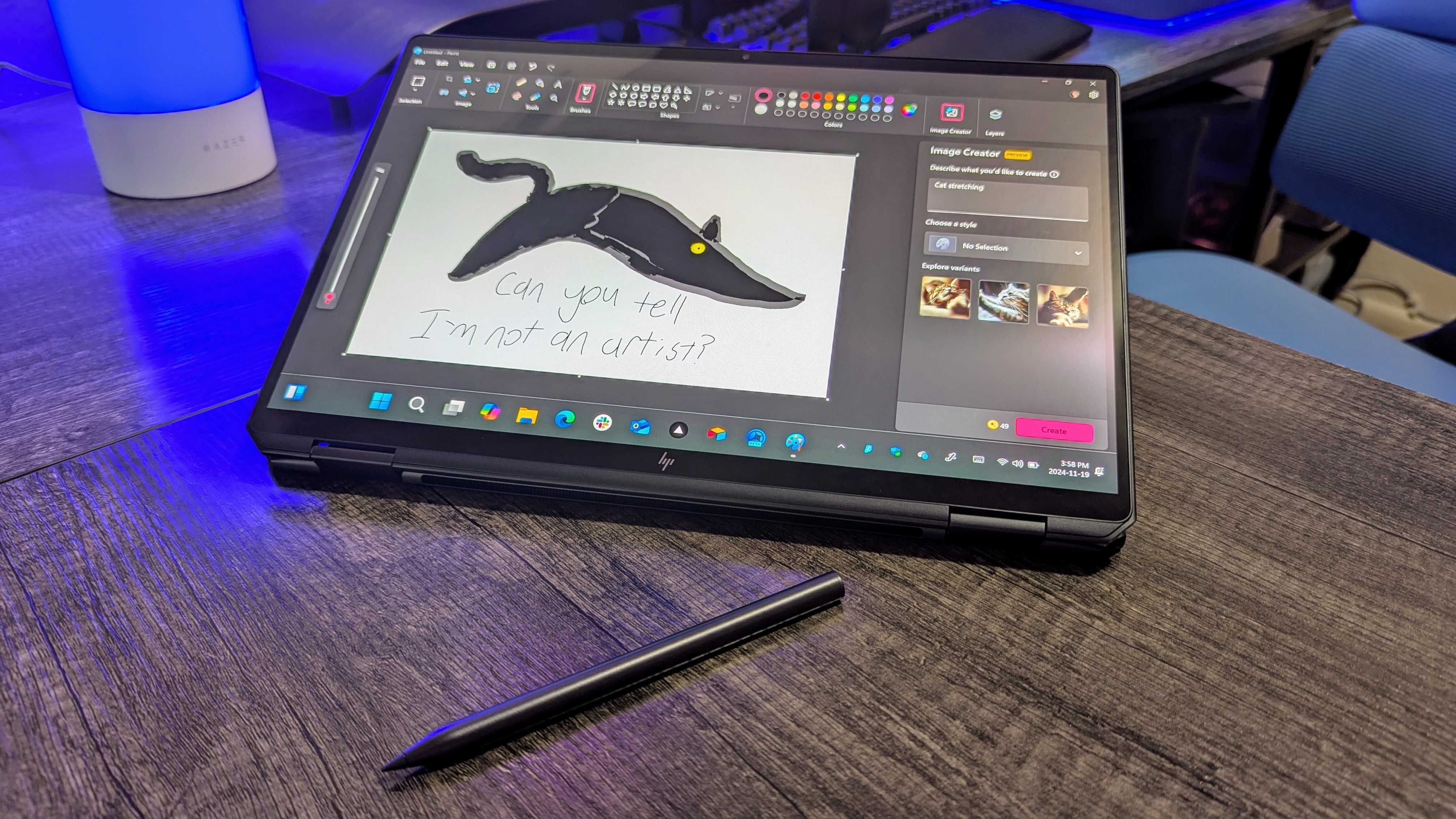
Other highlights
- The OmniBook Ultra Flip nails almost everything a great laptop should have.
- The 9MP front-facing webcam is detailed and colorful, and Windows Hello is here in two forms.
- Quad speakers also return but are now completely down-firing (and suffer as a result).
- Everything else rating: ⭐⭐⭐⭐½
Time to wrap things up! Honestly, there's not much to complain about here, either. The HP OmniBook Ultra Flip 14 (2024) boasts a 9MP front-facing camera — much higher than the standard 5MP most of the other best laptops have — flanked by dual-array digital microphones. It's a potent pairing backed by HP's Poly Camera Pro software suite; this camera still struggles in poor lighting conditions and can quickly introduce a ton of noise, but it's detailed, colorful, and well-balanced.
You also get Windows Hello biometric authentication in two forms. The IR-equipped webcam handles facial recognition, which is fast but on the inconsistent side of recent laptops. As a backup, though, you can also rely on the fingerprint sensor integrated into the power button, which works very well. Your wireless needs are handled by Wi-Fi 7 and Bluetooth 5.4 — the OmniBook Ultra Flip is not only reliable (with excellent range and performance), but it's also future-proofed for years to come.
Audio is handled by a returning quad-speaker system tuned by HP's Poly Studio (yes, the same company that tunes the camera and mics) with DTS:X Ultra spatial audio and HP Audio Boost technology. I was impressed by the speakers in the Spectre x360 14, but this is one area where the OmniBook Ultra Flip unfortunately compromises. All four speakers are down-firing from the bottom of the laptop, likely to accommodate the thinner design, and the audio quality noticeably suffers as a result from a user perspective.
Finally, as a 2-in-1 convertible, the OmniBook Ultra Flip 14 is just as suited to being a traditional clamshell laptop as it is a mobile entertainment center or powerful tablet. In any configuration, you can use HP's MPP2.0 active stylus, which is included in the box, recharges via USB Type-C, and firmly magnetically attaches to the side for safe storage. Even with inking taking a back seat in Windows 11 in recent years, this is a capable pen for note-taking, journaling, casual drawing, and more.
Professional artists are in no danger of trading in their Wacom gear for the OmniBook Ultra Flip's pen experience, but it is responsive and precise. Singular taps sometimes take multiple attempts to properly input, though.
OmniBook Ultra Flip: Competition

If you can find it on sale for much less than its successor, the HP Spectre x360 14 (2024) I reviewed is still an excellent 14-inch, 2-in-1 Windows laptop. You get less endurance, more weight, and fewer AI features — but that could be worth it when you could get it from $1,064.99 or even less at HP. If you don't care about the 2-in-1 design or OLED display, you can also consider the HP OmniBook Ultra 14 (2024) I reviewed, an AMD-powered laptop that's all about performance. The OmniBook Ultra 14 is available from $1,349.99 at HP.
I also reviewed the Lenovo Yoga Slim 7x (Gen 9), a phenomenal clamshell laptop powered by Qualcomm's Snapdragon X Series. It's not as versatile or quite as premium as the OmniBook Ultra Flip, but it's certainly the better value (and you can often find it on sale). The Yoga Slim 7x is available from $1,199 at Lenovo.
OmniBook Ultra Flip: Score card
OmniBook Ultra Flip: Final thoughts

You should buy this if ...
✅You don't mind trading power for versatility
Intel's latest mobile chipsets aren't the most powerful in some regards, but their efficiency and consistency make them a perfect match for the versatile, ultra-portable, premium design of the OmniBook Ultra Flip.
✅You want a thin-and-light 2-in-1 with true all-day battery life
The OmniBook Ultra Flip takes full advantage of Intel's efficiency gains to deliver actual all-day battery life in a compact 14-inch laptop that wouldn't dream of going so long on a charge in previous years.
You should not buy this if ...
❌You're looking for a great value
There are a lot of reasons to love this laptop, but you'll have to pay a lot to learn them. If you're just looking for an excellent all-around laptop to fill your computing needs, there are ways to save money without giving up too much.
Oh, I really don't want to give up the HP OmniBook Ultra Flip 14 (2024). This device embraces everything I love to see in premium Windows laptops — it looks good, it's incredibly thin and light, the OLED display is bright, colorful, and smooth, it runs great and can even play games, and it lasts all day no matter what I throw at it. It's simply a great laptop, even with HP's unwanted bloatware injections and that eyewatering price tag.
If you're looking for the best and aren't concerned with how much it costs to obtain it, the OmniBook Ultra Flip deserves to be on your shortlist. That's especially true if you actively value the 2-in-1 form factor, as there are few laptops that are this versatile without compromising on performance, features, or the traditional clamshell experience. I do wish HP would be more bold with its laptop designs again, but I still can't fault the OmniBook Ultra Flip.
You can get the HP OmniBook Ultra Flip 14 (2024) for $1,599.99 at Best Buy in my configuration of choice, which includes an Intel Core Ultra 7, 16GB of RAM, and 1TB of SSD storage.







