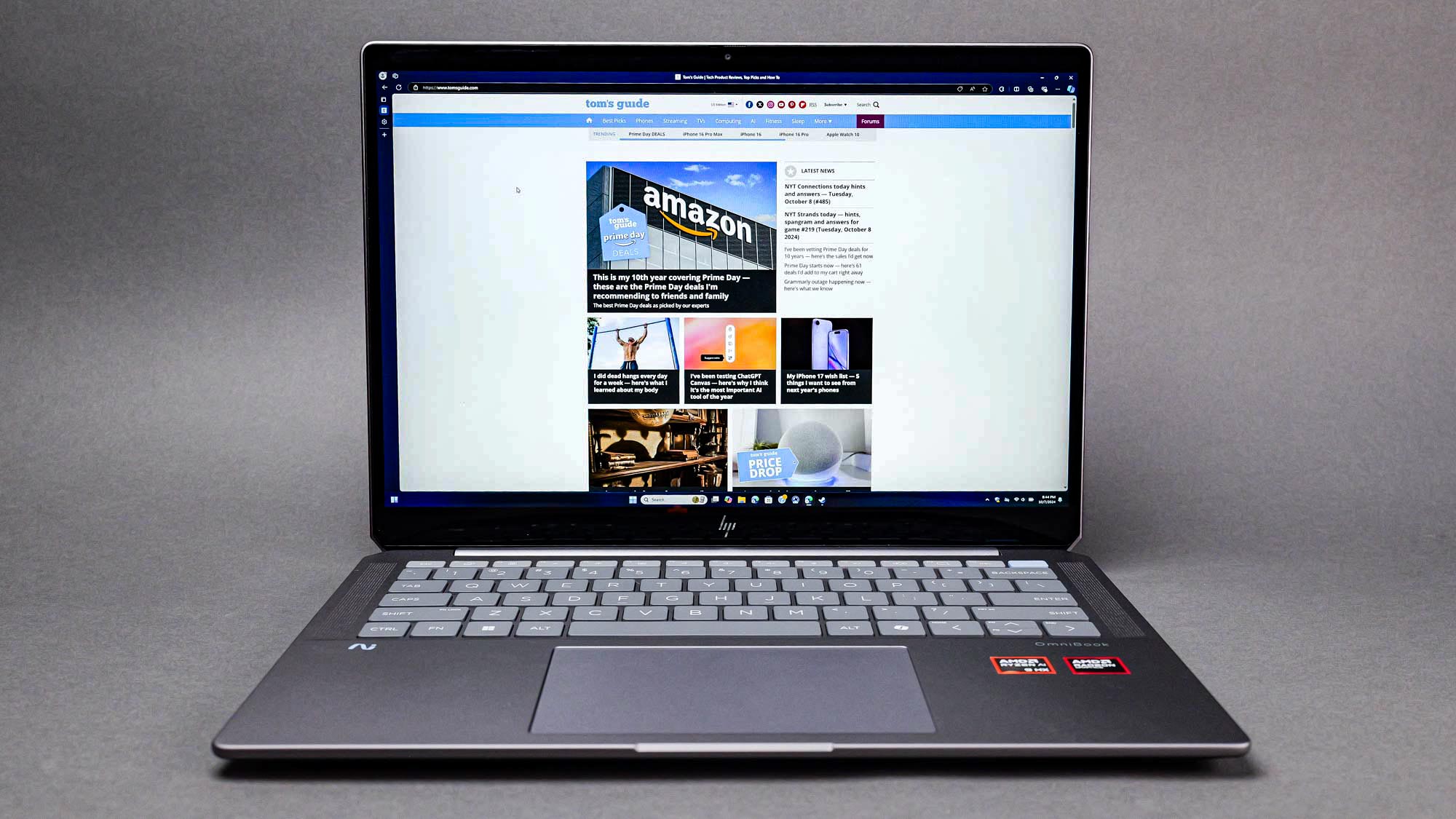
The HP OmniBook Ultra is the company’s latest AI laptop, packing AMD's new AI processor and other high-end specs under the hood.
This notebook is a productivity powerhouse. With a cutting-edge AMD CPU onboard, the OmniBook Ultra can handle most tasks from simple word processing to more intensive, multi-core tasks like video or photo editing. Performance doesn't come at the expense of battery life, which lasts up to 13 hours. The laptop is also quite small and lightweight, sporting an all-metal body that easily slips into any laptop sleeve.
The 14-inch, 2.2K touchscreen display is no showstopper, but it is reliable and color-accurate. While not everyone needs a touchscreen display, it's a nice bonus if you prefer the tactility of scrolling or swiping on the screen.
The one letdown here is that the HP OmniBook Ultra is an AI laptop lacking most of its useful AI features. The few it currently has are far from impressive, though that's likely to change when HP updates the laptop with Copilot+.
Sure, AI features could make the HP OmniBook Ultra better, but it doesn't need AI to be great for productivity. As a small, lightweight laptop with solid construction and even stronger performance, this laptop is made for power users on the go.
Check out my review of the HP OmniBook Ultra for a deeper dive.
HP OmniBook Ultra review: Cheat sheet
- What is it? A powerful yet ultraportable laptop with a top-of-the-line AMD processor.
- Who is it for? People who want a portable machine with excellent performance and battery life.
- What does it cost? The HP OmniBook Ultra costs $1,349 on HP’s website. The upgraded version with 2 TB of storage and 32GB of memory costs $1,698.
- What do we like? It's a great all-around machine for productivity and gaming, and it's light enough to take anywhere.
- What don’t we like? The promised AI features are yet to arrive.
HP OmniBook Ultra review: Specs
HP OmniBook Ultra review: The ups
Putting the AI hype aside, the HP OmniBook Ultra stands on its own as a top-tier productivity laptop with a small footprint. It has a long battery life, is easy to lug around, and it's not bad for gaming. It’s a reliable notebook for surfing the web, writing, or even using creative software.
All-around powerhouse

Despite some of the shortcomings with the AI integration, the HP Omnibook Ultra is great for work, creative pursuits, and leisure. Whether I was writing this review, playing video games, watching YouTube, or doing research, I was not disappointed with the performance. When I'm writing, I like to have dozens of tabs open — yes, I know how chaotic that sounds — which can be taxing on most laptops. Not in this case, though.
I was pleased with the hands-on performance of the Omnibook Ultra, and the lab tests backed it up. The Geekbench 6 scores were higher than the HP Omnibook X, which is one of our favorites from earlier this year. While the single-core Geekbench 6 score for the MacBook Air 13-inch M3 was slightly higher, the Omnibook Ultra blew the MacBook out of the water in the multi-core tests.
The Handbrake score, which is a benchmark for video editing, was also higher than the two previously mentioned laptops, with the Omnibook Ultra completing the encoding benchmark by more than a minute.
Although the HP Omnibook Ultra is not a gaming laptop, it performs well in that department, so long as you don't expect to run the latest games on the highest graphics settings.
For casual gaming, the OmniBook Ultra performs a lot better than you might expect. I played several indie games, such as Core Keeper and Arco, and had a great time. There were no framerate dips, crashes, or other interruptions. I even managed to play The Finals, though it was far from being the ideal gameplay experience — the small keyboard and slow refresh rate are the main culprits.
The Omnibook Ultra is good for gaming in a pinch, but you’re better off with one of the best gaming laptops to get your game on.
All-day battery life

The battery on the Omnibook Ultra lasts all day. HP claims the Omnibook Ultra can last up to 16 hours on battery, and an additional six hours if watching video. Testing revealed that number was closer to 13 hours, which was spent mostly surfing the web. With over 12 hours of battery life, I never worried that the laptop would quit on me when I needed it. That's exactly what you want from a productivity machine.
I also tried playing a few games while unplugged from the charger. While these were smaller indie titles that didn't consume much resources, the battery life held up surprisingly well. I played in sessions around an hour long, and the battery didn't dip significantly during that time. Playing more graphically intensive games consumes more battery life, so it's best not to push the battery by playing something like Fortnite with maxed-out graphics.
The battery is also efficient when not in use. This is especially important if you like to leave your laptop untouched for a few days, which I constantly do as I'm always switching between devices. So long as the battery still has some juice, you can expect to come back to a laptop that wakes up on command after a few days.
Minimal but functional design

The HP Omnibook Ultra may be small, but it's far from flimsy. Nothing about it feels cheap, with the all-metal body adding the right amount of heft. The single long hinge makes opening and closing the laptop a smooth experience whether you do it with one hand or two. It’s also comfortable to type on for extended periods. The center placement of the touchpad allows for enough space on either side to rest your palms comfortably—I much prefer this to the slightly off-center touchpad placement that's common with gaming laptops.

As someone who's used my fair share of big, obnoxious gaming laptops, I enjoy the minimal design of the Omnibook Ultra. It's simple, clean, and perfect for working from a cafe or taking to work. The single HP logo on the top, which is made from a reflective metal, is the laptop's sole claim to vanity.
The OmniBook Ultra has a utilitarian look, but that doesn't translate to the ports. There are two Thunderbolt 4 USB-C ports, one USB-A port, and a 3.5mm audio port.

The single USB-A port on the left side uses a collapsible design, similar to what some manufacturers do with Ethernet ports. It's not something I've ever seen, but I'm glad they did it. Without it, I would have had to use a dongle to connect the USB-A receiver for my wireless mouse.
Reliable touchscreen display with accurate colors

Although I'm not sure why HP included a touchscreen display, especially since it doesn't come with a stylus or can fold backward to become a tablet, I'm sure many will find the touchscreen useful since it’s very responsive.
Aside from the touch capabilities, the 14-inch (2240 x 1400) display, is perfectly serviceable. While it's not an OLED screen, everything from YouTube videos to indie games looks crisp. The display can recreate 100% of the sRGB color space, which is the most common color space for digital devices. With the ability to recreate almost all colors, along with a low Delta E score, hues will look accurate whether you're streaming a series or editing photos in Lightroom.
The Omnibook Ultra is made for travel, but taking it outside might be a bit of a challenge. The display simply isn't bright enough to view in broad daylight. In our testing, the display had an average brightness of 359 nits, with the lower right portion of the screen being the brightest.
That's slightly below HP's claim, which puts the display at 400 nits of brightness. While it's not bright enough for daylight use and is less bright than the MacBook Pro M3's display, it’s bright enough for indoor use.
Overall, the display doesn't stand out, but it is reliable. Nothing about it was a dealbreaker for me. If anything, the low brightness of the display ends up being a boon for battery life.
HP OmniBook Ultra: The downs
The OmniBook Ultra is a laptop with few major flaws and fewer minor ones. You couldn't ask for much more from a productivity standpoint. Yet, with no strong AI features, the omission of Copilot+ is a glaring weakness for a laptop billed as an AI PC.
AI Features Are Half-Baked

Copilot is Microsoft's big foray into the AI computing space, and it's available on Windows 11 PCs. Copilot+ takes it to the next level, with AI features that leverage a computer's neural processing unit (NPU) — essentially a processor dedicated to machine learning and AI tasks.
Features like live captions, recall, and co-creator could be legitimate game-changers that partially run on the computer to speed up results. Additionally, integrations with creative software, such as Adobe software and DaVinci Resolve, are a boon for creators. This is Microsoft's killer app, the one that can move hardware. Yet, it's not present on the OmniBook Ultra at the moment. HP has promised a free update, though there is no timeline.
What we're left with is an AI laptop with no AI features. Unless you count HP's AI Companion, which I don't. The built-in software offers some interesting features that don't pay off. You can chat with the app and have it change settings on your laptop. This was mostly a miss for me — it couldn't dim the backlit keyboard when I asked it, for example.
You can also upload a document and have the assistant inspect it. I used this to get a quick rundown for a board game since I didn't have time to read all the rules. It worked fine, but it's nothing ChatGPT can't already do. The truly disappointing part is that you have to be online. Disconnect from the internet for a second, and the app ceases to function — you can't even look at the previous chat.
HP OmniBook Ultra Verdict
The Omnibook Ultra is excellent for everyday work and some light gaming. The laptop didn't break a sweat when I had over 20 tabs open and a YouTube video running in the background while downloading a video game on Steam. More importantly, it did it quietly. The convenience of comfortably working from the couch paired with the long battery life meant I could lock in on the task at hand.
Being an AI laptop, the missing AI features like Copilot+ are a disappointment — I was really looking forward to seeing what it could do. That could change soon when HP drops the free update, but until then, this laptop is purely for productivity.
If you don't want to pay a premium for features you can't access yet, there are better options for around the same price. The MacBook Air M3 and the Lenovo Yoga Slim 7x, which both reside in our list of best laptops, are also portable powerhouses.
HP may have put the cart before the horse, but it's a damn fine cart. When the horse rolls around, so to speak, the OmniBook Ultra could be the complete package.







