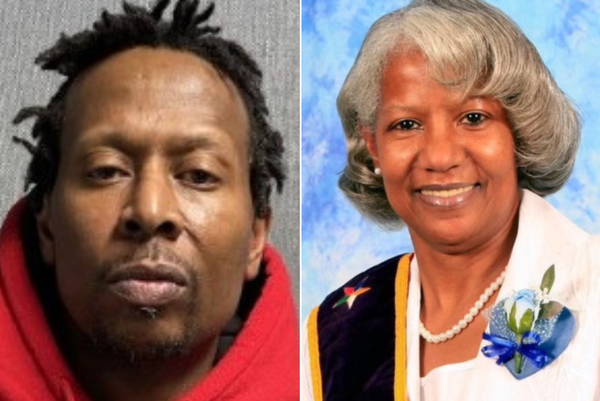HP Omen Transcend 14: Two-minute review
The HP Omen Transcend 14 (2024) is almost everything I want out of the best gaming laptops lineup: sleek, stylish, portable, comfortable to type on, and offering more than enough gaming performance for modern games at 1080p, all for a pretty reasonable price tag.
Its 120Hz OLED display in particular is a jaw-dropper and made me realize what I’m missing out on with my usual IPS monitor. The Transcend 14’s classy, portable design made me feel at ease taking it out to work. And it offered enough gaming performance to keep me gaming from the comfort of my bed rather than in my office on my gaming PC.
There are a couple of pain points with the Transcend 14, though. First, its battery life is seriously bad. Second—and admittedly this might only be a problem for those like myself who like to pretend they’re “competitive” gamers—it has a 16:10 aspect ratio display, which means you see less on the horizontal axis while playing first-person shooters. I could find no easy fix for this, as enabling 16:9 resolutions with black-border GPU scaling proved difficult.
Despite this, for casual or non-FPS gaming, this laptop is stylish, comfortable, and performs well enough that it would certainly be in the running for becoming my own personal gaming laptop. Its GPU is a little underpowered (even with a 15W boost in the Omen software) compared to similar laptops, but not enough to detract from the value offered by the Transcend 14’s stellar design, cooling, and display.
So, if you’re fine with these battery life, resolution, and GPU caveats, I can happily recommend the HP Omen Transcend 14, though I’d personally struggle to pick between it and the 2024 version of the Asus ROG Zephyrus G14 (or maybe a bigger laptop altogether, given 14-inch displays are quite small).
HP Omen Transcend 14: Price and availability

- How much does it cost? Starting at $1,689 / £1,449 (about AU$2,450)
- When is it available? Available now
- Where can you get it? Available in the US and UK (Australia release unknown)
The Transcend 14 sits smack-bang where I hope many more laptops will sit as time goes on: in the mid-range OLED segment—“mid-range,” of course, always sounds a little tongue-in-cheek when we move past $1,500.
Three things make this laptop stellar value for the money: its mainstream gaming performance, sleek and portable design, and gorgeous OLED display. For $1,819 for the 1TB RTX 4060 version, you’re getting a pretty great deal.
Its main competitor is the Asus ROG Zephyrus G14 (2024), which also looks great, is portable, has a lovely 120Hz OLED screen, has similar specs, and costs roughly the same at MSRP. The main difference between the two right now seems to be that the Transcend 14 is frequently selling for much cheaper than its MSRP.
The Razer Blade 14 (2024) is an alternative, too, but costs a fair amount more for a version with similar specs. For that mark-up, you get an even better chassis (which is saying a lot) and better performance thanks to higher GPU power limits. But you don’t get that beautiful OLED screen, which is no little thing.
- Value: 4 / 5
HP Omen Transcend 14: Specs

The Omen Transcend 14 (2024) comes in three main configurations, although you can customize it a little beyond these configs. The main choice to make is between a model with a Core Ultra 7 155H with RTX 4050, a Core Ultra 7 155H with RTX 4060, or a Core Ultra 9 185H with RTX 4070.
Beyond this, you can configure a few things. In the US, you can save $90 by opting for a 512GB SSD instead of a 1TB one, taking the base config down to $1,599, or pay an extra $140 for a 2TB SSD. You can also pay an extra $40 for a Wi-Fi 7 card, and you can pay extra for single-zone RGB or a white chassis.
You can also choose to pay an extra $150 to have a HyperX Cloud III Wireless headset included (which automatically pairs with the laptop). Apart from this, there’s the usual slew of Operating System, warranty, and software customizations to choose from.
HP Omen Transcend 14: Design

- Gorgeous 120Hz OLED display with vibrant colors and deep blacks
- Classy, understated, portable MacBook-esque design
- “Pudding-inspired” keycaps on a springy keyboard that feels great
The Omen Transcend 14 looks and feels more like a modern portable work laptop than a gaming laptop, and that’s a good thing, in my book. HP is clearly going for more of a MacBook-style design than a decked-out gaming aesthetic, and for the price, it sure as hell delivers.
This 14-inch machine is light, weighing 3.59lb, and slim, too, at just 0.7 inches thick. Crucially, it manages to walk the line between portable and sturdy, being super easy to sling in a backpack and take to the café without feeling like you might break it while doing so. There’s a slight flex to the display, but nothing concerning.
What’s more, it offers all this in a crisp, understated design—understated for a gaming laptop, that is. And while the “shadow black” style of Transcend 14 I received looks gorgeous, the “ceramic white” one looks even better. You can get the latter version for just $15 extra, which is worth it in my opinion.

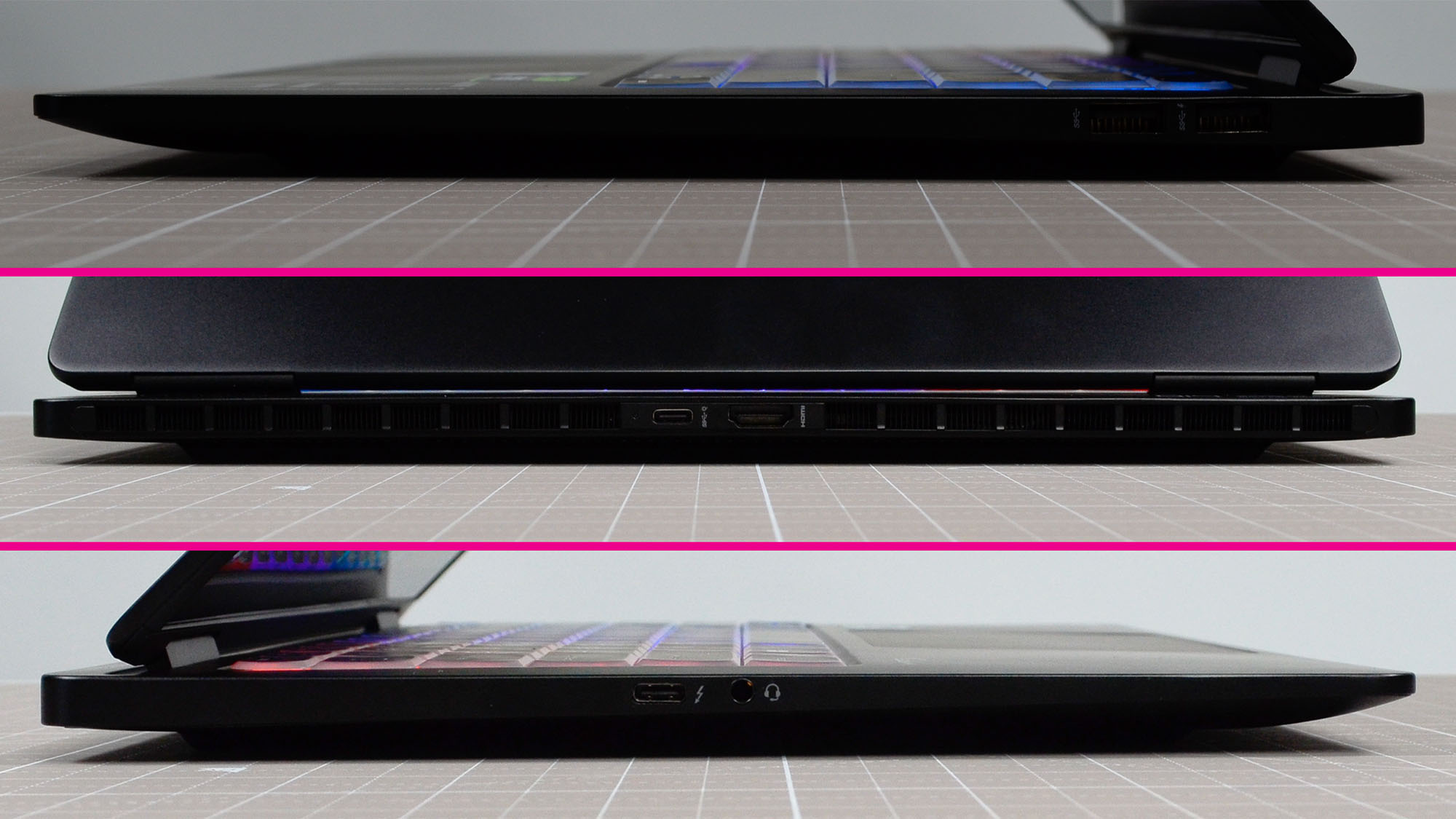



Apart from this, the Transcend 14’s OLED display is probably its main selling point. If you’ve never gamed on an OLED monitor before, it’s hard for me to explain just how stunning the dark blacks and vibrant colors look. Combine this with its 120Hz refresh rate and you have a phenomenal gaming display. It’s just a shame it doesn’t come with full-fledged GSync or FreeSync.
It takes a lot to impress me in the keyboard department, given I’m very used to my own custom mechanical keyboard, but the Transcend 14’s semi-chonky keyboard did impress. I used this laptop as a daily driver for a few days and found it an absolute joy to type on. Its “pudding-inspired” HyperX keycaps look great, and the keys feel nice and springy. The trackpad’s nice and tactile, too, and is centered (thank God), just like it should be.
I’m no fan of RGB, but if that kind of thing’s your jam, you’ll be pleased to hear it comes with four-zone RGB. Or, if you’re happy paying an eye-watering $80 extra, you can get per-key RGB. Colors, effects, and the like can all be customized in the HP Omen software.
One thing that slightly disappointed me about the Transcend 14 is its selection of ports, especially given the rear USB-C port essentially acts as a dedicated charging port. For multiple USB devices, you’ll want to pick up a USB hub. Still, there should be just enough ports here for most use cases, including for connecting an external mouse and keyboard.
- Design: 5 / 5
HP Omen Transcend 14: Performance

- Reasonable 1080p gaming performance
- GPU is power-limited, even after enabling 15W boost
- Great performance for such a slim, cool, quiet, and reasonably-priced laptop
Here is how the HP Omen Transcend 14 performed in our suite of benchmark tests:
3DMark Fire Strike: 17,848; Time Spy: 8,010;
GeekBench 6: 2,362 (single-core); 13,248 (multi-core)
25GB File Copy: 15.52 seconds
Handbrake 1.6 4K to 1080p encode: 5:04 minutes CrossMark Overall: 1,506; Productivity: 1,404; Creativity: 1,810; Responsiveness: 1,069;
Total War: Warhammer III (1080p, Ultra): 60.8 fps
Cyberpunk 2077 (1080p, Ultra): 21.24 fps
Dirt 5 (1920x1200, Ultra): 50 fps
Web Surfing (Battery Informant): 4 hours 9 minutes
PCMark 10 Gaming Battery Life: 58 minutes
The Omen Transcend 14 keeps up with modern titles at 1080p, but starts to struggle at higher resolutions. However, gaming at 1080p on medium settings looks fantastic on its OLED display, and frankly, you don’t need a higher resolution on a 14-inch monitor anyway. During my time gaming on this laptop, I found that whether I was playing Metro Exodus, Overwatch 2, Doom Eternal, V Rising, Satisfactory, or Vampire Survivors (you know, to really put the laptop through its paces), it was more than up to the task.
During the starting area of Metro Exodus, the Transcend 14’s RTX 4060 pulled over 100fps on Extreme settings at 1080p with DLSS enabled, and not much less than that with it disabled. Risk of Rain 2 had me at a smooth 80fps even at higher resolutions, and Overwatch 2 averaged well over 120fps.
However, my real bugbear is that while the Transcend 14 display’s native 16:10 aspect ratio makes it more useable for casual gaming and general use, it’s not great for competitive gaming because you lose out on some horizontal real estate in games.
Using 16:9 compressed everything, making the game look stretched vertically. So, I tried to get it working with black borders. However, because the laptop runs a hybrid GPU setup (switching from its Intel Arc GPU to its RTX 4060 when needed), there was no GPU scaling option in the Nvidia Control Panel. I couldn’t get it working via the Intel Graphics Command Center, either.
The only way I could run a game at 16:9 with black borders was to change the resolution in Windows Settings and then play it in borderless windowed mode, which feels like more of a hacky workaround than anything else and, at any rate, introduced more input latency than when playing fullscreen (And trying to get 16:9 working in Counter Strike 2 just straight-up crashed the entire system.)
If you’re not picky about 16:9 FPS gaming like me, the Transcend 14 performs well enough for casual gaming today. You can expect about 60fps in most good-looking games at 1080p, and if you enable DLSS, FSR, or XeSS you can really make the most of the OLED display’s 120Hz refresh rate.
There’s also an option to boost max GPU power by 15W (from 65W to 80W) in the Omen Gaming Hub software. I found that enabling this boosted the GPU clock from 1965MHz to 2190MHz, and from 113fps to 131fps, at 1080p during the opening portion of Metro Exodus.
Unfortunately, though, even this 15W boost doesn’t quite put the Transcend 14’s performance in line with some similar-specced 14-inch laptops. Instead, it sacrifices a little gaming performance for a portable design, cooler thermals, quieter fans, and a lower price.
If we’re talking general work use, the laptop performs great—with one caveat. I found, for whatever reason, things got laggy when downloading files while on battery power. Even typing in Notepad was slow. As soon as I plugged in the mains or stopped downloading, it was fine. Just a peculiar heads up.
- Performance: 3.5 / 5
HP Omen Transcend 14: Battery life
- Atrocious battery life
- Even with power-saving settings, expect fewer than 6 hours for light tasks
The Transcend 14 has a 71Wh battery, and in practice I found it to offer worse battery life than many other gaming laptops. In our PCMark 10 Battery Life test, we found it to give less than an hour of game-time on battery power, and this seemed to bear out in my day-to-day testing. For gaming, then, you’ll really want to have this thing plugged in via the rear USB-C port (which offers faster charging than the side port).
I got 5 hours and 45 minutes of seven-tab Chrome office work out of the Transcend 14, so don’t expect to get a full 8 hours of work done without charging it. To be clear, this was with the Omen Hub’s Eco Mode enabled, Windows power efficiency mode turned on, brightness turned low (but still clearly visible), and RGB lighting turned off.
In all, its battery life is disappointing, but it’s enough to crank out a few hours of work on-the-go, or half an hour of unplugged gaming here and there. And thankfully, it charges quickly using the rear port.
- Battery Life: 2 / 5
Should you buy the HP Omen Transcend 14?

Buy the HP Omen Transcend 14 if...
Don't buy it if...
Also consider
How I tested the HP Omen Transcend 14
- I tested the HP Omen Transcend 14 (2024) for several weeks
- I tested it using benchmark tests, video game benchmarks, and doing day-to-day gaming and office work
- I used Nvidia FrameView to capture in-game framerates
For the first week, I got used to the laptop. I treated it as if I’d just bought it for myself, unboxing it, downloading my favorite games, and making use of it day-to-day. I made notes of any positives and negatives that came to mind. Then, I got to testing.
I ran benchmarks for tons of different use cases, noting the results. Finally, I tested some specific things I was curious about. Namely, the 16:10 vs 16:9 issue, and office work battery life tests. I also took the laptop out with me to work, to test its portability.
The HP Omen Transcend 14 (2024) is a gaming laptop, and is ideal for gaming even in more demanding titles (provided it’s plugged in and not running on battery power), but it can also be used as a work laptop. I used it for my own work and found its portability and design to both look and play the part, and its keyboard was a delight to use. Unfortunately, its battery life wasn’t amazing.
I’ve spent the past few years testing and reviewing all kinds of PC components, peripherals, and devices, including gaming laptops. I know how to test them properly, be objective and make accurate inferences from test results, and, probably more importantly, I know how to treat my devices like an end-user would, cutting the wheat from the chaff and getting to what’s most important to average PC gamers.
We pride ourselves on our independence and our rigorous review-testing process, offering up long-term attention to the products we review and making sure our reviews are updated and maintained - regardless of when a device was released, if you can still buy it, it's on our radar.