
I'm starting to think I might be in the minority with this memory, but there was a time when many houses had a 'family computer room.' It wasn't exactly made to represent a home office but as an entire room built around a shared PC that often came with sibling arguments on who had the next turn.
Laptops almost solved that problem, but they never felt like they genuinely replaced the concept of a shared machine. All-in-one PCs came closer, but they're tethered to AC power like desktop computers.
So, what's the solution? Can you build something that fits in between? HP certainly thought so when it made the Envy Move. It's an eco-friendly touchscreen AIO PC with a clever built-in handle and a battery for portable use alongside a cute little kangaroo keyboard pouch that I couldn't pass up the opportunity to test.
Disclaimer: This review was made possible by a review unit provided by HP. The company did not see the contents of the review before publishing.
HP Envy Move: Pricing, specs, and availability

Price: From $749.99 at HP
CPU: Intel 13th Gen i7-1355U
GPU: Intel Iris Xe Graphics
RAM: 16 GB LPDDR5-6400MT/s
Storage: 512GB M.2 2280 PCIe 4.0
Networking: Wi-Fi 6 802.11ax
Display: 23.8" 75Hz 1440p touch
Size: 21.74 x 5.85 x 14.43 in
Weight: 4.1kg / 9.04 lb
Battery: 4hrs 33mins (benchmarked)
Flexible options for the HP Envy Move all-in-one PC include choosing between a customizable '24-cs0000' model or the ready-made '24-cs0055t' variant featuring higher-end components directly from the official HP store.
The latter model number is listed for $1,149.99 at HP. It features a 13th Generation Intel Core i5-1335U processor, 16GB of LPDDR5-4800MHz RAM, and a 1TB PCIe NVMe M.2 solid-state drive for installing software alongside built-in Wi-Fi 6E to support modern wireless networking.
While springing for a computer with all customizable options already decided is tempting, the 24-cs0055t is essentially the built-to-order edition with all parts set to the highest, most expensive options.
I strongly recommend the more affordable, built-to-order HP Envy Move 24-cs0000, which starts at $749.99 from HP when writing this review, thanks to a $150 discount, likely to be seen again should it expire after the holiday season. As you personalize your order, spring for the increased storage as close to 1TB as possible (depending on your budget) to avoid accidentally running out of space on a family PC with multiple users.
Selecting Wi-Fi 6 or 6E depends entirely on your router and home network. It won't make a significant difference if you don't own a 6E-compatible router and have no plans to upgrade your Wi-Fi soon. Still, a $10 premium is a small cost for the upgrade if you want it.
Balancing the Intel processors and RAM for maximum value, I'd lean towards dropping to the Core i3-1315U and taking advantage of the 16GB memory. The Envy Move isn't designed as a creative machine or for AAA gaming, so raw CPU performance is less critical than extra RAM when running several applications or logging into various accounts often.
My recommended Envy Move configuration
HP Envy Move: Design and build quality

From the moment I unboxed the Envy Move, it was clear how much effort went into HP's promises around sustainability. Everything was wrapped up neatly in a box made of cardboard, paper, and other recyclable materials. It expands to the device itself, as the white chassis exhibits flecks of recycled plastic throughout, and the cloth keyboard pouch is made from 100% recycled polyester. Its standout feature, the built-in carry handle, is a plastic block attached to an almost faux leather strap, which sticks to the frame with internal magnets.
Even the cute little feet, which swing out into position with a spring-loaded button as you set it down on a suitable surface, are made from 46% recycled metals. I hear about eco-friendly efforts from literally every manufacturer I meet, and rightly so, but rarely does it become such a natural part of the product without compromising true innovation like the Envy Move. This all-in-one PC is nothing short of phenomenal, and I was sold from the first few minutes of use.

The included lapboard contains a keyboard, minus a number pad, and a touchpad akin to those you see on traditional laptops. It slips into the kangaroo-esque pouch affixed on the rear and takes 4x AAA batteries included in the box. There aren't any USB ports to allow for a tethered mode, nor are there flip-up feet to select a more comfortable typing angle. Still, this PC isn't designed to live its entire life on a desktop, so cutting some luxuries to pursue portability makes sense.
This all-in-one PC is nothing short of phenomenal, and I was sold from the first few minutes of use.
Lifting the Envy Move requires an amount of strength that might make it a little too heavy for younger children, but parent-supervised use is heavily advertised in all of its promotional listings anyway. Still, at 4.1kg / 9.04 lbs, it's only a little heavier than some behemoth gaming laptops I've tried over the years that creep over 6 lbs, so use a second hand to support it if needed. There is an undeniable feeling of hesitation to grab it and walk off too briskly, though, as the screen is especially unprotected from the sharp edges of tables and whatever else lurks in the home.


Port selection is lacking, though this mainly depends on your everyday needs. The left side features one full-size USB-A and one USB-C port with DisplayPort 1.4a support next to a volume rocker. On the right, an HDMI-in port allows the Envy Move to act as a traditional screen for connecting game consoles or similar devices, alongside a brightness rocker, screen source selection button, and a connection for AC power.
Above the screen, the built-in webcam comes with a physical privacy shutter. However, this deactivates Windows Hello face recognition for fast logins and other perks specific to this PC regarding presence detection. Considering how many features are designed around the IR depth sensor, I'd recommend leaving the webcam shutter open. Still, I'll always applaud the inclusion of a physical switch over a digital deactivation, so it's there if you prefer.
HP Envy Move: Benchmarks and battery life
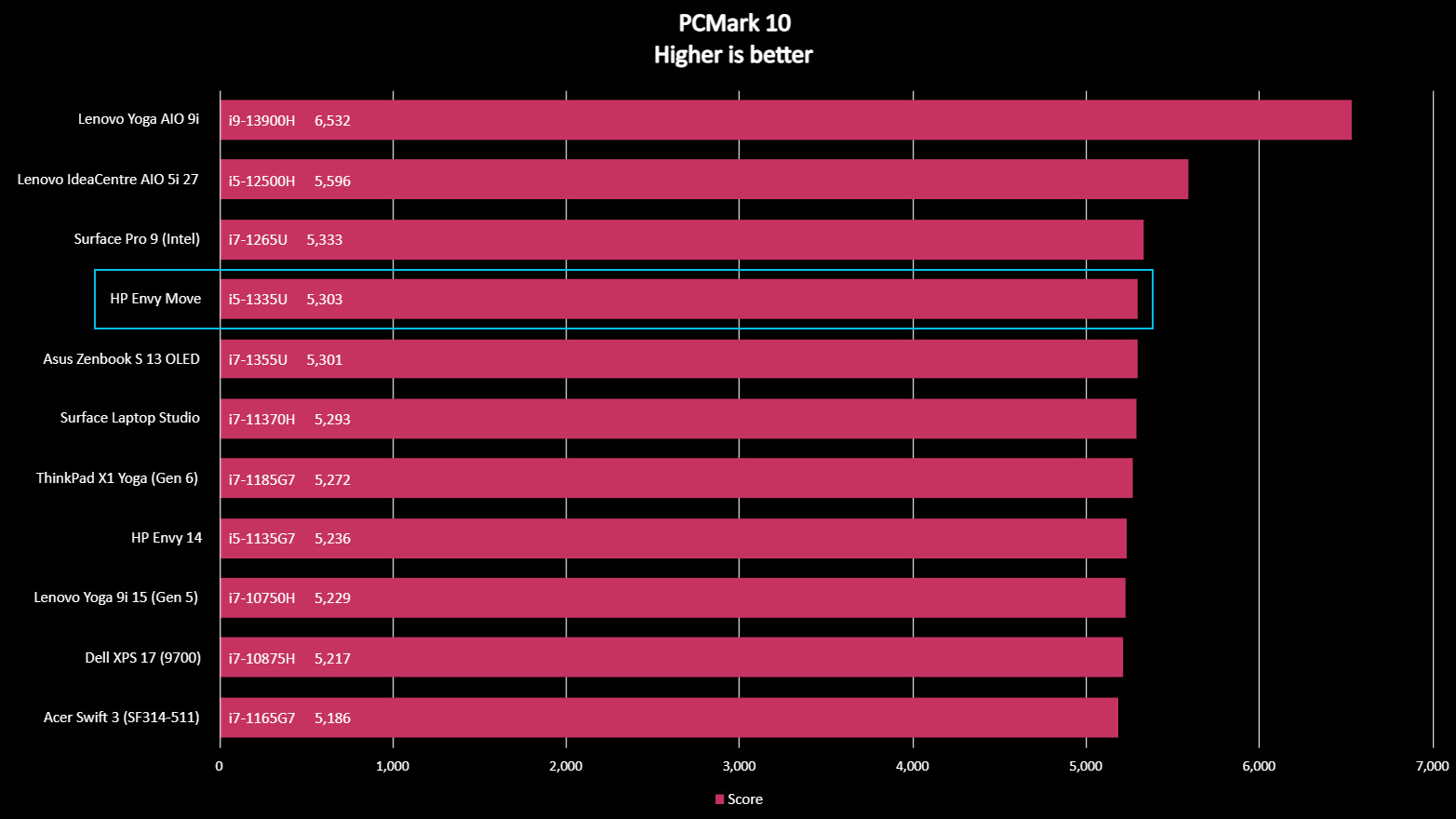
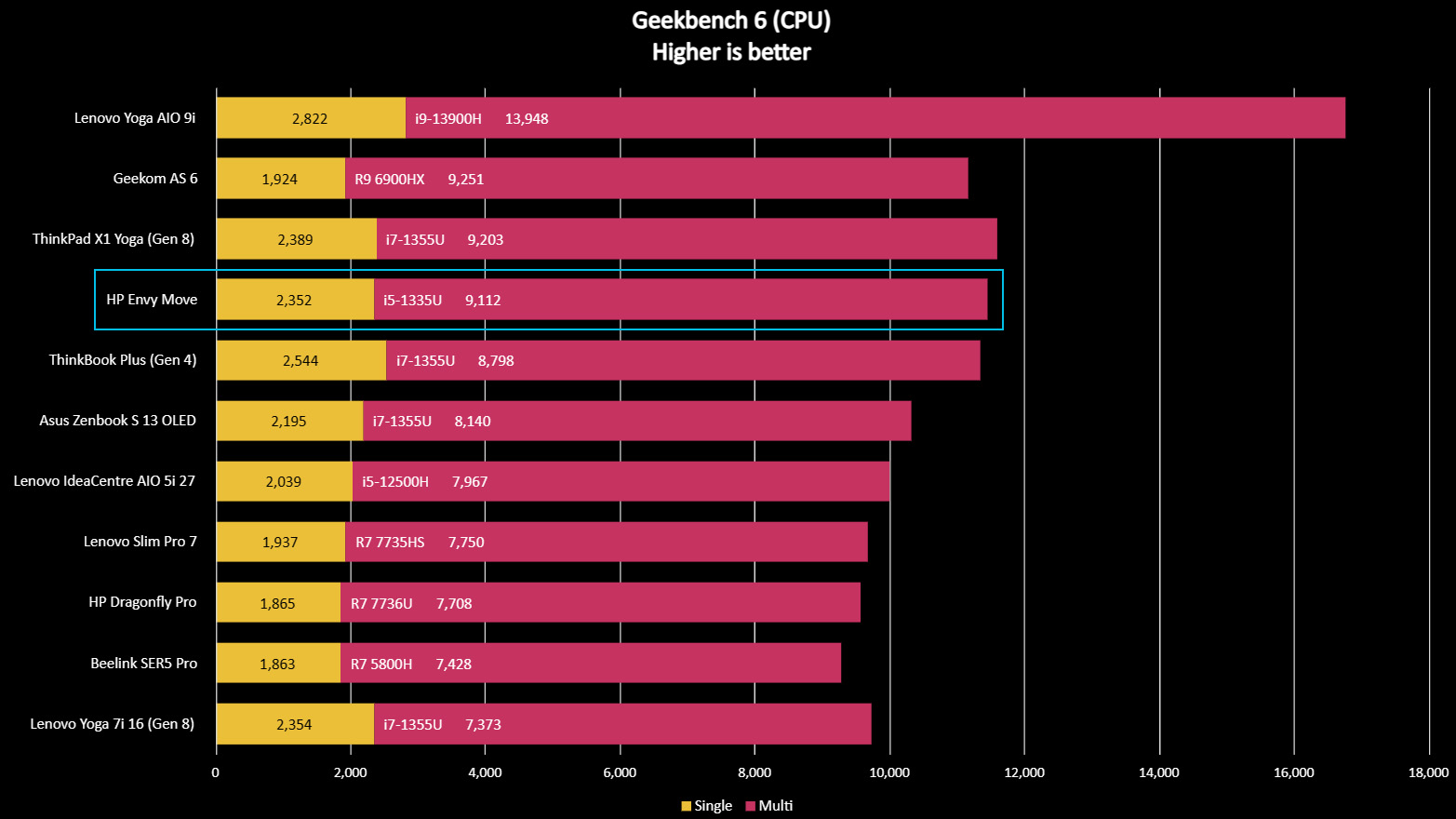
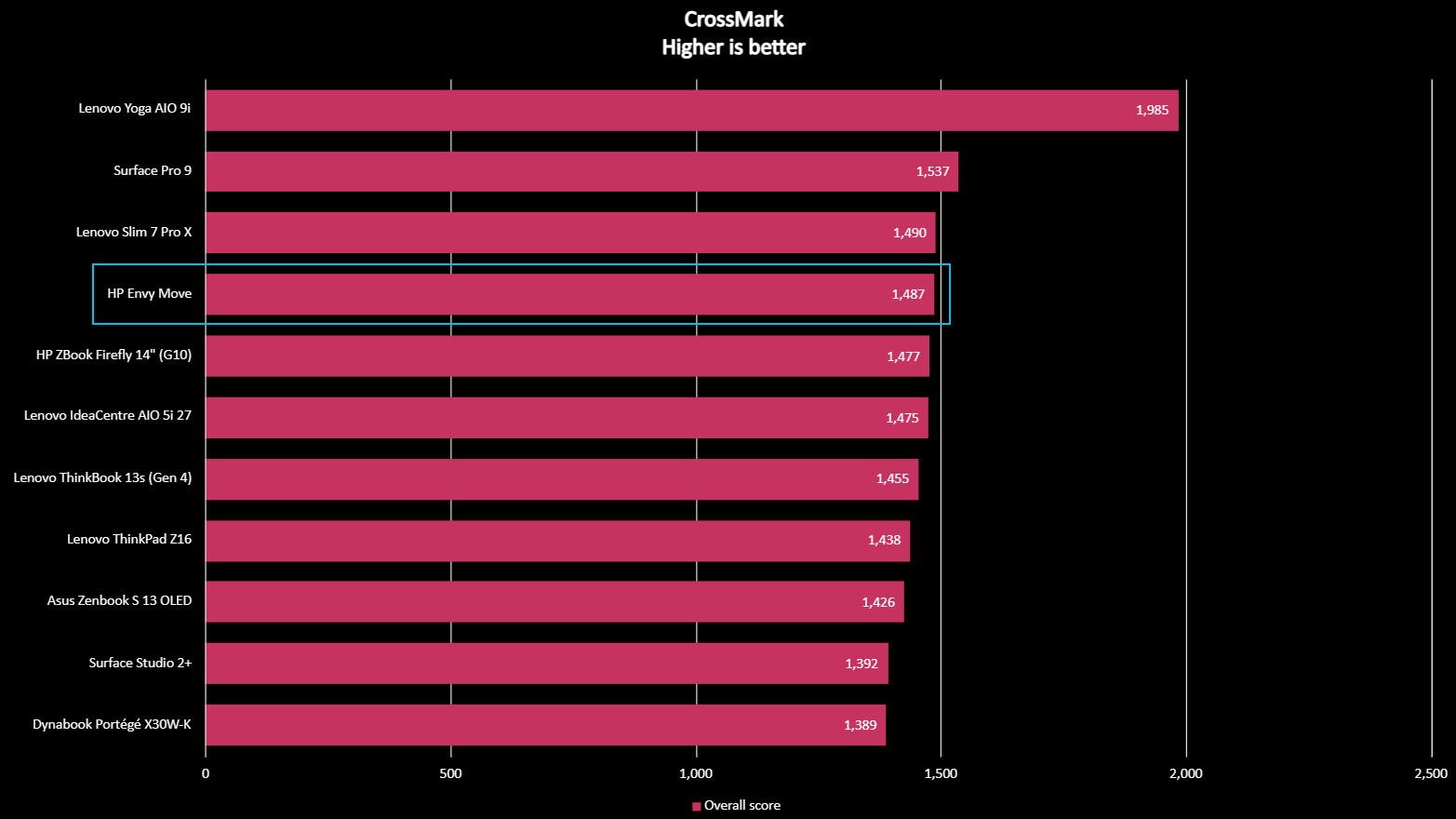
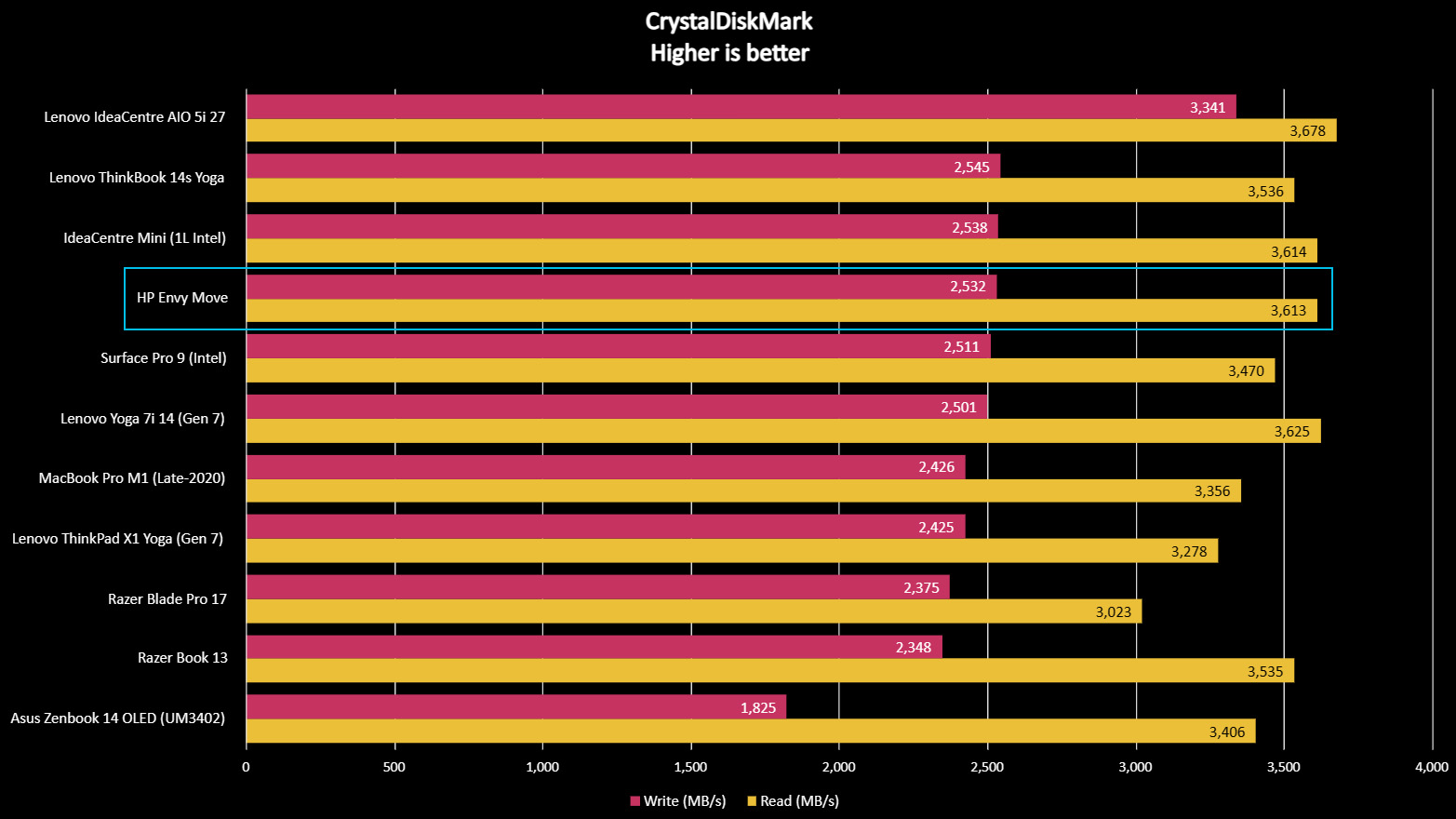
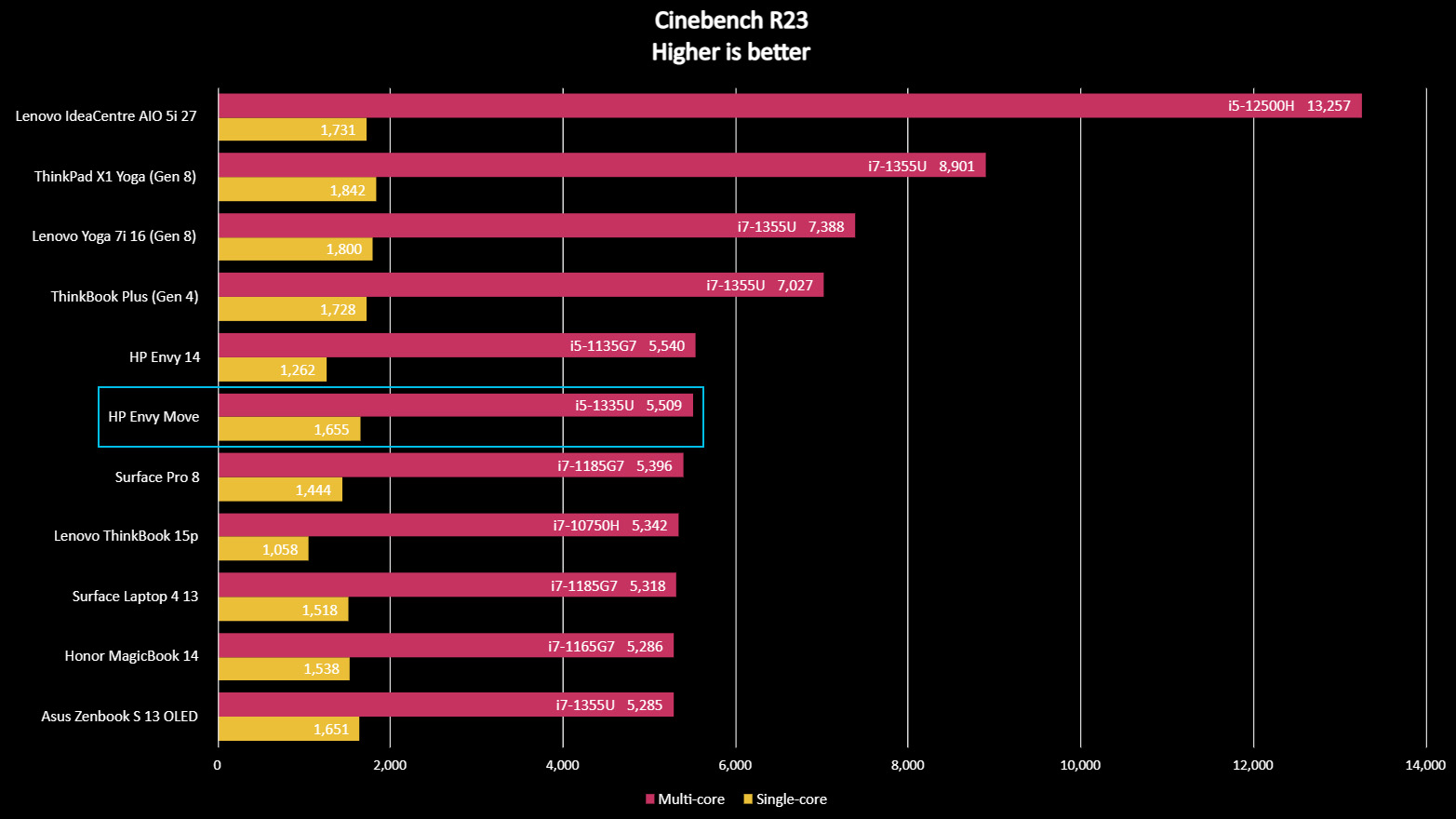
Analyzing performance down to the minute details isn't as critical for a family-oriented computer, but it's worth checking the HP Envy Move against the closest matches from our database. Testing the 13th Gen Intel Core i5-1335U processor in PCMark 10, Geekbench 6, and Cinebench R23 shows the laptop chip score and impressive result, keeping up with the slightly higher-spec Core i7-1355U despite its lower clock speeds.
For comparison, the Envy Move edges slightly ahead of expensive laptops made for specific needs, like the Lenovo ThinkPad X1 Yoga Gen 8, which I praised in my review as the 2-in-1 champion for remote workers, and the ultraportable ASUS ZenBook S 13 OLED reviewed by Rebecca Spear. The Lenovo holds a hefty $3,039 MSRP, while the ASUS ZenBook S is much lower at $1,399.99. A better-suited competitor in the previously-reviewed Lenovo IdeaCentre AIO 5i 27 retailed at $1,240 MSRP and scores lower than the Envy Move, thanks partly to its previous-generation CPU.
It falls short in raw performance for graphics. Still, the onboard Intel Iris Xe chip was never intended to support AAA gaming or anything intensive like high-definition video editing. That might change in future revisions with the upcoming 14th Gen Intel Meteor Lake processors using Intel Arc graphics to replace Iris Xe. However, the Envy Move never pretends to be anything more than a family PC intended for media and web consumption with a focus on straightforward interactivity.
The Samsung MZVL4512HBLU-00BH1 512GB PCIe 4.0 x4 M.2-2280 solid-state drive in my review unit managed 2,532 MB/s data read speeds and 3,613 MB/s for writing, which are slightly over the target rates listed by Samsung so no issue there. It's fast enough for this purpose, and Windows 11 boots rapidly, especially if you use Windows Hello to log in with the built-in webcam. 16GB of LPDDR5 RAM modules are listed as SK Hynix H58G56AK6BX069 and clocked at 6400MT/s, which feels somewhat excessive. Frankly, I think 8GB would be fine for the Envy Move.
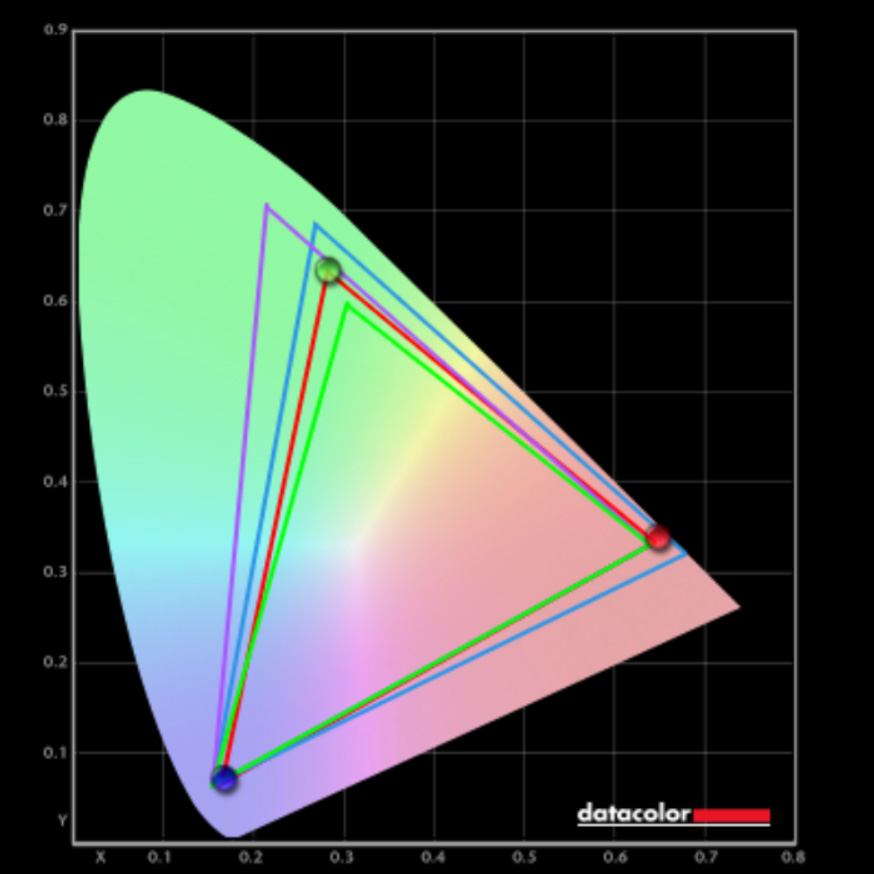

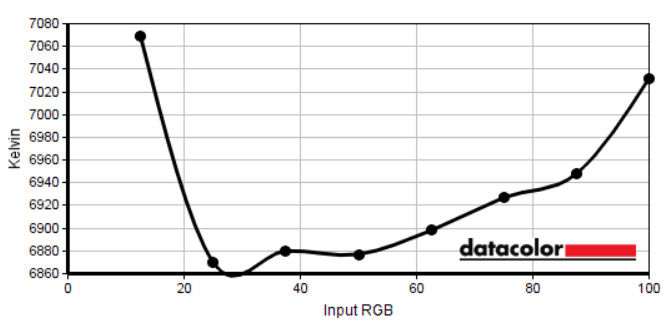
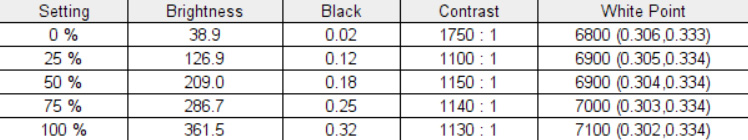
Testing the touchscreen with a SpyderX Pro colorimeter shows it produces 99% accuracy for the sRGB color gamut used for general web browsing. Creator-focused AdobeRGB and DCI-P3 tests only scored 81% on both accounts, but again, the Envy Move was never designed to be an ultra-color-accurate editing machine for digital creative professionals. The QHD panel has a glassy finish and can reflect natural light sources like open windows; otherwise, it looks fantastic.
At 100% brightness, the 23.8-inch screen hits 361 cd/m2 and as low as 38 cd/m2 at 0%. A comfortable setting of 75% settles at 286 cd/m2. At the same time, the MyHP app offers pre-made display mode profiles that can reduce the amount of blue light and automatically adjust the brightness to suit your room conditions. After testing various environments, leaving the webcam privacy shutter open made for a better overall experience, as the Envy Move could automatically alter its settings.
Battery life
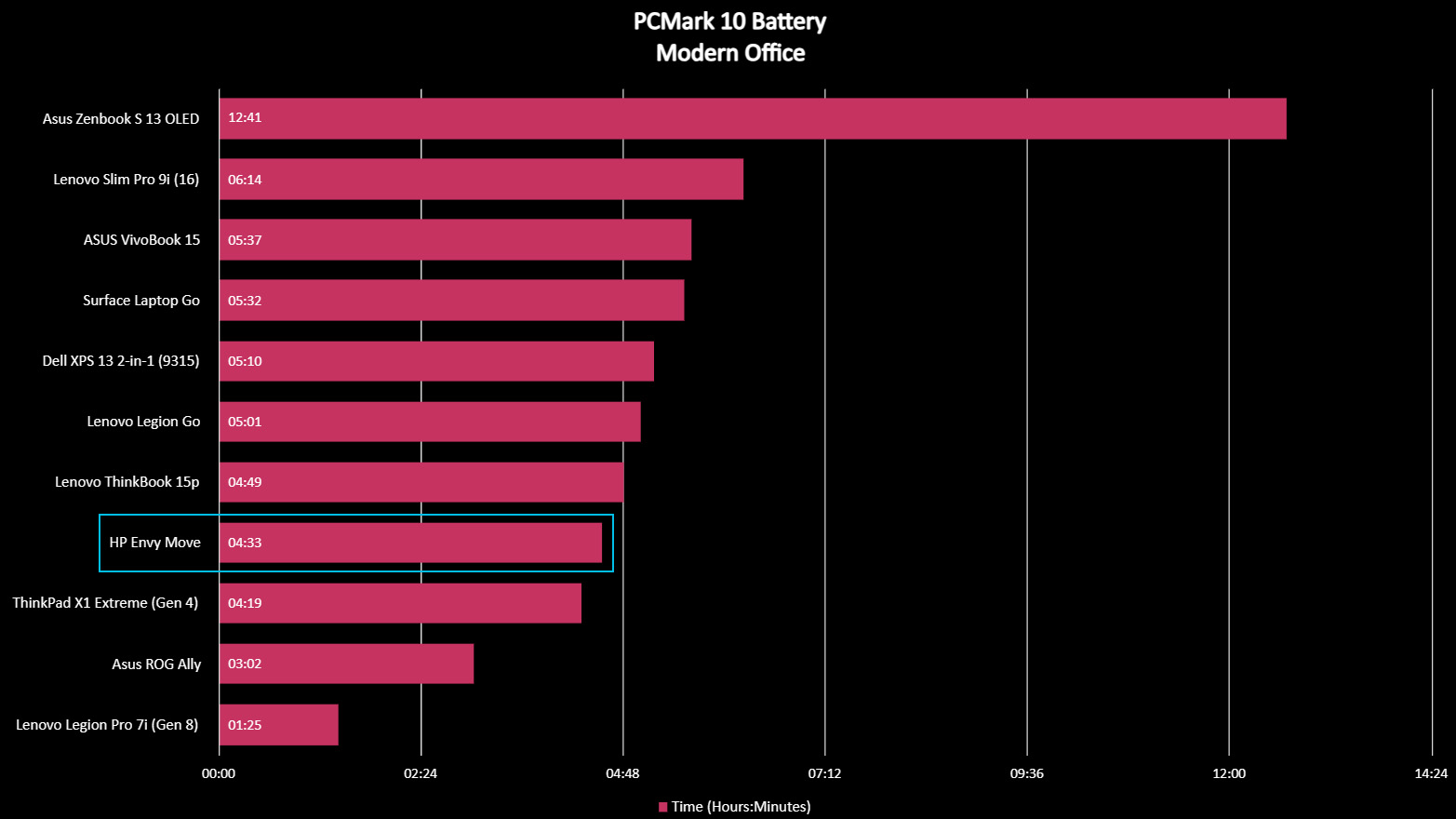
It's unusual to discuss battery life for an all-in-one PC, as they're almost always permanently tethered to AC power like a traditional desktop computer. Naturally, the unique selling point behind the HP Envy Move is proudly displayed in its name. It's made to be moved, so a built-in battery offering you some temporary time away from a dedicated power supply is necessary, and it's pretty impressive.
The whole notion of a battery-capable AIO PC is something I genuinely admire.
During the 'modern office' battery benchmark in PC Mark 10, which simulates everyday productivity apps, web browsing, and video calls, the Envy Move survived for 4 hours and 33 minutes. On another day, I set it up in front of my treadmill for an hour of walking while Netflix automatically played through some TV show episodes with the volume set to 30%. Once I'd finished, the battery level had only reached 76%, so you'd have no issues watching a feature-length movie.
It feels almost unfair to display it alongside our previously benchmarked laptops in a graph like this. Still, the result is genuinely impressive for a 24-inch PC loaded with fantastic speakers, which I'll get into shortly. It's not unreasonable to find a spare AC outlet if you're settling down for media consumption or work lasting over four hours, and the whole notion of a battery-capable AIO PC is something I genuinely admire.
HP Envy Move: Keyboard, touchpad, and touchscreen
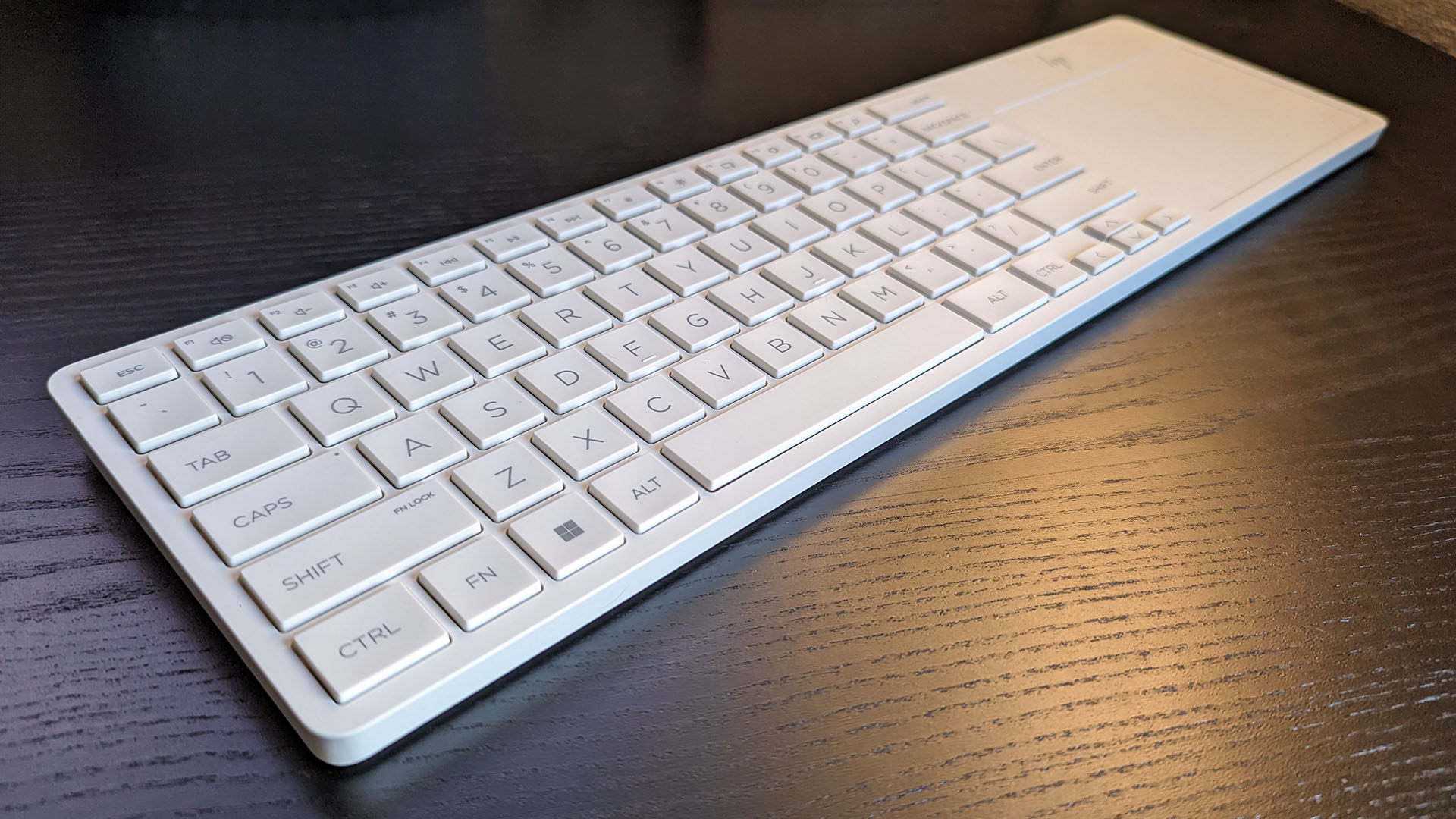
In the interest of authenticity, I'm writing this section with the included lapboard to get a genuine feel for long-form typing work. Though it lacks extendable feet to position the keys at an adjustable typing angle, it's undoubtedly following the same design goal of prioritizing portability over desk-based ergonomics. Still, the keys feel like the weakest overall feature of the HP Envy Move. They're clunky with a considerable travel distance since they're raised so high that it feels almost like a toy.
The arrow keys suffer from the same shrunken form that comes with many laptops, which makes navigation a bit of a pain in some less common scenarios like moving around cells in spreadsheets or selecting items from menus on web pages. There's no print screen button, but the F9 key takes care of that with a secondary function, alongside media controls and quick access to screen brightness with the remaining keys on the top row.
Whether the keys' cheap feel is detrimental to using the Envy Move, I'd have to say no. This isn't designed to be a business-grade device aimed at professional journalists or those likely to write emails all day; it's a family PC that needs little more than typing in web pages or writing homework assignments. I've used higher quality keyboards on similarly priced devices, so I'd have appreciated something that feels better to type with, but there are upsides, too.

The touchpad saves the day with its smooth feel and wide size, seemingly never exhibiting any irregularities when navigating Windows 11. Whether sitting on our sofa with the keyboard in my lap or setting it up on a kitchen countertop, there's no issue with typing or mouse inputs. Besides, reaching out and touching the screen for the quickest tasks becomes more tempting. I'm more comfortable using a traditional mouse and keyboard, but this Bluetooth-powered lapboard suits the Envy Move without question.
Including a touchscreen ultimately completes its appeal as a family-focused PC, and navigating streaming services or cloud gaming is much more straightforward when kids can touch what they want on the screen, just like using a tablet. There's no need to take time to educate younger users on how a laptop touchpad works when they can just point at what they want and confirm it with a tap. Aside from minor downsides with the typing experience, interacting with the Envy Move is a breeze. Just keep some AAA batteries nearby because the keyboard needs four and doesn't have a USB connection.
HP Envy Move: Speakers and webcam
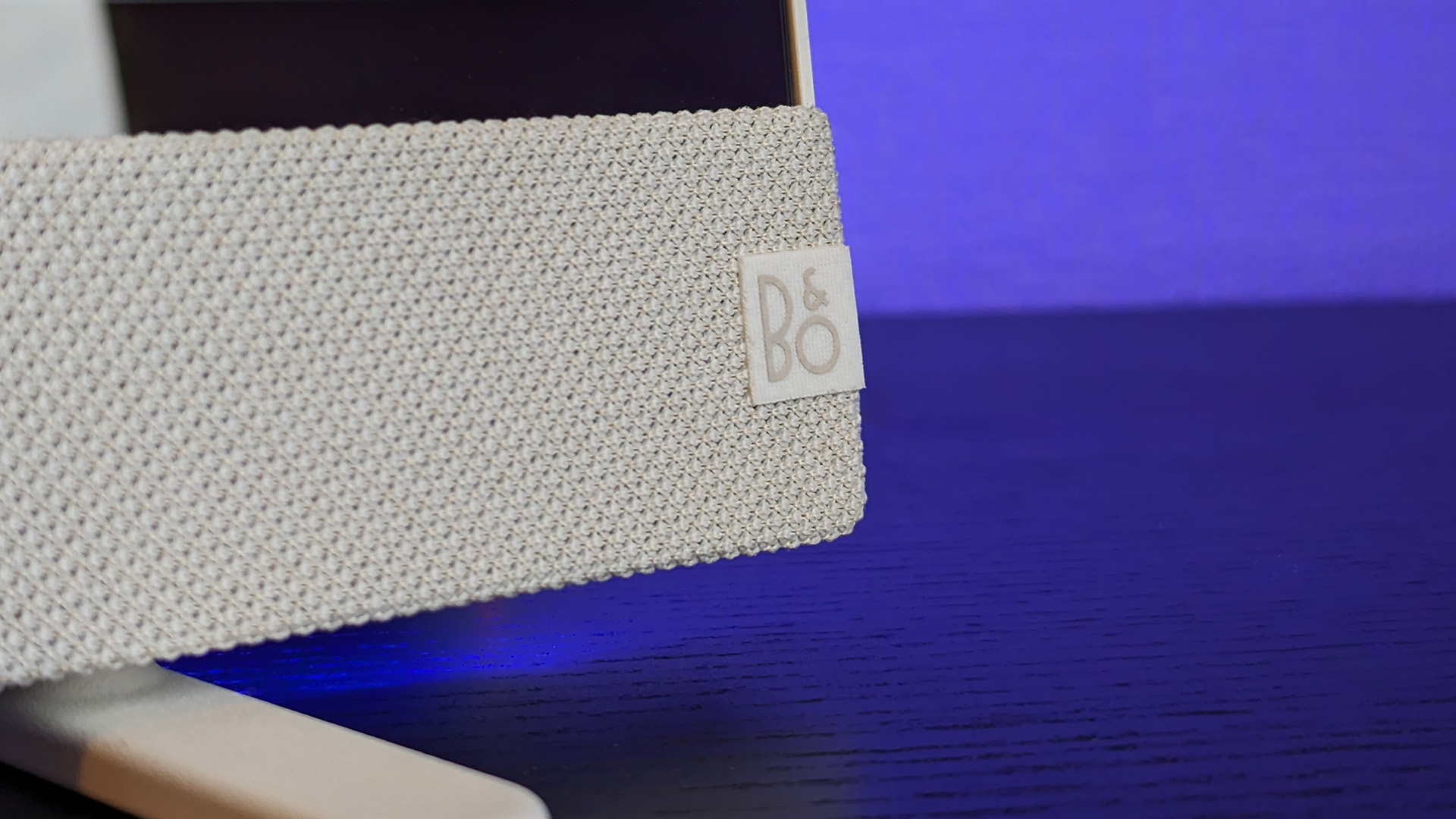
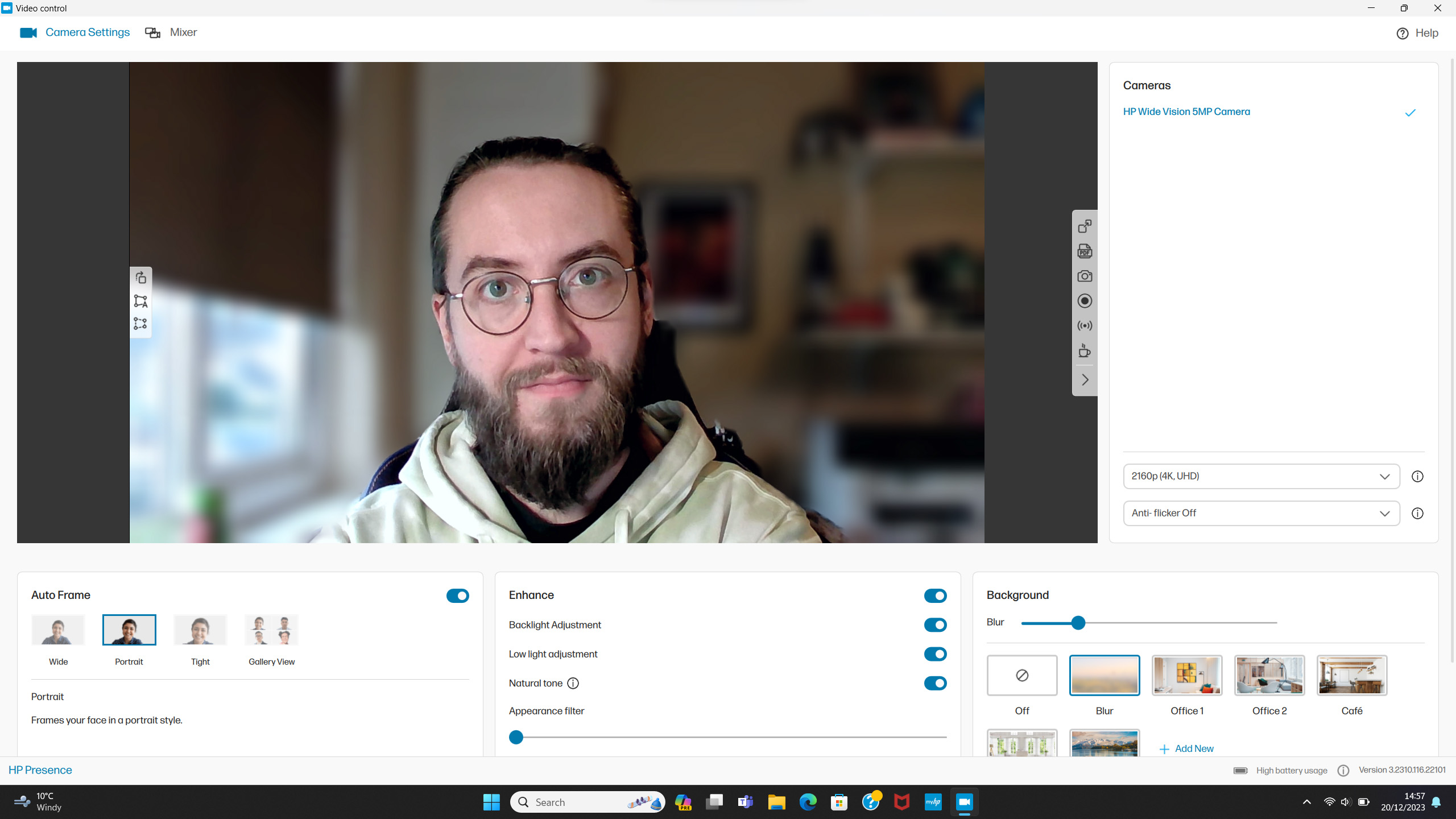
The dual 5W Bang & Olufsen speakers on the HP Envy Move are, without exaggeration, some of the best I've ever heard in person. Immediately better than any laptop I've ever tested without being excessively thick or affecting the sleek design of the PC, they fire out an incredible balance of genuine bass and high-end treble. Besides a subtle 'audio by B&O' message on its official store listings, the impressive sound quality is severely underplayed, and I'll find it difficult to return to anything less.
These are, beyond any doubt, some of the best speakers I've ever heard.
A clever 'adaptive audio' function found on the Envy Move via the MyHP software uses its built-in webcam to adjust sound playback depending on how far you're sitting from the screen. It's a neat little trick that makes it more comfortable to position the PC on a tray table or somewhere convenient in front of a sofa and have a group watch streaming video or an entire movie. My fiancée and I had scheduled a Zoom video meeting with our wedding planner, so I positioned it similarly, resulting in a natural, relaxed speaking environment that all video calls would aspire to.
If HP can deliver sound quality like this with the help of Bang & Olufsen, I sincerely hope the partnership will last for decades. These are, beyond any doubt, some of the best speakers I've ever heard when built into a device and not marketed as a separate soundbar. Honestly, I'm jealous that I don't have this on my desk.
HP Envy Move: The competition

If you asked some people for recommendations on an all-in-one PC with a battery, they'd likely tell you to buy a laptop, but that's not a genuine comparison. Sure, massive laptop variants are out there, some with 18-inch touchscreens and incredible components under the hood, but they don't match the family-friendly audience targeted by the HP Envy Move.
For a close match in its specifications, our Lenovo IdeaCentre AIO 5i 27 review describes it as the 'ideal office and family desktop,' which is an appropriate title for this 27-inch offering. However, given Lenovo's affinity for business-grade hardware, the IdeaCentre undoubtedly leans more towards the aesthetics home workers would prefer and doesn't quite match the sleek charm of the Envy Move.
Alternatively, as you would expect, our HP EliteOne 870 G9 review shows a much more familiar design language, but the price spikes to $1,933 MSRP. It's appropriately named as it's loaded with extra ports and a more 'professional' theme, though the 12th Gen Intel Core processor will show its age as we move into Intel's 14th generation.
Zac Bowden's Lenovo Yoga AiO 9i review shows how the brand can make genuine efforts into design with a sleek, almost bizarre circular stand and a higher-end Intel Core CPU. None of these can compete with HP's Envy Move portability since they all lack an internal battery and serve as more of an alternative consideration for those who are solely interested in a family-shared PC.
HP Envy Move: Score card
HP Envy Move: Should you buy it?

You should buy this if …
You should not buy this if …
I'd never have anticipated that a portable all-in-one PC designed for family use would be one of the most fascinating computers to land on my desk this year, but HP has thoroughly impressed me with the Envy Move. Although it's never advertised as traveling outside the home, simply transporting it from room to room still feels precarious since the 24-inch screen is exposed to common household threats like coffee table edges, door handles, and excited youngsters.
If I can offer genuine feedback to HP, it would be to consider a potential screen protector accessory that attaches to the chassis in a magnetic fashion similar to the carry handle. Besides that minor gripe, this genuinely feels like the PC I wish my family could have owned when I was younger. It's perfect as a shared computer, with flexible input options for all ages, and the built-in battery gives it versatility similar to a laptop. No headphone port is a shame, but wireless Bluetooth headphones are affordable enough to fix that.
The HP Envy Move is, by far, the best all-in-one PC I've ever seen overall. I applaud the inclusion of a battery and admire its reasonable price point provided by an intelligent selection of components. It's technically not perfect, but rarely anything is without inflating the cost to an unreasonable degree. It's close enough to perfection to recommend it to friends with children, and I have almost nothing negative to say.







