
There's a lot to like about Samsung's Galaxy smartphones, thanks in particular to its great software. One UI 5 has a ton of goodies users can take advantage of to improve their experience, even when it comes to gaming and battery life.
One feature that was spotted following the launch of the Galaxy S23 series is a battery bypass toggle. This lets users keep their phones plugged in while gaming, taking power straight from the USB cable while mostly ignoring the battery. It's a feature found on many Android gaming phones and even Sony Xperia smartphones. The benefit of this is that it helps keep your phone from overheating while preserving your battery's health.
Activating the feature on Samsung phones isn't exactly straightforward, so we'll show you have you can find this cool battery bypass.
How to enable bypass charging on your Galaxy smartphone
1. Find and open the Game Launcher app on your Galaxy smartphone.
2. Tap "More" in the bottom right corner.
3. Select "Game booster."
4. Scroll down and toggle "Pause USB Power Delivery" on. This setting will be greyed out if your phone is not connected to a USB Power Delivery PPS charger.
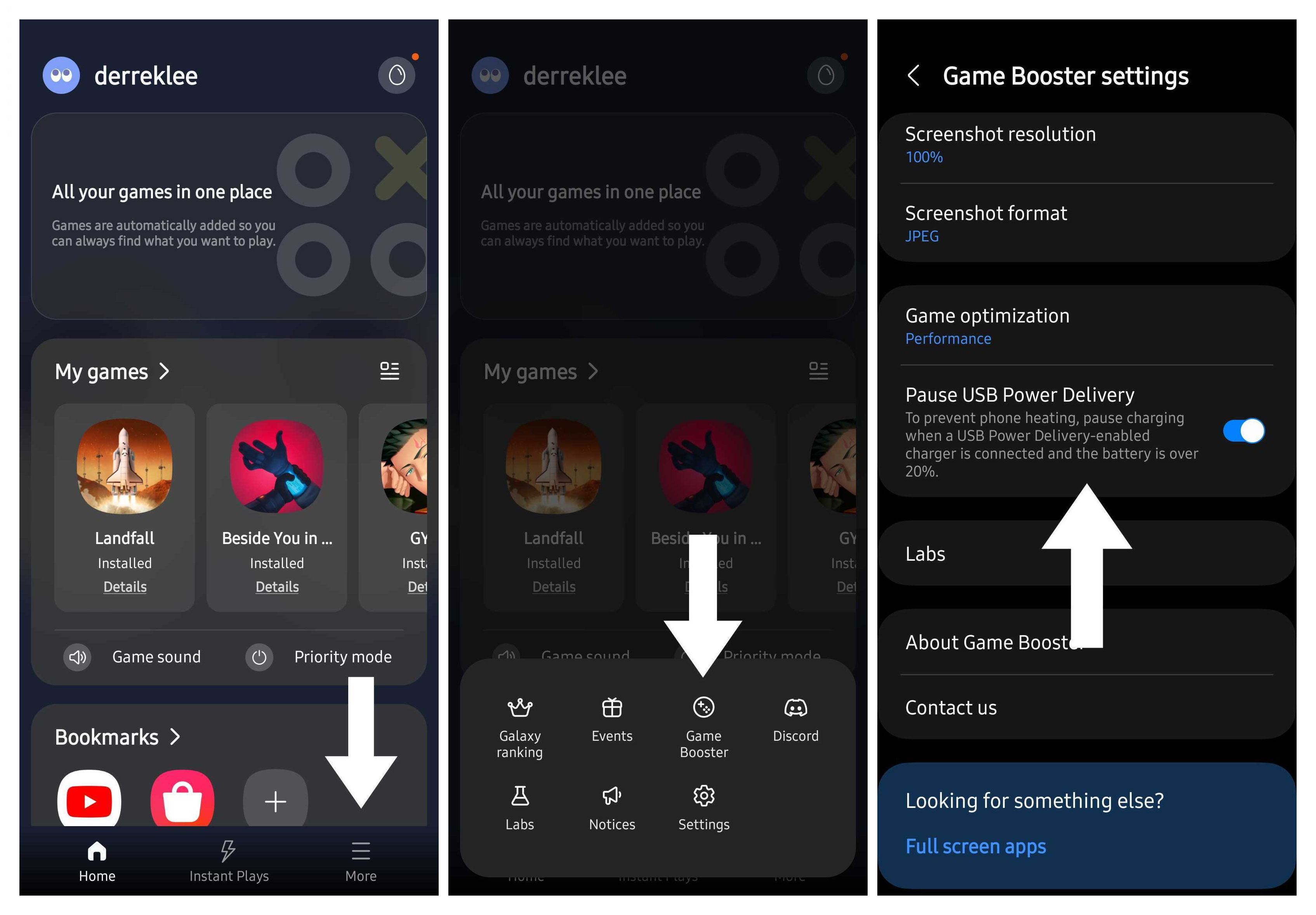
You can also access Game Booster straight from just about any Android game to toggle the feature on and off or adjust other gaming features. Depending on your settings, you can access the menu by swiping down from the notification shade while playing a game and tapping the Game Booster notification. You can also open the shortcut bar if it's enabled and tap the three-dot menu.
Either method will open the Game Booster menu, and tapping the settings cog will open the settings menu.
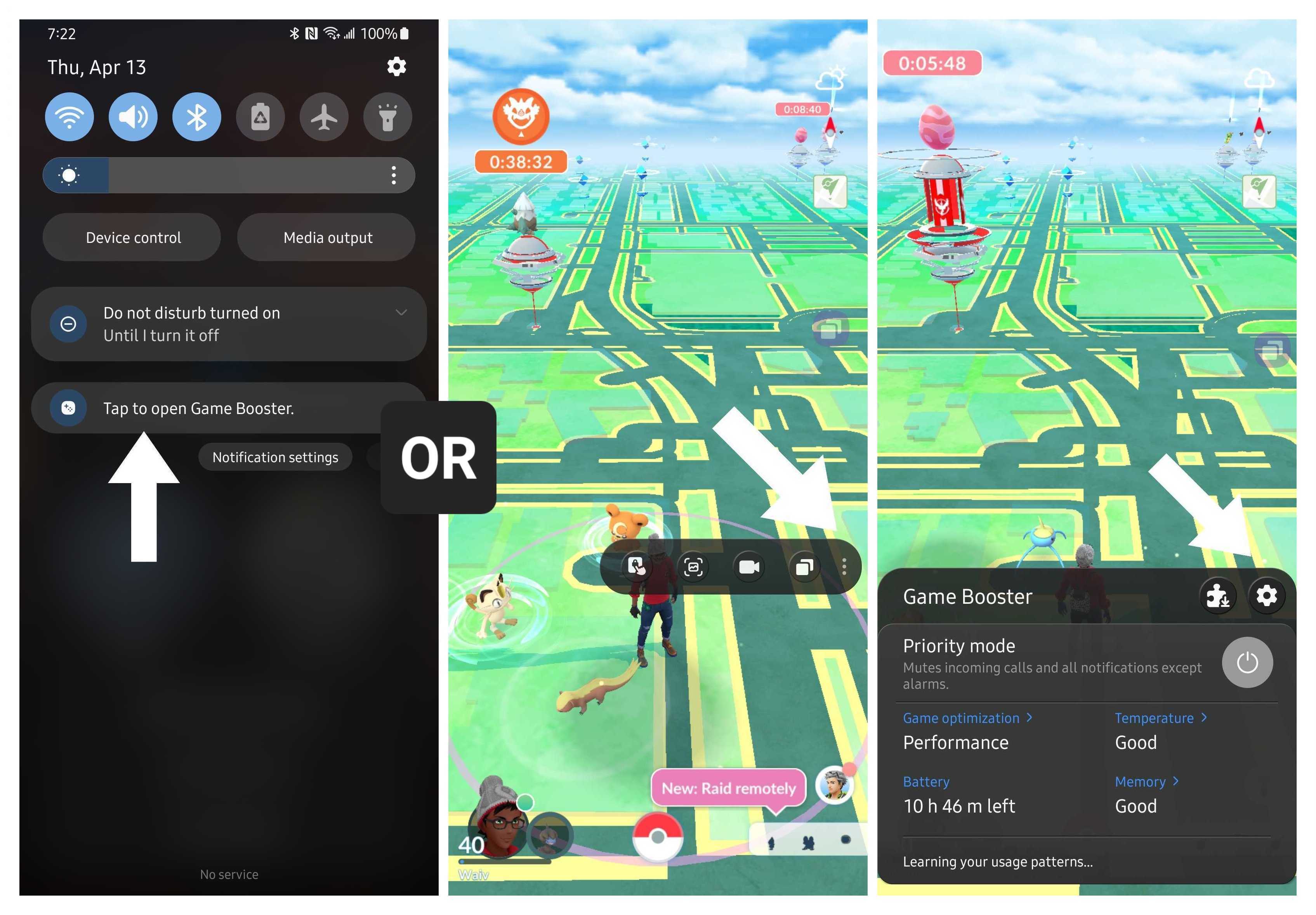
When turning on the bypass charging feature, power to the phone will be provided directly from the USB charger instead of having the charger constantly provide power to the battery while it discharges during a gaming session.
The feature is available on select Galaxy smartphones, including flagships launched over the past couple of years and some Galaxy A-series phones. We have spotted the feature on Samsung's latest foldable phones, but it is not present on our Note 20 Ultra. You can follow the steps above to see if your phone supports the feature.
Samsung's Galaxy S23 Ultra is the ultimate Android phone when it comes to photography, productivity, and gaming. The Snapdragon 8 Gen 2 chipset gives it plenty of performance, while the large 5000mAh battery keeps it going.







