
The Tactical Stance—or Tac Stance for short—is a new feature in Modern Warfare 3 and there's more to it than simply holding your gun on its side and trying to look cool. Tactical Stance is a middle ground between aiming down sights and hip-firing, though it seems to be more effective for increased hip-fire accuracy at close range than it is as a middle ground.
That said, it is fun being able to flip a scoped sniper rifle onto its side and hip fire it with crosshairs and a bit more accuracy, though that likely wouldn't be viable in PvP. On the whole it looks like Tac Stance will be best for SMGs and Assault Rifles. So, here's exactly what it does and how to activate it, plus how to disable it if you find it annoying.
What is Tactical Stance?

Tactical Stance is halfway between hip-firing a weapon and aiming down sights—for those who've ever used a hybrid sight on the side of a weapon, it'll feel somewhat similar. The difference is that Tactical Stance reduces bullet spread, which you can distinguish by the crosshairs shrinking when you activate it by aiming down sights and pressing down on the D-pad on controller, or V on keyboard.
Since it also activates when you aim while sliding, it has multiple uses, whether that's increasing hip-fire accuracy in a close range engagement, or even hip-firing a scoped sniper rifle in close quarters and actually getting crosshairs and enough accuracy to hit an enemy.
How to disable Tactical Stance
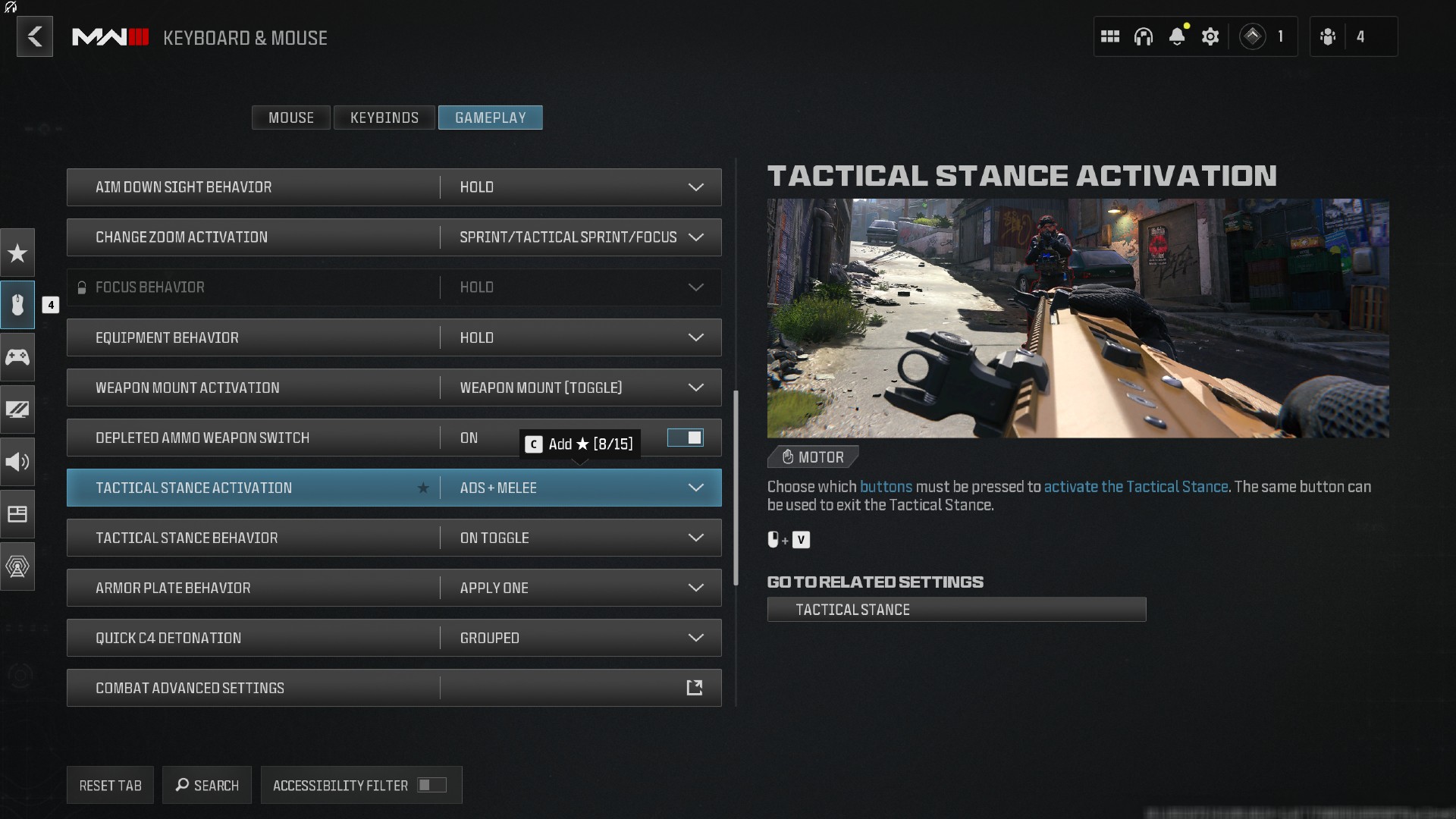
You can disable Tactical Stance the same way that you can tweak its control inputs:
- Press F3 to open Quick Options or press the cog in the top right corner of the main menu.
- Click Keyboard & Mouse or Controller—depending on what you're using—then select the Gameplay tab at the top.
- Scroll down to Combat Behaviours where you'll find Tactical Stance Activation and Tactical Stance Behaviour.
- Switch Tactical Stance Activation to off to disable it.
It's worth noting that you can also change it to be active all the time here or tweak the input required to enter Tactical Stance.







