
Have you ever tried taking the yearly holiday family picture, only to realize that none of the kids are looking at the camera after the fact? It's incredibly frustrating, but foldable phones like the Pixel 9 Pro Fold have a unique advantage with features like Made You Look.
Google wasn't the first company to implement such a feature, as Motorola has a similar feature called "Camera Cartoon" on phones like the Razr Plus 2024. It's one of the benefits of having a foldable phone with an external display, and we couldn't be happier to see Made You Look make its debut on Google's 2024 flagship foldable.
How to use Made You Look on the Google Pixel Fold
1. Unfold your phone and open the Camera app.
2. Tap the Switch Screen button.
3. From the pop-out menu, tap Made You Look.
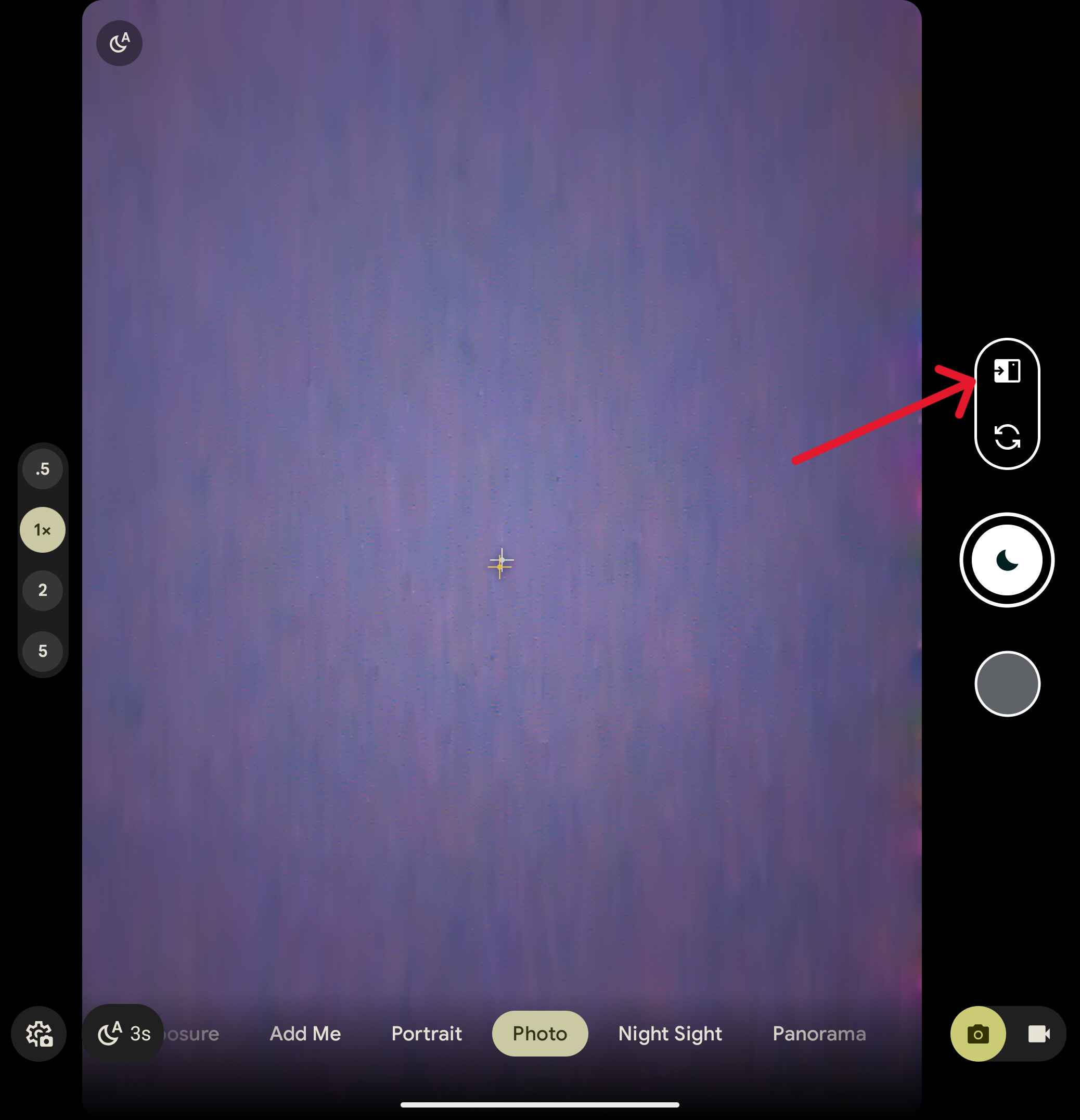
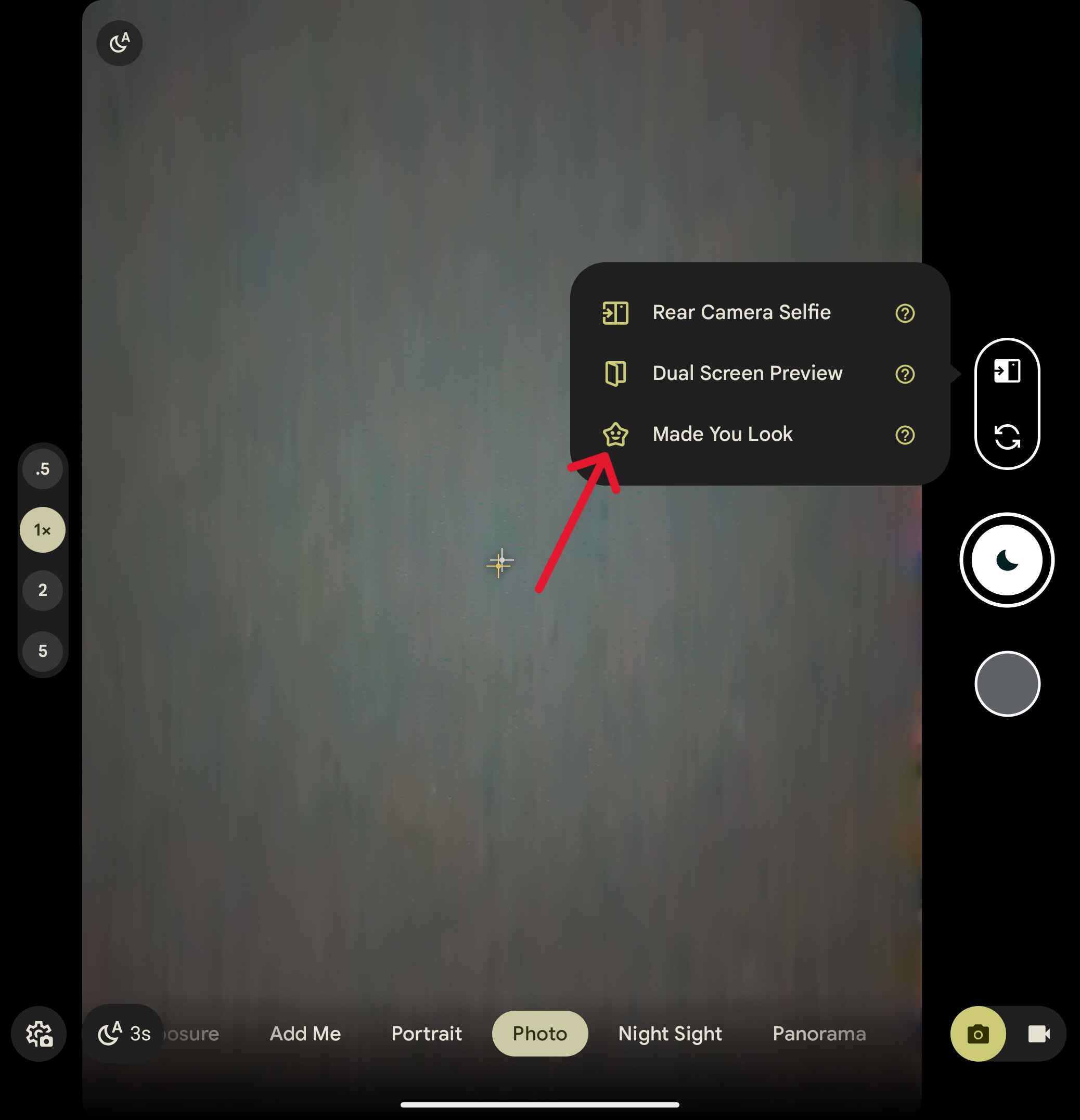
4. Select one of the animations provided.
5. If you want to mute sounds, just tap the Mute button to the right of the selected animation.
6. If you want to switch to a different animation, tap the < button on the character preview.
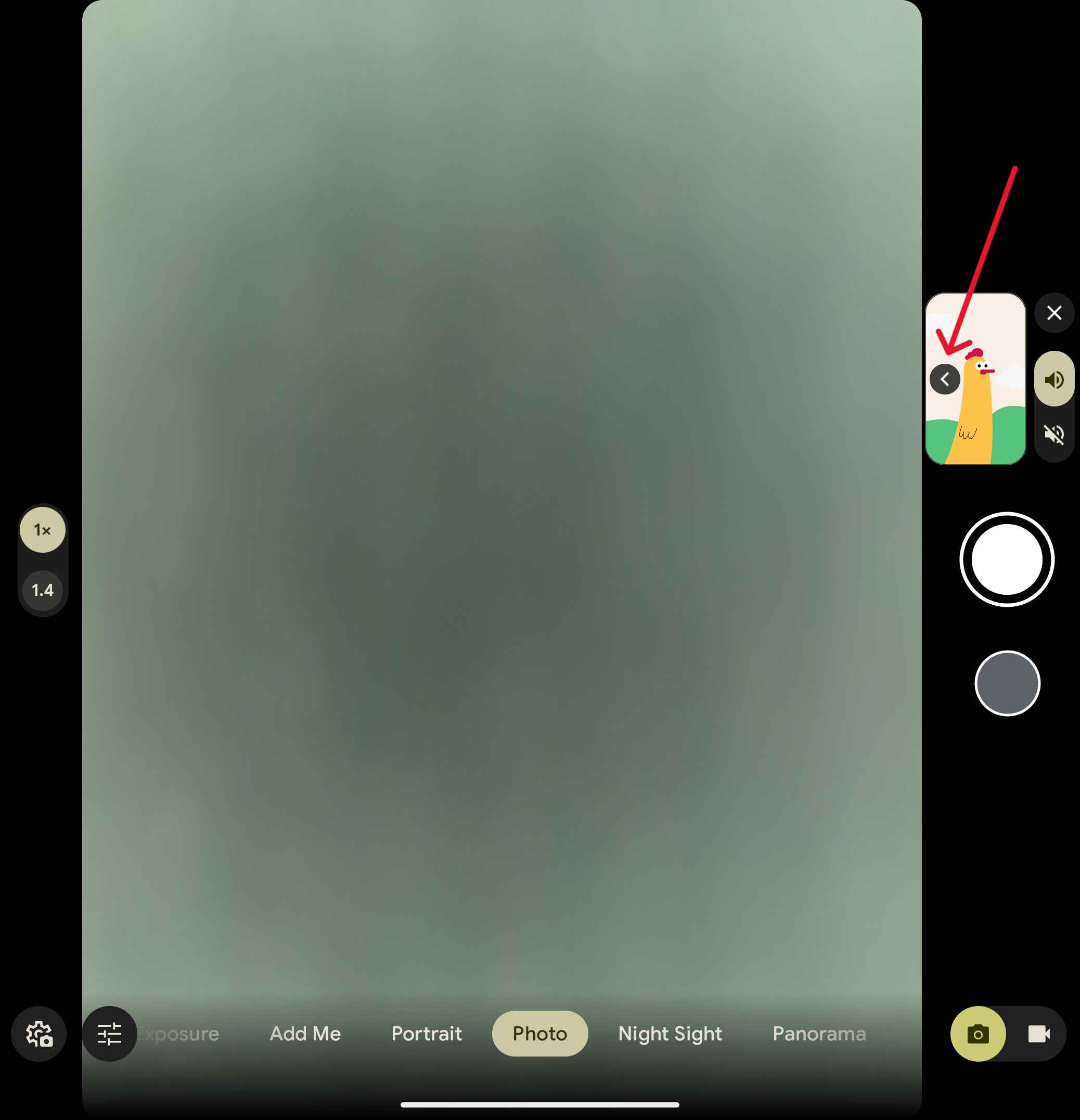
7. Select the character that you want to use.
8. Tap the Shutter button to take a picture.
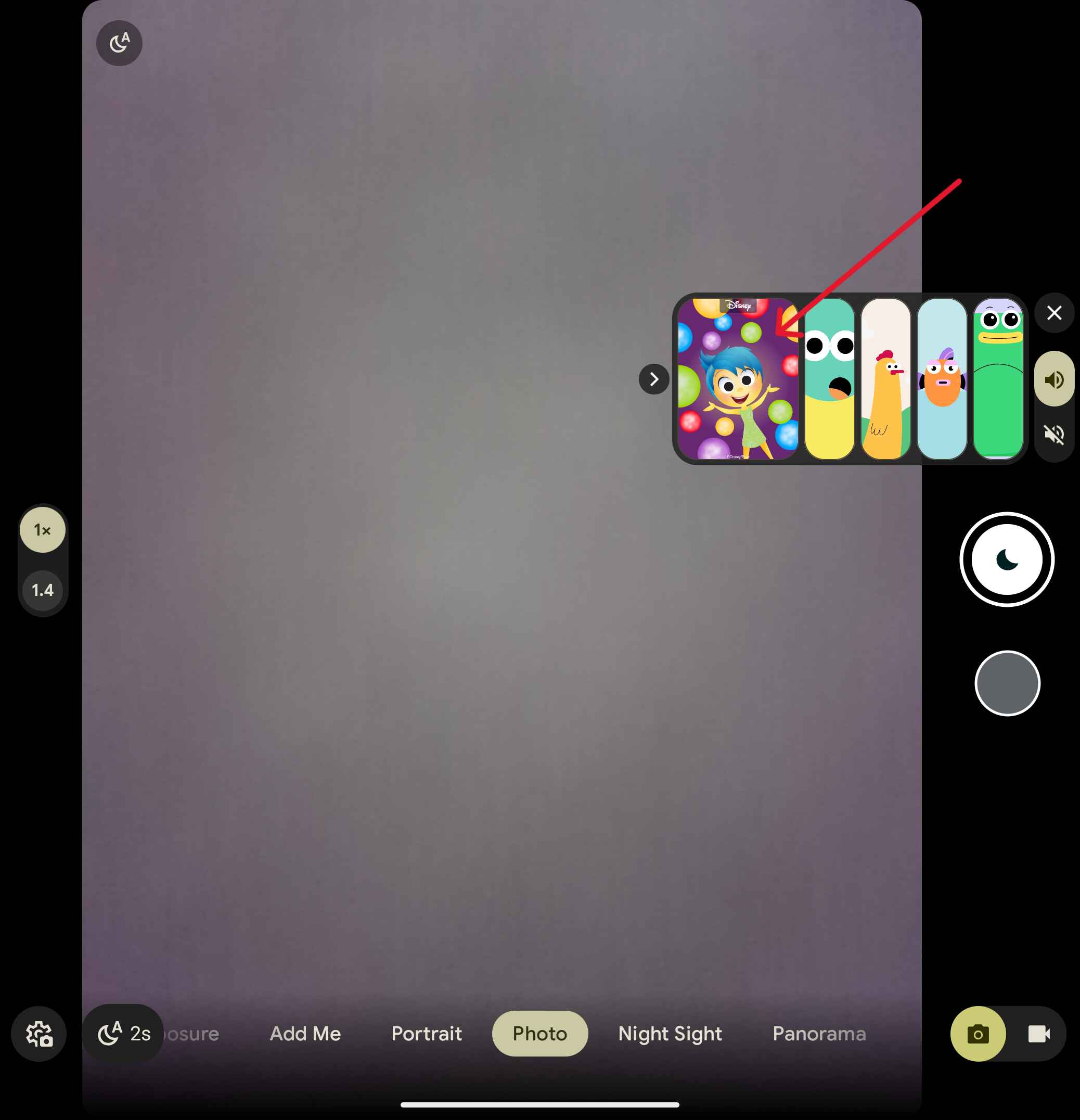
There are a couple of limitations when using Made You Look on the Pixel 9 Pro Fold. While it seems that Google understands how beneficial such a feature can be, the implementation is a bit odd.
When enabling Made You Look, instead of taking advantage of any of the three main cameras, it instead relies on the Cover Screen's 10MP selfie camera. This is rather disappointing to see, as we miss out on the better quality of the higher resolution cameras that are also pointing at the subject.
The next of which is that you are limited to either a 1x or 1.4x zoom when taking photos, which means that you'll need to be able to get closer to the subject than normal.
Coming as a bit less of a surprise, another limitation is that you are unable to use Made You Look if you are recording video. In fact, you aren't able to use this feature with any other Camera modes on your Pixel Fold or 9 Pro Fold.
Made You Look is simply fantastic

There are times when a company includes a feature with a new phone that flies under the radar. Made You Look feels like it falls under that category, especially for those who might not have a need to make sure a little one is actually looking at the camera.
However, if you're on the other side of the fence and understand the frustrations, then you'll appreciate how helpful things like this can be. Now, we can only hope to see seemingly trivial features make their way onto more and more foldable phones in the future.
It might not have all of the bells and whistles compared to its contemporaries, but Google's Pixel 9 Pro Fold has a few tricks of its own.







