
Right on time for all your holiday shopping, Google has previewed a new Gmail feature that lets you track packages right in your inbox. These package tracking features will save you a few steps of going through your email, finding the shipping confirmation email, and copying and pasting the tracking number into the respective shipping service’s online tracker.
Instead, all you have to do is open up your Gmail inbox or app and you’ll see your package status front and center. It’s way easier than keeping a bunch of tabs open and constantly refreshing to see if your package has made any shipping progress.
How Gmail’s package tracker works
Google made this feature as simple as it could. When you go to your inbox and see an email that has a tracking number in it, you’ll immediately see the current delivery status in your inbox’s list view. If you want more detail, you can click on the email and get a card at the top of the email showing a summary of the package and delivery status.

Google says its package tracking feature will be available across most major U.S. shipping carriers and will show important status updates like “label created,” “arriving tomorrow,” or “delivered today.”
You can also enable a feature to send you updates on your package; Gmail automatically looks up the order status by scanning your inbox for tracking numbers. It’ll then put the delivery status on top of your inbox so you can keep track of your packages better.
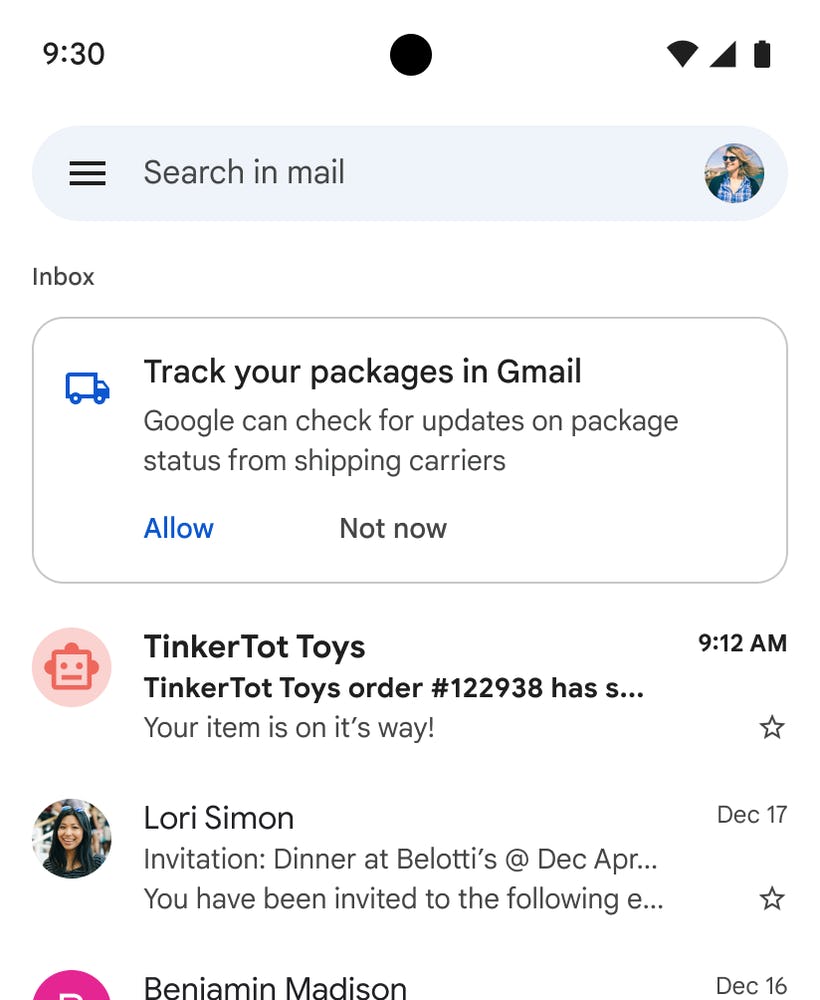
The package tracking feature will arrive to Gmail in the coming weeks, but Google is also working on a feature that will proactively look for delay labels and also bring that email to the top of your inbox. This way, you’re not left wondering what happened to a package that was supposed to show up weeks ago.
Other apps and extensions to track your packages
If you can’t wait for Google to update Gmail with these package tracking features, there are a few third-party options to do it on your own. In terms of apps, you can go for Parcel that supports tracking of dozens of international couriers or Route that can connect to your inbox. There’s also the newer OneTracker app that’s available on iOS and in public beta for Android devices. If you’re just looking for an extension to attach to your browser, you can go for the eTrack or Where is my package? Google Chrome extensions or the Package Tracking Tab on Firefox.







