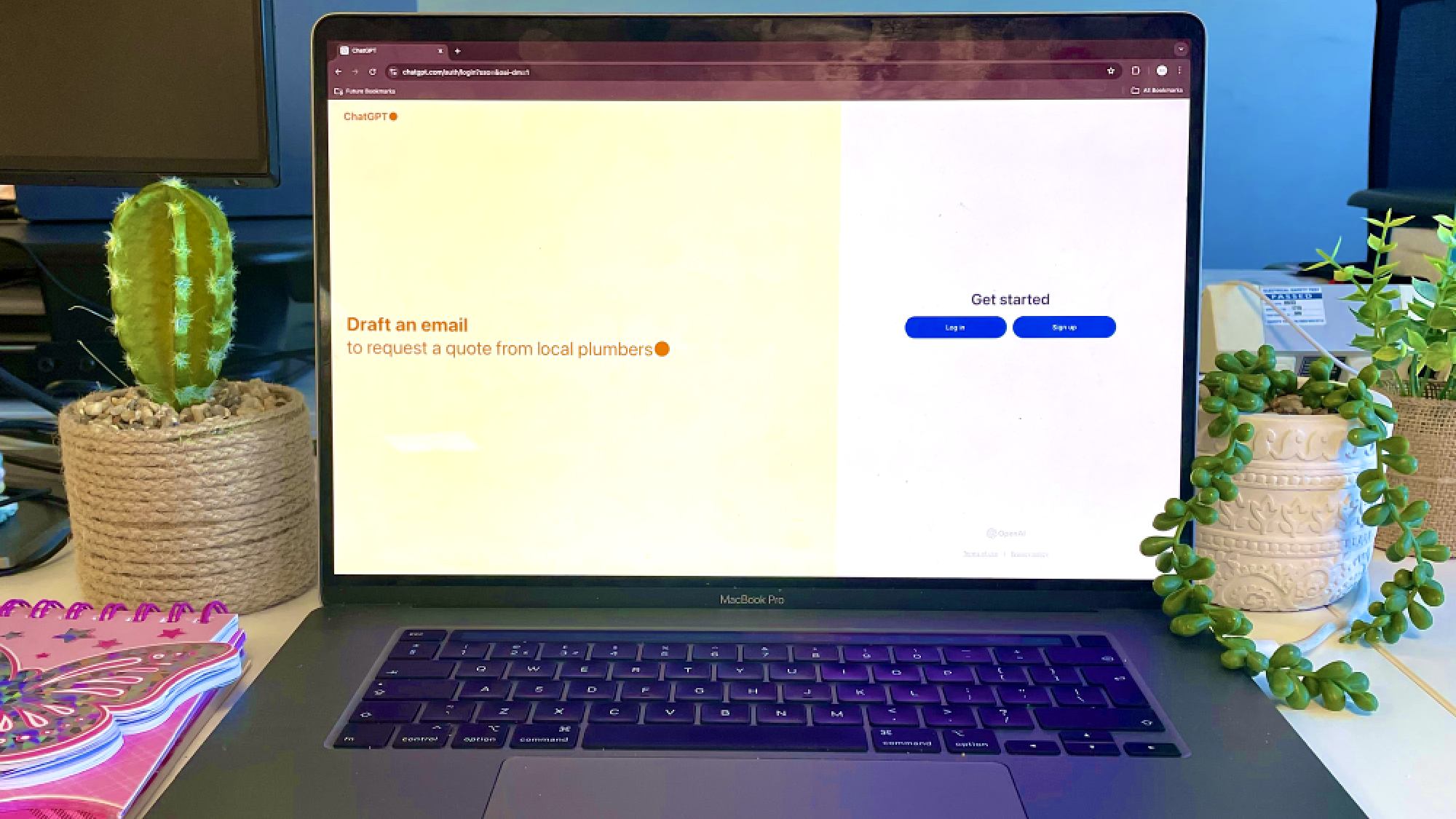
Crafting the perfect résumé can be a daunting task. You stare at the blank page, wondering how to best showcase your skills and experiences. That's where ChatGPT comes in. Open AI's large language model has been making waves in various industries, and resume writing is no exception.
But how exactly do you approach use ChatGPT for this purpose? It's not as simple as asking it to write your entire résumé. We'll explore the nuances of leveraging ChatGPT to proofread your résumé, refine your language, and format your experience in the best possible way. We'll also discuss potential pitfalls to avoid — after all, your résumé should still sound like you, not a robot.
ChatGPT won't do all the work for you, but it might just help you see your experience in a new light. So, let's get into how this AI tool can help you put your best foot forward on paper.
1. Understand ChatGPT's role

ChatGPT is a tool to assist you, not replace your input. It's crucial to understand that the AI will help generate ideas and refine language, but the content should ultimately come from your own experiences and skills.
2. Prepare your information
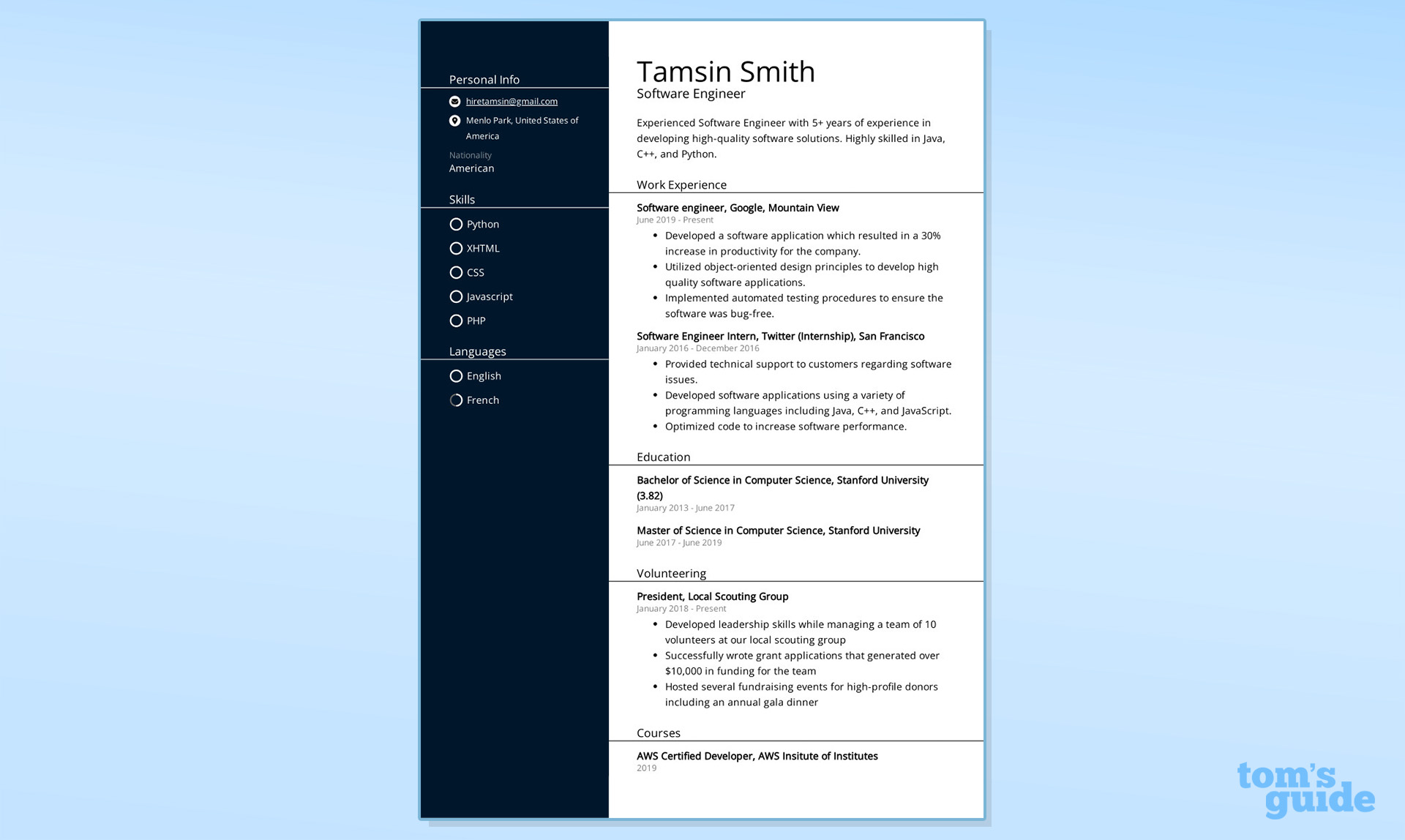
If you have an existing résumé, review it and note areas for improvement. If you're starting fresh or you're a student, list your experiences, skills, and achievements. Include part-time jobs, internships, volunteer work, and academic projects.
3. Log into ChatGPT
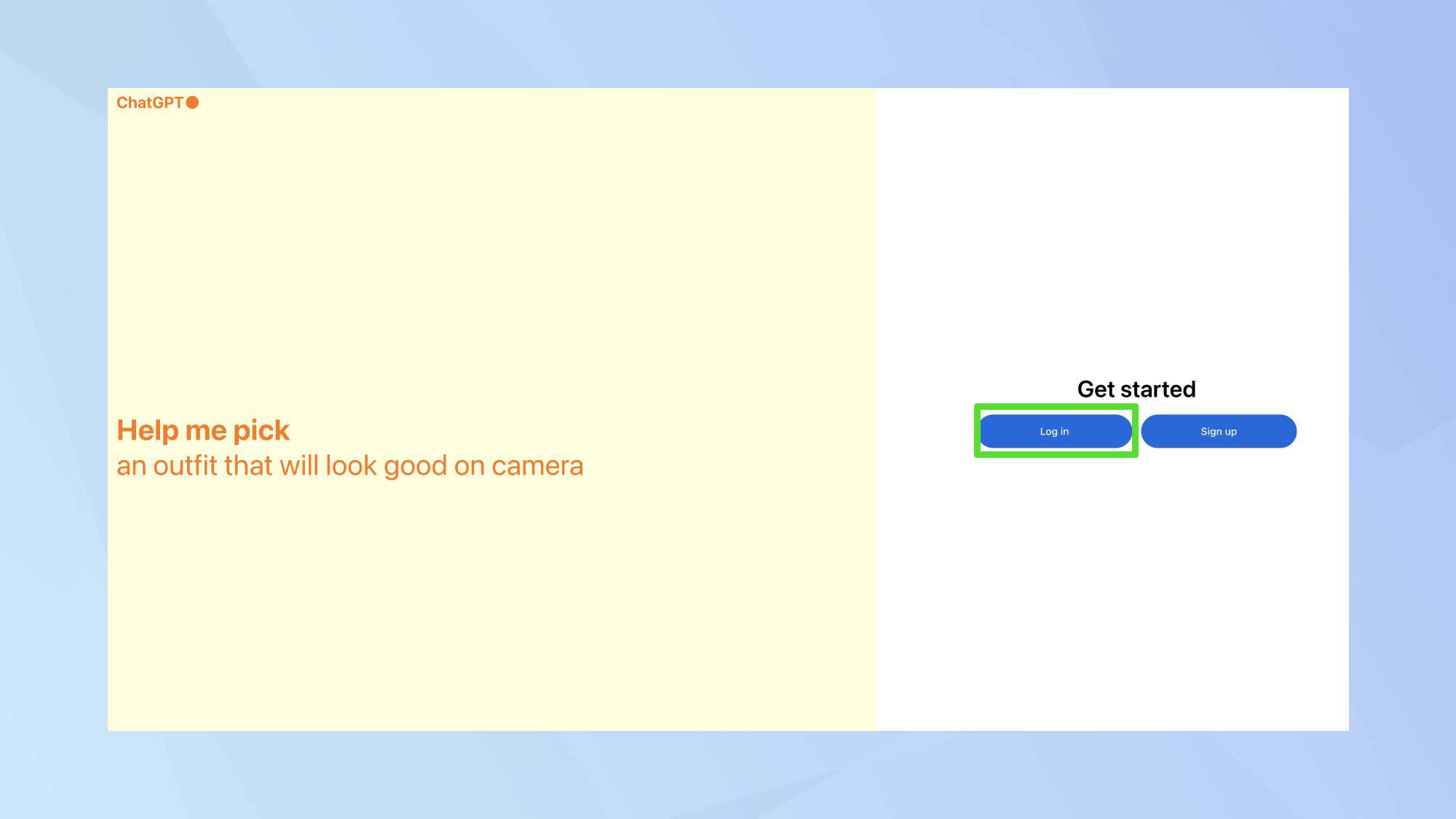
Go to the ChatGPT website. If you're new to ChatGPT click Sign up and follow the on-screen instructions. If you're a returning user, click Log in.
4. Begin your prompt
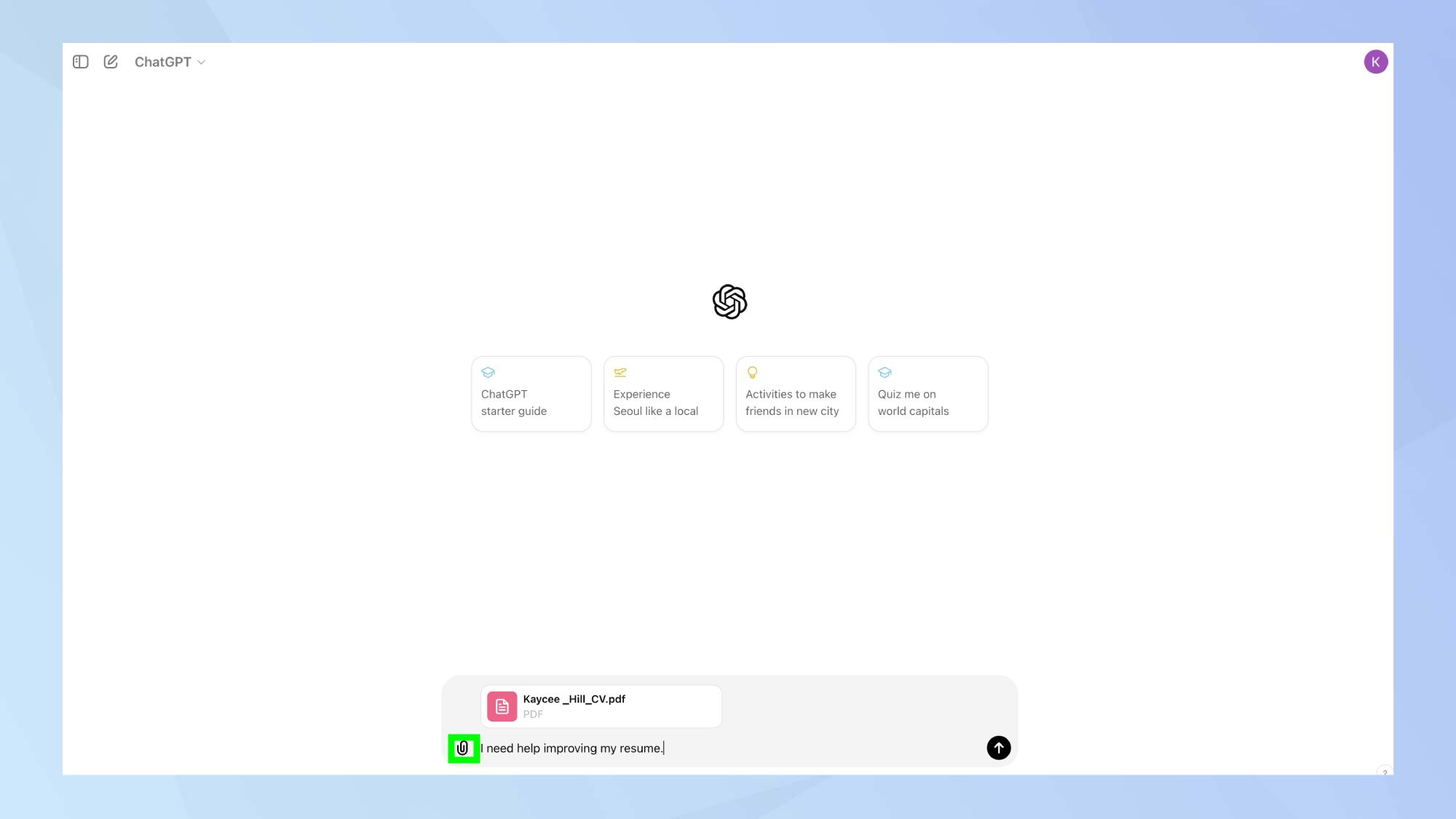
First, click the paper clip in the prompt box and click Upload from computer. Once you've attached your resume, type a simple prompt like 'I need help improving my résumé.'
For those writing a résumé for the first time, provide ChatGPT with your experience in the prompt box. For example, 'I'm creating my first résumé as a graduate student. Here is my experience...'
5. Enhance your professional summary
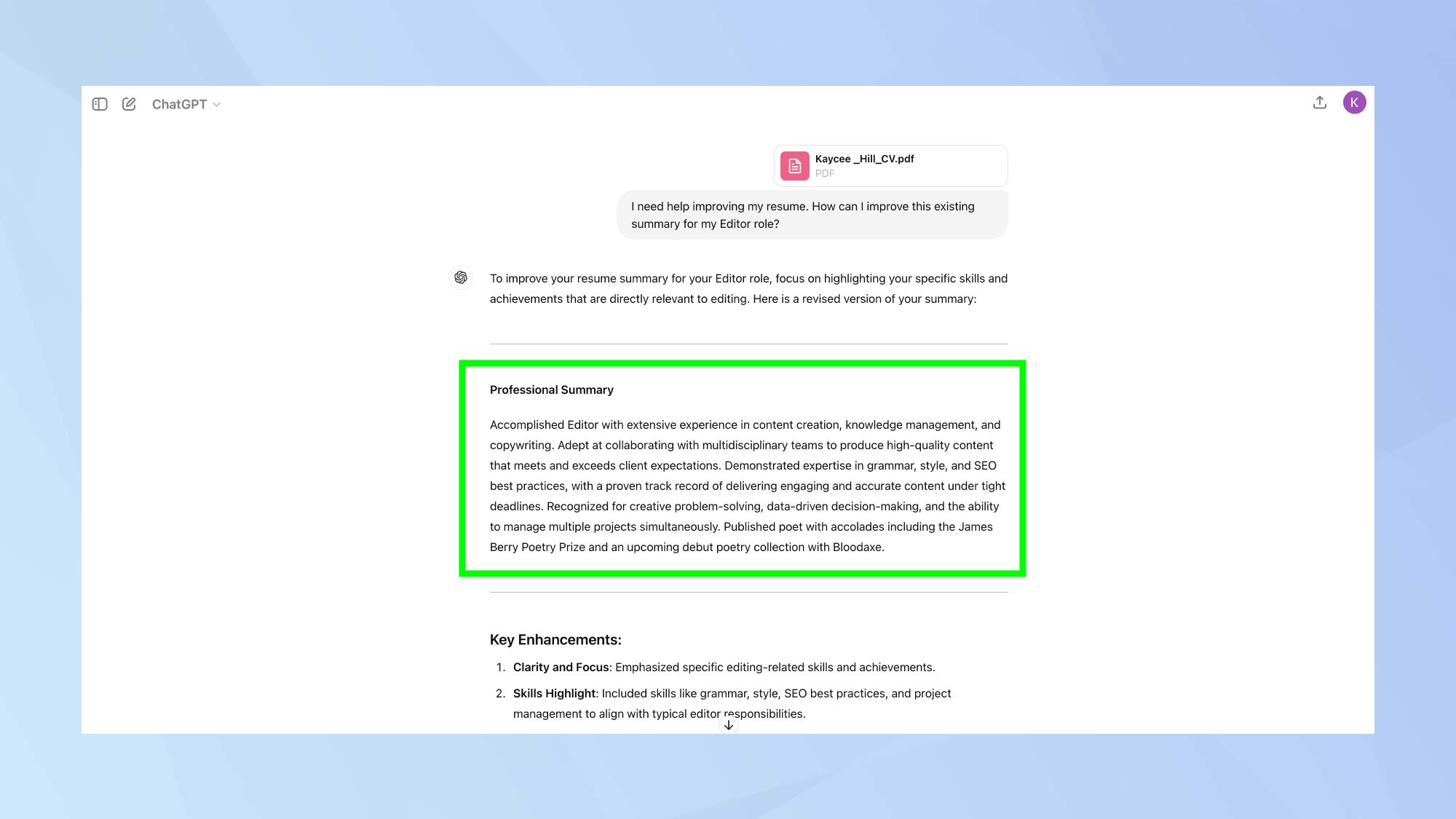
Ask ChatGPT to help craft a concise professional summary. For example: 'How can I improve this existing summary for my Editor role?', or 'Can you help me write a 2-3 sentence professional summary for a marketing graduate?' Then hit enter.
ChatGPT will provide you with the first section of your résumé. The great thing about breaking it down into chunks is that you can easily refine and personalize each section.
After receiving the AI-generated summary, review it carefully. Does it accurately reflect your experience and career goals? If not, you can ask ChatGPT to revise it.
6. Develop your work experience section
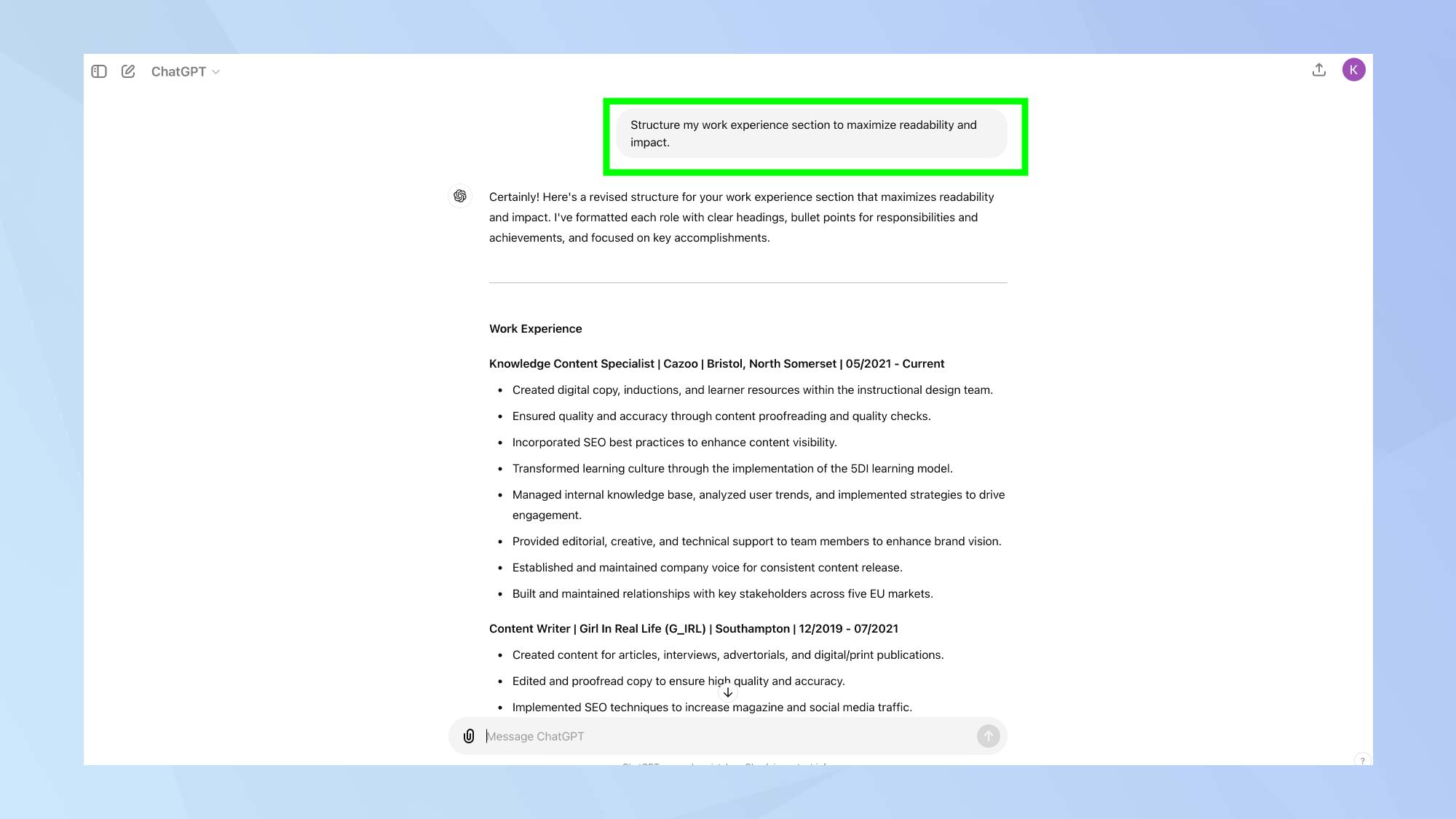
Next, work through your job history, or for beginners, your relevant experiences. For the next prompt you could ask ChatGPT: 'Structure my work experience section to maximize readability and impact.'
Alternatively, you could say 'How can I describe my internship/coursework to show my potential as an...'
ChatGPT will provide you with a detailed and concise bullet-pointed list of your experience, perfect for a résumé.
7. Tailor to job descriptions
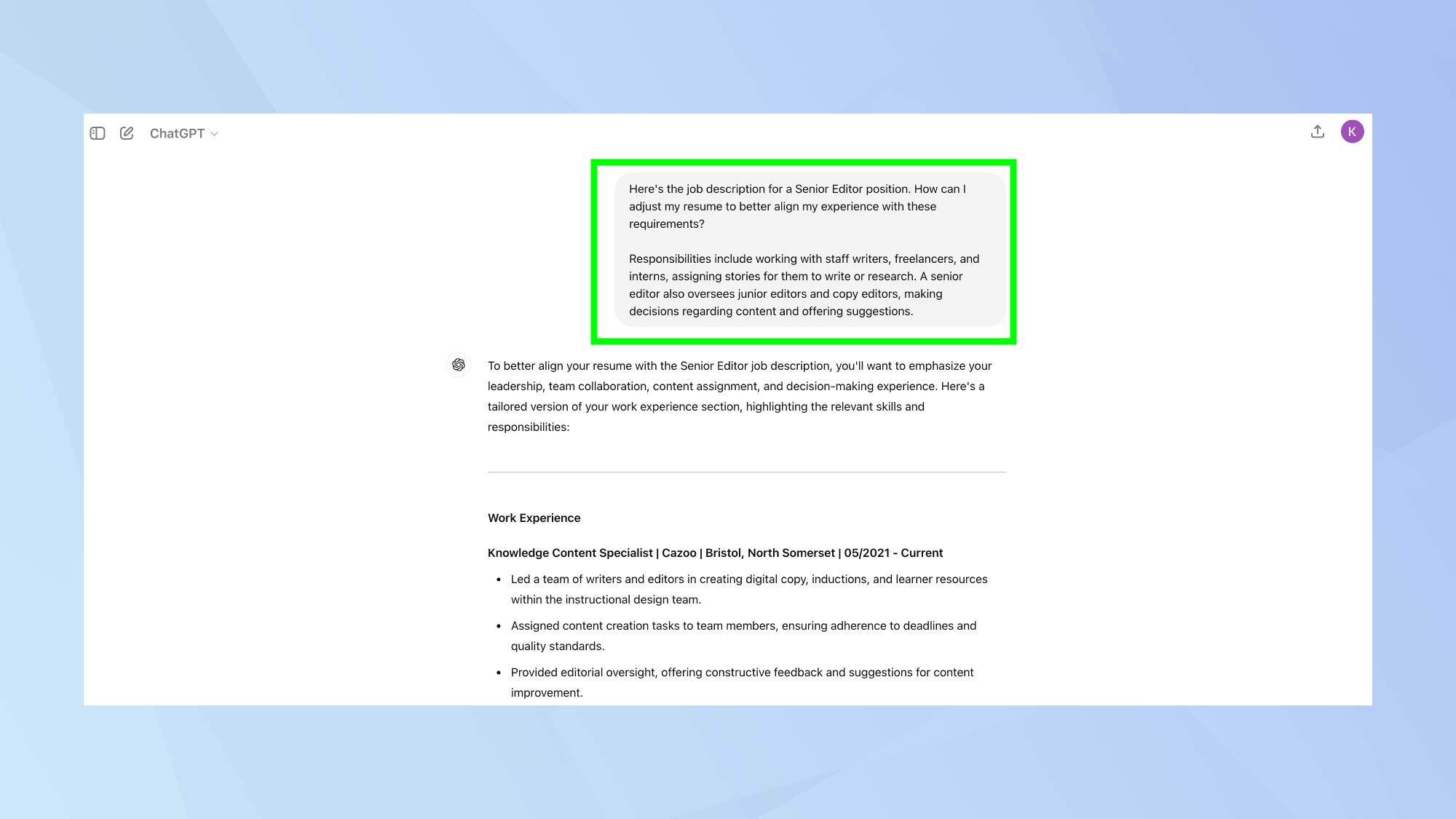
If you have a specific job in mind, ask ChatGPT to help tailor your résumé. For example, you could ask 'Here's the job description for a Senior Editor position. How can I adjust my resume to better align my experience with these requirements?
8. Highlight your skills
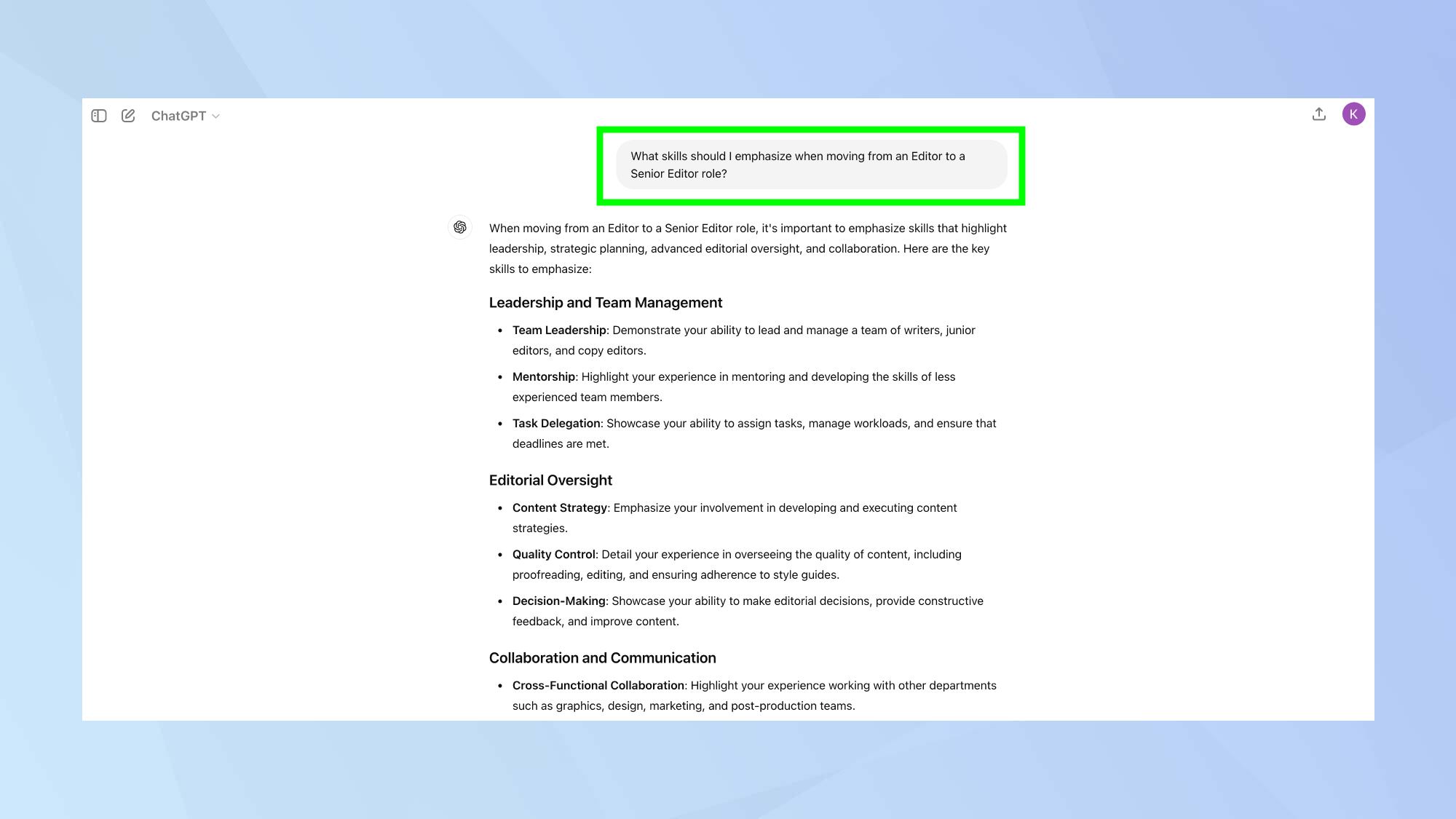
Request ChatGPT's assistance in listing and describing your skills. For experienced professionals, you might ask, 'What skills should I emphasize when moving from an Editor to a Senior Editor role?' This prompt will help you identify and articulate the skills that set you apart.
For those just starting their careers, try a prompt like, 'What skills should I highlight as a recent graduate applying for an entry-level Editor position?'
9. Put it all together
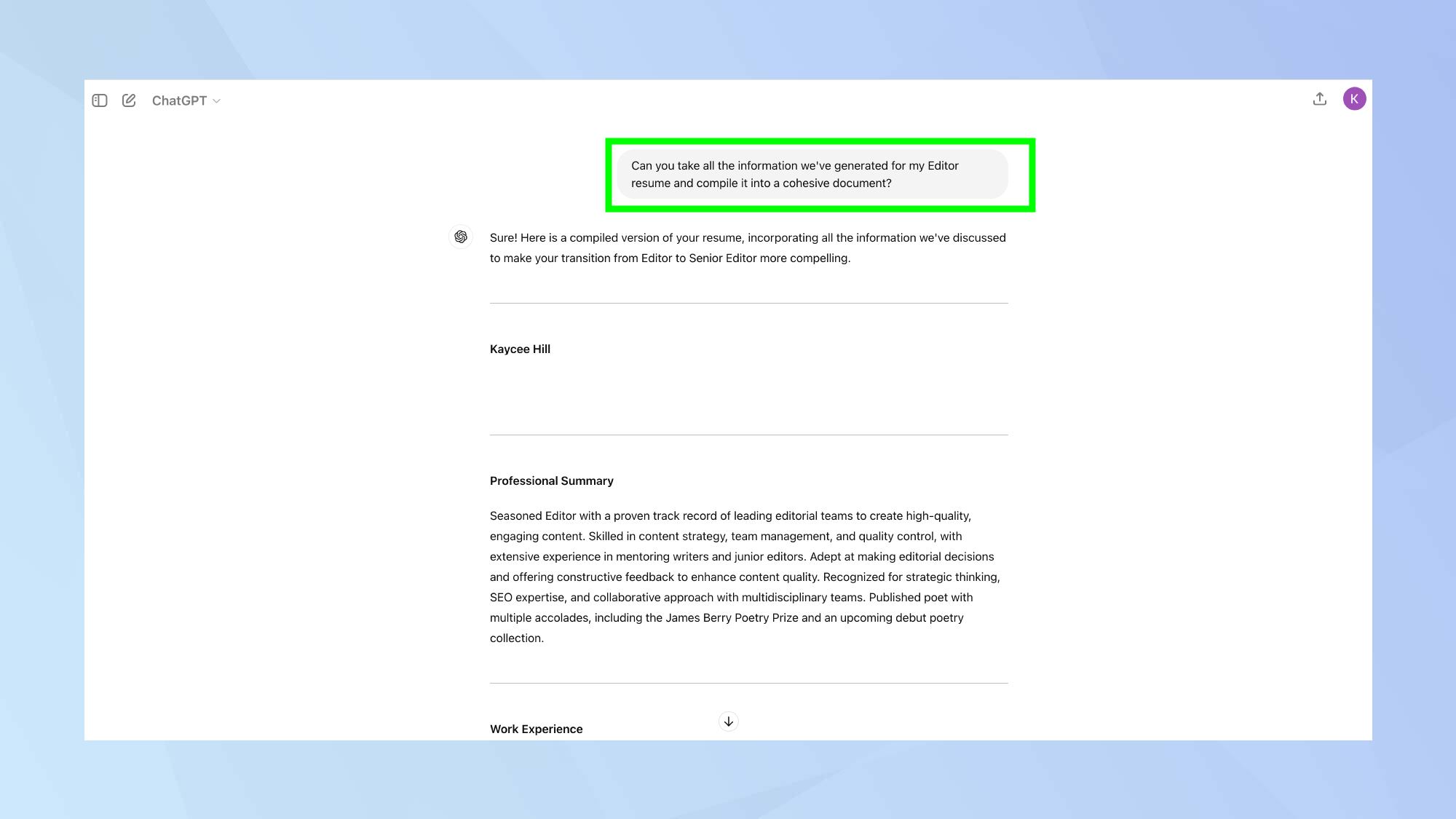
Now it's time to bring everything together. You could use a prompt like: 'Can you take all the information we've generated for my Editor résumé and compile it into a cohesive document?' This will give you a complete draft to work from. Once ChatGPT provides this compilation, review it carefully for flow and consistency.
You might then ask, 'Can you suggest ways to improve the overall flow and consistency of this résumé?' This step helps ensure that your résumé reads smoothly from start to finish, with a consistent tone and style throughout.
10. Bonus tip
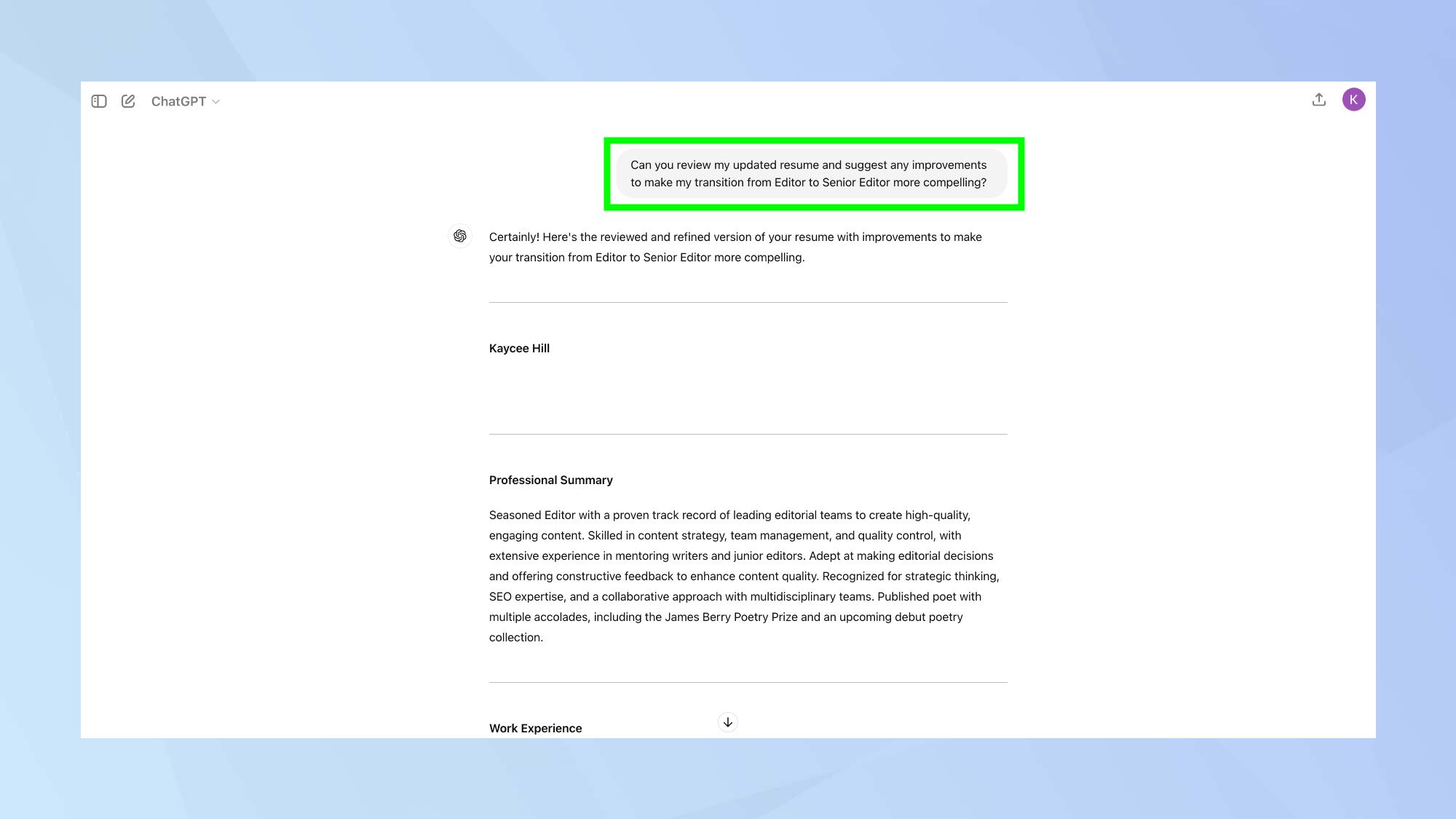
Ask ChatGPT to proofread your résumé and suggest improvements. If you're an experienced professional, you might use a prompt like this: 'Can you review my updated résumé and suggest any improvements to make my transition from Editor to Senior Editor more compelling?'
For those just starting their careers, you could ask: 'Can you review my résumé and suggest improvements for an entry-level position?' This will help you identify areas where you can strengthen your résumé to appeal to employers looking for fresh talent.
After receiving ChatGPT's suggestions, carefully review each one. Make sure these improvements align with your experiences and the job requirements. Remember, its important to maintain your unique voice and ensure all information is accurate. Once happy with it, you can format it using a template in google/word docs, or a resume maker. Happy job hunting!
To maximize ChatGPT's resume-writing potential, explore these 5 tips for getting smarter prompts in ChatGPT. While powerful, it's worth checking out the best ChatGPT alternatives for comparison. Plus, ChatGPT advanced voice is out, and these 9 examples demonstrate why you should be excited.







