
ChatGPT’s new Projects feature is a life preserver to those who enjoy ChatGPT but are drowning in multiple conversations, files, and ideas. If you rely only on long lists of sometimes poorly chosen titles to find the bits of various conversations with the AI chatbot, you'll love Projects.
Projects impose order on the scrambled collection in one neat, customized space. Think of it as turning that chaotic virtual desk full of scattered papers into a sleek, organized folder system, all with a little AI-powered magic.
Here’s a simple guide for doing everything ChatGPT Projects offers:
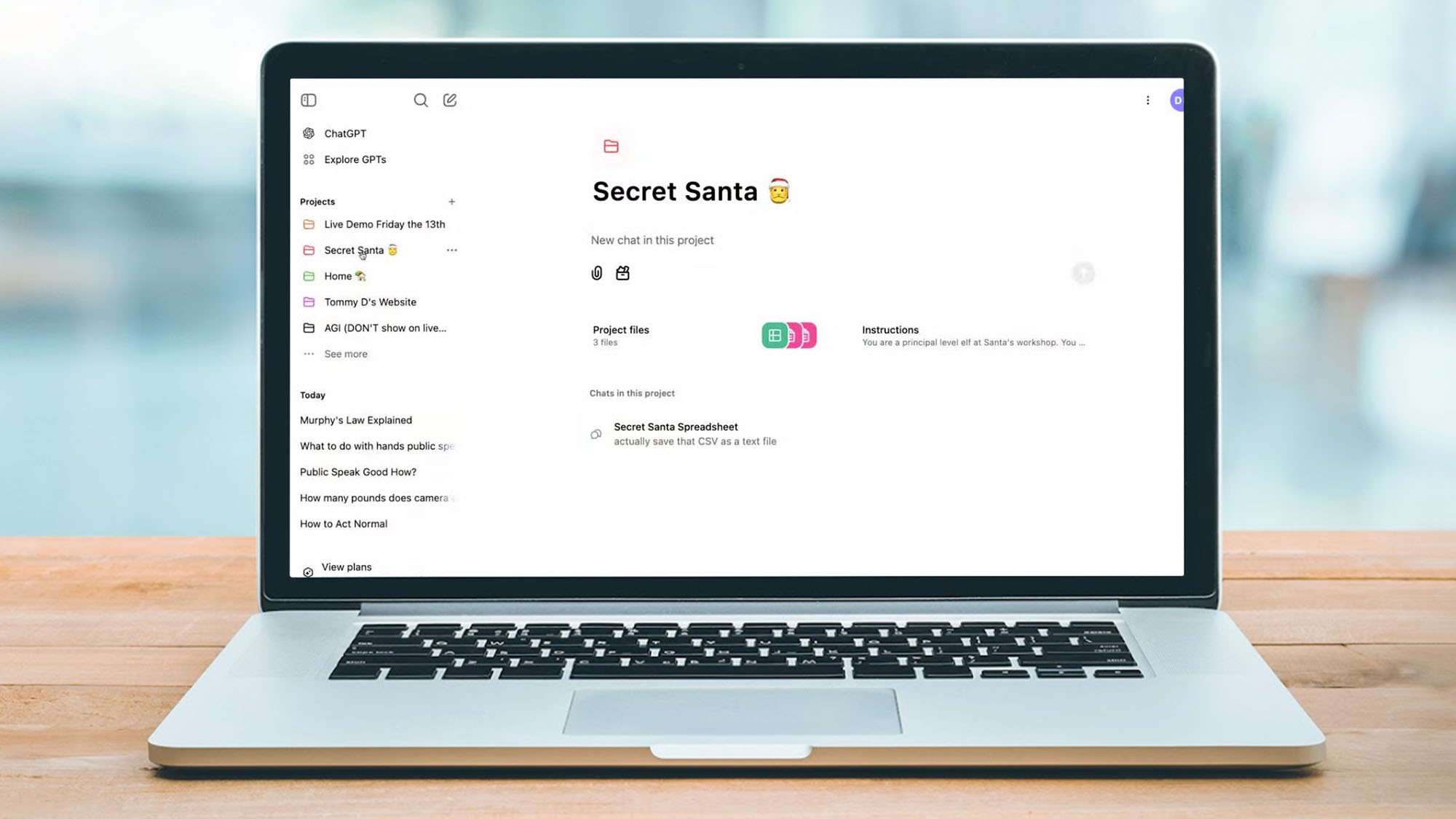
How to use ChatGPT Projects
Create a New Project
1. In the ChatGPT interface, look for the Projects section in the sidebar. Click on it.
2. Hit 'New Project' to create your workspace. Name your Project something relevant, like 'Startup Pitch' or 'Travel Planning.'
3. Choose a color that makes it easy to spot. Bright blue for business? Calming green for your novel? The choice is yours!
Add Existing Chats or Start New Ones
1. Already have some chats related to your Project? You can move them in with a few clicks.
2. Starting fresh? Just open a new chat within your Project space and dive in.
Set Custom Instructions
1. In an open Project, click on Add instructions.
2. Write specific instructions that you want ChatGPT to follow within this Project. Example: “Always write in a friendly, conversational tone,” or “Use APA format for citations.”
3. Click Save.
4. Be sure to test for consistency.
The benefit of Projects
Projects allow you to create dedicated spaces where you can group related chats, upload relevant files, and set specific instructions for ChatGPT to follow. Let’s say you’re planning a wedding. With a Project, you can keep your guest list, seating chart, and event schedule all in one place, while ChatGPT helps you brainstorm décor ideas and draft invitations.
Or maybe you’re writing a fantasy novel and want a dedicated space for world-building. Name it “Epic Fantasy Saga,” slap a vibrant purple color on it, and you’re ready to roll. Inside that Project, you can upload character sketches, maps, and outlines, and ChatGPT will always know what world you’re talking about, saving you from having to reintroduce your plot and characters in every conversation.
You can even upload files mid-conversation and have ChatGPT pull in the information to compose its response without pause.







