
Let's be honest, while the Nintendo Switch Joy-Cons are great for quick multiplayer, they aren't the best option for playing Nintendo Switch games for long stretches. My fingers tend to go numb while grasping them for too long. If you don't like the feel of these small gamepads, then there's always the Switch Pro Controller, but that's rather expensive. The good news is if you already have a PS5 lying around, you can use a PS5 DualSense controller on Switch. All you need is a wireless adapter.
Some things to note
- The PS5 DualSense Controller's advanced haptic feedback and microphone will not work on the Nintendo Switch. However, the basic buttons and functions can still be used to play Switch games.
- This adapter works with both the original Switch dock and the Switch OLED dock.
- It does not work with the Nintendo Switch Lite out of the box. You will need to purchase a separate USB-C to USB cable to make it work on the Switch Lite. Plug the adapter into the cable, then plug the other end into the Switch Lite's USB-C port.
What you'll need
You'll need access to a Nintendo Switch and a PS5 controller as well as a wireless adapter to connect the gamepad to the console. Here are our favorite products to get this job done:
How to use a PS5 Controller on Nintendo Switch consoles
Wireless adapters only work while the Switch is connected to the Dock or when plugged directly into the Switch's USB-C port via a USB-C cable, however, if you want to do the latter, you'll need to purchase the cable separately.
1. Plug in the adapter into one of the Switch Dock's USB ports

2. On your Switch's main menu, select System Settings.
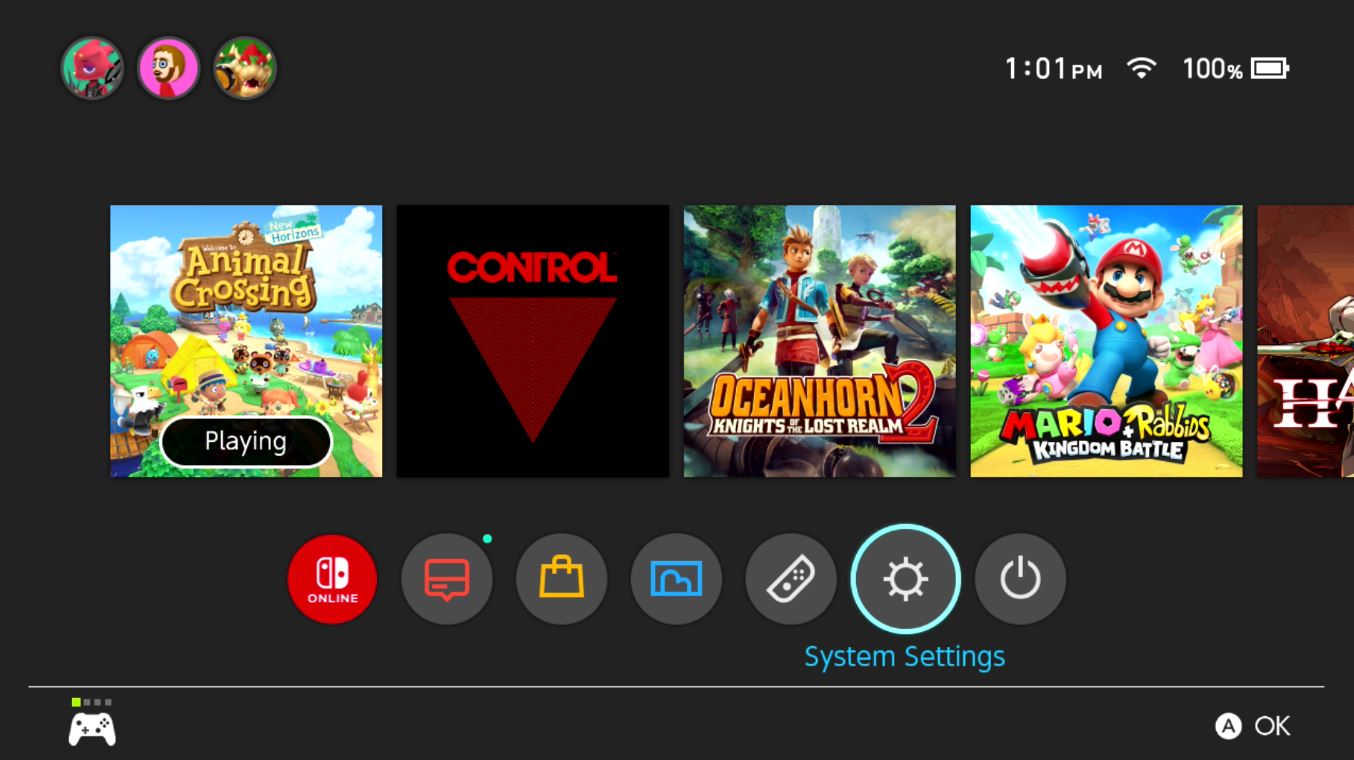
3. Scroll down to Controllers and Sensors.
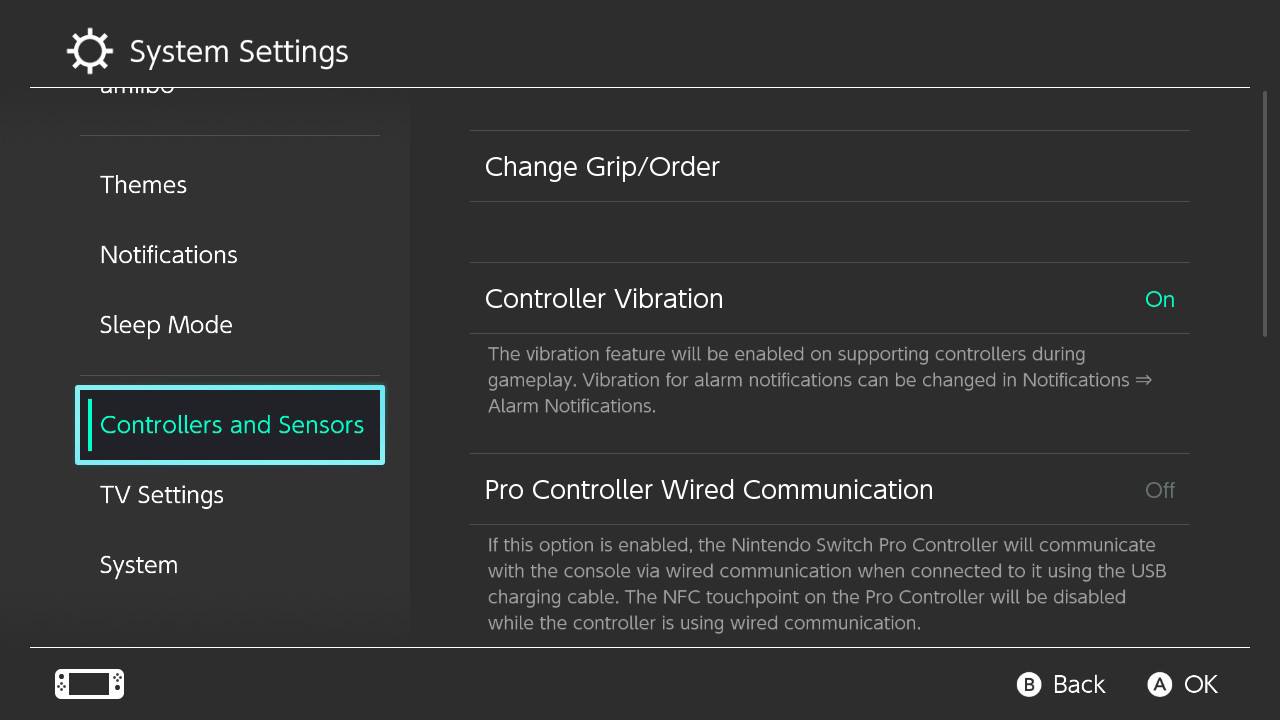
4. Select Pro Controller Wired Communications to turn it on.
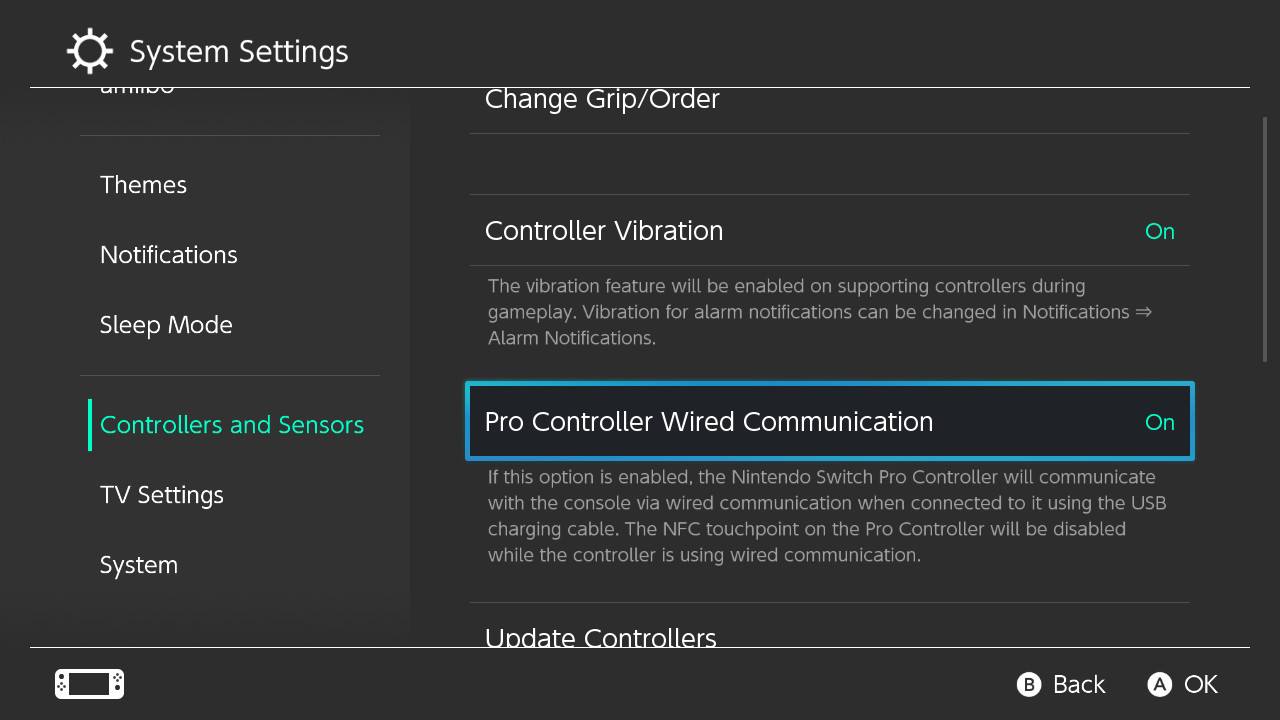
5. While your Switch is still docked and awake, push in the Pairing button on the bottom of the wireless adapter. This will make the blinking light flash faster.

6. Now hold down the PS5 DualSense's PS button and Share button simultaneously for five seconds. Blue lights will eventually pulse around the touchpad, letting you know the PS5 controller is in pairing mode.

7. When both the adapter and the PS5 controller stop flashing and hold a steady color, the two will have paired. Now you can start playing the best Switch games with the PS5 controller!

Remember that you won't experience any of the advanced haptic feedback or microphone options you get while playing PS5 games. Additionally, the touchpad functions as the screenshot button, so simply press it to capture gameplay stills.
Other Nintendo Switch controllers

If the PS5 DualSense Controller and the adapter are a bit too expensive, be sure to check out some of the other best Nintendo Switch controllers. Many of these are much less expensive than the PS5 DualSense, but they still feel great in your hands. Of course, if you have an Xbox controller in your home already, you can also use it to play your Switch if you have the proper adapter. If you want more information, check out our guide on how to use an Xbox controller with Nintendo Switch.
The most popular Nintendo Switch gamepad is the Pro Controller. It is a bit pricey with an MSRP of $70, but you can often find it selling for less on places like Amazon, Walmart, and Best Buy. It features amiibo scanning, rumble, motion controls, and it has a great shape and heft to it.
Wireless control
The 8Bitdo Wireless adapter is designed so that you can use several different controllers with the Switch, whether they be PlayStation or Xbox devices. Just plug it in, follow the instructions, and you'll be playing wirelessly in no time.
Wonderful controller
The PS5's controller is a major upgrade from the PS4's DualShock. It feels hefty in your hands, the triggers press in wonderfully, and it has a far more traditional shape than the Joy-Cons. Just note that you won't be able to use the advanced haptic feedback or mic on the Switch.







