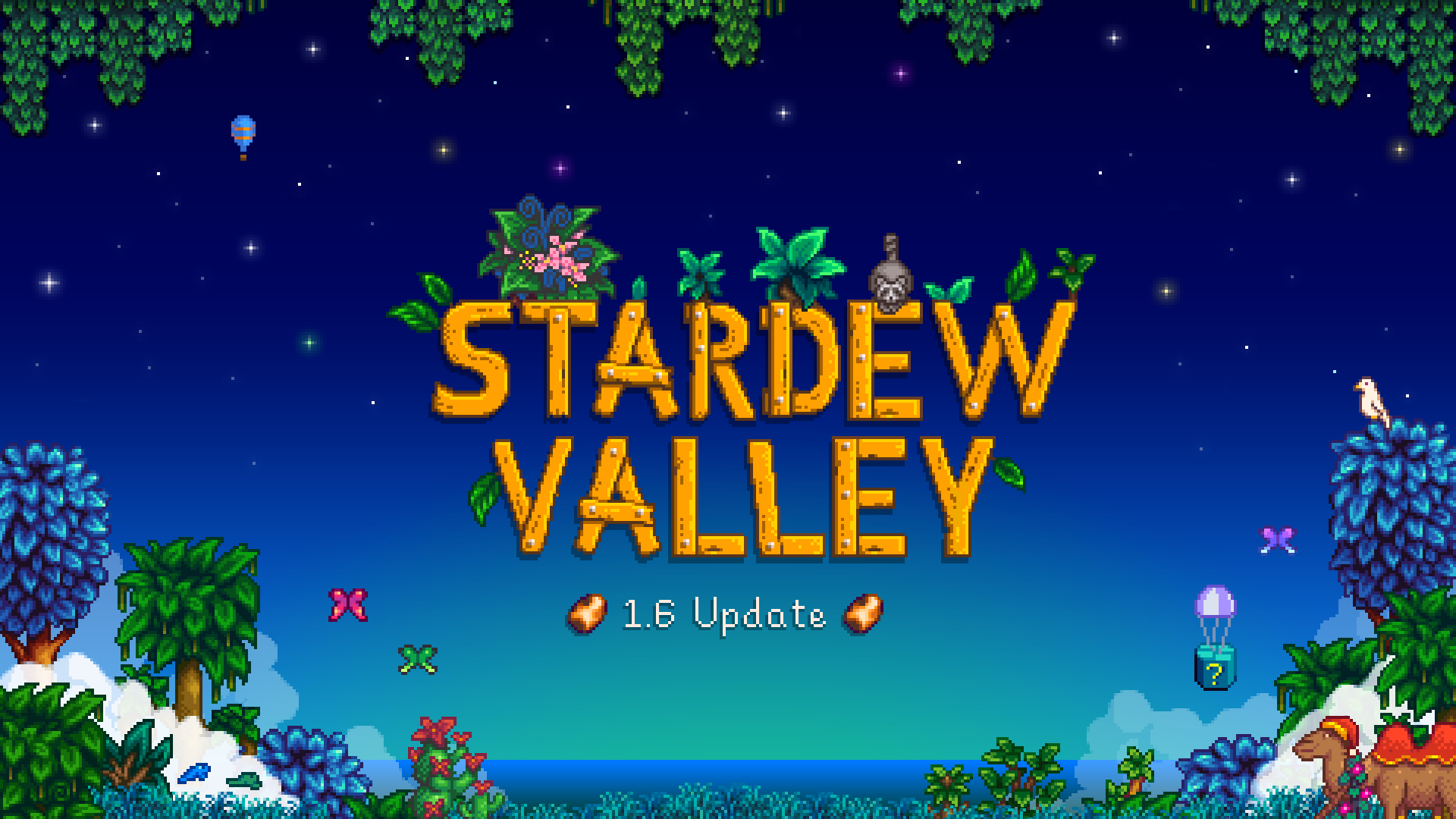
Stardew Valley 1.6 is live and all the farmers are out to play the best PC game once again. But before you can jump back in, you know and I know that you've got those romance mods installed. In order to work as intended, you've got to update SMAPI.
SMAPI 4.0 went live when Stardew Valley 1.6 did, and according to the mod loader's website, it improves performance and compatibility rewriting, adds per-mod-folder settings, and removes Error Handler (which is now integrated into the game itself).
Here's how to install and update SMAPI for Stardew Valley 1.6.
How to update SMAPI for Stardew Valley 1.6
Whether you're installing SMAPI for the first time or you're updating it, the method is going to be the same, because you'll have to reinstall it. First things first, however, run Stardew Valley normally just so all the updates can kick in.
Step 1. Go to the official SMAPI website and download SMAPI. You can install it in any location you wish, just jot it down for later.
Step 2. Once it's downloaded it, extract the files and run the executable (it'll be labeled for PC, Mac or Linux). Follow the instructions until SMAPI starts downloading.
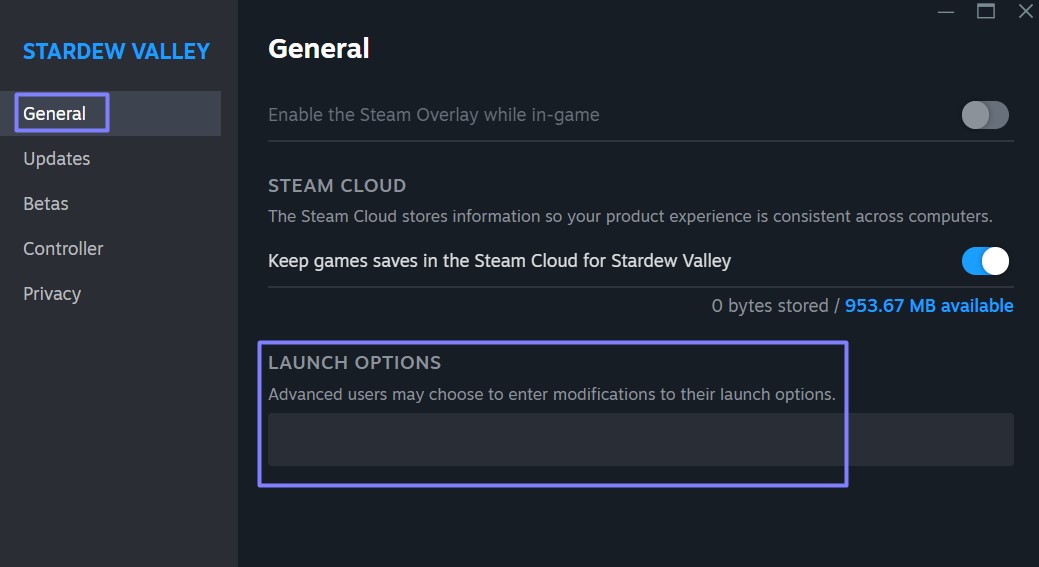
Step 3. When SMAPI is downloaded, copy the text that appears. It should look like: [folder path] %command%.
Step 4. Now, with that text copied, go to Steam > right-click Stardew Valley > Properties > Launch options. Now, paste the text in Launch options.
That's it, your mods are ready to go. If you just installed this and are looking for mods, check out NexusMods for some popular options.







