
Amazfit recently partnered with adidas Running so that the two apps would sync with one another. If you run with an Amazfit watch, you can track your GPS and heart rate through the Zepp app, which will then transmit that data to the adidas Running app (formerly Runtastic).
The steps to connect the two apps are simple; whether or not it'll work for you is another matter entirely. Let's start by discussing how to sync your Amazfit watch with the adidas Running app, and then figure out what might go wrong for you.
How to sync your Amazfit watch with the adidas Running app
1. If you haven't already, download both the Zepp app and the adidas Running app. Log into each respective account.
2. In the Zepp app, tap the Profile tab and select Add accounts.
3. Tap adidas Running, then tap it again.
4. You'll be taken to a login page; you can't create an adidas account here, so make sure you have your credentials ready first. Either tap an app login icon or enter your email and password.
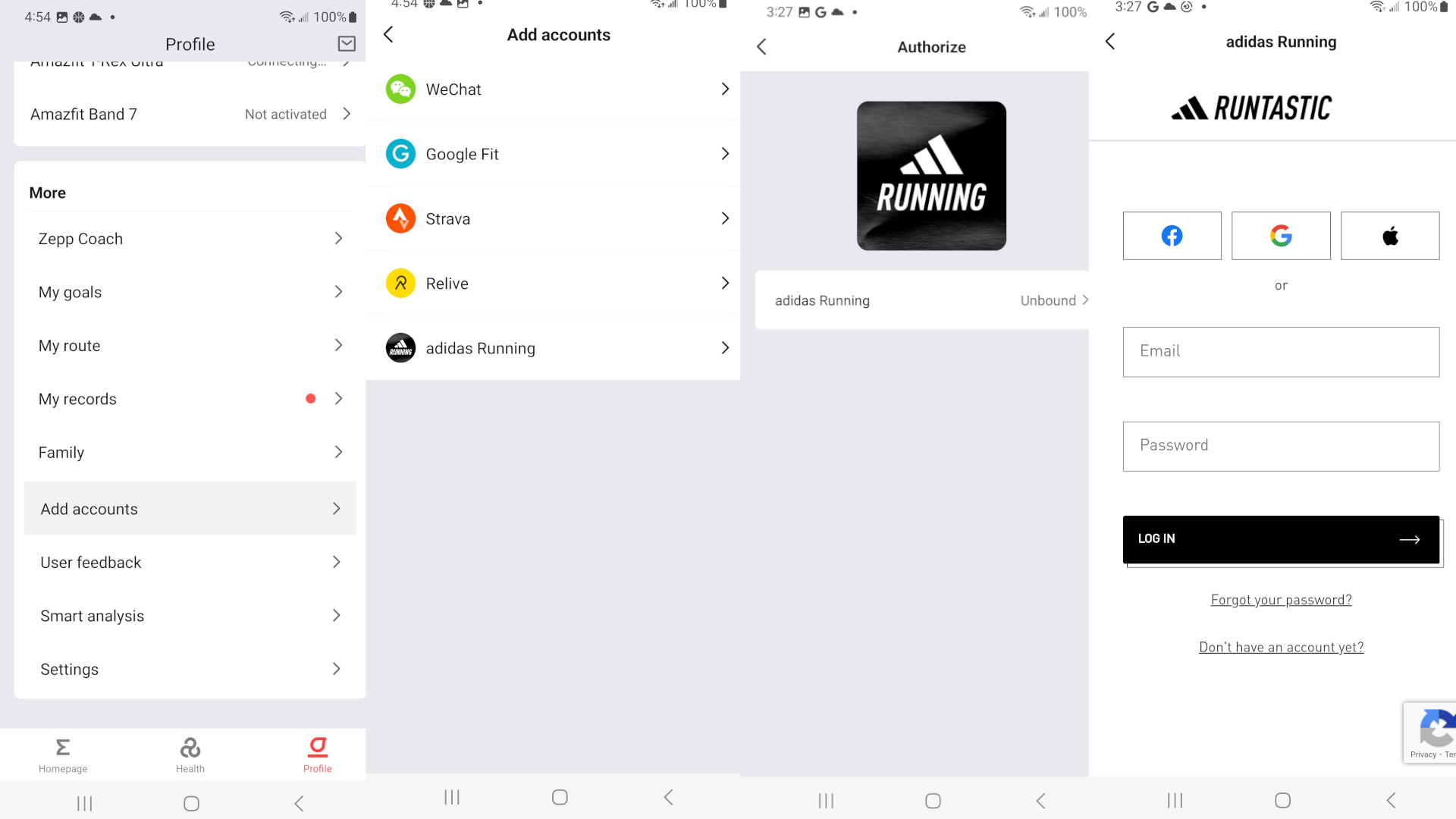
5. Zepp will request permission for your activity and identity information. Tap Allow.
Now, your Zepp app and adidas Running app should be connected. This will help you get a running start (pun intended) sharing your runs from the best Amazfit watches and trackers.
Syncing Amazfit to adidas doesn't always go smoothly
These steps should be simple, so long as your Zepp app is updated to version 7.1.6. But when I tried to actually follow the steps, I ran into tremendous difficulty.
For starters, if you try logging in through Google on Android, you see a "Please create an account first on Runtastic and then try again" message, even if you have an account already, and an endless ellipsis appears next to the Google icon. On iOS, you get taken to a temporary browser to log in and are forced to give adidas permission to tons of data to progress, at which point you're taken to a loading screen that never loads.
I tried making a secondary Adidas account through Facebook and logging in that way. On iOS, I successfully logged in after some issues with 2FA, at which point it looped me back to the login page and wouldn't advance. On Android, it informed me I wasn't allowed to log in with Zepp's temporary browser and to use the Facebook app, something I wasn't allowed to do.
It's been months since Amazfit announced the partnership, well past the time when we'd expect these kinds of software issues. Hopefully, your adidas Runtastic account has a manual email and password you can use to bypass the issues I encountered because it was incredibly frustrating.
We consider adidas Running to be one of the best running apps available. And affordable trackers like the Amazfit Band 7 and reliable fitness watches like the Amazfit GTR Mini make Amazfit a popular option with plenty of runners who can't afford more expensive brands.
So I can only hope you have better success connecting your Amazfit watch to the app than I did!
Our favorite Amazfit watch, the GTS 4 has built-in dual-band GPS for more accurate tracking, both HRM and SpO2 health data, stress and sleep tracking, 8 days of battery life, and both a mic and speaker to answer Bluetooth calls or speak to Amazon Alexa.



.jpg?w=600)



