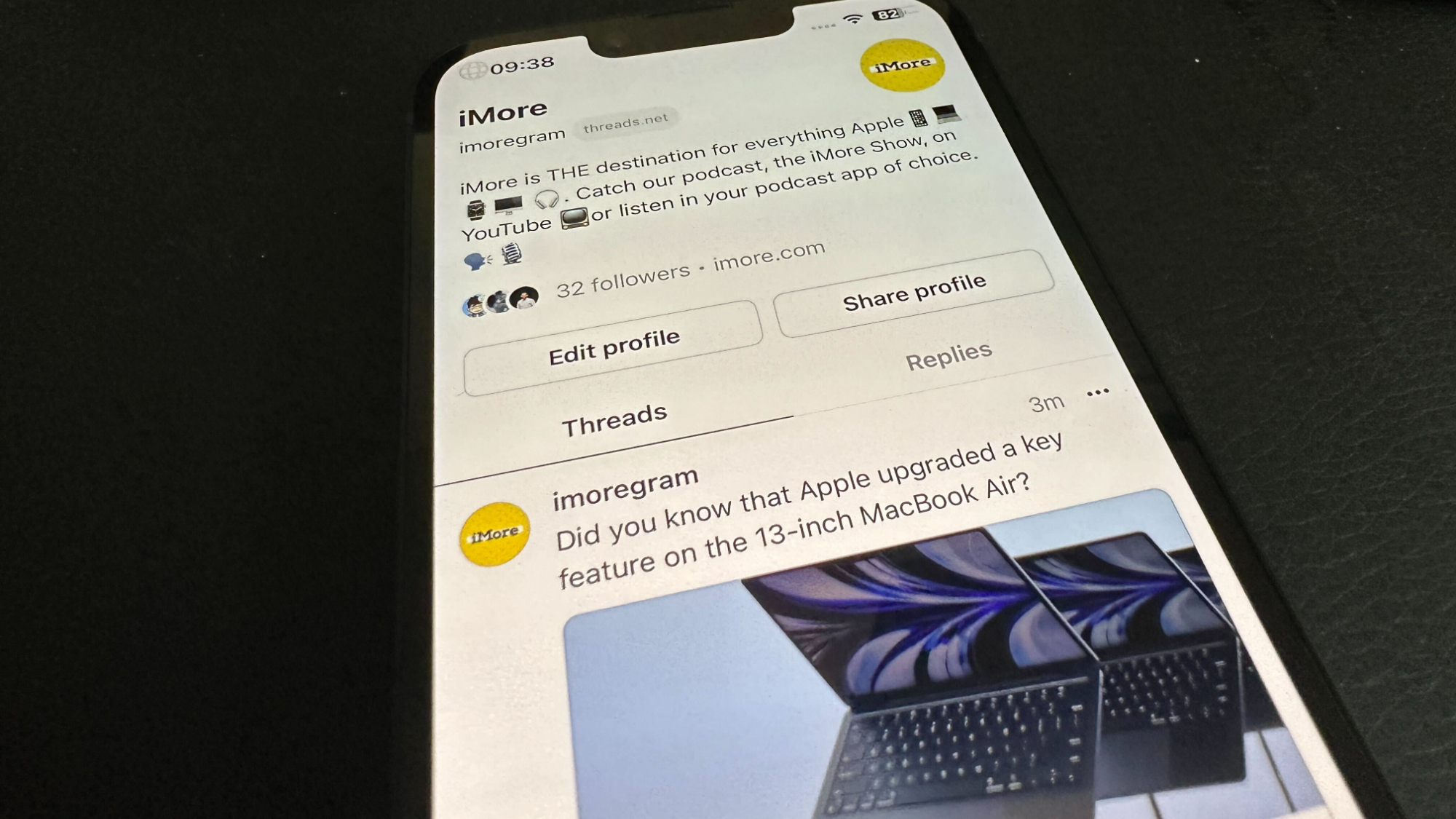
The next big social media application is here as Meta's Instagram Threads looks to take pride of place on your iPhone.
Threads, Meta's rival to Twitter with text-based communication and short replies, has finally arrived, and it looks to be a hit already, with over 10 million users in just a few hours after launch.
Signing up for Threads is very simple, thanks to its integration with Instagram, but that means you need to have an Instagram account. This how-to presumes you're one of the one billion Instagram users worldwide. If you are, here's how to sign up for Threads.
How to sign up for Threads, an Instagram app.
- Download Instagram Threads on the App Store (the app is available on iOS and Android in over 100 countries at launch)
- The app will show your Instagram username as soon as you launch for the first time
- Import your Profile Pic and Bio from Instagram, or write your own, you can't pick a different username to your Instagram account
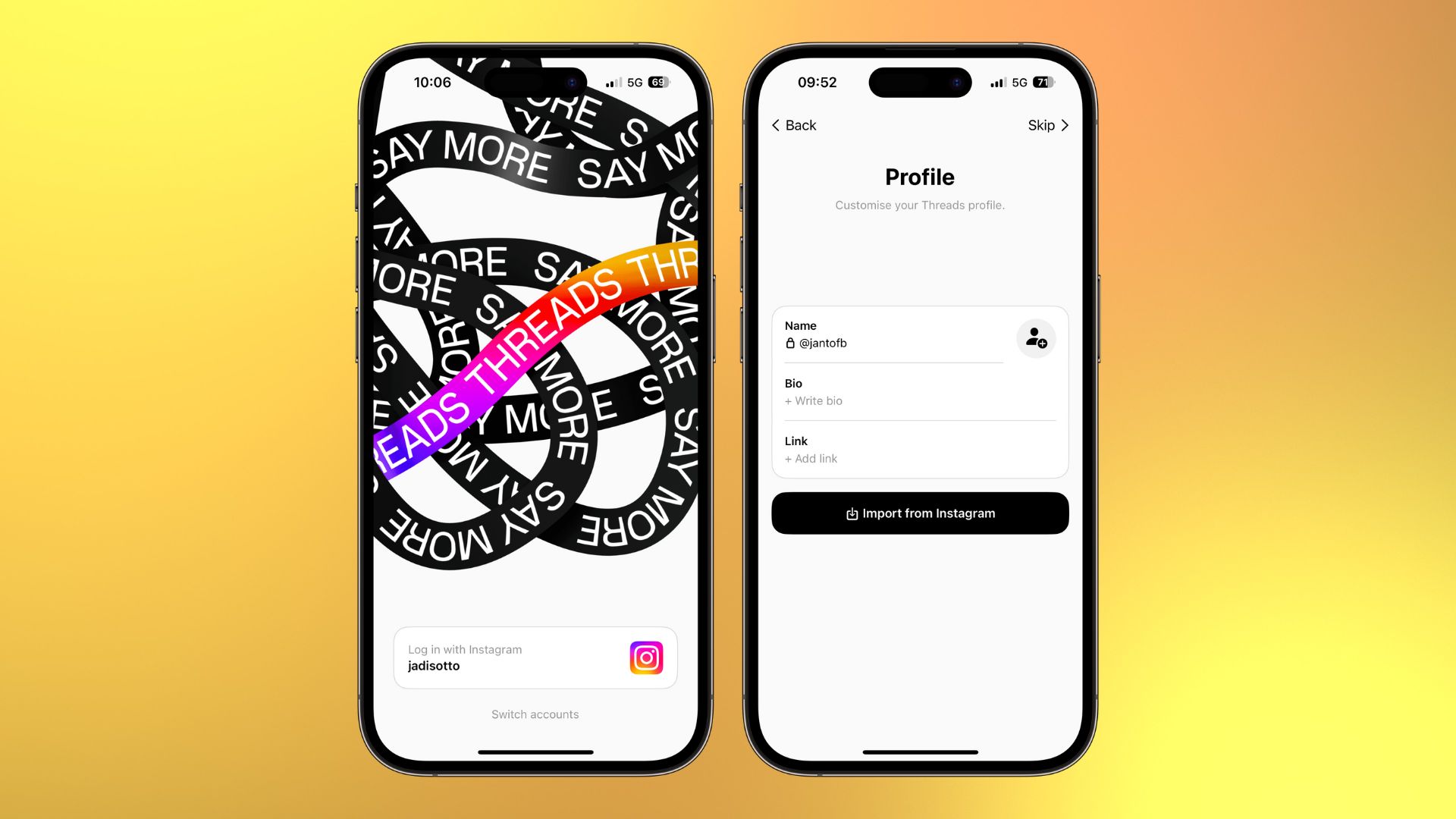
- Select whether you want a Public profile or a Private Profile
- Threads will show all the accounts you follow on Instagram, choose to Follow all or select manually
- Tap Join Threads
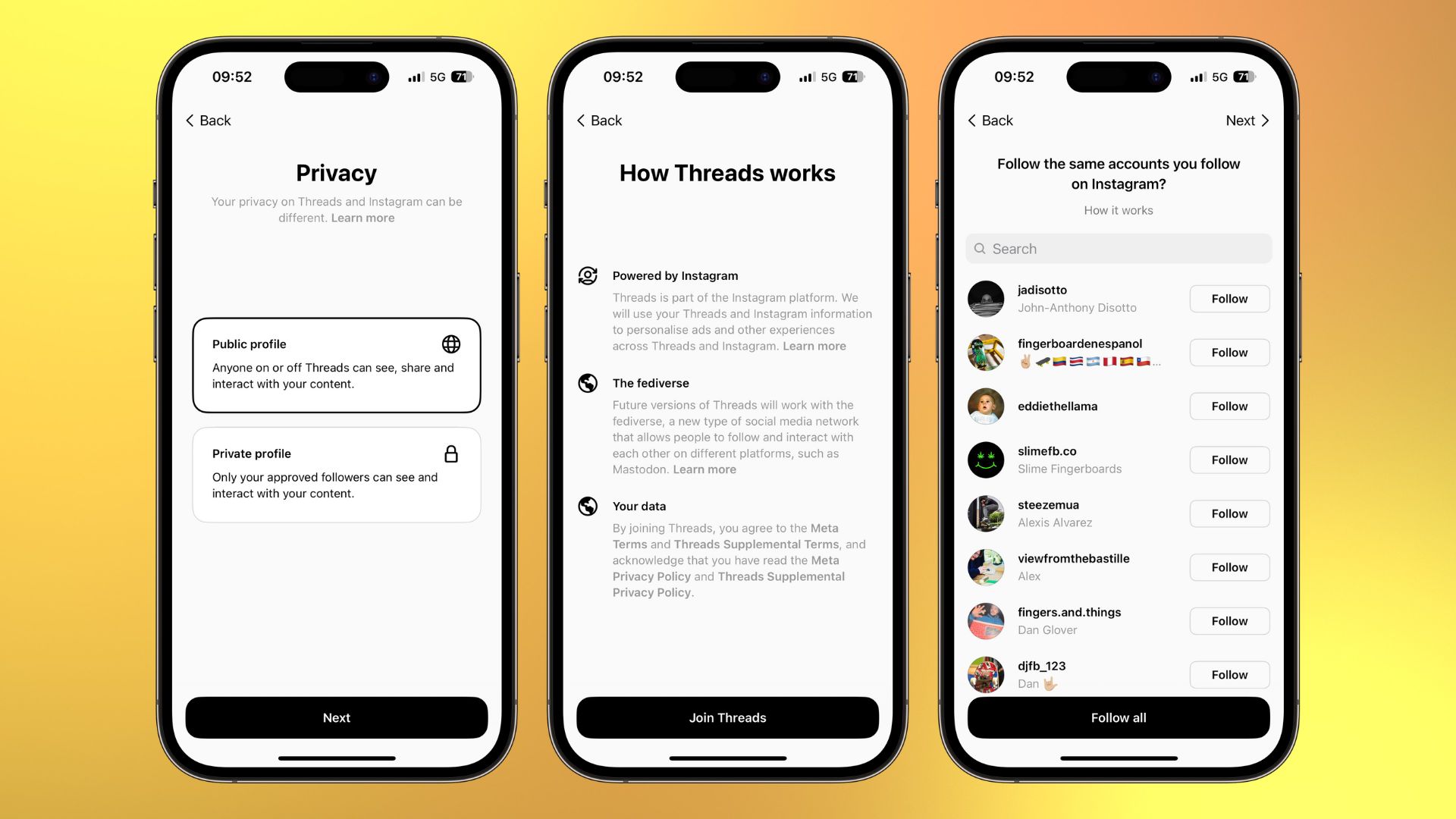
Signing up for Threads is incredibly simple thanks to its Instagram integration. That's probably one of the main factors as to why the user base has grown so quickly as it takes seconds to set up your account.
Threads is here to take over
Threads is set to become the next generation of social media apps after the recent turmoil of Twitter and Reddit has pushed users away from the platforms. Meta's CEO Mark Zuckerberg hopes he can capitalize on the current state of social media applications to take control of Twitter's market share.
The app feels fluid and fun to use, albeit a little barebones. You can check your feed, write new threads, search for users, and check your followers from the bottom of the app in a very similar way to Instagram. None of it is rocket science, and you'll feel right at home if you've used Instagram for years.
Now you've signed up for Threads, start following your friends and family as well as public profiles like @imoregram, and if you want to follow a how-to wizz, I'm also on the platform @jadisotto. See you there.







