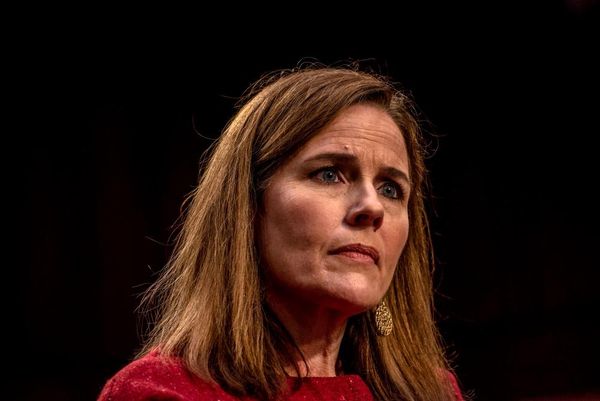Our favourite phrase is 'try before you buy' and you'll be glad to here that the cord-cutting service Fubo are believers in this mantra too. In other words: yes, Fubo offers a free trial to new members.
With gargantuan sports events in 4K resolution, this streaming service encroaches on a similar territory to YouTube TV, Hulu with Live TV and Sling TV but with a variety of different packages catered to specific content needs. However, this comes at a hefty price with its lowest plan starting at $74.99 per month and only going up from there.
So, put simply, here's how you can get that lucrative free Fubo trial...
How to sign up for FuboTV free trial
The following works the same whether you're on a desktop browser or on your phone or tablet. (In fact, the FuboTV app will just kick you into a browser to sign up anyway.)
- Go to Fubo.tv.
- If your ZIP Code isn't automatically detected, enter it.
- Enter your email address and choose a strong password. (We recommend using a password manager.)
- Alternatively, sign up using your Facebook or Google account credentials. Click "Go to next step."
- Choose whether you want the basic FuboTV service or FuboTV Extra, which has more channels. Click "Go to next step."
- Choose whether you want any of the add-on features, such as extra DVR storage, family sharing or sports extras. Click "Go to final step."
- Enter your credit card information.
- Click "Start watching FuboTV."
And that, folks, is that. You'll now be subscribed to a free trial of FuboTV, which will last you seven days before the first monthly fee is applied.
Which Fubo package has a free trial?
In three simple words: 'all of them'. Here's our guide on all the Fubo packages that exist.
Fubo packages range across four tiers: Pro, Elito, Ultimate and Latino. For those wanting just the base-level channels at the most affordable price, Fubo Pro is the most popular choice coming in at $74.99 per month and offers over 130 channels including local ABC, NBC, Fox, and access to cable stations.
Tier two is Fubo Elite - an extension of the Pro plan, offering everything the latter does with some extra perks if you’re willing to fork out an extra $10 for this package. You can enjoy around 200 channels, thanks in large part to Fubo Extra access alone which provides viewers over 40 new options. These channels include 30 new sports-orientated channels.
The Fubo Ultimate is (no surprise) Fubo’s ultimate plan regarding sheer amount of channels offered – currently over 285 – at the elevated price of $94.99 per month. The package includes everything Elite has with the extra $10 you pay offering a wider range of channels at your disposal. Alongside the Fubo Extra and News Plus add-on channels, Ultimate allows access to Sports Plus.
The final tier is Fubo Latino, which may offer a much smaller number of channels – around 50 to date – but the options here are perfect for those looking exclusively for Spanish-language tailored content.
At the very reasonable price of $33 per month, Fubo Latino’s content on display ranges from sports to documentaries to movies. These include channels such as Fox Deportes, ESPN Deportes HD and BeIN Sports among many other Spanish-speaking options. Read more about the full Fubo packages here.
What devices support FuboTV?
FuboTV works on nearly every piece of streaming hardware available (save for PlayStation). This includes Amazon Fire TV, Android mobile devices, Android TV, Apple TV, Google TV, Google Chromecast, computers, Hisense TVs, iPhone, iPad, iPod, LG TVs, Roku, Samsung Smart TV, Vizio SmartCast TV and Xbox One models.
Here are our personal favorites:
Amazon Fire TV Stick 4K
Amazon's Fire TV lineup gets a little murky — the Fire TV Stick 4K doesn't cost the most or do the same things as, say, the Fire TV Cube. But here's why we'd buy it ahead of the Cube: It costs less than half as much, plus it has support for Dolby Vision HDR (the Cube doesn't), in addition to Dolby Atmos audio. And you can still pair it up with an inexpensive Amazon Echo Dot if you need hand-free voice control. And it runs just about every streaming app available.
Also excellent
The Fire TV Stick 4K isn't the only affordable option to use with FuboTV. If Fire TV just isn't your thing and you're more of a Roku person, we'd recommend the Roku Ultra. It's the most powerful Roku device you can get. And at about $100 (you usually can find it for less, though) it'll last you for years and give you the sort of performance you'd expect from a device you're going to use every single day.