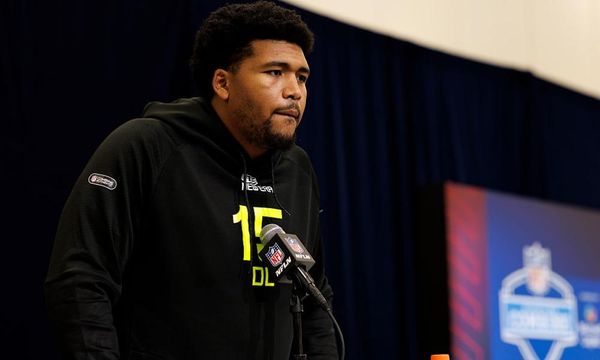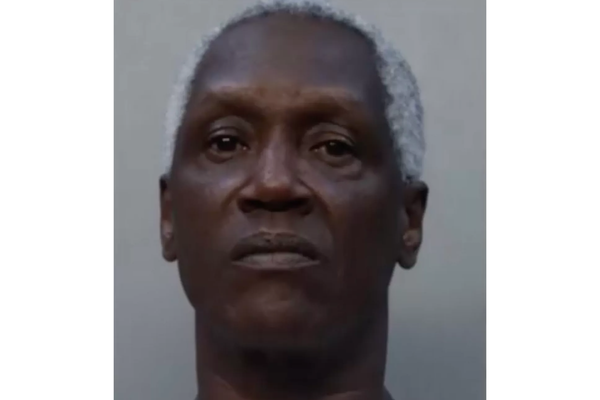Creating an Apple Account is essential to unlocking the full potential of your iPhone, iPad, or any Apple device. Formally known as Apple ID, this account gives you access to key services like the App Store, iCloud, FaceTime, and Apple Music.
The good news is that setting up an Apple Account is quick and straightforward, regardless of your situation. You can create one while setting up a new device, on your existing Apple products, or even through any web browser.
In this guide, we'll walk you through exactly how to create an Apple Account on an iPhone, iPad, or via the web, with clear step-by-step instructions. Here's how to set up an Apple Account on any device.
What is an Apple Account?
Your Apple Account is the personal account system that connects you to Apple's ecosystem of products and services. Think of it as your digital passport to everything Apple offers.
This single account serves as your identity across all Apple devices and services, ensuring a seamless experience as you move between your iPhone, iPad, Mac, or Apple TV.
At its core, your Apple Account consists of an email address (which serves as your username) and a password. However, it represents much more than just login credentials.
The Apple Account stores your contact information, payment details for purchases, iCloud data, subscriptions, device associations, and security settings.
Here's what an Apple Account enables you to do:
- Download and purchase apps from the App Store
- Store and sync data across devices using iCloud
- Make purchases from Apple's digital stores
- Communicate through iMessage and FaceTime
- Locate your devices using Find My iPhone/iPad/Mac
- Back up your devices to iCloud
- Use Apple Pay for contactless payments
Create an Apple Account on your iPhone or iPad
The steps for creating an Apple Account are practically identical on iPhone and iPad. Here’s how to do it:
1. Open the App Store and access your profile
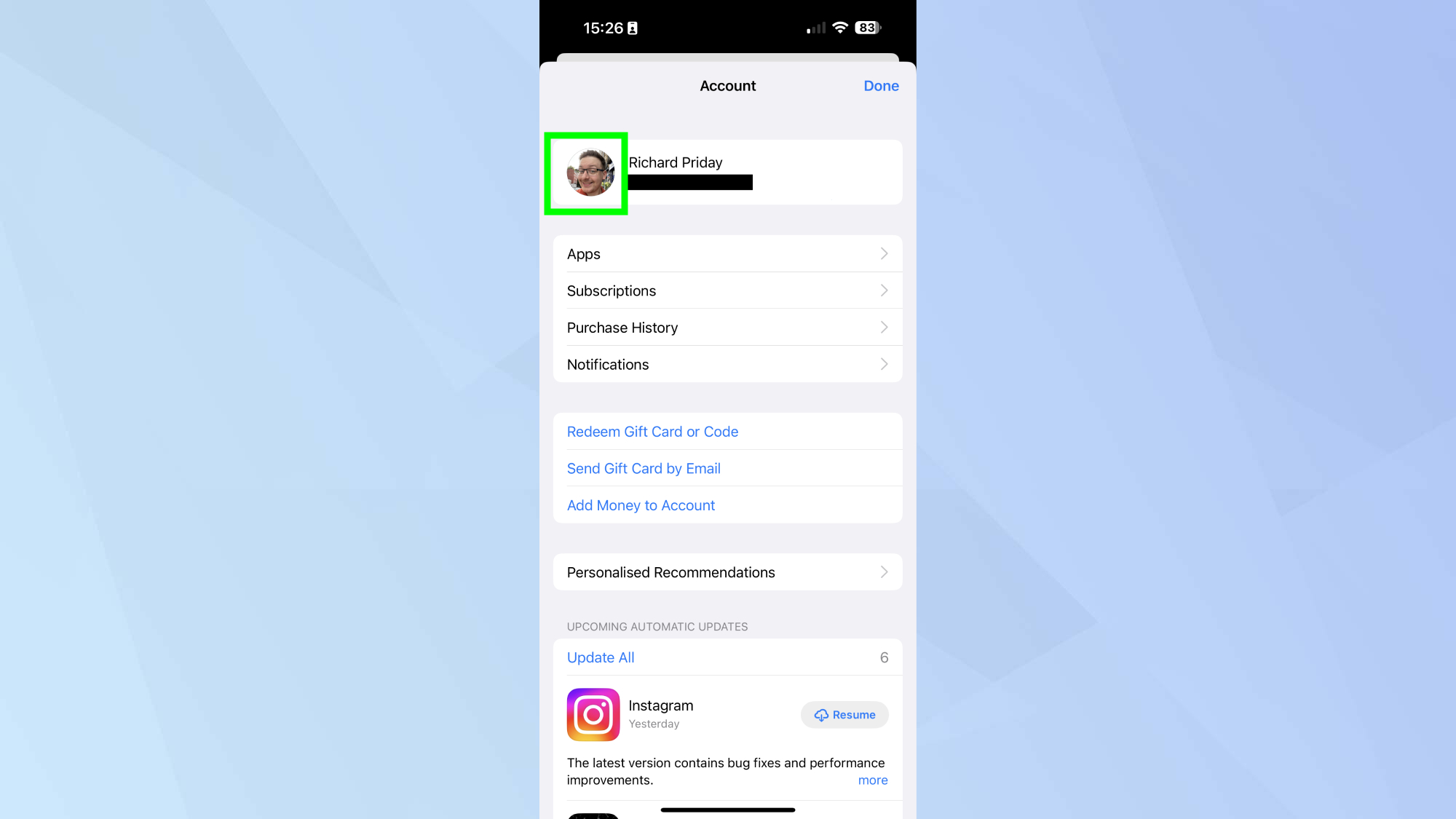
Open the App Store app on your iPhone. Then tap your profile icon at the top of the screen.
2. Tap Apple Account
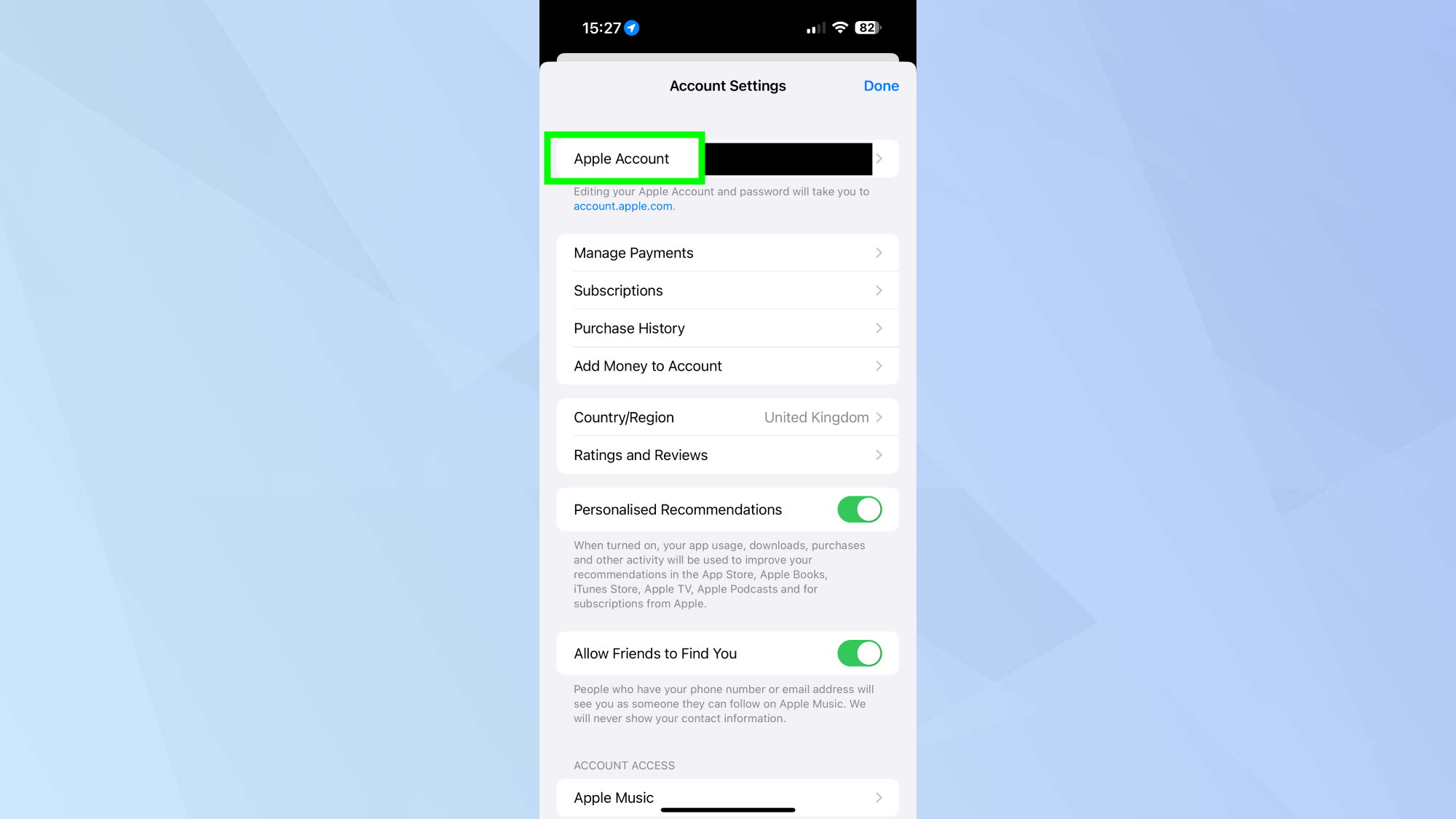
Next, find and tap Apple Account.
3. Create an account
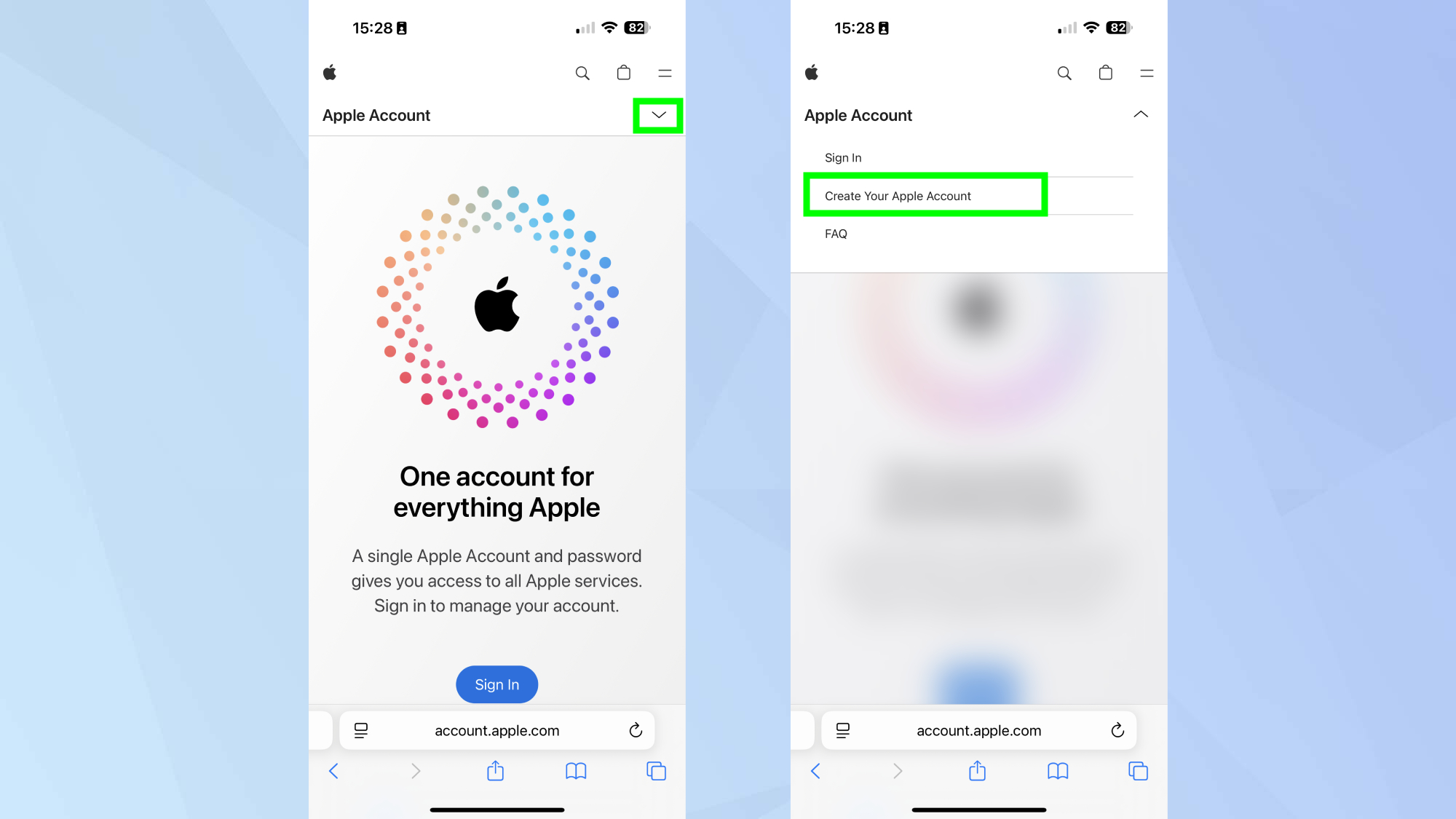
Click the drop down arrow and select Create Account. Then tap Create Your Apple Account.
4. Fill in your details
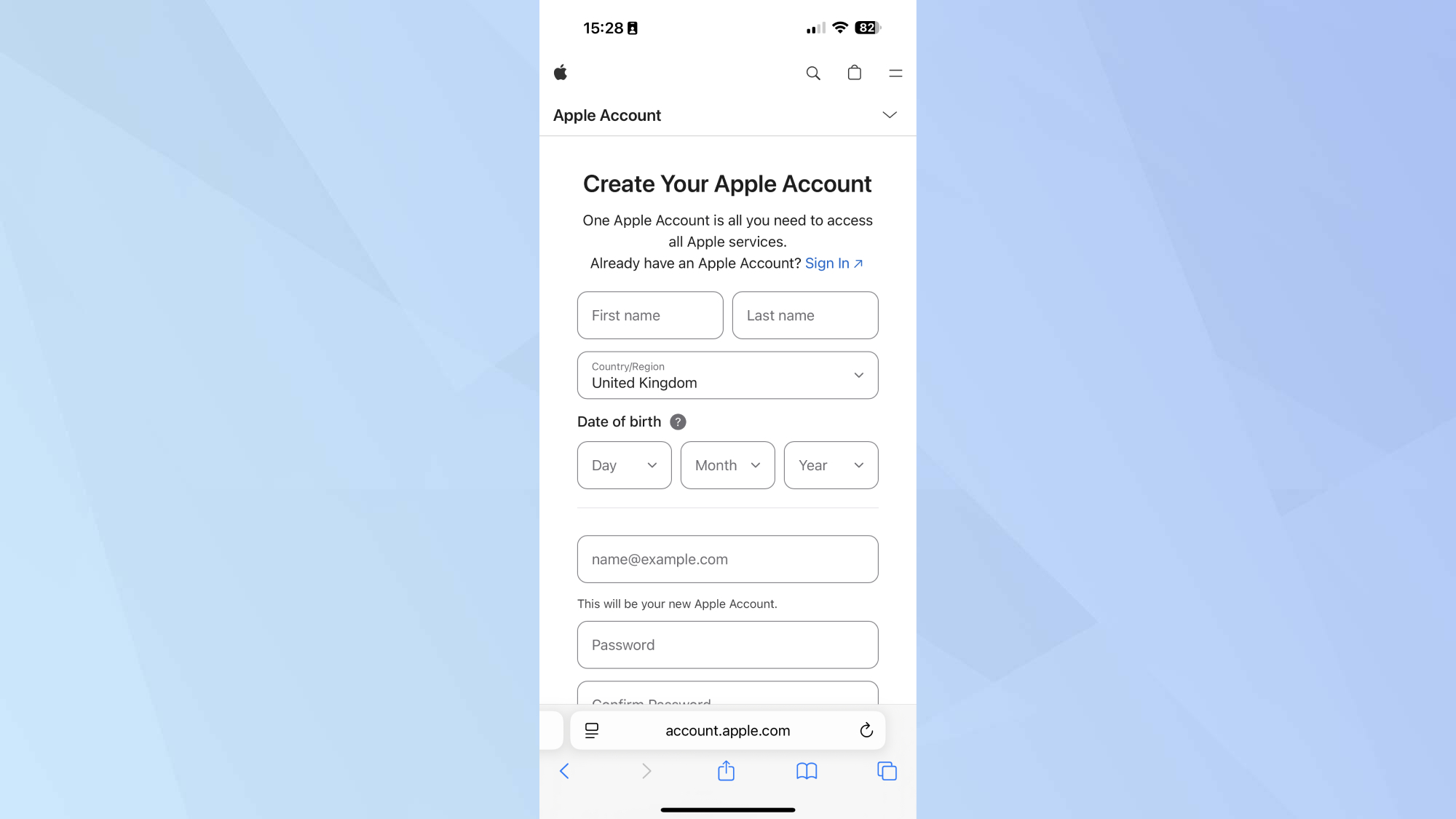
Fill out your name, country, date of birth, email address, and a strong password.
5. Verify your phone number and email
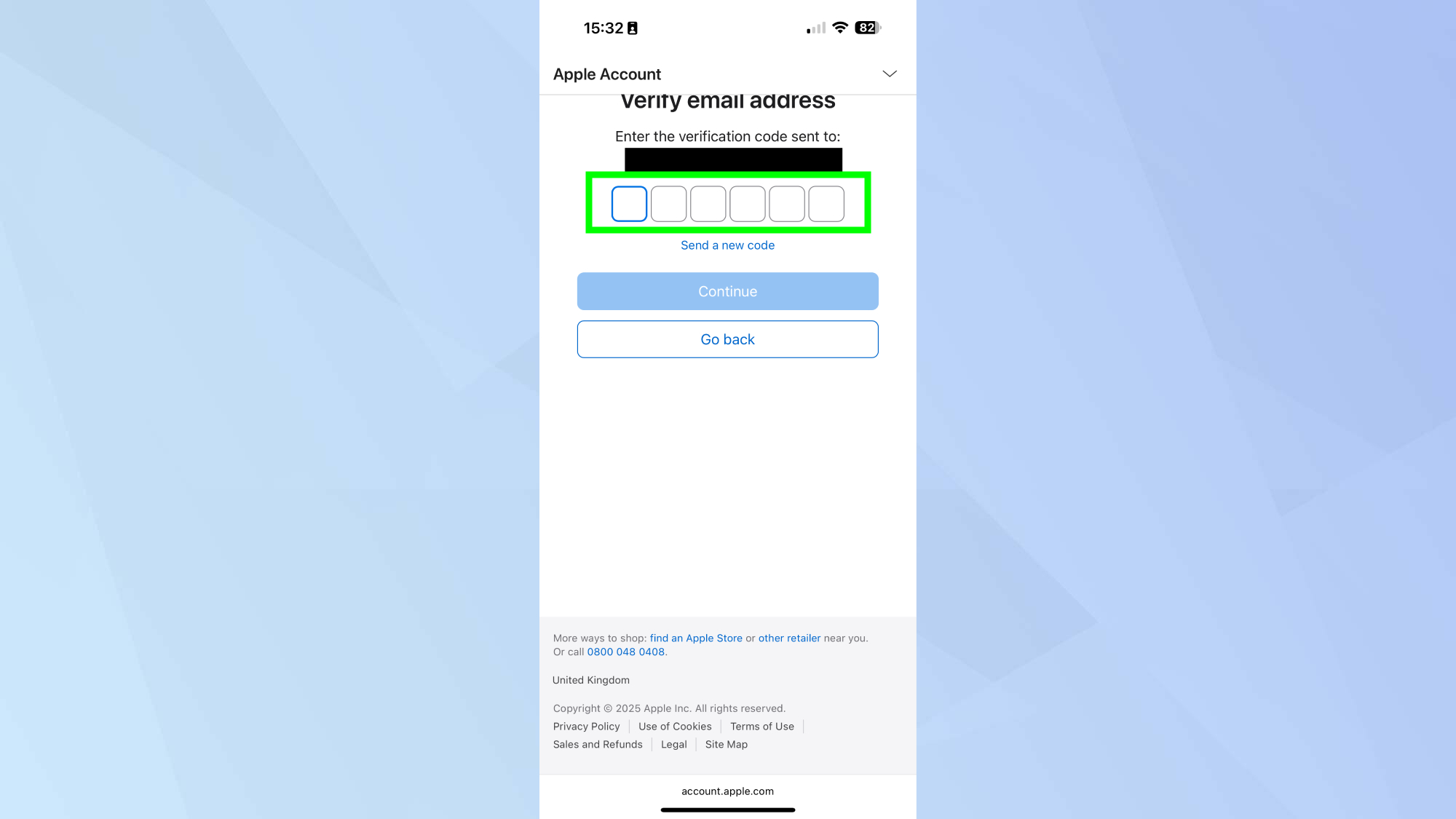
Once you've filled out all your personal details and the CAPTCHA, click continue. And lastly, enter the verification code sent to your email.
Ceate an Apple Account from a browser
No matter what kind of computer you’re on — Windows, Mac, or even a Chromebook — you can create an Apple Account using a browser. Here’s how:
1. Visit Apple's website
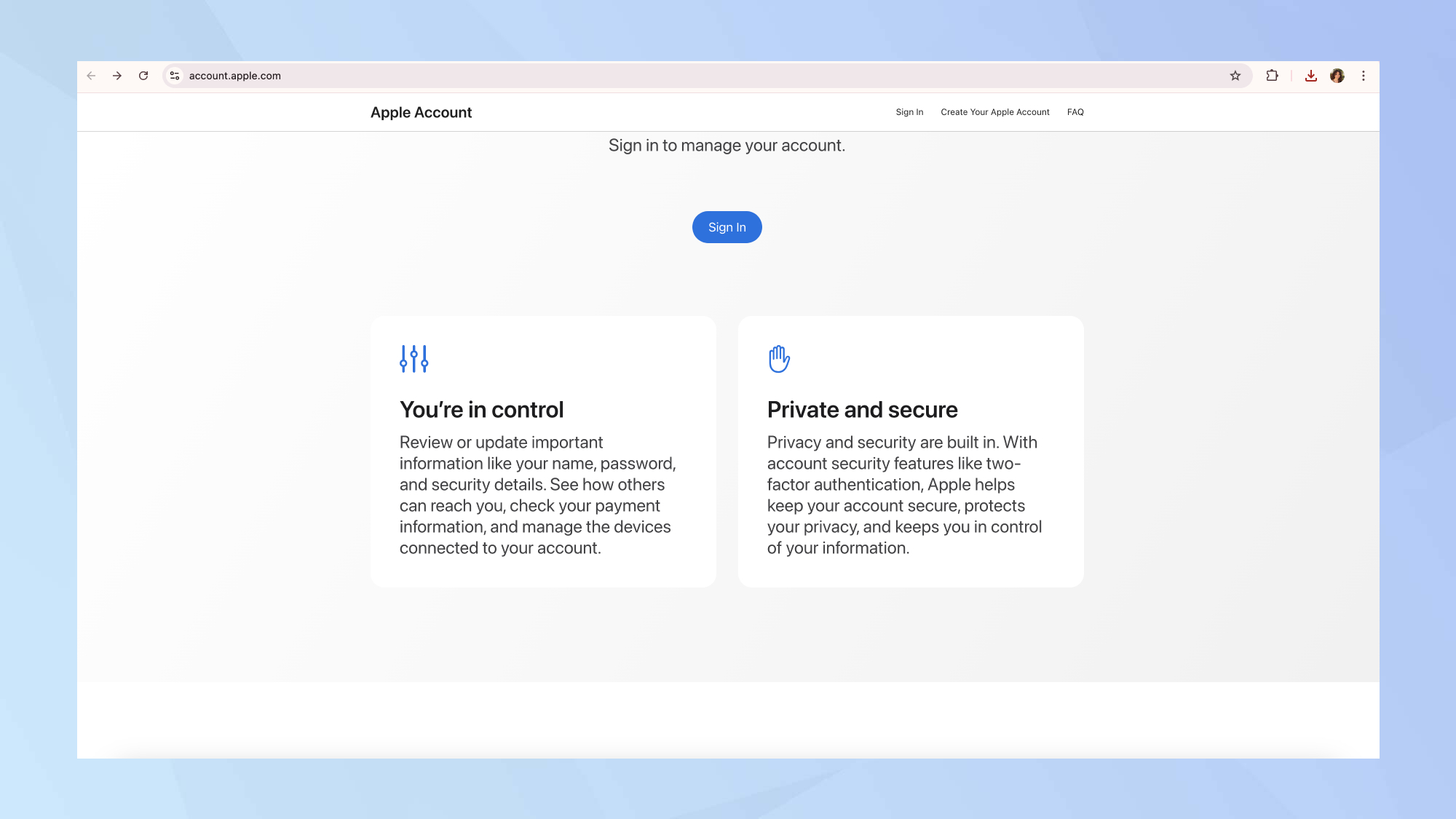
Open your browser and go to appleid.apple.com.
2. Click Create Your Apple Account
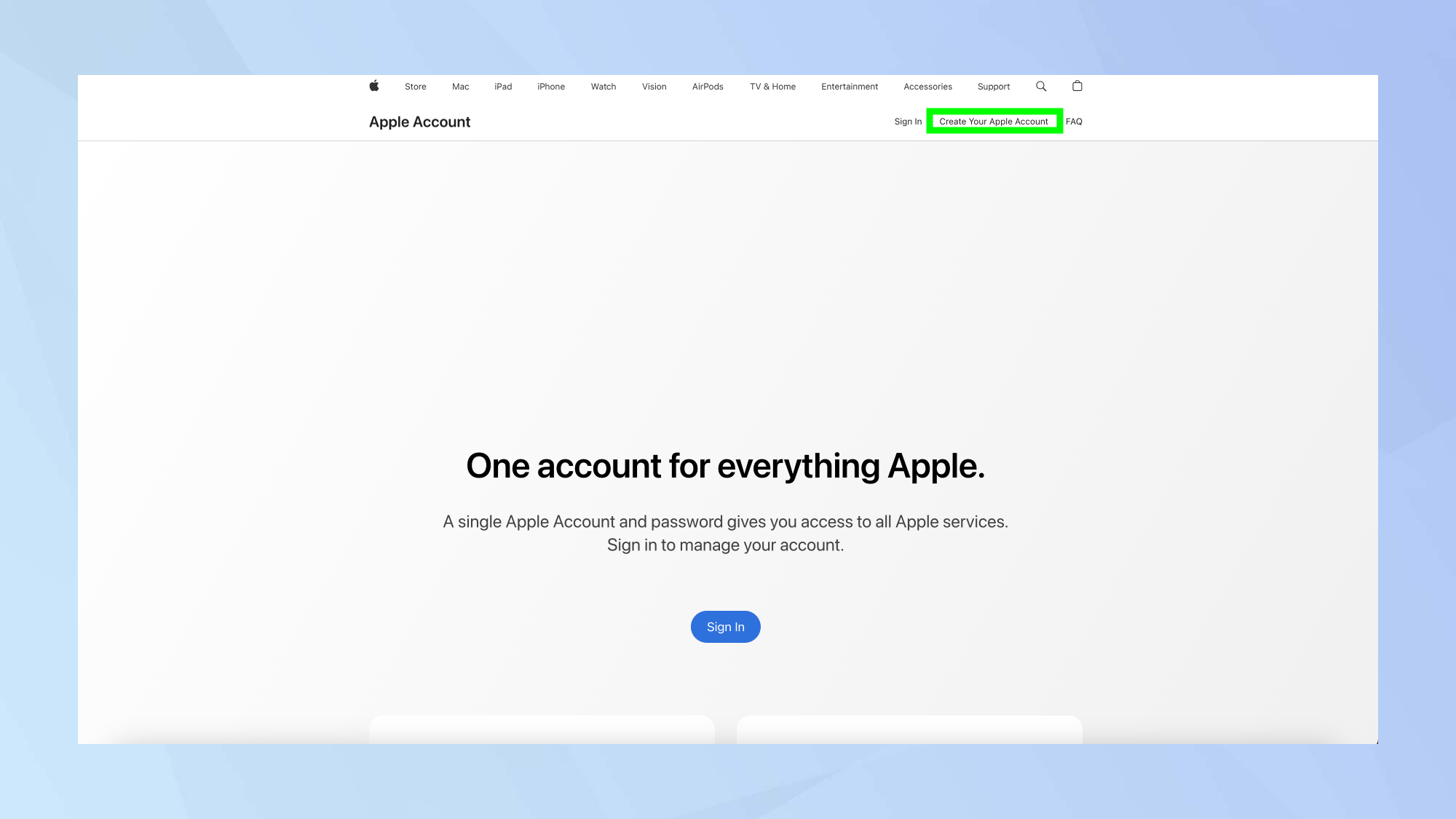
At the top right of the screen, click Create Your Apple Account to begin the process.
3. Enter your information
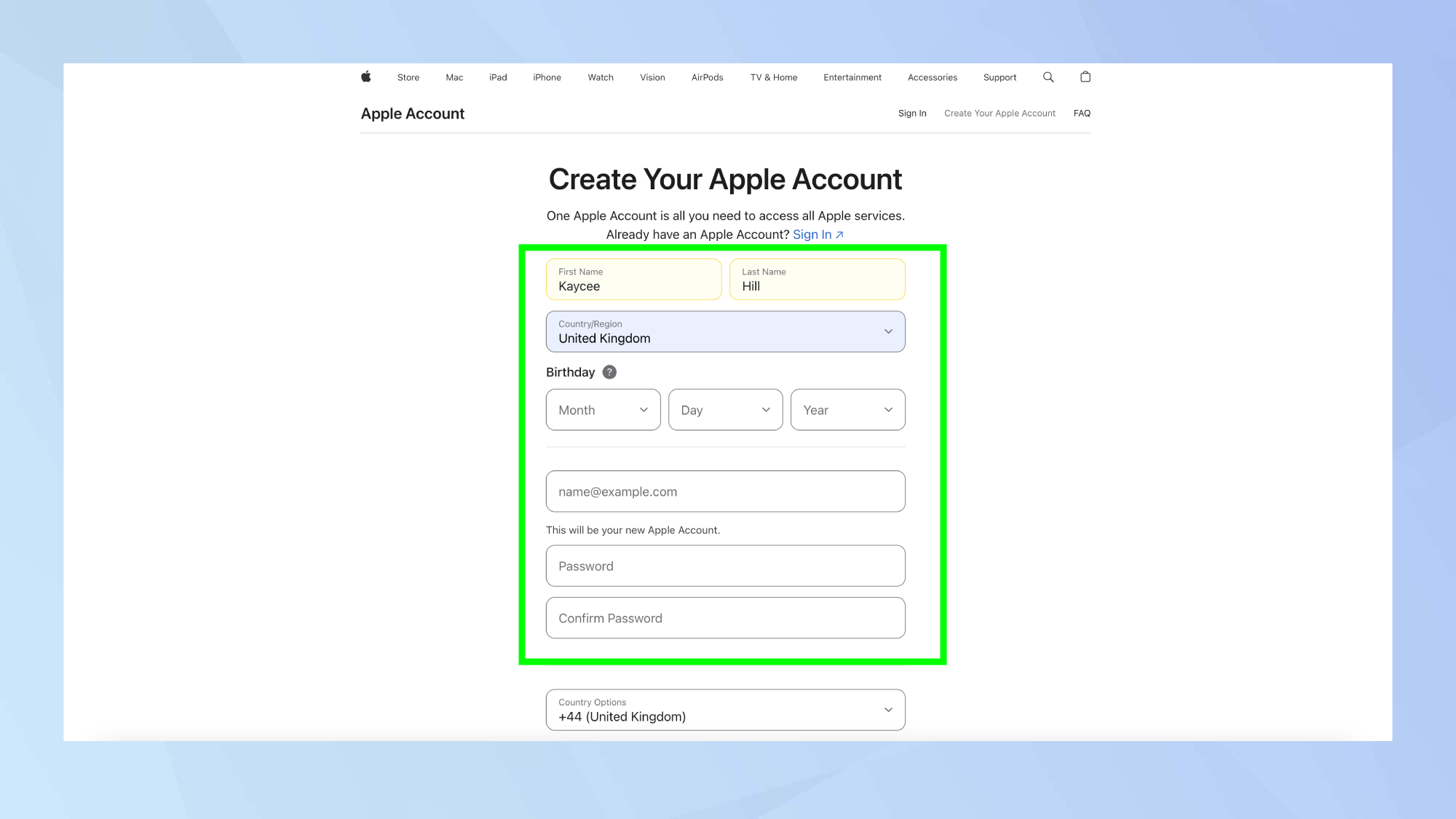
Fill out your name, country, date of birth, email address, and a strong password.
4. Add and verify your phone number
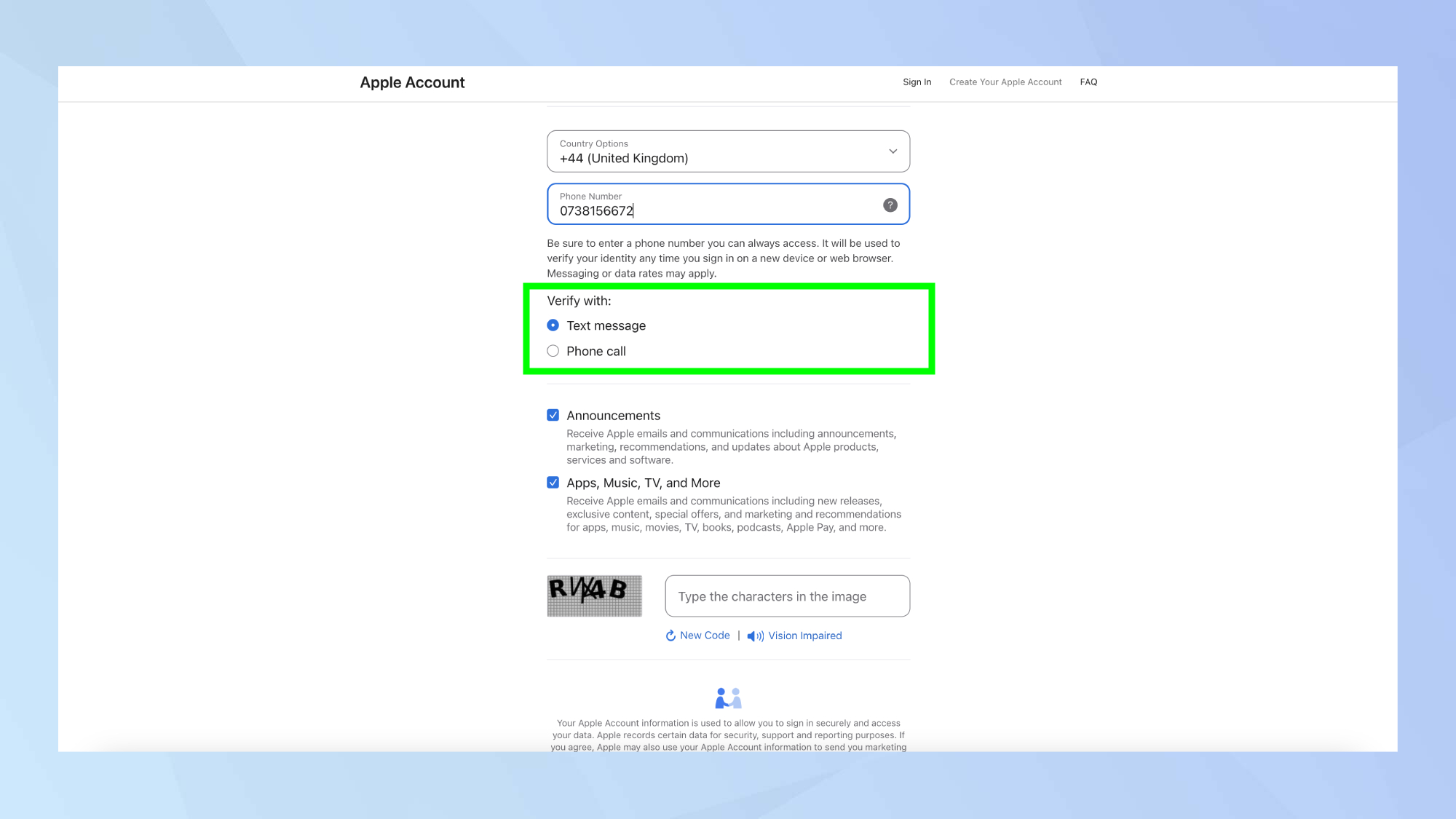
Provide a mobile phone number for verification. Choose to receive a text or call to get your code.
You'll also have to input the CAPTCHA letters. If you're visually impaired, click the speaker icon under the box to hear the letters. Then click Continue.
5. Verify and finalize your account
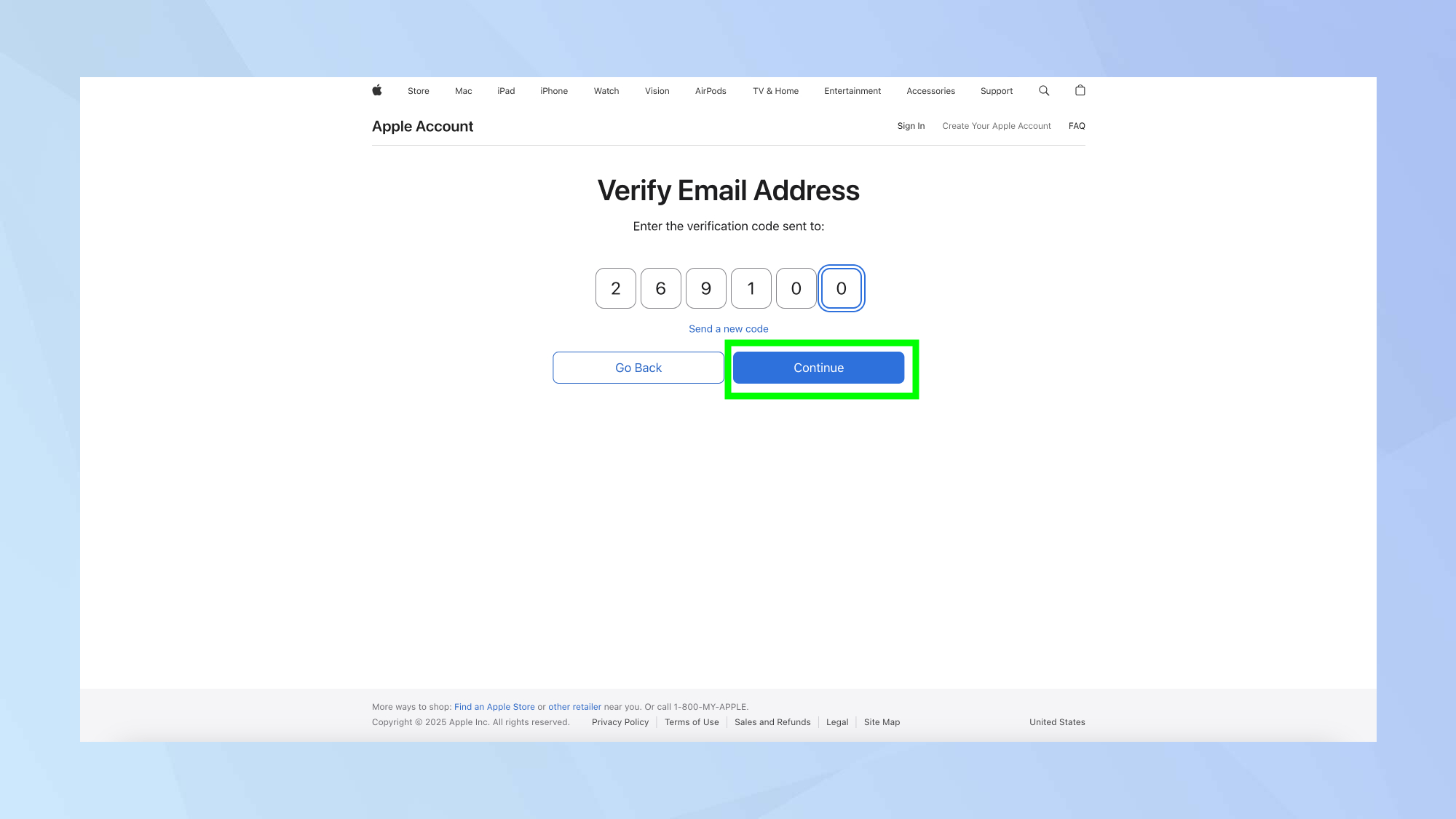
Check your email for a verification code. And for the final step, enter it to activate your new Apple Account and click Continue to finalize.
Now that you've learned how to set up an Apple Account on any device, why not check out some of our other useful iPhone articles?
You can speed up your iPhone by clearing its cache — here's how to do it. And make sure to check out the latest iPhone features in iOS 18.4. For less-known features, check out the changes to iOS 18 Notes.