
It happens to even the most seasoned gamers: You’ve watched all the trailers, logged hours of watching streamers preview the game on Twitch, read every game review online, and pulled the trigger on buying that new game everyone won’t stop talking about.
And you immediately regret it.
Not every game is made for every gamer. And not every game is perfect as launch. Cyberpunk 2077 has been out for over a year and still has issues. Halo Infinite rules but 343 Industries just announced that the co-op is getting pushed back again. And Elden Ring, while it’s a certified masterpiece, is just a bit too difficult or not accessible for some players.
Luckily, if you’re playing on Steam, returning a game you recently purchased and getting a complete refund only takes a few clicks. Send that game you’re not enjoying back to get your money back or try out a brand new game instead.
Steam return limitations
Steam is pretty generous with returning games and issuing refunds, but there are a few limitations. To return a game, you must:
- Request a refund within 14 days of purchase.
- Have logged less than 2 hours of playtime in the game.
It is possible in some cases to make returns outside of those limits. We’ll get into that below.
How to return a game on Steam
- Log into your Steam account on a web browser.
- Navigate to the Steam Support page.
- Click on “Purchases” in the menu below. You can also click directly on the title of the game you’d like to return if it shows up under the “Recent Products” header.
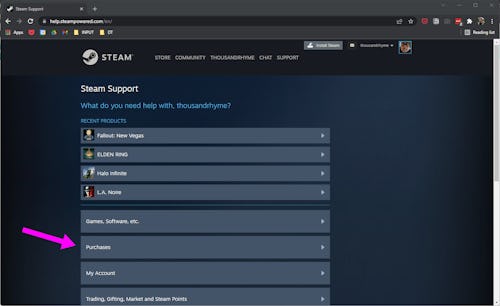
- Under the “Last six months of purchases” header, find and click on the title you’d like to return.
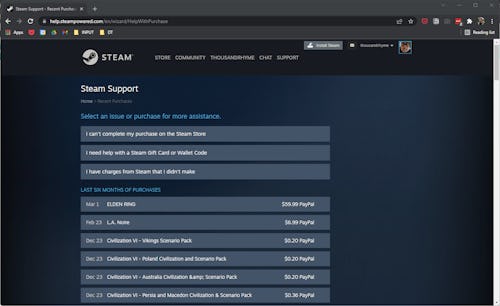
- Find and click the “I’d like to request a refund” button.
- Select how you’d like to receive the funds from the drop-down menu. You can have the refund returned to your original payment method, or keep the funds in your Steam wallet to spend on a new game.
- You can fill out the request refund form below. Choose a reason for your return and add some notes about your situation.
- Click the “Submit request” button.
can take up to a week for the return
You will immediately receive an email confirming that Steam has received your refund request. It to be approved and, unfortunately, another week for payment to be returned. That’s in worst-case scenarios though. Our return went through within a couple of hours.
How can I return a game after the playtime limit or return window?
While Steam does set playtime and date range requirements for returns, users have reported getting refunded for games outside of those windows with a detailed explanation.
When you’re submitting a refund request, don’t ignore the “Notes” form when choosing a reason for your return. If you write a detailed explanation of why you want a refund — maybe the game isn’t exactly what you expected or you’ve run into enough bugs to make it unenjoyable — it’s possible that Steam will issue a refund outside of its standard limitations.
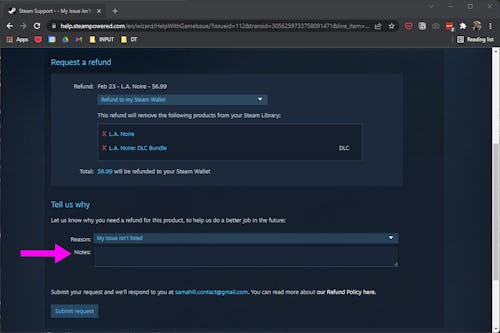
Results are going to be very mixed here. Refund requests are considered on a case-by-case basis, so there are no hard rules once you reach your time limits. It all depends on who handles your request. You can, of course, submit additional requests if your first one is denied and hope a more empathetic employee handles your new request. Fingers crossed!
Is there a limit to how many games you can refund?
There’s no set-in-stone limit to how many games you can have refunded on an account, but the platform doesn’t let users abuse its return policy. If there are a significant amount of returns on your account or frequent requests, you could get an email from Steam telling you to slow your roll. If you continue sending refund requests, your account could be prohibited from making returns altogether.







