
Wondershare Filmora is one of the most popular video editing software solutions available today, offering a user-friendly interface, powerful editing tools, and a vast library of effects, transitions, and audio options. While Filmora provides a free trial version, it places a watermark on exported videos, which can be a significant limitation for users who want to create professional-quality content. Fortunately, Wondershare offers legitimate ways to remove watermark in Filmora, enabling users to enjoy a seamless editing experience. In this guide, we will explore everything you need to know about Filmora remove watermark feature, including how to access it, its benefits, and alternative solutions.
Understanding the Watermark Issue in Filmora
Before diving into the process of removing watermarks, it is essential to understand why it appears in the first place. Filmora offers a free trial version of its software that allows users to explore its features without requiring an initial purchase. However, to encourage users to upgrade to the paid version, any video exported from the free trial will include a Filmora watermark.
This watermark serves as a way for Wondershare to protect its paid software and incentivize users to purchase the full version. While the watermark does not affect the functionality of the video itself, it can be distracting and reduce the professionalism of your content, especially if you intend to use the video for business, marketing, or social media purposes.
For many users, a watermark-free video is essential to maintaining the credibility and quality of their work. Fortunately, Wondershare offers a few legitimate options to remove watermarks in Filmora, providing users with the tools they need to create and export polished, professional videos.
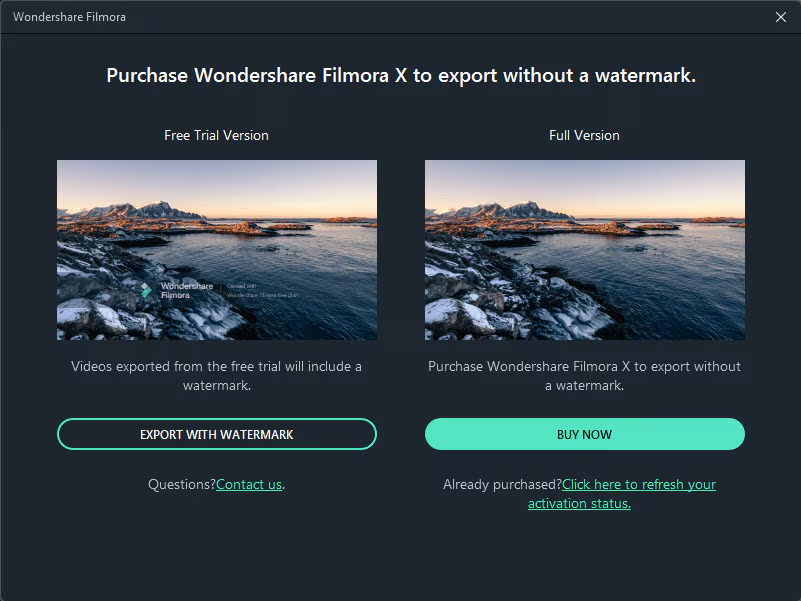
How to Remove Watermarks in Filmora
1. Upgrade to Filmora Paid Version
The most effective and legitimate way to remove the watermark from Filmora is by purchasing a paid license. Wondershare Filmora offers different subscription plans, including:
- Annual Plan: A yearly subscription that provides full access to Filmora features and free updates.
- Lifetime Plan: A one-time purchase that grants lifetime access to Filmora without requiring further payments.
- Business Plan: A subscription designed for professionals and businesses, offering additional perks such as multiple user accounts and business-friendly licensing.
Once you have purchased a plan, simply activate your license by logging into your Wondershare account, and you can export videos without any watermark.
2. Use the “Remove Watermark” Feature in the Paid Version
After upgrading to the paid version of Filmora, you can re-import your previously edited projects and export them again without the watermark. This feature is particularly helpful if you have already edited videos in the trial version but want a watermark-free export after purchasing the full version.
3. Utilize Filmora Free Watermark Removal Tools (for Subscribers)
Some versions of Filmora may offer features that help users remove watermarks from their own projects without requiring external software. These tools include:
- Cropping the Video: If the watermark is placed at the edge of the video, you can use Filmora crop tool to remove it.
- Blurring the Watermark: While this does not remove the watermark completely, it can make it less noticeable using the blur or mosaic effect.
- Replacing the Watermark: Some users overlay their logo, text, or another image over the watermark to cover it without affecting video quality.
Why Choose the Filmora Paid Version?
Opting for the paid version of Filmora offers several benefits beyond just removing the watermark. These features help you create better, more polished content while giving you the tools and flexibility to enhance your videos. Here are a few advantages of upgrading to Filmora’s full version:
1. Access to Premium Effects and Tools
When you upgrade to the paid version, you gain access to Filmora’s vast library of premium visual effects, overlays, transitions, and more. These tools enable you to add dynamic, creative elements to your videos, making them stand out and look more professional. Additionally, you’ll be able to use advanced editing tools such as AI-powered features, motion tracking, and auto beat sync, which are only available in the paid version.
2. Advanced Editing Features
The paid version also unlocks advanced editing tools that allow you to fine-tune your videos with precision. Features like multi-track editing, keyframing, and 360-degree video editing are exclusive to paid users, giving you the flexibility to create videos that truly reflect your vision.
3. No Export Limitations
One of the major limitations of the free version of Filmora is its export restrictions. With the paid version, you can export videos in high quality without worrying about watermarks or low-resolution output. You also gain the ability to export videos directly to platforms like YouTube, Vimeo, or Instagram, making it easier to share your content with a wider audience.

Alternative Methods (Not Recommended)
While there are other third-party tools and online services that claim to remove Filmora watermarks for free, it’s important to be cautious with these methods. Here are some risks associated with unofficial watermark removal tools:
1. Loss of Video Quality
Many online watermark removers can distort or blur the video, leading to a loss of quality. This is especially problematic if you’re creating high-quality content for professional or commercial purposes, as a degraded video will hurt your brand’s image.
2. Legal and Ethical Issues
Using unauthorized methods to remove the watermark from Filmora violates Wondershare’s terms of service. This can lead to potential legal ramifications, including penalties or a ban from using the software. It’s always best to support the creators of the software by using legitimate methods to remove watermarks.
3. Potential Malware Risks
Some third-party tools may contain malware or spyware that can compromise the security of your computer. These tools often require you to download software from untrustworthy sources, putting your data and files at risk.
Conclusion
Removing the watermark from Wondershare Filmora is straightforward if you upgrade to the paid version. By purchasing a license, users can enjoy a professional, watermark-free editing experience while gaining access to Filmora full suite of features. Although there are workarounds like cropping or blurring, these are not ideal solutions for high-quality content creation. For the best experience, upgrading to a licensed version ensures you can make the most of Filmora without limitations.








