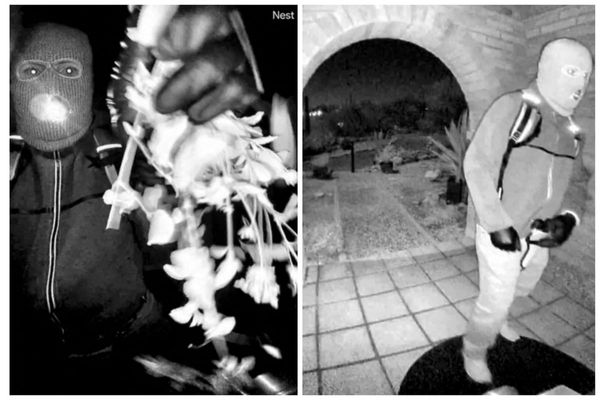You’ll want to learn how to remove the PS5 cover if you’re planning to attach new faceplates or clean the insides.
Although the PlayStation 5’s covers don’t look removable, they can be easily taken off with the right technique. In this guide, we’ll take you through the exact steps to do so without damaging your console. And we’ve got you covered if you’re searching for the best PS5 accessories for your gaming setup.
PS5 how to remove cover
Note: Below, we discuss steps to remove the cover of a standard PlayStation 5 and not the PlayStation 5 Slim.
1. Unplug everything and unscrew the base

Turn off the PS5, unplug the HDMI and AC power cord (and any other connected cables), and let it cool down if it has been running.
Use a coin or flathead screwdriver to unscrew the base of the PS5 and remove it.
2. Place the PS5 flat on a surface with the PS logo facing up
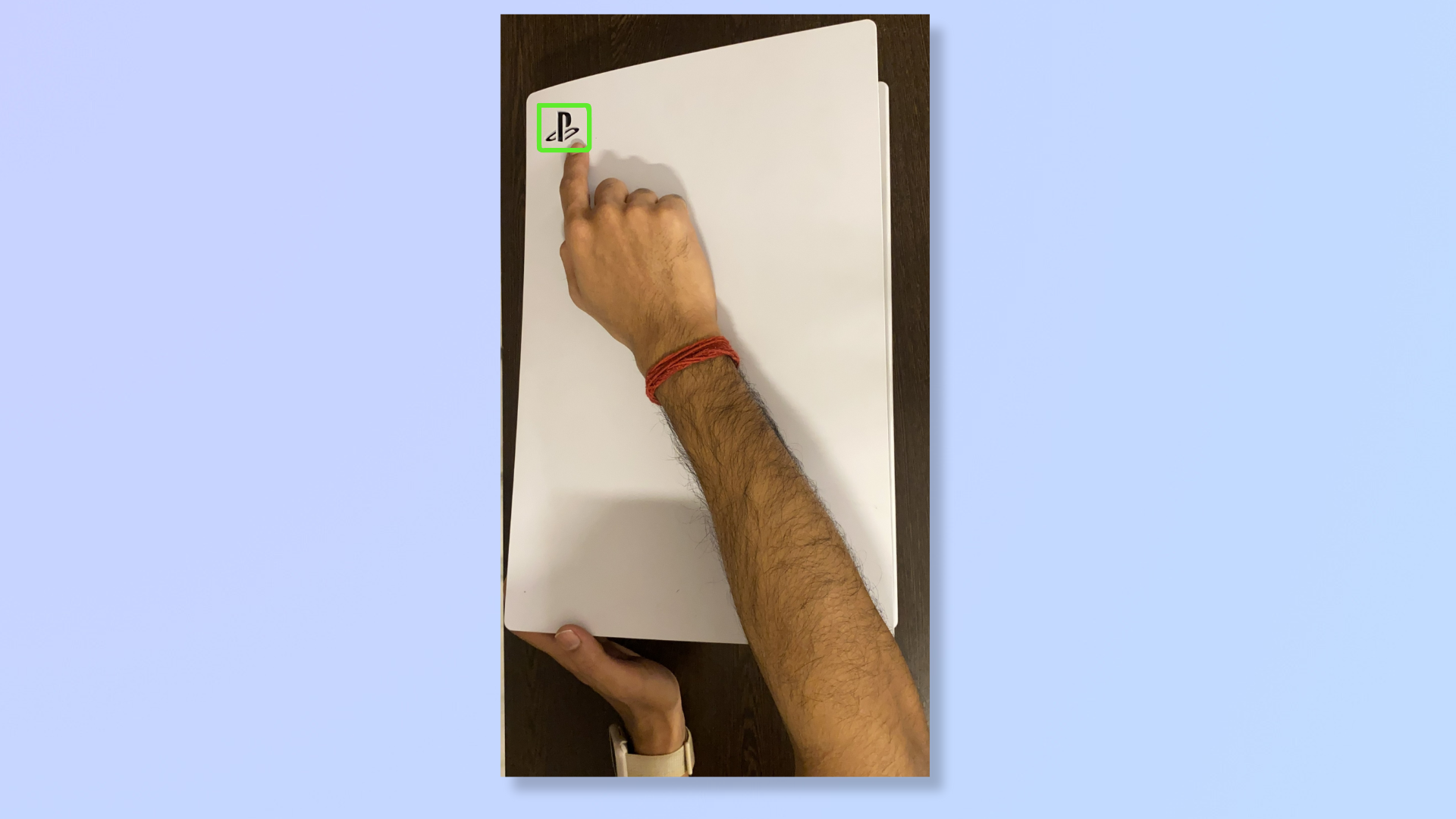
Place your PS5 flat on a surface with the PS logo facing up. The logo should be towards the top left.
3. Gently pull the top cover up and slide it down
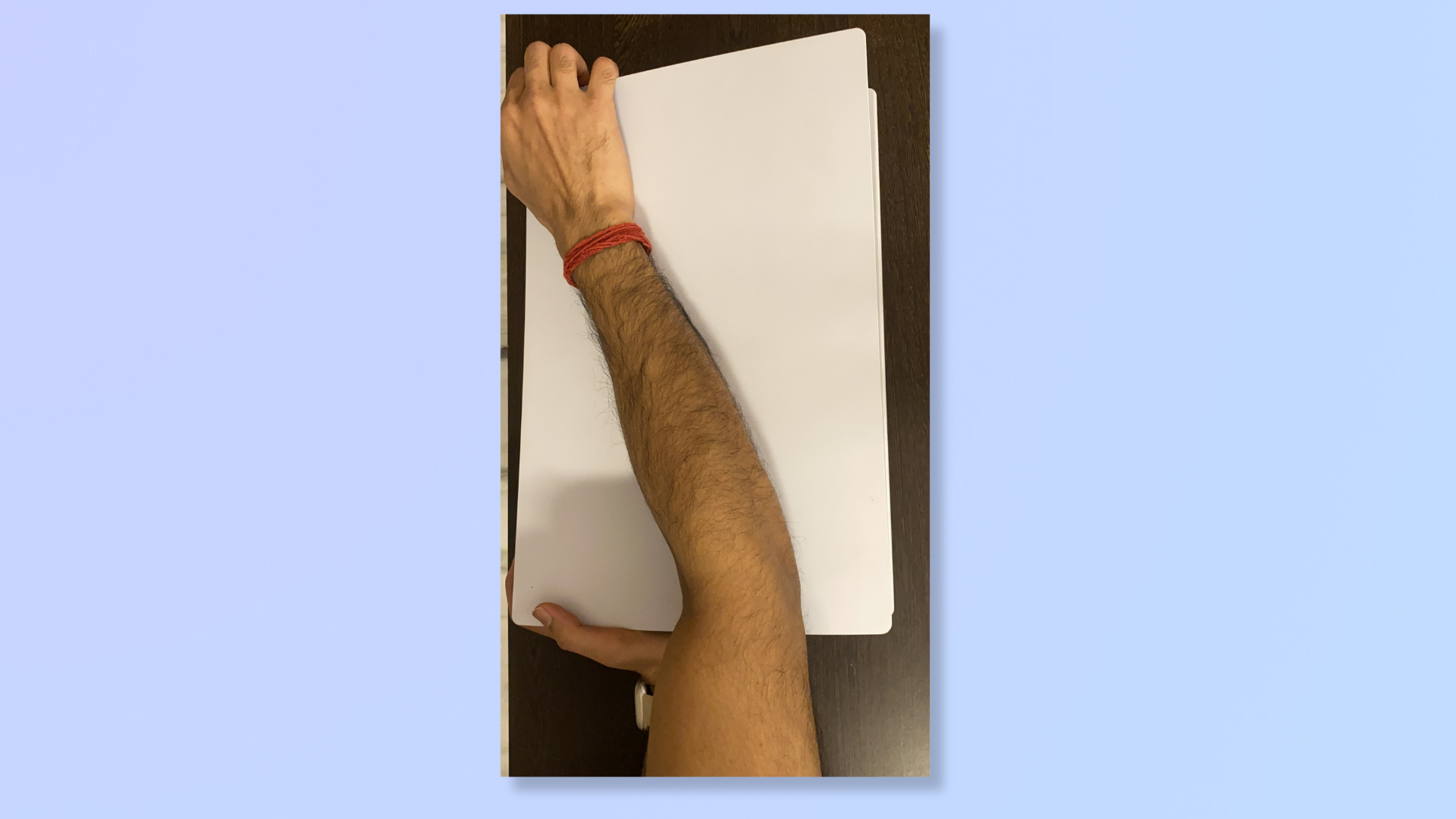
Use one hand to support the base and the other to grip the top left corner where the logo is. Ensure the support hand is against the PS5’s base and isn’t pushing against the cover.
Now, pull up the top left corner gently toward yourself while sliding it downward at the same time.
4. Flip and position the PS5 with the disc drive on the left
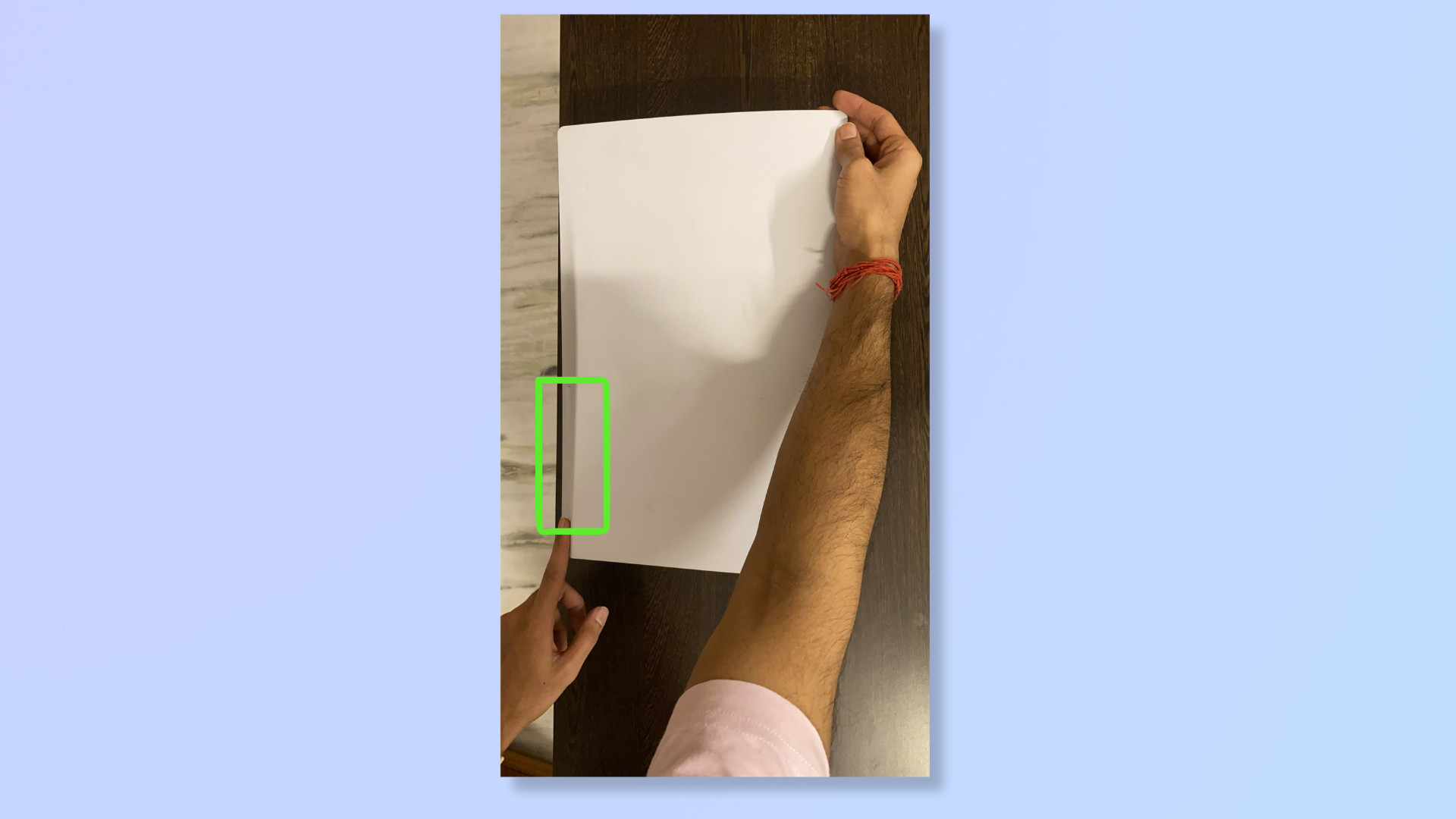
Flip the PS5 and position it so that the disc drive is on the left and towards you.
5. Pull the bottom cover up and slide it down
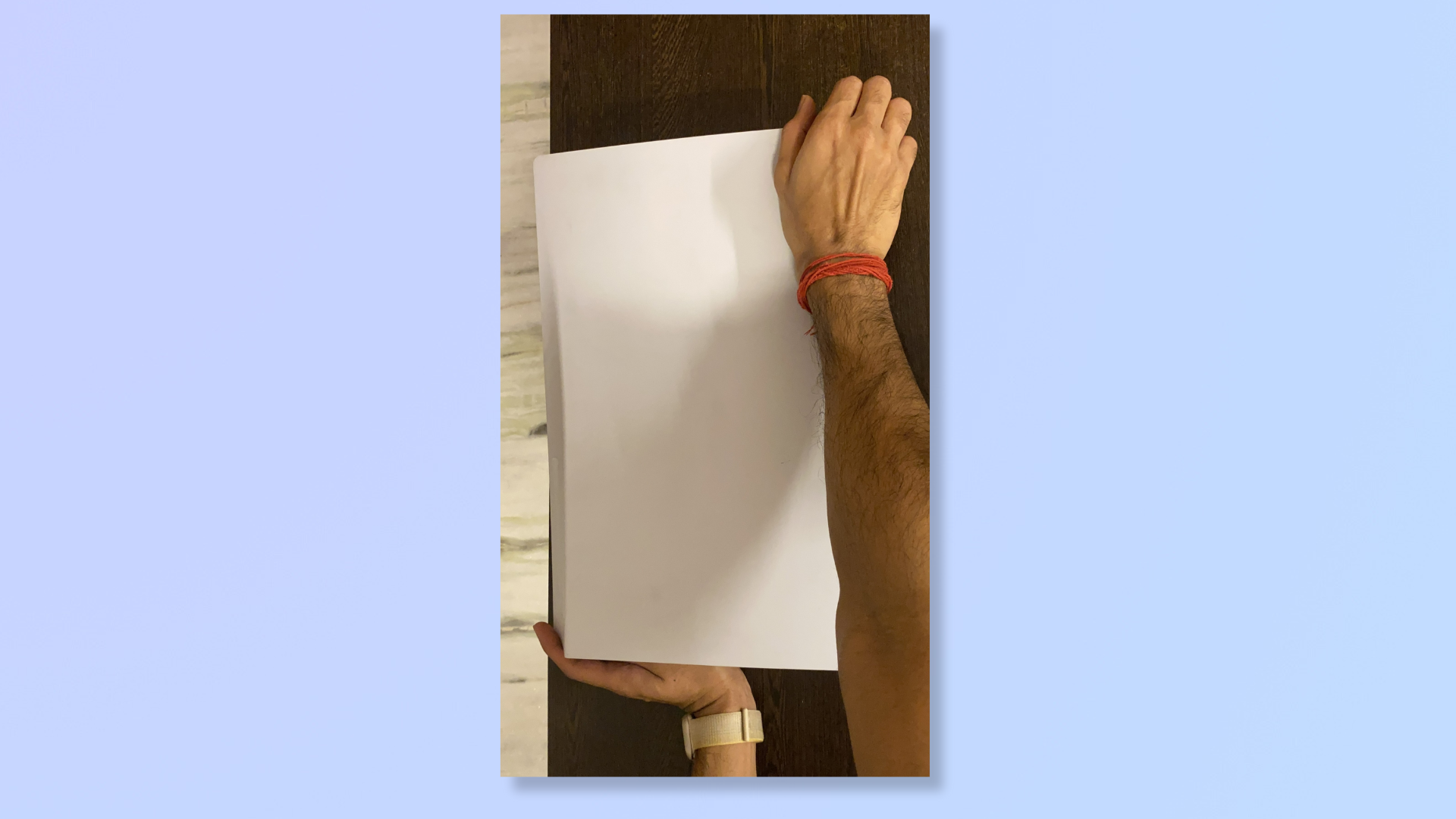
Use one hand to support the base and the other to grip the top right corner of the cover. Make sure your support hand is against the console’s base and not pushing against the cover.
Now, pull up the top right corner gently toward yourself while sliding it downward at the same time.
6. Reattach the covers
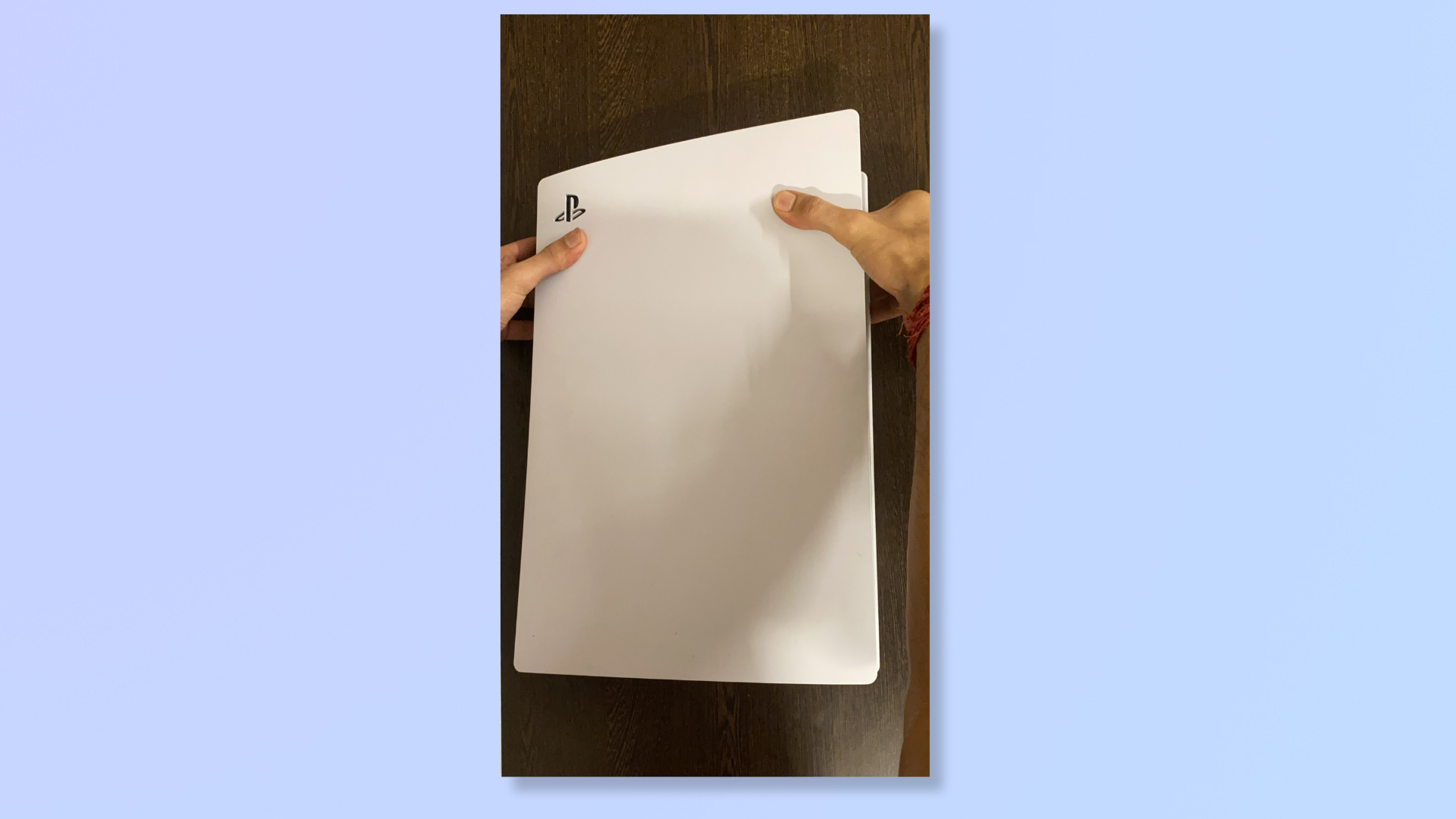
To reattach the cover, slide it back on the same way you took it off. Once it fully covers the PS5, press down at the top while sliding it up. You’ll hear a click once it's secured. Repeat the same process for the other side.
With your PS5’s covers removed, you can now attach new console covers or clean the fans. For more on the PS5, check out 10 PS5 hidden features you need to try, how to set the primary account on PS5, and how to access PS5's secret web browser.