
For some artists, learning to paint in Photoshop can be an unnatural transition from traditional mediums. In this technique spotlight, artist Richard Lay takes us through his creative process of layering colour vibrancy and texture to create immersive artwork.
If you're looking for more creative inspiration, check out our collection of the best Photoshop tutorials to help refine your skills. Is Photoshop not your vibe? Take a look at our picks of the best digital art software for some creative alternatives.

“This is a piece made in Photoshop for the Huion drawing contest. I had some free time and felt like this sort of thing was totally my vibe. I wanted the piece to be whimsical and show a few students heading towards a witch academy.
My focus was on trying to use more vibrant colours compared to my previous artwork. To do this, I used a mixture of photobashing, texture brushes, and pre-existing assets. I started with muted colours in the beginning and adjusted along the way as needed. Much of the heavy lifting was done using sliders and colour adjustments towards the end of the creation process.”
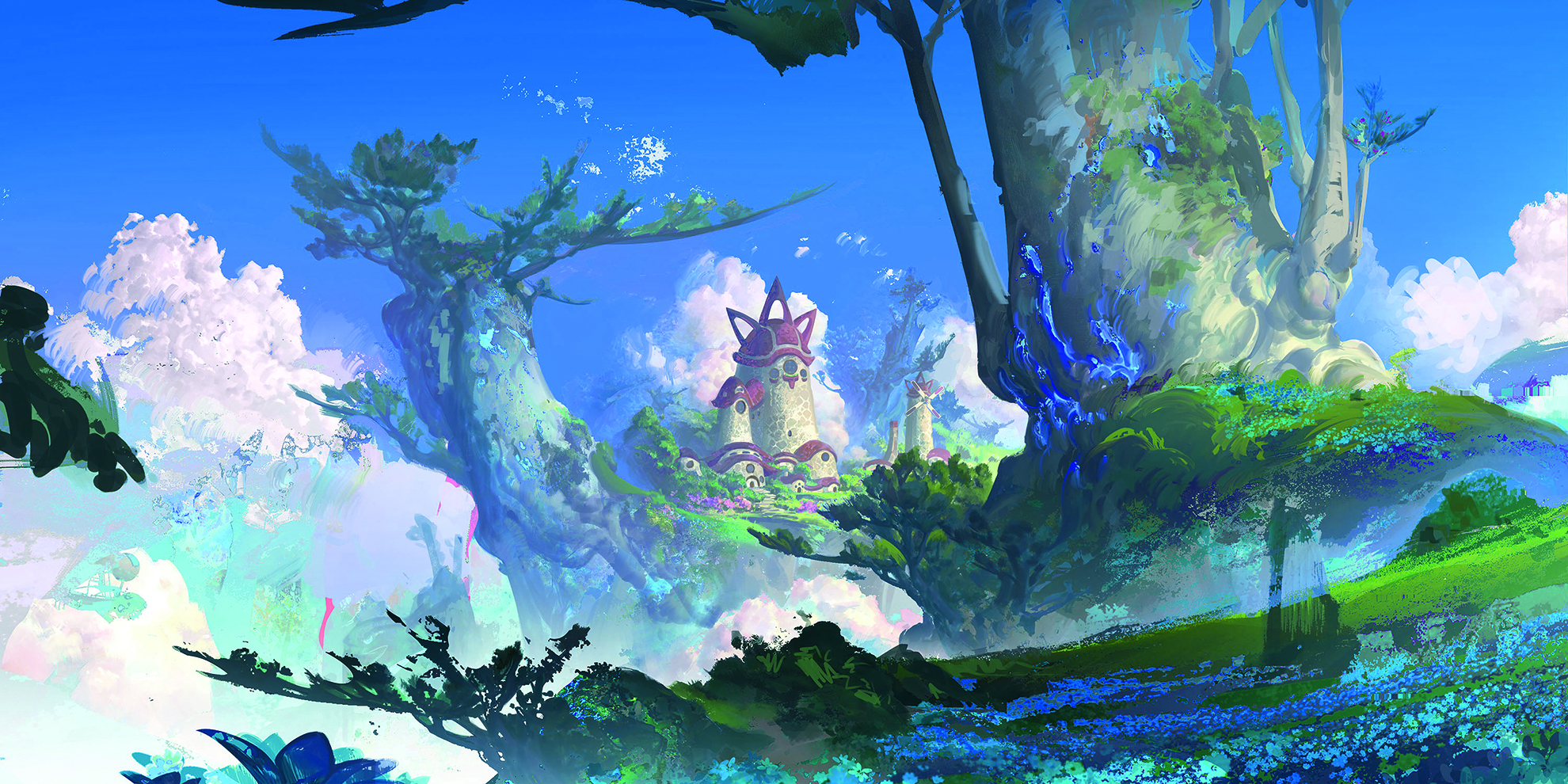
This content originally appeared in ImagineFX magazine, the world's leading digital art and fantasy art magazine. ImagineFX is on sale in the UK, Europe, United States, Canada, Australia and more. Limited numbers of ImagineFX print editions are available for delivery from our online store (the shipping costs are included in all prices).







