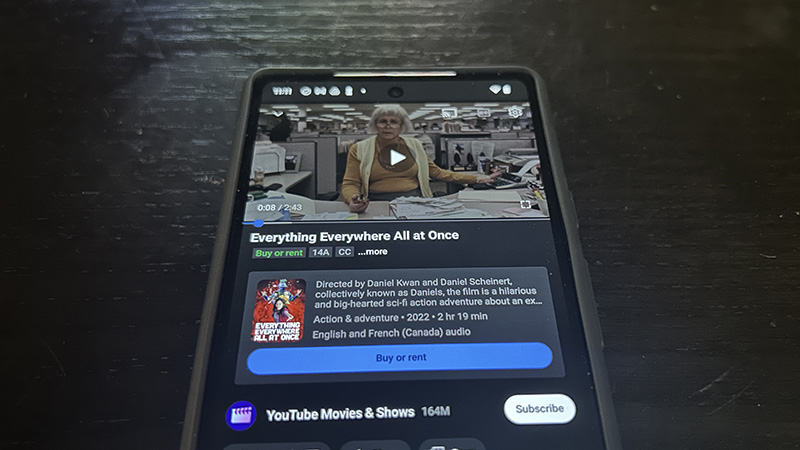
Nowadays, most of us have a subscription to at least one streaming TV service, often even two or more. But sometimes, there might be a particular movie or TV show you want to watch that isn’t available on the streaming service you have, or maybe isn’t available via streaming at all. One way to access movies and TV shows, where available, is to download them from YouTube’s vast library of entertainment content. Using the YouTube app for Android, you can easily buy, or even rent, a movie to watch on the go (TV shows are typically only available to buy).
How to purchase movies and TV shows on YouTube
1. Open the YouTube app on your Android device.
2. If you aren’t yet signed into your Google account, sign in. Then go to the next step.
3. Tap Library in the bottom, right menu.
4. Select Your movies and shows and Browse or tap the Search icon (magnifying glass) and type the name of the show or movie you want to purchase.
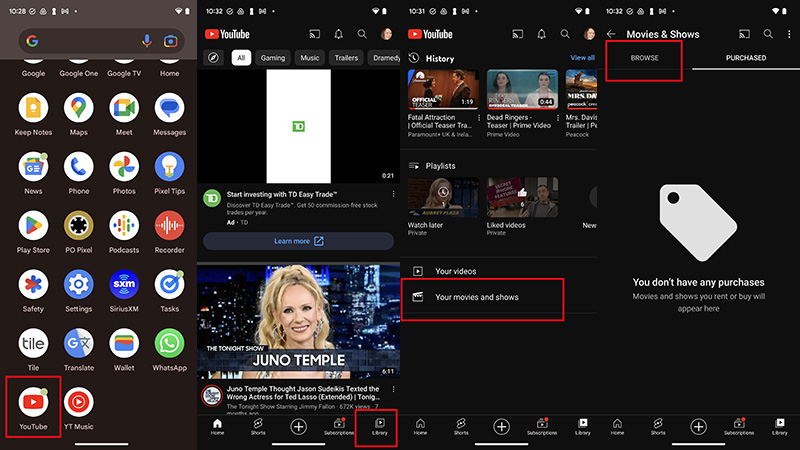
5. Once you find it, select the movie or show you want to download.
6. Tap Buy or rent (it might just say Buy without a rental options) in the blue bar under the video preview window.
7. You’ll see the price or a list of prices when multiple options are available, like Standard Definition quality, High Definition, and Ultra High Definition. For movies, you’ll also see options for rent or purchase. Choose the preferred option.
8. The payment will process or, if you haven’t yet added a credit or debit card or PayPal to your account, or you have a redeemable code, you will be asked to enter this information to complete the purchase.
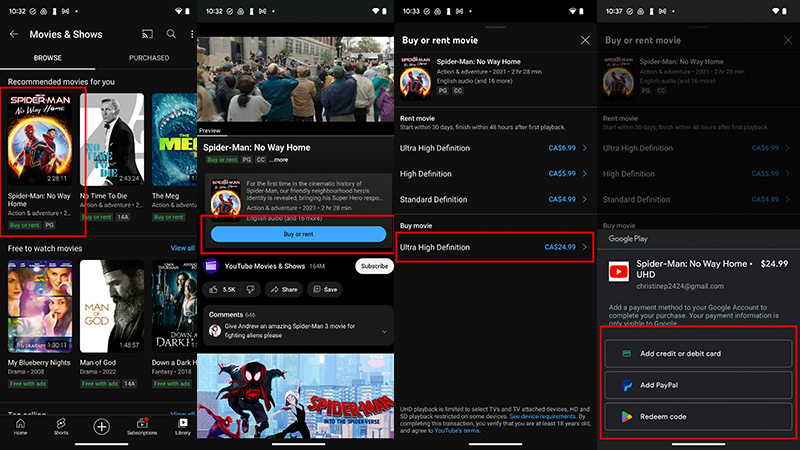
While Google used to offer access to tons of YouTube Originals with a subscription to YouTube Premium, that is no longer the case. Most of that content is now free to watch. If you want something else, you can enjoy content ad-free with a YouTube Premium subscription, or just purchase movies and shows a la carte from YouTube to watch at your leisure, though there are some restrictions.
Once you purchase movies and TV shows from YouTube, one of the best Android apps, they are yours to own as long as you have your Google account. If you opt to rent a movie instead, you must watch the content within 30 days. Once you have started watching, you have 48 hours to finish, but this is great if you’re looking for something to watch for a road trip or your daily commute.
Note that to enjoy HD and UHD playback, you need to be watching on a source device that supports it. If you’re watching on a small phone screen, for example, there’s little value in purchasing the UHD version of a movie unless you plan to watch it on the big screen later.
When you scroll through the Movies & shows options in YouTube, you’ll see that there are also free movies you can watch without payment. It’s worth looking through these to see if something catches your eye as worth watching.







