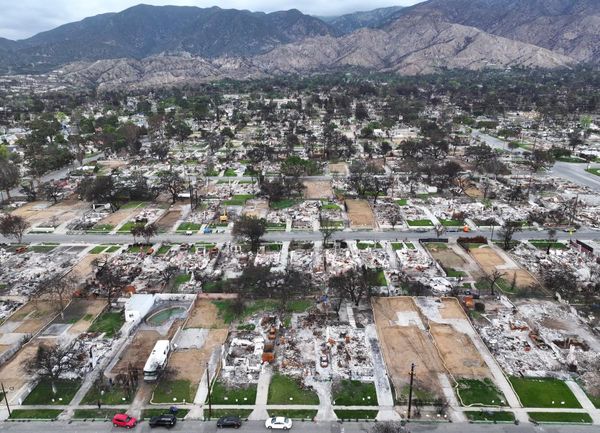Privacy experts at VPNOverview have revealed how to protect your children online after recent reports have revealed that TikTok has been fined €14.5 million by the UK’s data watchdog for failing to protect the privacy of children.
With up to 1.4 million children aged under 13 using the platform in 2020, the platform used the data of children without parental consent according to an investigation conducted by the Information Commissioner’s Office.
The investigation claimed that children’s data may have been used to track and profile them and possibly present them with harmful and inappropriate content.
READ MORE: Aer Lingus issues advice to passengers flying today as app and website are inaccessible
Mehak Siddiqui, Privacy Expert from VPNOverview comments has given us some top tips on how to protect your child online during the Easter holidays:
Keep Your Computers in a Common Room
“The best place for the family computer is in a communal living area, where children know that a parent may look over their shoulder at any time. This will ensure that kids understand that they are being supervised.
Anytime you’re not there, consider using internet monitoring software that blocks harmful websites should your child choose to access them.
Set Time Limits on Devices
The internet is a fantastic tool for learning new things and curing boredom - but too much time spent on it is hardly good for anyone.
Thankfully, devices will let you set limits on their usage. This means that they will shut off after an allotted time, meaning you won’t constantly have to keep checking on them.
Don’t Let Them Upload Photos of Themselves
Once you upload a photo to the internet, it’s potentially out there forever. It’s sensible to enforce a blanket ban altogether on photo sharing because you just cannot know what might come of those photos.”
For more tips on how to keep your child safe online, visit VPNOverview: https://vpnoverview.com/internet-safety/secure-browsing/keep-your-children-safe-online/
READ NEXT:
Penneys recall pair of children’s shorts amid strangulation fears after 1,129 sold in Ireland
Public urged to check tickets as Dublin lotto player snags €500,000 in Daily Millions draw
Get news updates direct to your inbox by signing up to our daily newsletter here