
TechRadar created this content as part of a paid partnership with Incogni. The contents of this article are entirely independent and solely reflect the editorial opinion of TechRadar.
Whitepages is one of the best people search finder services. It curates people’s personal information from public sources and lets others search through them. Someone can enter your name on this website and see your personal information, such as phone number, physical address, and known relatives.
Understandably, you might be uncomfortable with people finding your personal information on Whitepages. That’s why we prepared this guide explaining the process of deleting your information. Read on to learn how to opt out of Whitepages and preserve your online privacy.
- You should also consider the best free people search finder
Steps for opting out of Whitepages
- Visit Whitepages.com
- Search for your records and confirm the details
- Copy the link to your personal information
- Head to Whitepages.com’s opt-out page
- Paste the link to your personal information
- Follow on-screen instructions to remove your information from the database
What tools do I need to opt out of Whitepages?
- You only need a device with an active internet connection to access Whitepages and follow the opt-out process.
How to opt out of Whitepages
1. Visit the Whitepages website
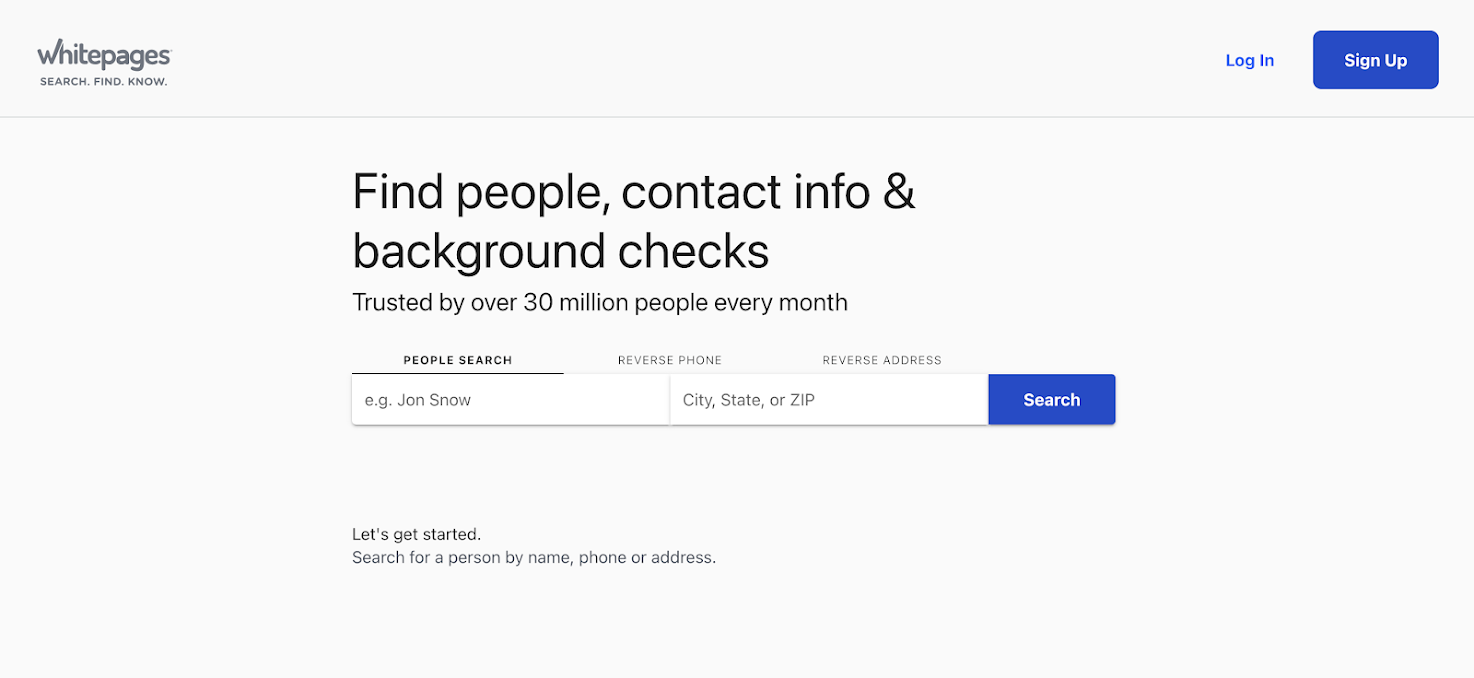
Open https://www.whitepages.com/ on your web browser.
2. Search for your record
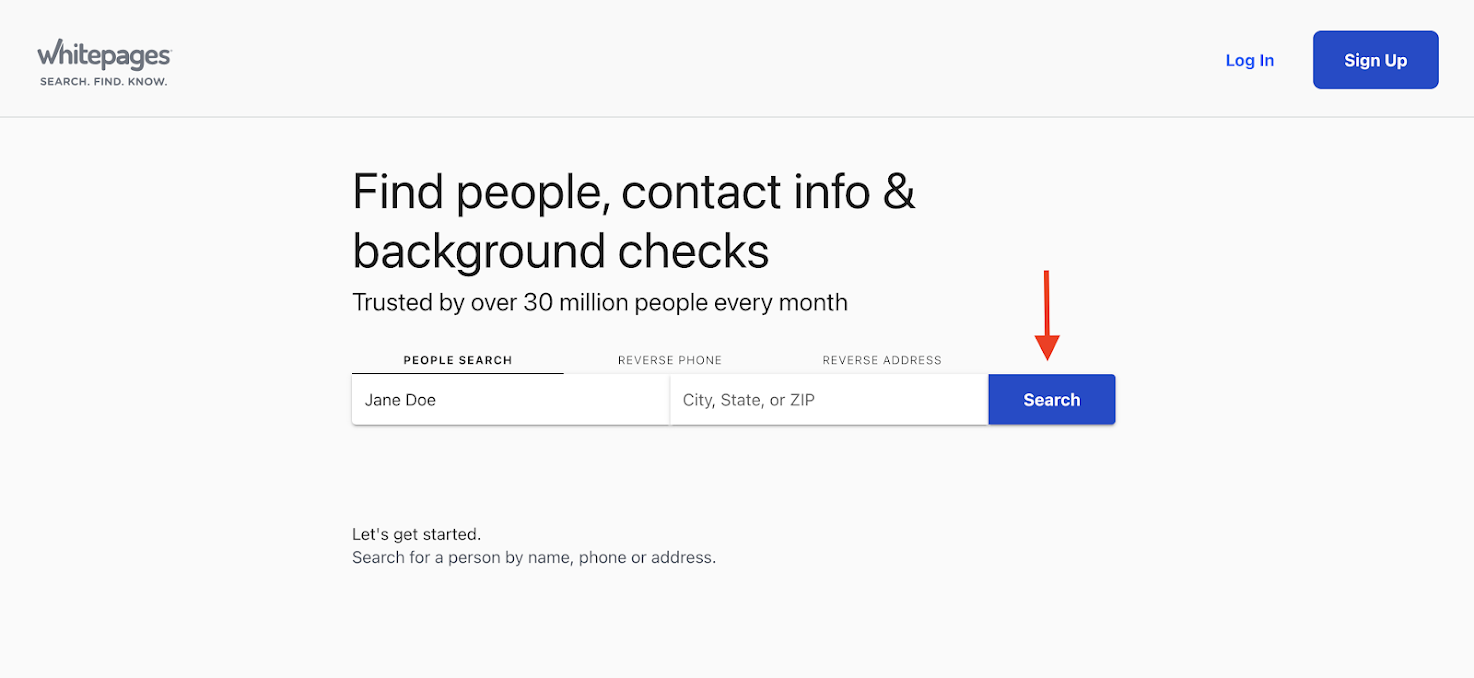
Enter your name in the search box and click the Search button. You can also enter your location to refine the search results.
You’ll see the records matching your search criteria, sorted by location, age, address, and other information.
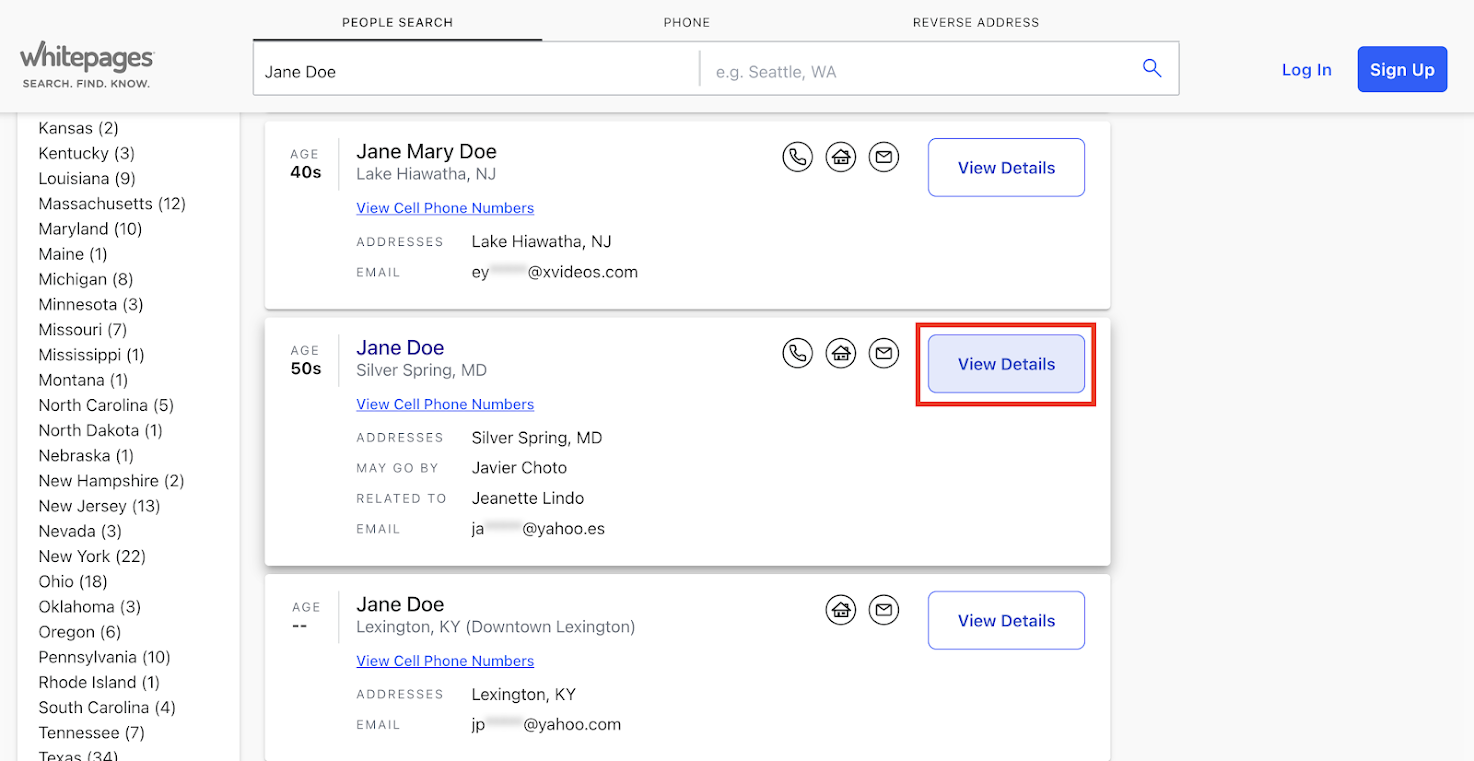
Each record has a “View Details” button next to it. When you spot what seems like your record, click on this button to verify the information. Verification is essential so you don’t delete the wrong information while yours remains in the database.
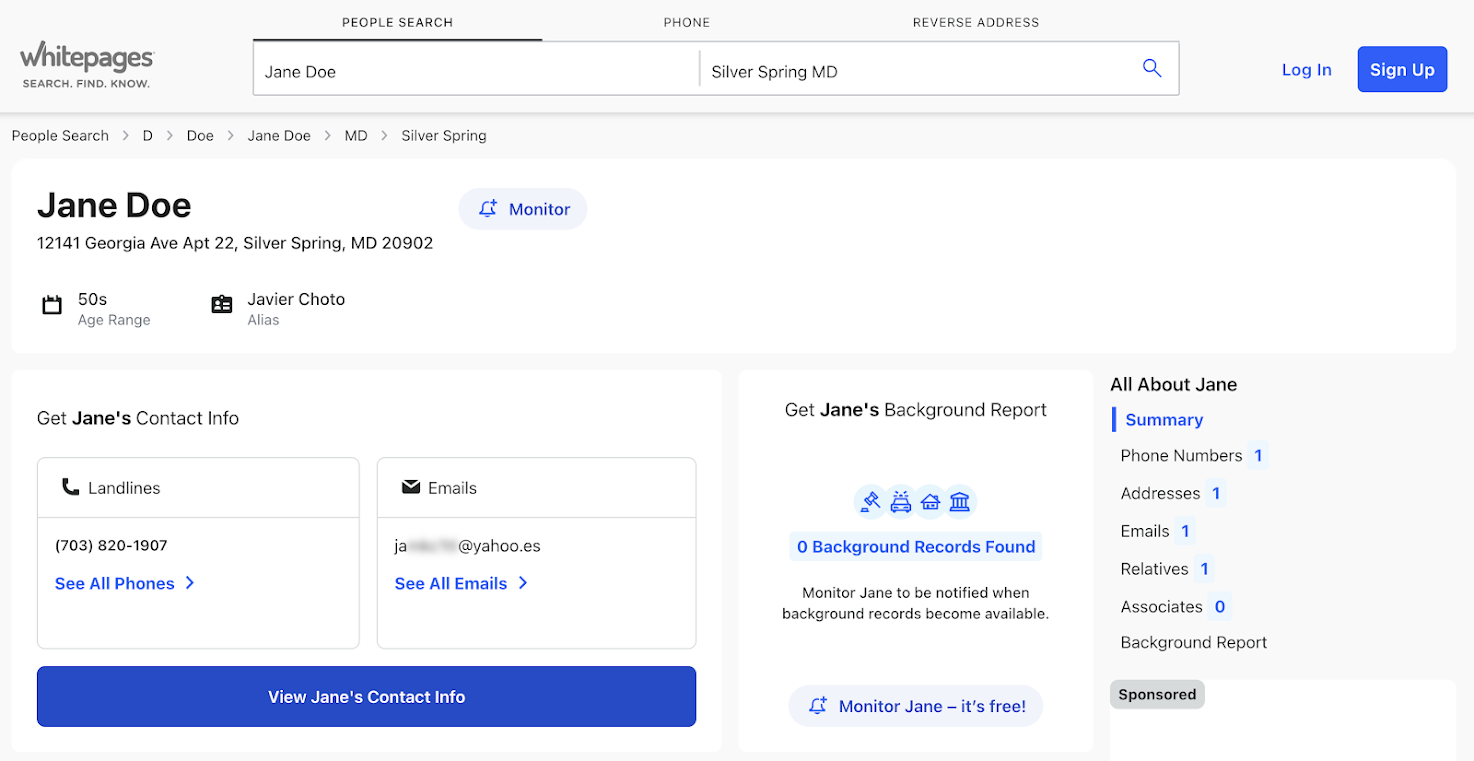
Note: If you search repeatedly and don’t see your record, it’s likely that Whitepages doesn’t have your personal information.
3. Copy the link
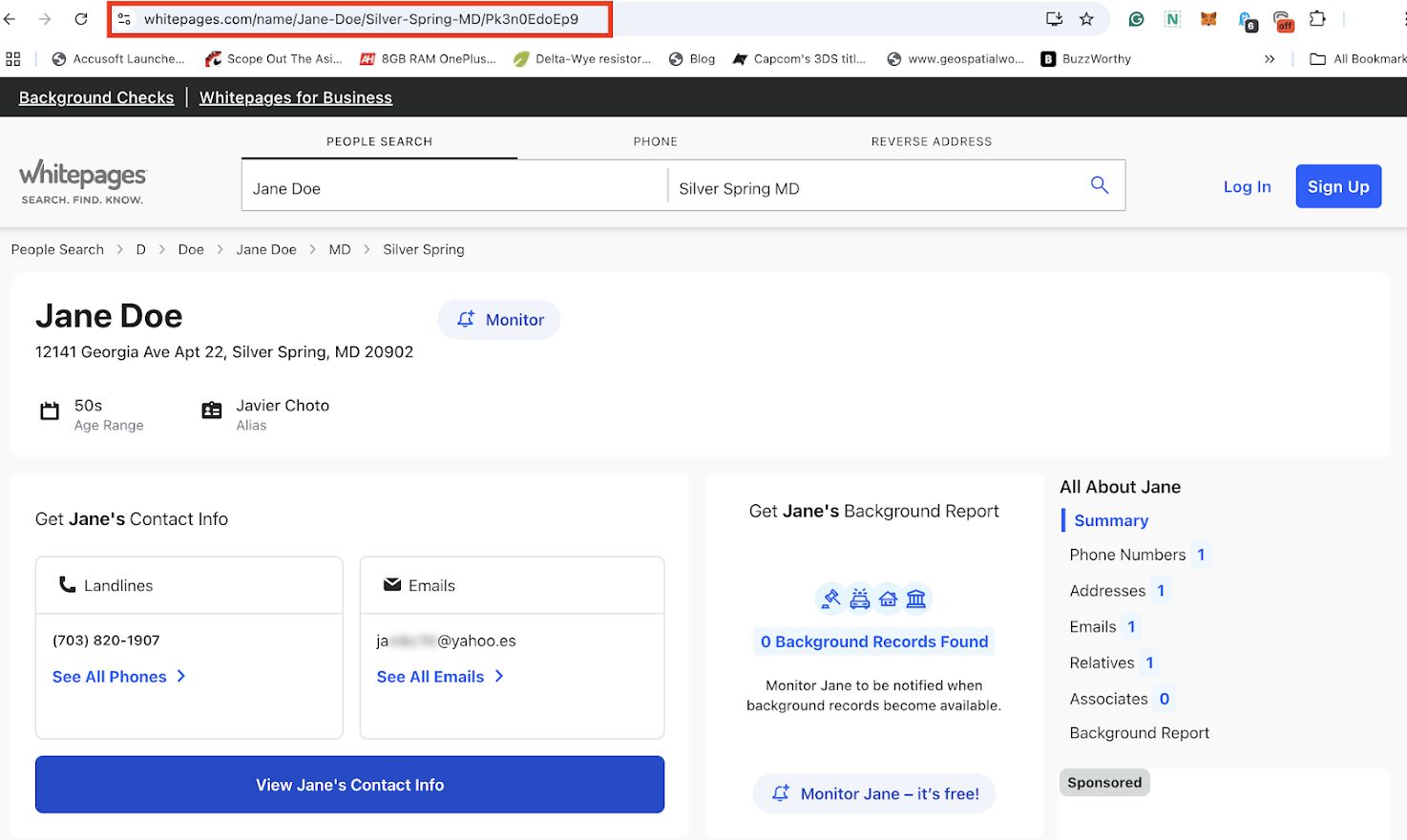
Once you verify your information, copy the page link from your web browser.
4. Open Whitepages' opt-out page
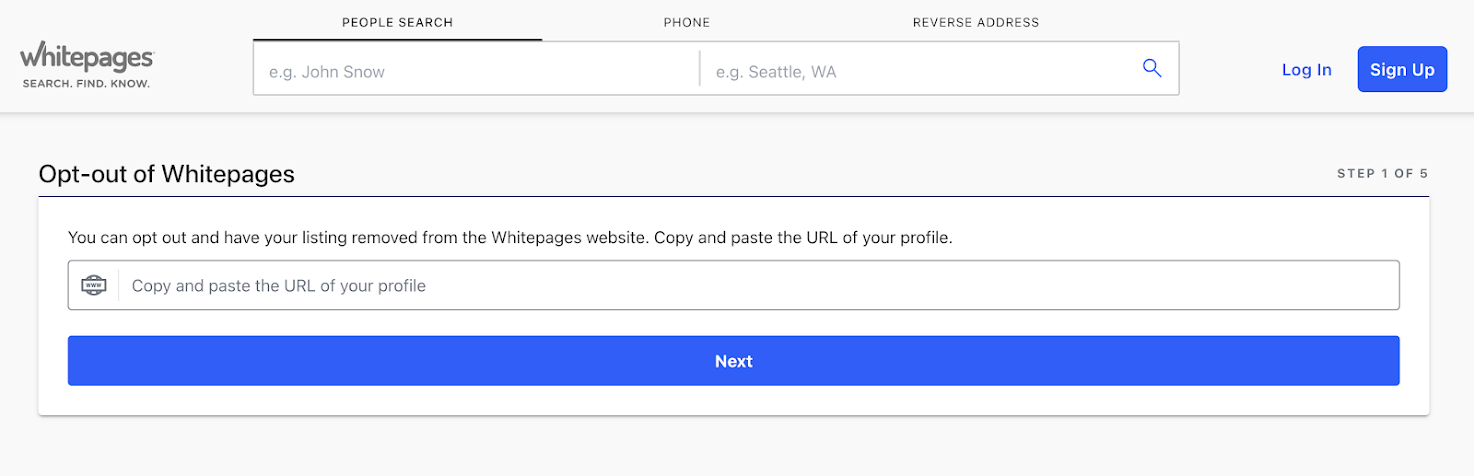
Open https://www.whitepages.com/suppression-requests on your web browser. This page is where Whitepages lets you submit information deletion requests.
Enter the link to your personal information in the provided box. Then, click Next.
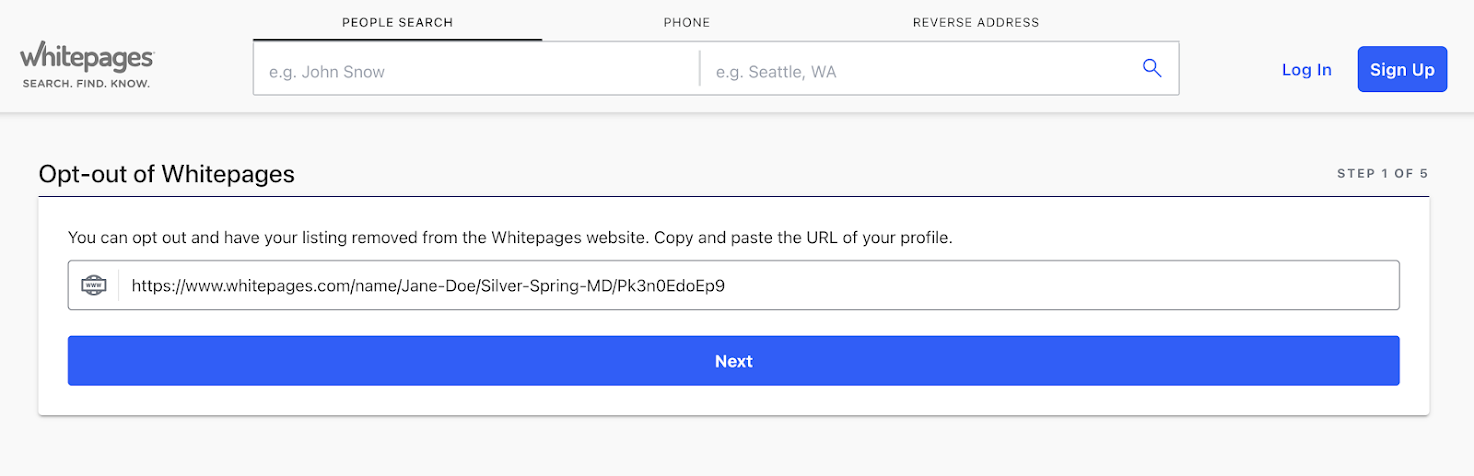
Confirm your information on the next menu that appears and click “Remove Me”.
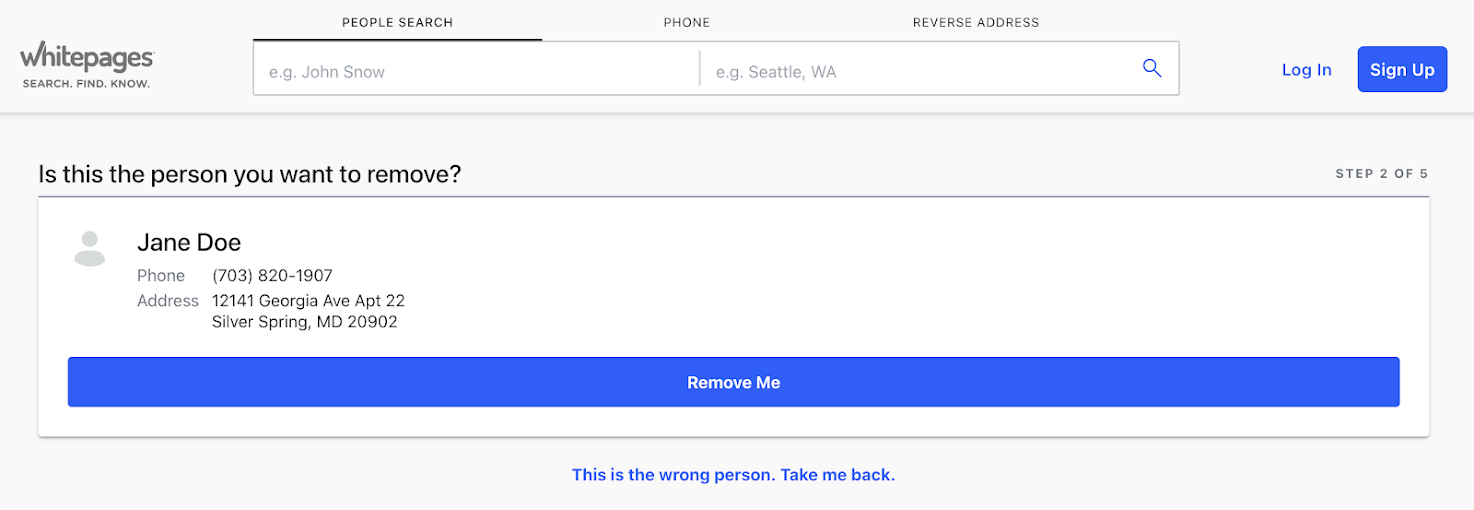
Select a reason for deleting your information and click “Next”. You can choose a random option.
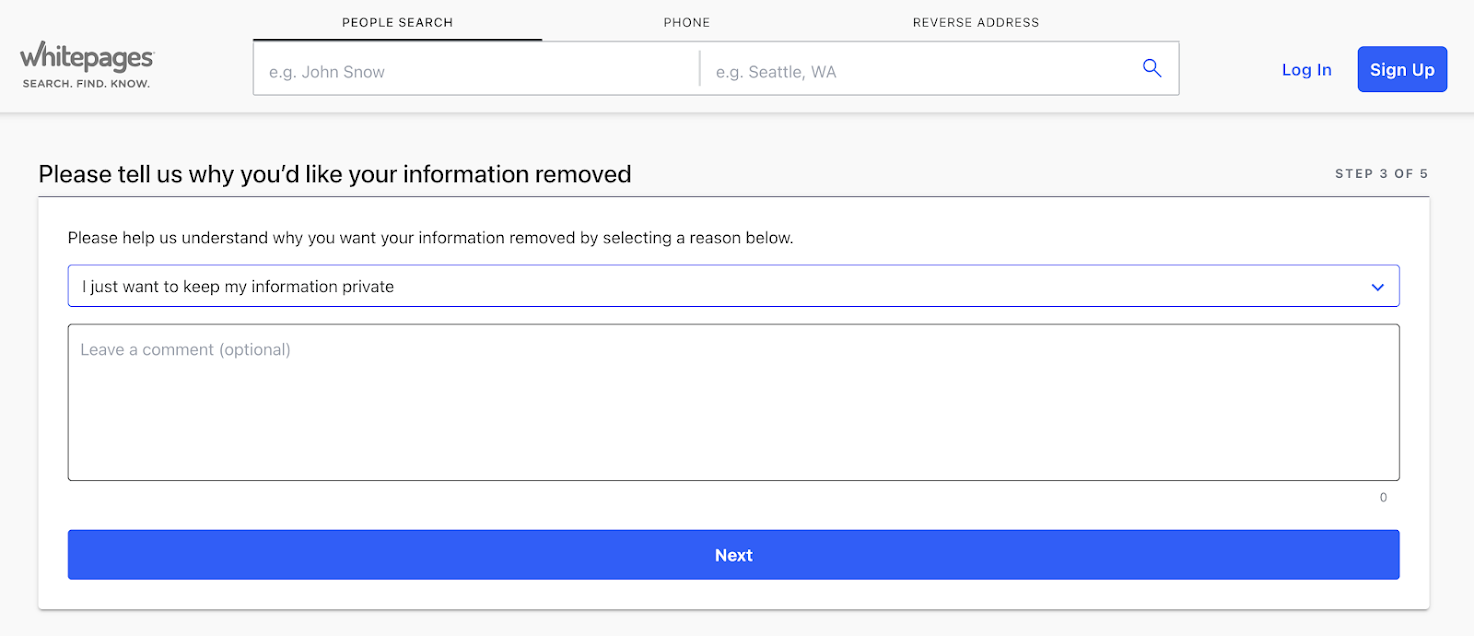
The next step is verifying your identity with a phone call. Enter your phone number to receive a call from a Whitepages robot.
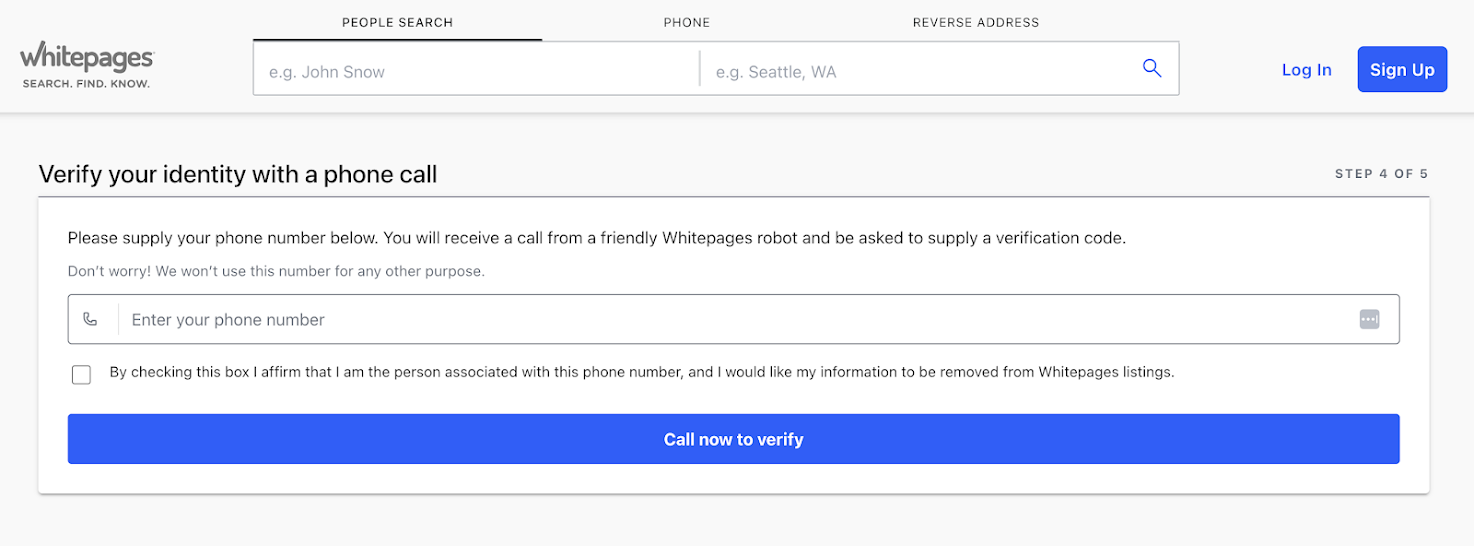
Pick up the call to hear the verification code. Then, type the four-digit code to verify your identity. If you provide the correct code, you'll see a confirmation for your deletion request. It takes up to 24 hours for your information to be removed entirely from the database.
FAQs
Is Whitepages a legitimate website?
Yes, Whitepages is a legitimate people-search website. It was founded in 1997 by prominent entrepreneur Alex Algard. Based in Seattle, USA, this company has the largest contact information database of USA residents.
Like most people-finder websites, Whitepages adheres to the Fair Credit Reporting Act (FCRA). Under this Act, companies are barred from using information sourced from Whitepages for employment screening, educational screening, credit & insurance risk evaluation, and other background checks.
Quoting directly from Whitepages’ terms of service, “Whitepages is not a consumer reporting agency for purposes of the Fair Credit Reporting Act, 15 U.S.C. Sec. 1681 et seq. ("FCRA"). None of the information in our databases has been collected, in whole or in part, for the purpose of furnishing "consumer reports," as defined in the FCRA, and the additional protections afforded to consumers, and obligations placed on credit reporting agencies, are not contemplated by, nor contained within, these Terms.”
FCRA protects U.S. residents from potential discrimination owing to information found on people-search websites like Whitepages. This law is crucial because information on these websites is often inaccurate, so it prevents third parties from unfairly judging you based on what they see on Whitepages.
Where does Whitepages get its information from?
Whitepages gets its information from public sources, including real estate deeds, divorce filings, bankruptcy filings, social media, business registration records, and law enforcement data.
Suppose you’re incorporating a new business. You’ll be asked to provide relevant information, including your name, address, phone number, and email address. These details are often added to public records when the company is incorporated.
Whitepages can scour business registration filings and scrape information for its database. When someone searches your name, Whitepages will match it to the contact information scraped from your company’s records.
Another example is divorce filings, which are often released publicly. Whitepages can scrape this data to trace known relatives and get personal information like location, occupation, and contact address.
Is Whitepages legal?
Yes, Whitepages runs a legal people-finder website, whose information is sourced from public records. Any record released publicly can be scraped and organized into a database for people to search. Whitepages offers this service, albeit with some restrictions.
If you’re concerned about privacy, you can submit a request to delete your information from the Whitepages database. You can also do this for other people-finder sites. Removing your information from Whitepages is easy.
What is FCRA compliance?
The Fair Credit Reporting Act (FCRA) is a U.S. law that governs how consumer reporting agencies, or CRAs, collect, use, and share information about consumers. Besides addressing regulations for these agencies, it gives consumers certain rights when accessing their credit reports.
What are the most popular people-finder websites?
Popular people-finder websites include Whitepages, BeenVerified, PeopleLooker, Intelius, and Instant Checkmate. These websites let users look up personal information sourced from public records. Each has its pros and cons for users; for example, Whitepages has the largest database, while some rivals have smaller databases.
What information is available on Whitepages?
Whitepages curates people’s personal information, such as home addresses, phone numbers, email addresses, date of birth, aliases, location, and known relatives. This information is sourced from various public records, refined, and placed into a single database people can search through.
People-finder websites have security risks, so they provide an easy way to opt out of the database and preserve your online privacy.
Final thoughts
If you're looking for someone's personal information for official reasons, you shouldn't use sites like Whitepages.com. Instead, you must use ones that are FCRA-compliant. Regardless, you can still use Whitepages and similar sites for other reasons, such as checking out people you meet online while trying to locate old college friends.
We like Instant Checkmate and Intelius best if you're looking for a new people-finder solution. Happy searching.







