
TechRadar created this content as part of a paid partnership with Incogni. The contents of this article are entirely independent and solely reflect the editorial opinion of TechRadar.
PeopleLooker is one of those websites that gather public information about a person and lets others look them up. These “people finder” websites make it easy for someone to know more about you if they have your name. For example, they can get your details from a real estate deed and make it available for others to find.
Websites like PeopleLooker pitch themselves as helping people find and connect with each other. However, they pose significant privacy risks for everyday individuals. The good news is that you can opt out of PeopleLooker by instructing its operators to remove your information from their database. This guide will show you how to do that.
- You should also consider the best people search finder services
The Steps to opt out of PeopleLooker
- Visit the PeopleLooker website
- Click on the "Do Not Sell My Information" link
- Search for your record on the website
- Confirm your identity via email
- PeopleLooker removes your information after confirming your identity
What tools do I need to opt out of PeopleLooker?
- You only need a device with an active internet connection, whether a desktop, laptop, or smartphone.
How to opt out of PeopleLooker
1. Visit the website
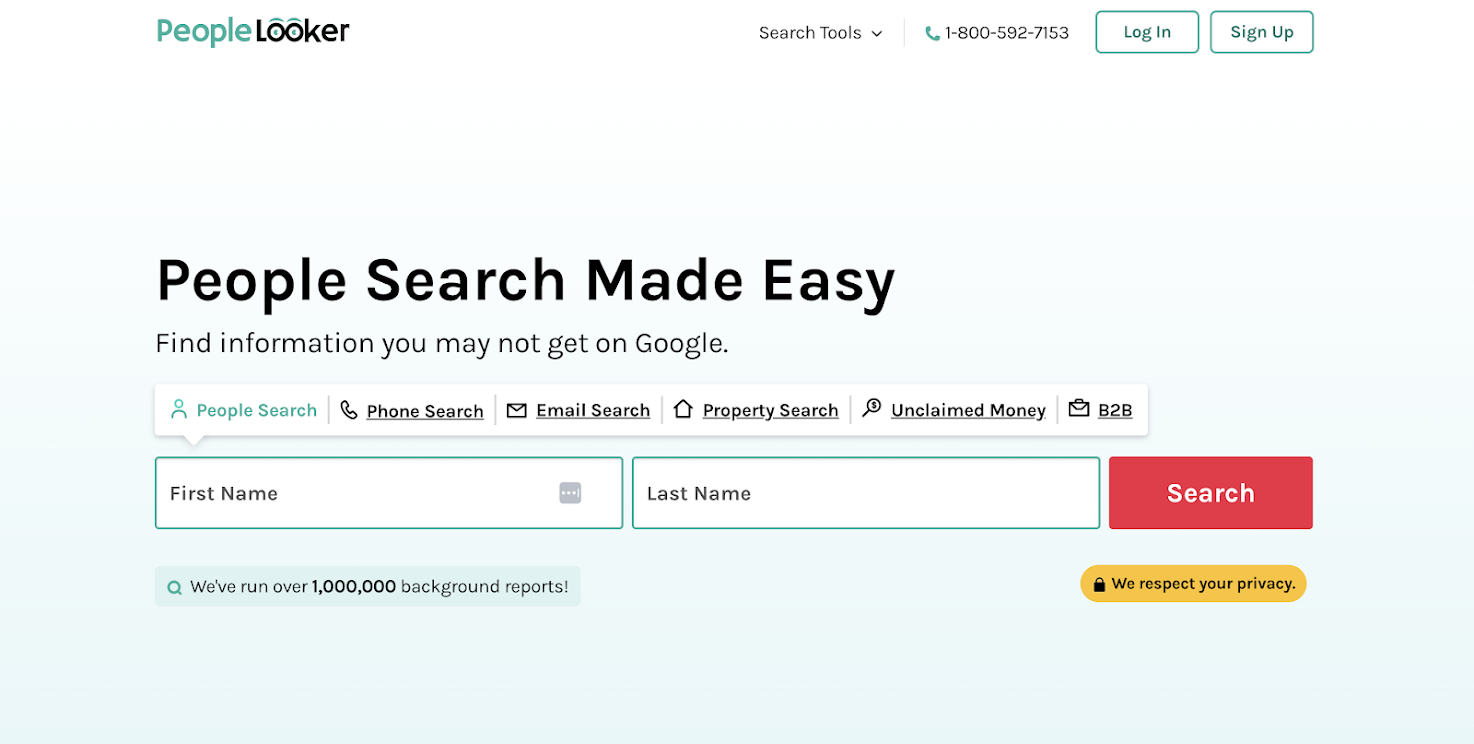
Open https://www.peoplelooker.com/ on your web browser.
2. Click “Do Not Sell My Information”
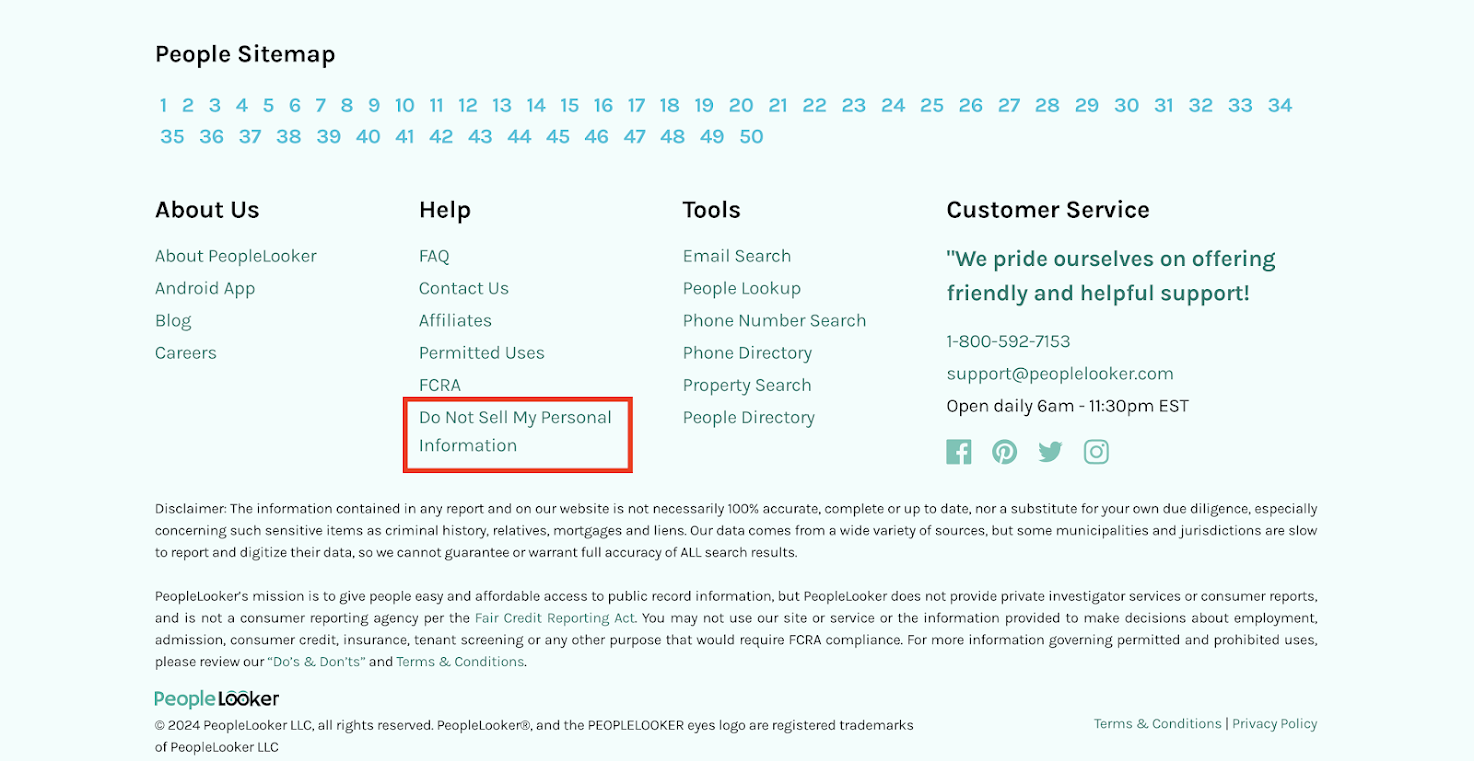
Scroll down to the footer and click the “Do Not Sell My Information” link.
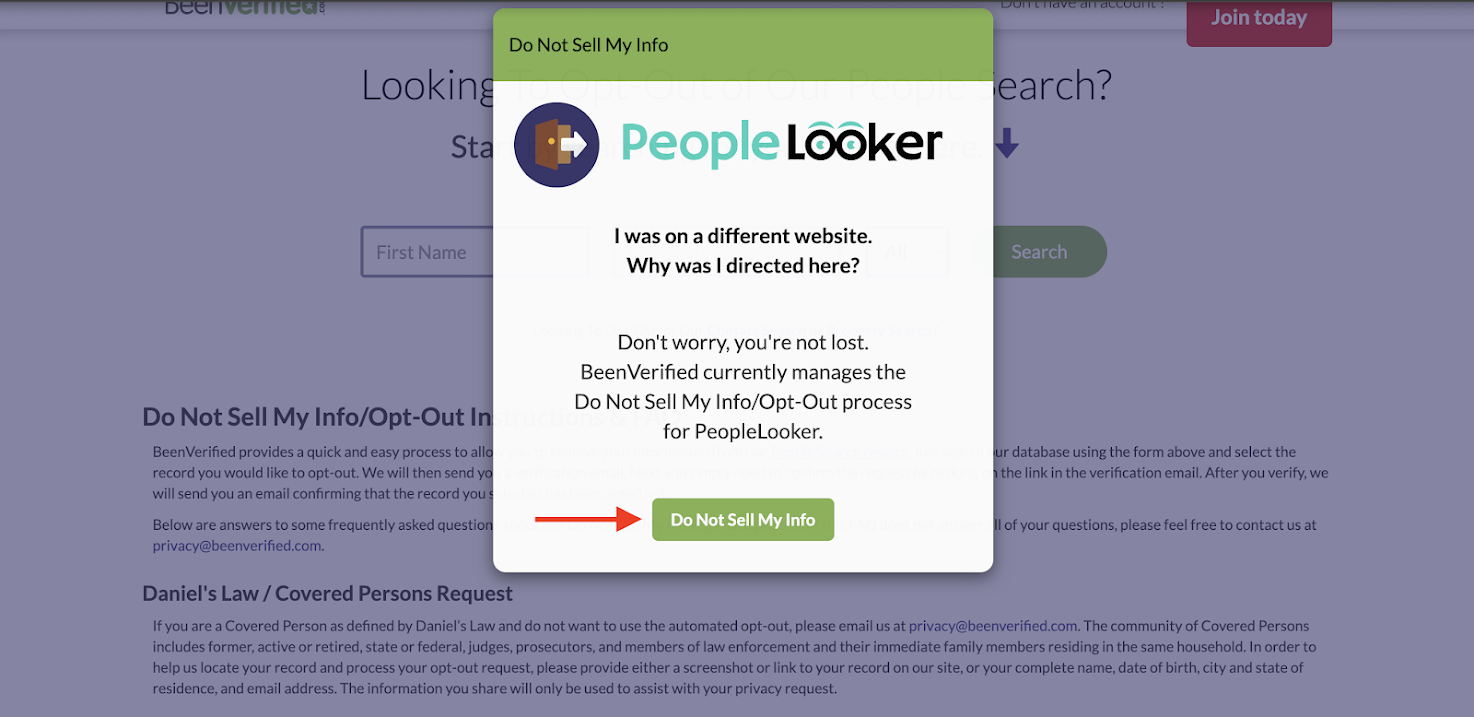
You’ll be redirected to another people finder service called BeenVerified, but don’t be confused. BeenVerified manages the opt-out process for PeopleLooker, as they share the same owner. Click on “Do Not Sell My Info” to continue.
3. Search for your record
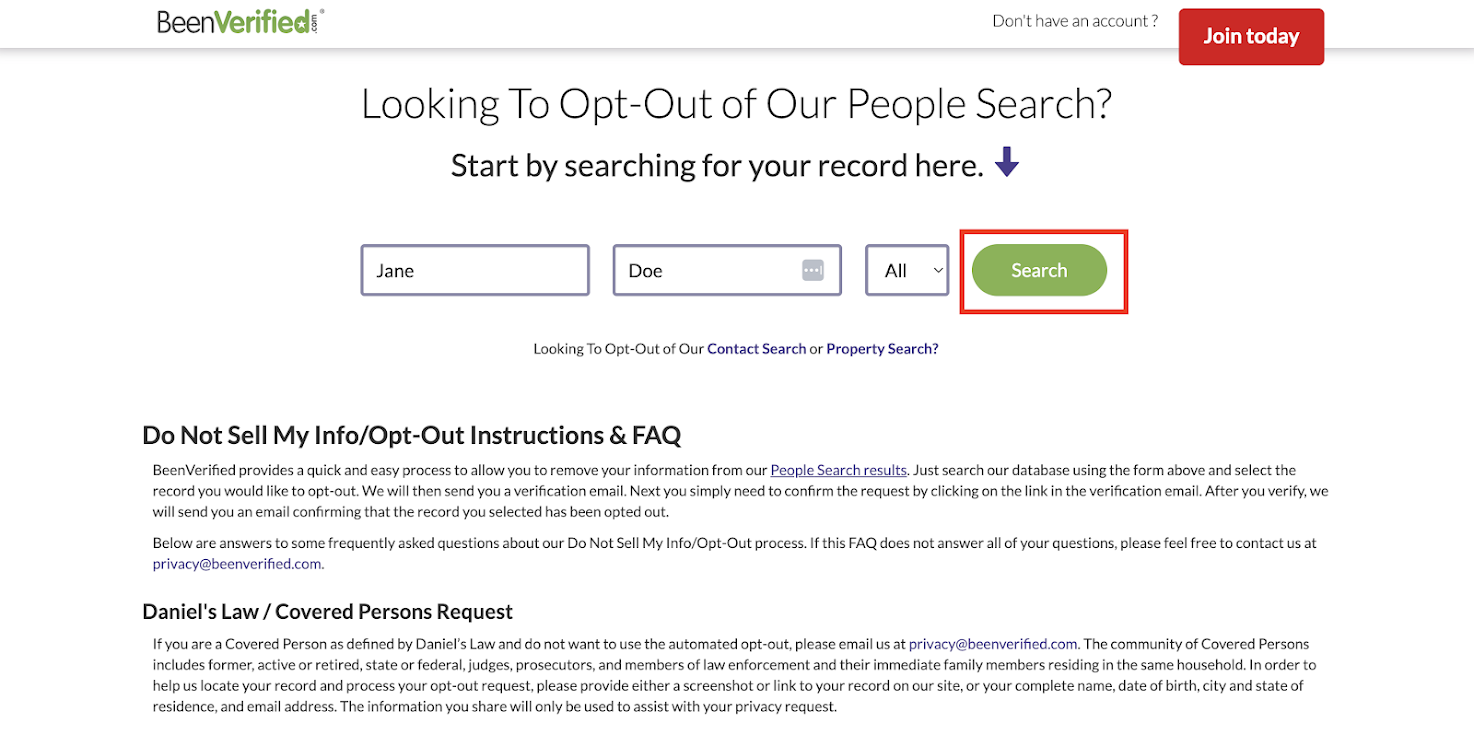
Type your first and last name and search for your record.
Look for your record in the search results, sorted by date of birth, aliases, known locations, relatives, and other information. Every result has a “Proceed to Opt Out” button next to it.
If you can't find your record, try using the filter tool on the left side of the search result page. This tool lets you filter records by location and age for more accuracy. If you don’t see any record after using this tool, it’s likely that PeopleLooker doesn’t have your information.
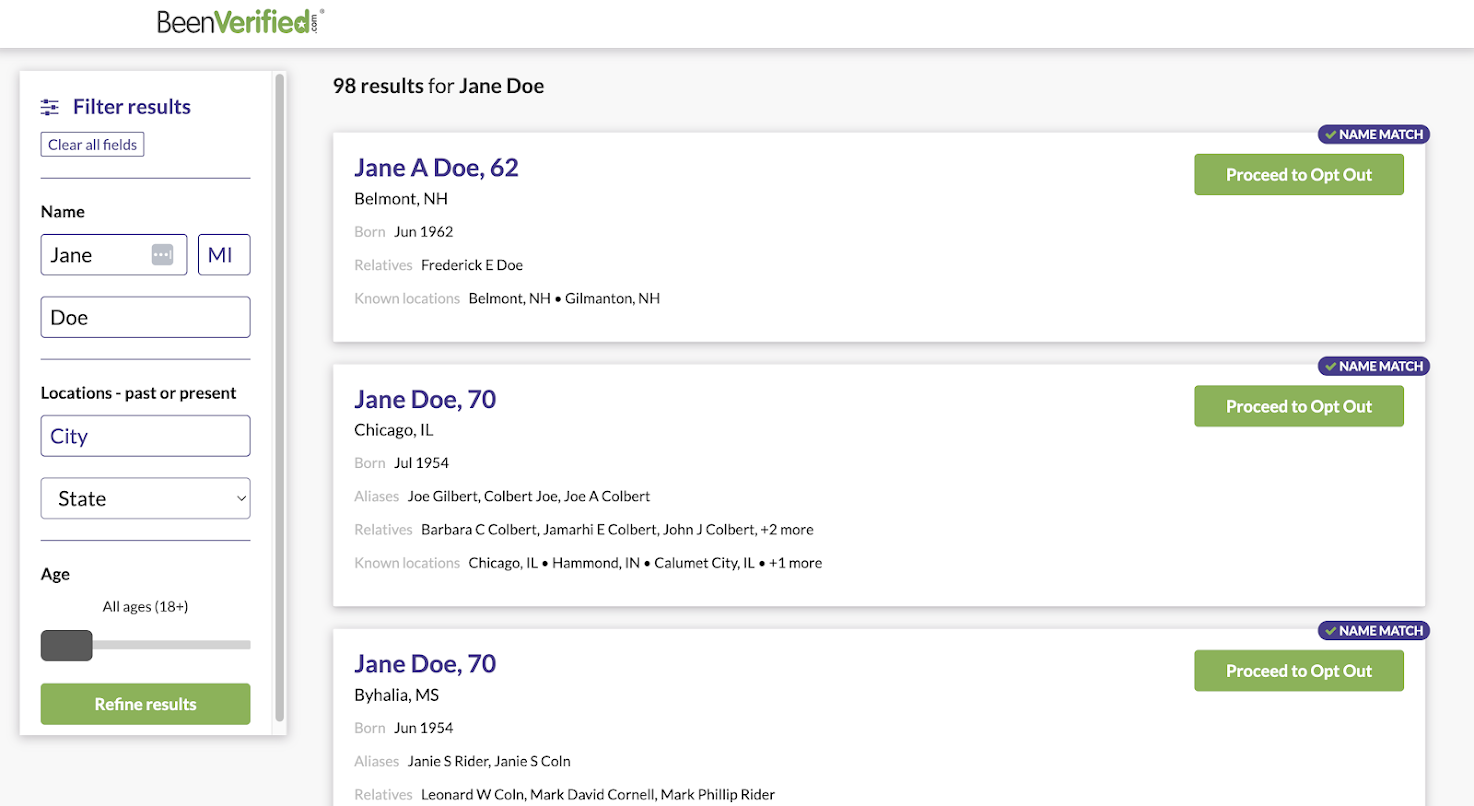
Click on the “Proceed to Opt Out” button next to your record, and you’ll be redirected to a page where you can enter your email address. Provide your email address and click the "Send Verification Email" button. PeopleLooker will send you an email to verify your identity.
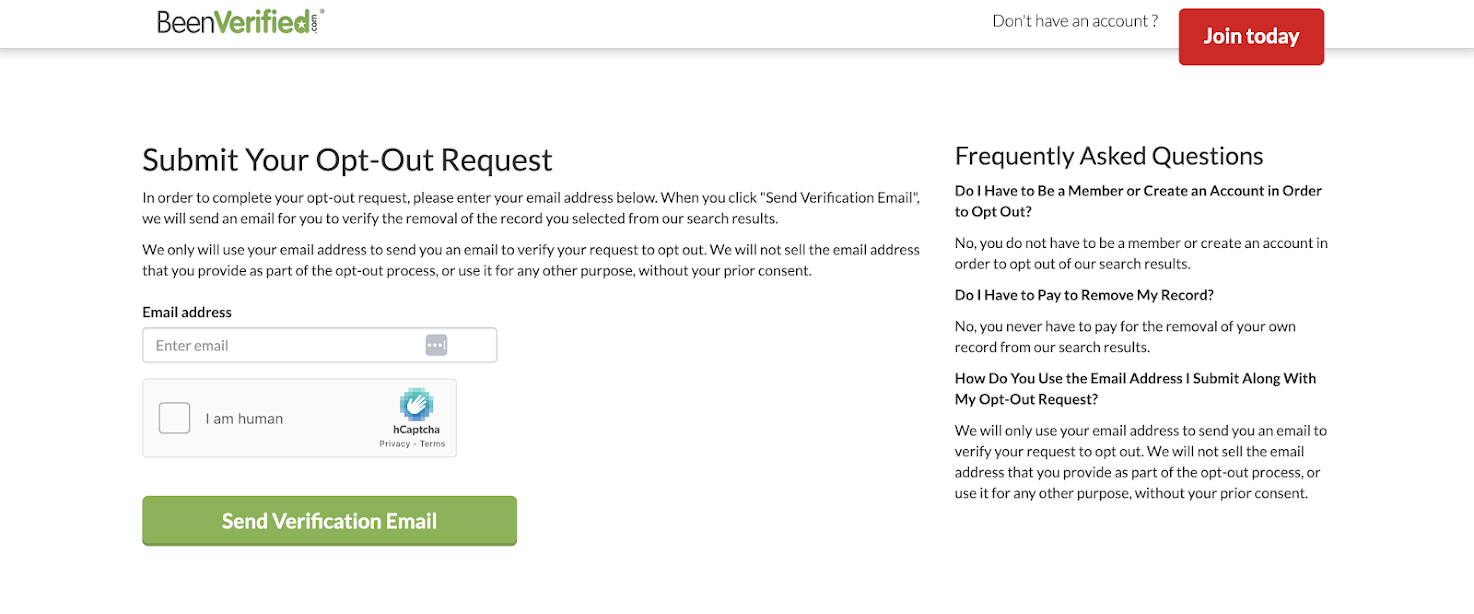
4. Verify your identity
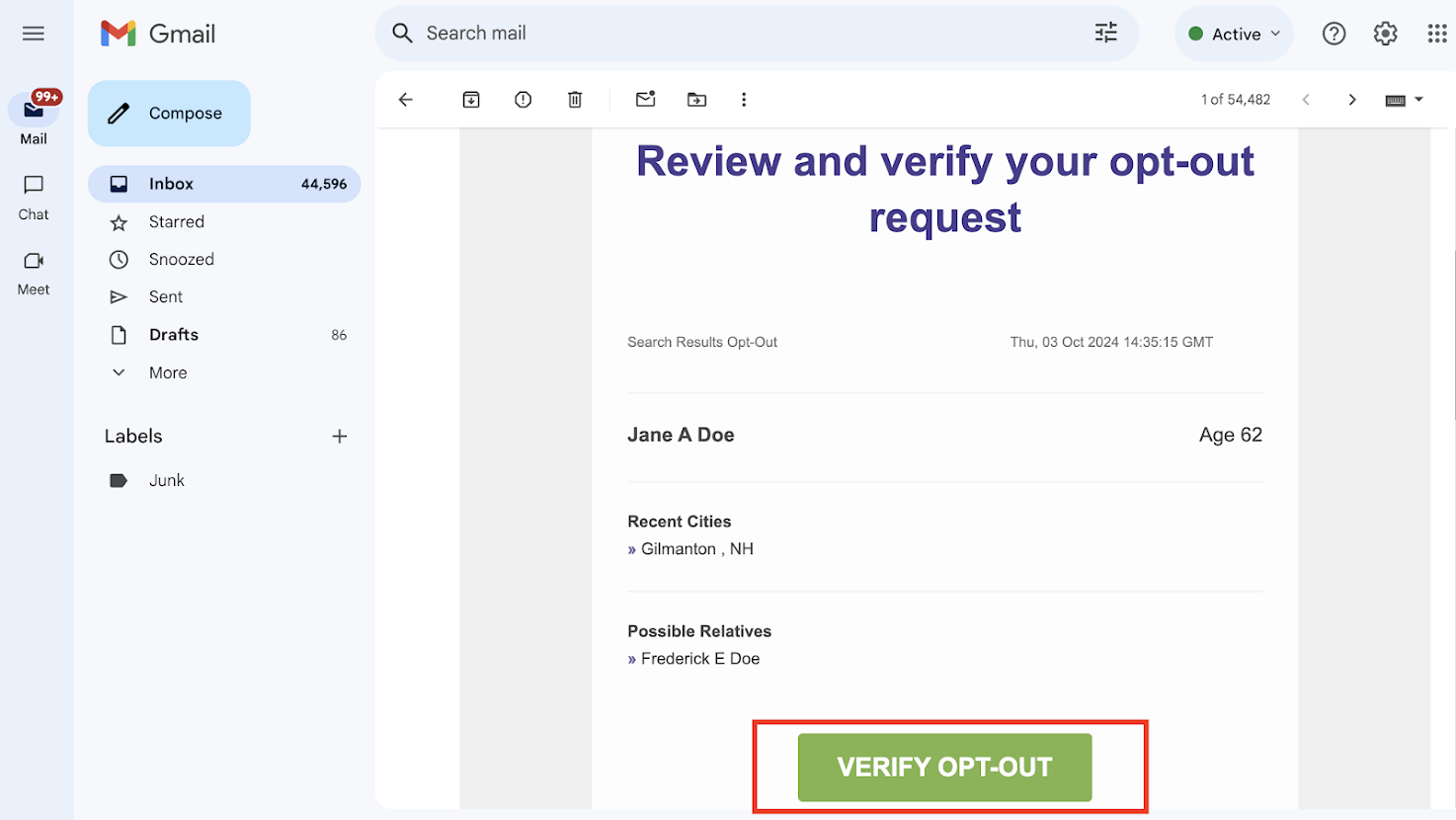
Open the email sent to your address. It’ll come from BeenVerified, which manages the verification process for PeopleLooker.
Scroll down and click on the “Verify Opt Out” button. That’s it. You’ll be redirected to a page showing your opt-out request has been confirmed.
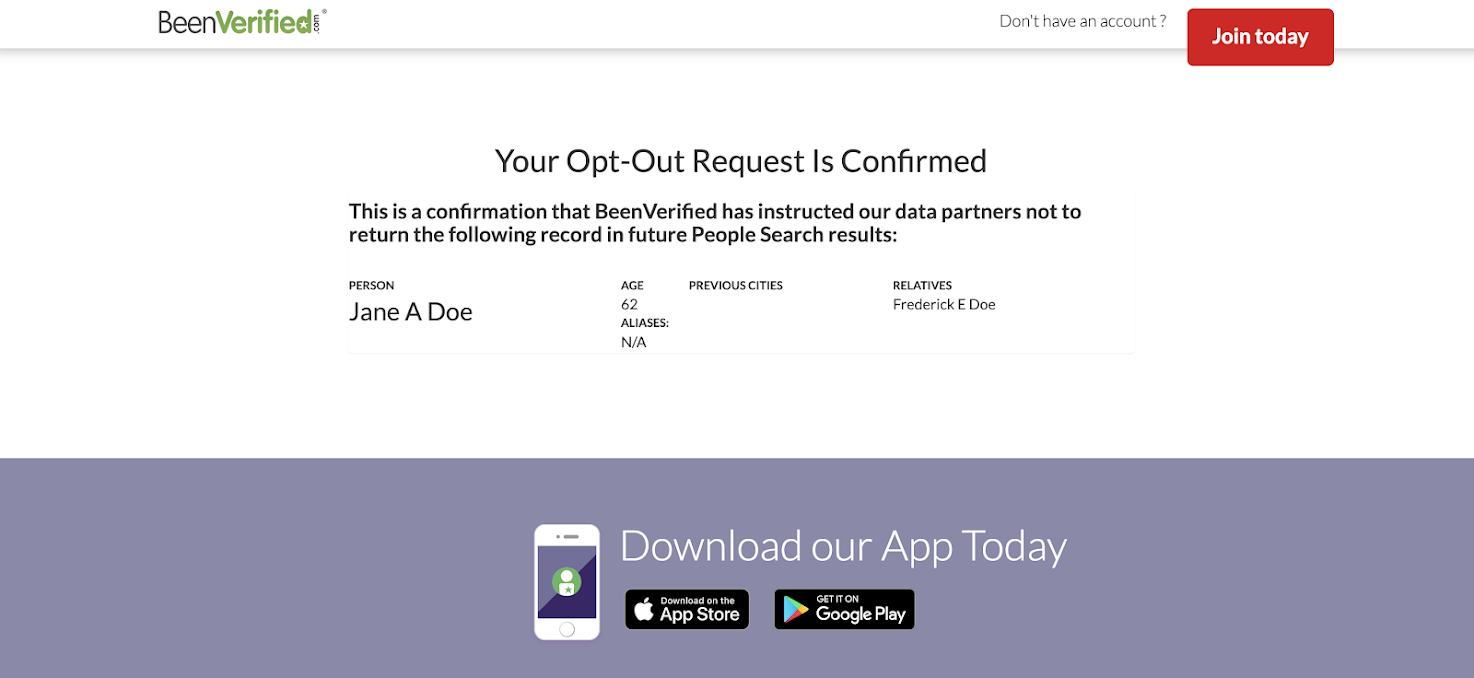
And that's it, your opt-out request will be processed by PeopleLooker and your record will be removed.
Is People Looker a legitimate website?
Yes, PeopleLooker is a legitimate people-finder website. It is owned by The Lifetime Value Company (LTV Co.), which runs it alongside BeenVerified, another popular people-finder website. LTV also runs other popular websites like Reverse Phone, a phone number lookup tool, and Neighbor Who, a property records database.
PeopleLooker complies with the Fair Credit Reporting Act (FCRA), which regulates the use of its search records. Under this law, PeopleLooker can't be used as a consumer reporting site. Companies are barred from using it for employment screening, tenant screening, and credit risk evaluation, among other sensitive background checks.
The Fair Credit Reporting Act (FCRA), enacted in 1970, is important because information on people-finder websites isn’t always accurate. This law protects you from unfair judgment because of information found on PeopleLooker or any other people-finder site.
FAQs
What information is available on PeopleLooker?
PeopleLooker curates personal information from public records. This information includes home addresses, phone numbers, email addresses, court records, aliases, date of birth, and known relatives. It allows people to search for names and find personal information matching them.
Where does PeopleLooker source information from?
PeopleLooker gets its information from numerous public sources, including court records, property records, regulatory filings, online forums, social media forums, and law enforcement filings.
For example, real estate deeds are made public in many counties. This deed is a legal record that transfers property ownership from a seller to a buyer. It contains the full names and locations of both parties. PeopleLooker can scrape information from these deeds and add it to its database. When someone searches for the buyer or seller’s name, their corresponding location appears.
Another example is business registration records. When registering a new corporation, an individual must provide their full name, address, and contact information. This information is often released to the public, and PeopleLooker scrapes these records to add to its database. When someone searches for the registrant’s name, the information from the business registration records appears on PeopleLooker.
Are people-finder websites legal?
Yes, people-finder websites are legal because they only display publicly available information. Any record legally released to the public can be scraped and organized into a searchable database.
People-finder websites make a business out of scraping raw information from various sources, sorting it, and letting people search through it. There isn’t foul play as far as the information was obtained from public records.
Yet, some states have laws governing people-search websites. For example, California protects residents from having their personal information posted online. It requires people-search websites to honour opt-out requests, which we’ve shown how to make on PeopleLooker.
Can I remove my information from people-search websites?
Yes, you can remove your information from people-search websites. We’ve demonstrated how to opt out of PeopleLooker and delete your record from the website. Many other people-search websites follow the same process.
However, removing your information from a people-finder website doesn't remove the underlying public record. Another site can scrape the record and publish your information, requiring you to submit more requests to delete it.
What is FCRA compliance?
The Fair Credit Reporting Act (FCRA) is a U.S. law that governs how consumer reporting agencies, or CRAs, collect, use, and share information about consumers. Besides addressing regulations for these agencies, it gives consumers certain rights when accessing their credit reports.
What are the most popular people-search websites?
The most popular people-search websites include PeopleLooker, BeenVerified, Truthfinder, Instant Checkmate, Intelius, and Whitepages. They have similar, easy-to-follow opt-out processes.
Do I pay to remove my information from PeopleLooker?
No, you don’t pay any dime to delete your information from the PeopleLooker database. The opt-out process is free and straightforward.
Final thoughts
If you're looking for someone's personal information for official reasons, you shouldn't use sites like PeopleLooker. Instead, you must use ones that are FCRA-compliant. Regardless, you can still use PeopleLooker and similar sites for other reasons, such as checking out people you meet online while trying to locate old college friends.
We like Instant Checkmate and Intelius best if you're looking for a new people-finder solution. Happy searching.







